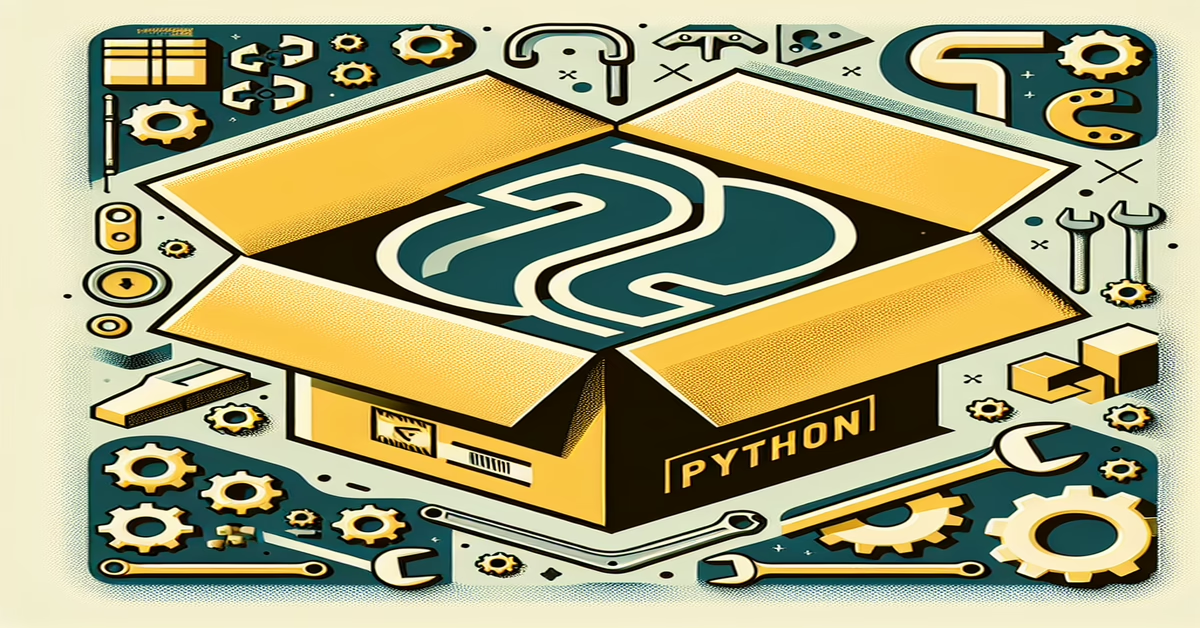Introduction to Python Packaging
Python packaging is a crucial aspect of developing and distributing Python projects. It involves preparing your Python code for distribution to ensure it can be easily shared, installed, and used by others. Understanding the fundamentals of Python packaging not only streamlines your development process but also enhances collaboration and integration capabilities within the Python community.
At the heart of Python packaging is the 'packaging' module, which implements a range of interoperability specifications. These specifications, such as PEP 440 and PEP 425, guide how Python packages should represent versions and compatibility tags, respectively. The module provides utilities that ensure consistency and correctness when handling these specifications, which is especially beneficial given the diversity of Python environments across different systems and versions.
The packaging module includes several key components: version handling, specifiers, markers, requirements, and tags. Each component plays a vital role in defining how your Python package is structured and understood by packaging tools like pip, setuptools, and virtualenv. For instance, version handling lets you specify version constraints and compare versions, while specifiers allow you to define the version requirements your package depends on.
To get started with using the packaging module in your project, you can install it via pip with the command pip install packaging. Once installed, you'll have access to its robust set of APIs for managing these key aspects of your Python packages. As you explore Python packaging, documentation plays an essential role. The comprehensive documentation of the packaging module offers example usage and detailed guides on its APIs, ensuring you have the support you need whether you're a beginner just starting or an experienced developer optimizing your packaging workflow.
Moreover, the Python community offers excellent support through various forums and channels. If you encounter issues or have questions, you can access the issue tracker or join community discussions on Freenode’s #pypa channel. Engaging with these resources can provide valuable insights and assist you in overcoming any challenges you might face in the packaging process.
Overall, a solid grasp of Python packaging not only aids in the effective distribution of your projects but also aligns them with community standards and practices, fostering greater adoption and collaboration.
Essential Features of the Packaging Module
The packaging module plays a pivotal role in streamlining the processes necessary for Python packaging, encompassing the implementation of multiple PEP (Python Enhancement Proposals) specifications that facilitate interoperability. One of its primary features is version handling, which is crucial for managing package updates and dependencies. The module adheres to PEP 440, providing a standardized method for parsing, comparing, and constructing version identifiers, ensuring consistency across different environments and projects.
Another significant aspect of the packaging module is its support for specifiers, which allow developers to define precise version conditions for dependencies. Specifiers are implemented in accordance with PEP 508, offering a way to articulate package version constraints directly in metadata files like requirements.txt and setup.py. This feature enables developers to maintain robust package ecosystems by clearly indicating which versions of dependencies are compatible with their project.
In addition to version handling and specifiers, the module includes markers, which are used to specify conditions under which certain dependencies should be installed. Markers extend PEP 496 and help in managing different environments and scenarios, such as distinguishing between operating systems or Python versions, which is especially useful in ensuring that packages function correctly across different platforms.
Requirement parsing is another core utility provided by the packaging module. Requirements can be complex, comprising direct version specifications, boolean combinations, and environment markers. The module simplifies this complexity by parsing requirement strings into a structured, programmatically accessible format, following the guidelines set by PEP 508.
The packaging module also facilitates working with tags, which are identifiers used to denote various platform and interpreter characteristics. These tags are critical in the creation of compatible built distributions, such as wheels, across different Python interpreters and operating systems. Implementing PEP 425, the module provides utilities to generate and interpret tags, ensuring that package distributions are correctly matched to the environments they are intended for.
The collective functionality of the packaging module is designed to streamline the packaging workflow, ensuring that Python packages are robust, compatible, and easy to maintain. By consolidating and standardizing these features, the module not only enhances the development process but also promotes consistency and best practices within the community.
Getting Started with Packaging for Beginners
Starting with Python packaging as a beginner can seem daunting, but with the right guidance and tools, it becomes much more manageable. The packaging module in Python provides a collection of utilities that conform to several interoperability specifications. These utilities are a great starting point for anyone who wants to package their Python projects effectively.
The first step is to ensure you have the packaging library installed. This can be easily done using pip, Python's package installer, with a simple command:
|
1 2 |
bash pip install packaging |
With the library installed, you can begin using it to manage different aspects of your project. One of the common tasks is version handling, which ensures that the project versions are managed following PEP 440, the Python Enhancement Proposal that dictates proper versioning schemes. For instance, you can parse versions and compare them using the library, ensuring consistency and adherence to community standards.
Another fundamental aspect is handling requirements and dependencies. In your setup.py or pyproject.toml, specifying the correct version of dependencies is critical. The packaging module includes utilities for parsing version specifiers, making it easier to define the dependencies that your project needs to function correctly.
As a beginner, familiarizing yourself with the basic commands and routines provided by the packaging module will be beneficial. It includes processing specifiers and markers to finely control conditions based on the Python environment. For example, if a certain package version is needed only on a specific Python version, you can specify that condition in a structured and understandable manner.
The packaging module assists in meeting Python Packaging Authority (PyPA) standards, which helps ensure compatibility and smooth operation among various Python modules. It's useful to leverage the community resources and documentation provided by PyPA. Commonly covered topics include version control practices and best strategies for requirement specifications.
Some handy resources as you start with packaging are the online documentation and community forums like #pypa on Freenode, where you can ask questions and gain more insight. Engaging with these resources builds confidence and technical understanding, facilitating more complex packaging tasks as you progress.
Remember, getting involved with Python packaging doesn't require immediate expertise. Start with these simple steps, utilize the utilities provided by the packaging module, and gradually explore the more advanced features as your tasks grow in complexity. This approach will ensure you're well-equipped to package Python projects effectively.
Advanced Usage for Experienced Developers
For those experienced in Python development, the packaging module offers a range of advanced utilities that streamline complex packaging tasks. Leveraging the interoperability specifications provided by the Python Packaging Authority (PyPA), this module ensures consistent behavior across a broad spectrum of packaging needs. One of the standout features is its robust version handling system, which adheres to PEP 440 standards, offering fine-grained control over specifying compatible versions of dependencies.
Advanced users can take full advantage of the specifiers and markers provided by the packaging library. Specifiers help you define version constraints with precision, enabling you to dictate exactly which versions of an application or library are suitable for your project. This is particularly useful for maintaining compatibility across different environments and can prevent version conflicts before they arise. Markers, on the other hand, allow conditional dependencies based on the user's environment, such as operating system or Python version, enhancing the adaptability of your packages in diverse runtime contexts.
The module’s capabilities extend to supporting PEP 425 tags, which are essential for naming binary wheel distributions. By using utilities offered by the packaging library, experienced developers can fine-tune these tags for better compatibility with various Python implementations and platform architectures. This is key for distributing platform-specific packages effectively.
Integration with other Python modules is another area where advanced users will find the packaging module invaluable. It seamlessly works with tools like setuptools and pip, enhancing their functionality with additional checks and balances. This allows for more sophisticated build and distribution workflows, and integration with continuous integration/continuous deployment (CI/CD) pipelines.
For those interested in testing complex packaging scenarios, the module provides a comprehensive API that allows you to simulate and test different package configurations. This is a crucial advantage for developers looking to maintain high assurance levels in their deployment processes.
Experienced developers often contribute to the packaging project to help evolve these tools further. The project welcomes contributions, and understanding its structure and how to utilize the issue tracker can significantly enhance your ability to collaborate with the broader community. Engaging with the PyPA community on platforms like Freenode can also provide valuable insights and help resolve challenging issues you might encounter when dealing with intricate packaging tasks.
By mastering the advanced usage of the packaging module, Python developers can ensure their projects are not only compliant with Python's packaging standards but also optimized for performance and adaptability across a wide array of deployment settings.
Integration with Other Python Modules
In the Python ecosystem, integration is key to building efficient and scalable applications. The packaging library serves as a foundational tool, complementing various other Python modules to streamline and enhance development workflows. Its core utilities are compatible with tools across the Python community, ensuring seamless interoperability.
One of the most prominent integrations is with setuptools, a widely used library for distributing and installing Python packages. When used in conjunction with packaging, setuptools benefits from robust version handling and metadata specification, in line with PEP 440. This ensures that complex dependency trees are resolved accurately and efficiently, reducing the risk of version conflicts.
Another crucial library that benefits from packaging is pip, the package manager for Python. Pip relies on packaging for parsing requirement files and for correctly interpreting specifiers and markers. This integration enhances pip’s capability to handle environment-specific dependencies, a task critical to maintaining consistency across different deployment platforms.
Furthermore, packaging plays a vital role in virtual environment tools like virtualenv and poetry. These tools use packaging to manage project-specific dependencies with precision, employing version constraints and requirements syntax that conform to standard specifications. The utility of packaging in such contexts cannot be overstated, as it provides the standard methodologies necessary for version and dependency resolution.
For testing and continuous integration pipelines, tox is another tool that frequently interfaces with packaging. Tox, which automates testing in multiple Python environments, uses the packaging library to ensure that the correct dependencies and versions are tested, leveraging its version specifiers and markers.
Developers aiming to extend the throughput of their projects often turn to integration and build systems such as GitHub Actions or Jenkins, where packaging helps automate the build and deployment processes. By utilizing packaging’s versioning and tagging utilities, developers can automate the release process to different environments reliably and efficiently.
Finally, packaging is indispensable when working with containerization technologies like Docker. Here, the ability to manage dependencies and versions rigorously is crucial to building reproducible Docker images, a task for which packaging is exceptionally well suited.
The powerful capabilities of the packaging library when integrated with these tools not only enhance its utility but also standardize the way Python projects manage dependencies, requirements, and versioning, fostering a more unified Python ecosystem.
Troubleshooting and Community Support
Navigating the world of Python packaging can be daunting at times, especially when you encounter unexpected issues or challenges. Fortunately, both troubleshooting tools and community support are readily accessible for the packaging module, ensuring you can resolve problems quickly and effectively.
The packaging library implements critical interoperability specifications like PEP 440 (version handling) and PEP 425 (tags), where having a consistent implementation greatly minimizes the potential for errors. As you begin working with this library, you may encounter common issues such as incorrect package versions or incompatibility errors. For such situations, referring to the comprehensive documentation available on [the packaging documentation site](https://pypistats.org/top) can be invaluable in diagnosing and addressing these issues. The documentation clearly outlines the usage of version handling, specifiers, markers, and more, providing clear guidance on resolving potential pitfalls.
If documentation doesn't address your specific issue, the Python community offers several pathways for support. A great starting point for technical questions is the #pypa channel on Freenode, where you can engage with both users and contributors who can provide real-time help and advice. Participating in community discussions here can also be an excellent opportunity to understand common challenges other developers are experiencing and learn from their solutions.
For tracking and reporting bugs, the project’s issue tracker is essential. This transparent system not only allows you to report problems you encounter but also lets you view existing bugs that might align with your current issue. This collaborative approach ensures that recurring issues are addressed efficiently, paving the way for improvements in future updates. When reporting a bug, make sure to provide a clear, detailed description and reproducible steps so contributors can address it more effectively.
Moreover, the packaging project encourages contributions from developers at all levels. Whether it’s improving documentation, contributing to the codebase, or reporting a bug, your input is welcomed. The guidelines for contributing, including a detailed code of conduct, are laid out in the project's CONTRIBUTING.rst file, ensuring a respectful and inclusive environment. Engaging in project development not only aids the community but also deepens your understanding of Python packaging intricacies.
Lastly, keeping abreast of changes is crucial for effective troubleshooting. The project maintains a CHANGELOG.rst file documenting recent updates and modifications. Familiarizing yourself with these changes can provide early insight into potential new issues or functionalities that may impact your projects.
In sum, while challenges in Python packaging are not uncommon, the robust support system—comprising detailed documentation, an active community, and a systematic approach to issue reporting and troubleshooting—equips developers with the tools needed to navigate and resolve these challenges confidently.
Contributing to the Packaging Project
Contributing to the Python Packaging Project is a rewarding endeavor for those interested in improving the tools and standards that underpin the Python ecosystem. The packaging library is crucial in implementing interoperability specifications, ensuring consistent behavior across Python projects. As of November 2024, the project has evolved through community collaboration, and there are many ways you can contribute.
Firstly, familiarize yourself with the project's contribution guidelines, detailed in the CONTRIBUTING.rst file in the repository. This document outlines the steps for submitting patches, reporting issues, and understanding the project's development workflow. It emphasizes the importance of adhering to the Python Software Foundation (PSF) Code of Conduct, which fosters a welcoming and inclusive environment for all contributors.
To start contributing, consider exploring the project's issue tracker. Here, you can identify bugs that need fixing or enhancements that are in demand. Engaging with these issues is an excellent way to understand the project's codebase and functionality. For those new to the project, starting with issues labeled as "good first issue" can provide a gentle introduction to the contribution process.
Moreover, the packaging project encourages discussions and questions on its dedicated communication channels, such as the #pypa chat on Freenode. These platforms provide an opportunity to engage with other contributors, seek guidance, and share insights. Participating in these discussions can enhance your understanding of the project's goals and help align your contributions with community needs.
In addition to code contributions, you can support the project by improving its documentation. The documentation is vital for users of all skill levels, and enhancing it can significantly impact the project's accessibility. Whether by refining existing guides or expanding on lesser-known features, documentation contributions are highly valued.
If you're interested in the project's historical context or recent changes, review the CHANGELOG.rst file or the Changelog documentation. Keeping abreast of recent developments can inform your contributions and ensure they remain relevant to the project's current trajectory.
Ultimately, contributing to the packaging project not only aids in its improvement but also deepens your understanding of Python's packaging ecosystem. By engaging with the community and adhering to best practices, you can make meaningful contributions that benefit Python developers worldwide.
Useful Links
Python Enhancement Proposals (PEP)
Original Link: https://pypistats.org/top