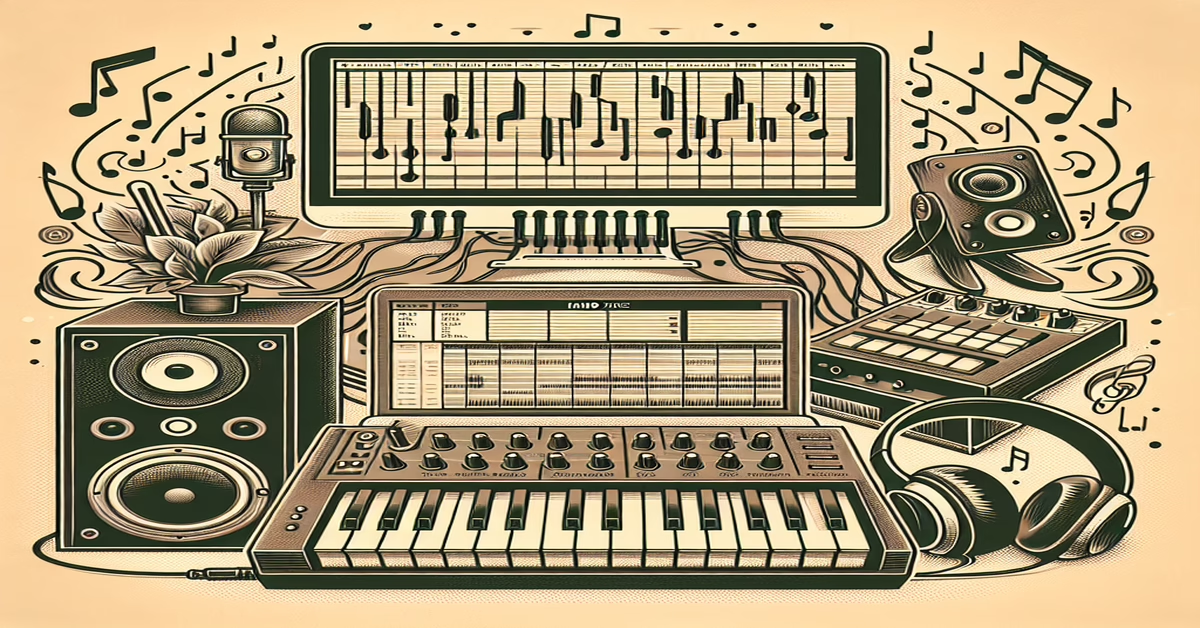Metapulse 1.0 Overview
Metapulse 1.0, engineered by ManifestAudioLLC, positions itself uniquely within the realm of probabilistic MIDI generation, offering Ableton Live users an innovative tool to craft complex and dynamic note sequences. This Max4Live MIDI device leverages the real-time Pulse Engine's robust capabilities to deliver intricate musical expressions limited only by the creator's vision.
Metapulse's core concept revolves around the generation of MIDI sequences that evolve with controlled randomness. At each interval, users can manipulate parameters such as pitch, velocity, and note length, infusing traditional sequences with a dynamic, unpredictable character. By assigning each note a probability of occurrence, along with decay parameters that either positively or negatively affect subsequent notes, Metapulse provides an expansive playground for creating evolving musical patterns.
This beginner-friendly yet deeply sophisticated tool integrates seamlessly into Ableton Live 12, standing out not only for its functional prowess but also for its intuitive interface. Its design allows users to set constraints on the musical randomness it generates. For example, by controlling minimum and maximum decay parameters, users can dictate how rapidly or subtly these musical elements change, clip to a defined range, wrap around to start anew, or reflect changes as they hit boundaries—each producing distinct musical effects.
Metapulse's adaptability is further augmented by its theme-aware interface, which aligns with Ableton Live's visual themes. It ensures that the device looks cohesive and performs efficiently, regardless of the user's aesthetic preference in their digital workspace. Moreover, the hardware takes advantage of Live 12's built-in scale features, maintaining the musical integrity of the generated sequences by keeping them within the prescribed scale and key framework. This attention to detail not only maintains creative flow but also enhances the resulting compositions' harmonic coherence.
For users eager to deepen their exploration, Metapulse 1.0 includes an annotated Info View—providing contextual insights about each parameter as you navigate the interface. This feature eliminates guesswork, ensuring users make informed adjustments to the device's settings and better harness its capabilities.
Incorporated into the MIDI Toolset 002, Metapulse is suitable for both seasoned MIDI dabblers seeking new depths of creativity and newcomers eager for a hands-on experience with probabilistic music-making. The combination of cutting-edge feature sets and intuitive design makes Metapulse 1.0 a compelling addition to any digital music producer's toolkit. More details and purchasing options can be found at manifest.audio/metapulse.
Core Features and Flexibility
Metapulse 1.0 is designed with a range of core features that emphasize both its robust functionality and flexible adaptability within a music production environment. At the heart of these features lies its Pulse Engine, which operates through probabilistic algorithms to produce dynamic MIDI sequences with a high degree of variability. This variability is central to Metapulse's core appeal, enabling users to explore endlessly evolving patterns of notes that keep musical compositions fresh and intriguing.
One of the standout features is the capability to randomize key aspects of note production, such as pitch, velocity, and length. This allows users to effortlessly introduce complex variations into their music, without the need for labor-intensive manual input. The randomization process is governed by intuitive controls that provide adjustable parameters to precisely shape the degree of variation. This means users can decide just how unpredictable—or structured—they want their sequences to be.
The device's flexibility extends further through its decay options, which can either attenuate or amplify elements like pitch or velocity over time. This introduces a musically organic sense of movement and evolution in the generated sequences. By employing positive or negative decay, composers can create a natural ebb and flow within their tracks, transforming static note sequences into fluid narratives.
Metapulse is also equipped with behavior settings that enhance its adaptability. These settings define how the device reacts when randomized parameters hit their pre-determined limits. The three modes—Clip, Wrap, and Fold—offer different methods of handling these boundaries. Clip restricts values within set limits, providing a predictable output; Wrap allows values to cycle through limits, creating continuous and looping effects; and Fold reflects values back, adding a mirrored symmetry to the sequence behavior. These options empower users to craft expressive musical phrases that are both unique and repeatable.
Another notable aspect of Metapulse is its compatibility with a variety of scales and keys, thanks to its native scale awareness. This ensures that all generated notes adhere musically to the user’s chosen key signature, preventing off-key notes from disrupting the harmonic integrity of a composition.
Overall, Metapulse’s core features and level of customization harmoniously blend simplicity and complexity, catering to both beginners and advanced users alike. This flexibility not only makes Metapulse a powerful tool in MIDI generation but also a versatile ally in pushing creative boundaries within Ableton Live.
Advanced Mode and Customization
In Advanced Mode, Metapulse 1.0 reveals its true depth, catering to those who crave precision and control over their MIDI sequences. This mode allows users to delve into detailed customization, shaping every aspect of their sound with meticulous adjustments. The heart of this customization lies in the ability to set minimum and maximum parameters across pitch, velocity, and note length decays. By doing so, you can tailor how your musical progression unfolds over time, ensuring that your sequences maintain a desired range of variation while introducing nuanced unpredictability.
One of the standout features in Advanced Mode is the incorporation of behavioral settings when reaching these predefined limits. Users have the flexibility to choose from three distinct modes: Clip, Wrap, and Fold. Each mode provides a unique approach to how values are managed once they surpass set boundaries. The Clip option restricts values to the maximum limit, ensuring a hard boundary that can be ideal for maintaining rhythmic or dynamic constraints. The Wrap mode, on the other hand, offers a cyclic approach, wherein values exceeding limits are wrapped back to the minimum, creating a continuous flow that can produce mesmerizing melodic loops. Lastly, the Fold mode acts like an acoustic reflection, bouncing values back in the opposite direction, introducing a symmetrical ebb and flow to MIDI sequences.
Moreover, Advanced Mode enhances the creative potential by allowing users to adjust these parameters in real-time, fostering dynamic feedback and iterative sound development. This interactivity is crucial for live performances or when fine-tuning compositions in a studio setting. By engaging with these features, musicians can generate intricate patterns that respond to their musical ideas with precision, making Metapulse 1.0 not just a tool, but a collaborative partner in musical creation.
Advanced Mode enables artists to exploit Metapulse's probabilistic engine to its fullest, exercising unparalleled control over the randomness and structure of MIDI outputs. This enhanced level of customization transforms initial, basic note sequences into complex, richly textured musical experiences that evolve with each playthrough, aligning seamlessly with the artistic vision of users who thrive on innovation and creative freedom in their MIDI compositions.
Seamless Integration with Ableton Live
One of Metapulse 1.0's standout qualities is its seamless integration with Ableton Live 12, offering both technical synergy and user-centric design that streamline the music production process. The installation is straightforward—once downloaded, it can be easily added to your Ableton Live setup through the Max for Live plugin library. This integration not only simplifies access but ensures that Metapulse leverages Ableton’s potent music production capabilities, enhancing it with its probabilistic MIDI generation prowess.
Metapulse's interface naturally adopts the theme preferences set within Ableton Live, allowing it to fit cohesively into your workspace without disrupting your visual workflow. This adaptability is more than just aesthetic—by harmoniously aligning the device's interface with the rest of your Ableton environment, Metapulse reduces cognitive load, allowing you to focus entirely on your creative process.
The seamless alignment is further seen in how Metapulse uses Ableton’s native features. For instance, it effectively utilizes Live’s scale and key detection, ensuring that even its most randomized note sequences maintain harmonic compatibility with your project. This feature is particularly beneficial when improvising or during live performance settings, where maintaining musical cohesion is paramount.
Metapulse also incorporates Ableton's native parameter modulation capabilities, allowing for greater control and flexibility. With this integration, users can automate changes to Metapulse's settings directly within Ableton Live, syncing them with other track segments or applying transformations on the fly. This makes creating evolving soundscapes intuitive as users can script complex automations directly within Live's automation lanes.
Additionally, Metapulse's Info View aids users by providing helpful parameter descriptions and tips directly within Ableton’s interface. This feature is invaluable for both new users looking to maximize Metapulse's capabilities and seasoned producers seeking to fine-tune their MIDI generation.
The device's adaptability to Ableton Live’s ecosystem opens up extensive creative avenues. From traditional music composition to experimental sound design, Metapulse acts as a catalyst for creativity, integrating seamlessly into various musical workflows. Such a tight integration not only enhances the utility of Metapulse but also elevates the overall music production experience in Ableton Live. This symbiosis makes Metapulse an essential tool for any MIDI enthusiast looking to delve into the realms of probabilistic rhythm and melody crafting.
Getting Started: Practical Example
To get started with Metapulse 1.0, open an Ableton Live session (ensure you're using Live 12 or newer for full compatibility) and load the device onto a MIDI track. Experiment with its probabilistic MIDI generation to inject some creativity into your musical compositions.
First, set your grid interval by choosing a time division suitable for your project. If you're working with a 4/4 beat at 120 BPM, try starting with an eighth-note grid setting. This will ensure that Metapulse generates notes aligned with the tempo of your project.
Next, dive into the randomization settings for pitch, velocity, and length. Begin by gently tweaking the pitch randomization slider to see how it affects the output. Listen for unexpected melodic variations that enhance your track. Similarly, adjust the velocity randomization to create subtle dynamics, which can add human-like variation to your beats or melodies.
Explore the decay options by applying positive or negative decay to your pitch or velocity settings. For instance, if you set a negative decay on velocity, notes will gradually be played softer over time unless they wrap or fold as determined by your selected behavior mode.
Finally, try out the different behavior settings for when your limits are reached. Start with "Clip" mode to observe how it restricts notes within set parameters, then switch to "Wrap" or "Fold" to explore how these modes create unpredictable yet musical outcomes.
Utilize Metapulse’s scale-aware feature by selecting a scale and key within Ableton Live 12 to maintain a congruent harmonic relationship with the rest of your project. This ensures that even with randomized pitches, all notes generated by Metapulse stay musically cohesive within your selected key.
By following these steps, even beginners can unlock the power of probabilistic MIDI generation to create intricate and dynamic musical patterns within Ableton Live using Metapulse 1.0.
Expert-Level Exploration
For seasoned users eager to push the boundaries with Metapulse 1.0, the device offers avenues for advanced, experiential exploration. By leveraging its unique probabilistic MIDI generation capabilities, users can craft complex, evolving compositions that challenge and enrich traditional musical structures.
Begin by utilizing the full spectrum of Metapulse’s randomization capabilities. Instead of merely setting a static tempo, use Metapulse's grid intervals to delve into polyrhythmic experimentation. Set the device to randomize the note-on probability across varying grid divisions, layering multiple rhythmic patterns atop one another. This creates an intricate tapestry of sound that evolves over time, encouraging continuous auditory exploration.
Push the boundaries of pitch and velocity manipulation by engaging the probabilistic features in Metapulse's advanced mode. Here, you can define specific ranges for pitch and velocity decays, using the limits to gently steer your composition into uncharted territory. Opt for a 'Wrap' behavior mode to see how musical phrases naturally recycle through their specified range, generating infinite cycles of evolving patterns, each pass slightly different from the last.
Next, take Metapulse’s scale-awareness to a deeper level of application. While generating random notes, constrain these outputs to less conventional scale frameworks beyond the common major and minor scales. Experiment with scales like Phrygian or Lydian to introduce exotic tonalities into your music, providing new emotional textures and emphasis.
Furthermore, tap into Metapulse’s ability to blend seamlessly with other MIDI effects within Ableton Live. Combine it with arpeggiators or chord generators for additional layers of texture and sophistication. Assign MIDI mappings to external controllers, integrating real-time adjustments into live performances. This dynamic adaptability makes Metapulse an invaluable tool not just in the studio, but also in live gig settings.
For experimental soundscape producers or those delving into generative music realms, Metapulse provides tools to manipulate subtle nuances and controlled chaos. Exploit its behavioral modes—such as transforming pitch through 'Fold' to simulate organic, unpredictable variations, or applying velocity decay in nonlinear patterns to mimic natural crescendos and diminuendos.
Finally, ensure your workflow remains smooth and intuitive by experimenting with Metapulse's adaptive colors feature. This allows for a personalized visual workspace that fits your aesthetic preference or lighting setup, minimizing visual fatigue during extended creative sessions.
The collaborative interplay between Metapulse 1.0 and Ableton Live opens endless doors for sonic exploration, encouraging a bold rethinking of MIDI sequencing's artistic possibilities. For further insights and community feedback, visit the resource-rich portal at manifest.audio/metapulse, where you can engage with tutorials, user forums, and updates, broadening your mastery over this revolutionary tool within your production setup.
Harnessing Creativity with Metapulse
Unleashing your creative potential with Metapulse involves delving into the synergy between structure and randomness that this innovative tool offers. Metapulse 1.0 acts not just as a MIDI generator but as an artistic partner, allowing you to transform simple musical ideas into dynamic compositions full of life and spontaneity.
Firstly, embrace the randomness intrinsic to Metapulse. The core of its creative capability lies in its probabilistic algorithms, which let you escape the predictable confines of traditional sequencing. By adjusting randomness in pitch, velocity, and note length, you can explore intricate textures and patterns that evolve naturally, resembling the serendipitous nature of live musical performance.
Furthermore, Metapulse's advanced customization options amplify your ability to fine-tune this randomness to suit your artistic vision. By setting decay ranges and engaging behavior modes like Wrap and Fold, you can mold these unpredictable elements into coherent musical narratives. This allows for the creation of motifs that are at once stable and ever-changing, enhancing the emotional resonance of your work.
Integration with Ableton Live's native scale modes ensures your compositions remain harmonically sound, no matter how far you push the boundaries of randomness. By aligning Metapulse with your chosen key and scale, you guarantee that even the most unpredictable note patterns maintain musicality, enabling you to craft both compelling harmonies and complex, layered rhythms.
Importantly, Metapulse encourages exploration beyond the confines of habitual creativity. Use it to break free from creative ruts, allowing the device's probabilistic nature to inspire new directions and ideas. Whether you're creating ambient soundscapes, intricate polyrhythms, or exploratory melodies, Metapulse’s ability to generate unique auditory experiences invigorates the creative process and injects freshness into your musical projects.
Finally, combine Metapulse with other tools within Ableton Live and the wider Max for Live ecosystem to further expand its creative potential. Whether pairing it with audio effects, combining it with other MIDI generators for richer textures, or using it in a live performance setup, its versatility makes it an indispensable tool for modern music producers looking to infuse their work with innovation and vitality. By leveraging the power of Metapulse, you open the door to limitless creative possibilities in your music production journey.
Additional Resources
For those who wish to dive even deeper into the world of Metapulse and probabilistic MIDI generation, there are a wealth of additional resources available to enhance your understanding and usage of this tool.
Firstly, the official [ManifestAudioLLC website](https://manifest.audio/metapulse) serves as a comprehensive hub, offering in-depth information on Metapulse 1.0, including tutorials and user guides. This platform is particularly useful for beginners looking to get started, as well as for seasoned users wanting to unlock the device's full potential.
Additionally, the [Max for Live library](https://maxforlive.com/library/device/11586/metapulse) provides a space for user contributions, reviews, and discussions. Engaging with this community can offer fresh perspectives and tips from other users who have explored Metapulse extensively within their projects.
For a more visual learning experience, platforms such as YouTube feature a variety of video tutorials and demonstrations. These are excellent for understanding the real-time application of Metapulse's features in different musical contexts. Simply searching "Metapulse Ableton tutorial" will yield numerous results from experienced creators who share their insights and workflows.
Podcasts and music production forums also frequently discuss innovative tools like Metapulse. Subreddits such as r/Ableton and r/Max4Live are bustling communities where users share their experiences and solutions to common queries. By participating in these forums, you can stay updated on new developments and creative uses for Metapulse.
Lastly, for those who prefer structured learning, online courses might be available through platforms such as Udemy or Skillshare, providing step-by-step guides tailored for Max for Live devices like Metapulse. Exploring these courses can help deepen your technical understanding and creatively enrich your musical projects.
Engaging with these resources will ensure that you not only learn how to operate Metapulse but also inspire you to create complex, dynamic MIDI compositions that stretch the boundaries of traditional music production techniques.
Useful Links
Metapulse 1.0 by ManifestAudioLLC