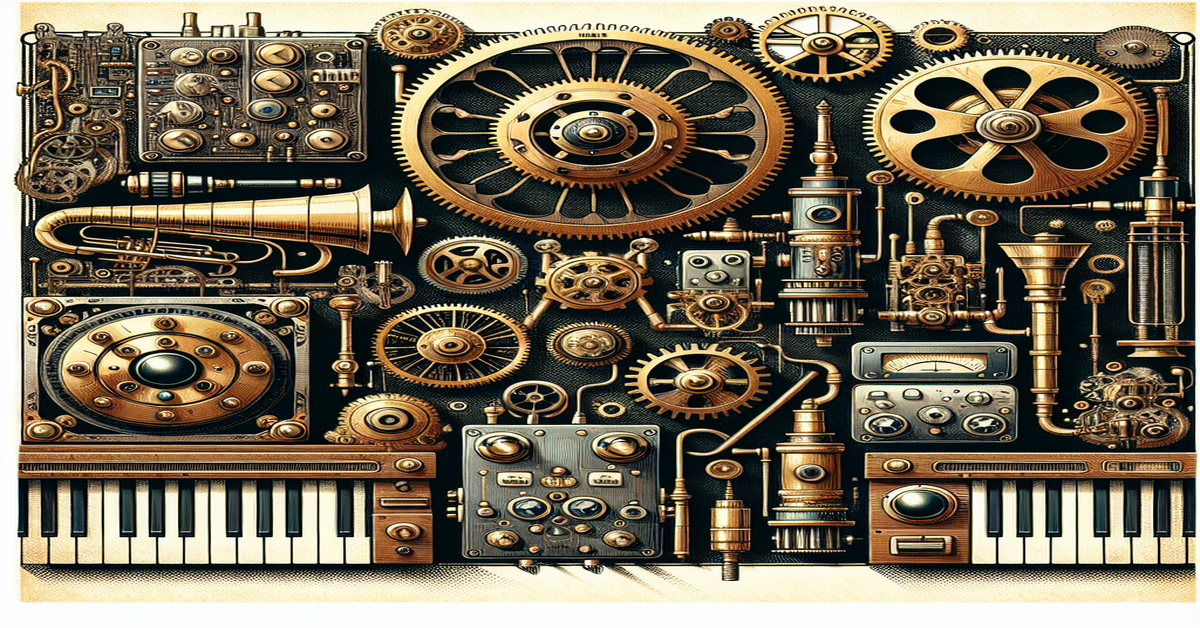Introduction to MoireArp 1
MoireArp 1, developed by zsteinkamp, represents a groundbreaking venture into the creative potential of MIDI arpeggiation within Max4Live. Inspired by the mesmerizing intricacies of moiré patterns, this unique MIDI effect aims to transcend traditional music production boundaries by enabling the creation of infinitely evolving sequences that never repeat. The device offers a fresh perspective on musical arpeggios, blending sound with visual paradigms and encouraging producers to explore the limitless possibilities of pattern generation.
This innovative tool stands out by utilizing the principles of moiré patterns—layered, often breathtaking designs that change and interact in unexpected ways. MoireArp 1 translates these principles into aural expressions, allowing musicians to craft complex and dynamic auditory landscapes that unfold over time. By layering successive musical notes, the device meticulously generates sequences that echo the unpredictability and beauty of moiré fabric designs.
Designed to seamlessly integrate with Ableton Live 12 and Max 8.6, MoireArp 1 transforms simple note sequences into lush, evolving patterns, perfect for avant-garde compositions and soundscapes. The tool encourages a synergy of both planning and spontaneity, crafting soundscapes that are rich in texture and depth. Whether seeking to revitalize ambient tracks with intricate melodic loops or to introduce novel elements into electronic compositions, MoireArp 1 provides a powerful, creative outlet for musicians and producers alike.
Available directly in the Max4Live community library, MoireArp 1 invites users to embark on an explorative journey through sound, challenging conventional music-making techniques and opening new dimensions of auditory storytelling. As users delve into its capabilities, they are encouraged to share their discoveries and musical creations with the broader community, fostering a collaborative environment where creativity knows no bounds. With this tool, you're not only crafting music—you're sculpting ever-evolving auditory experiences.
Installation and Setup
To begin your journey with MoireArp 1, the first step involves properly installing and setting up this innovative Max4Live device, designed to operate seamlessly within Ableton Live. Here's a detailed guide to ensure a smooth installation and initial setup:
1. **Download and Installation**:
Start by downloading the MoireArp 1 device from its official Max for Live library page or click directly on this link: [MoireArp 1 Download](https://maxforlive.com/library/device/11530/moirearp). Ensure that you have a compatible version of both Ableton Live (version 12 or later) and Max (version 8.6 or later) to support MoireArp 1.
2. **Location and Placement**:
Once the download is complete, you need to move the downloaded `.amxd` file into your Max4Live folder. This folder typically resides in your Ableton Library. Navigate to `User Library > Presets > Audio Effects > Max Audio Effect` to store the device, making it easily accessible within Ableton Live.
3. **Loading the Device**:
Open Ableton Live and navigate to the browser on the left side of the interface. Locate the device under the Max for Live category or directly through the search feature by typing "MoireArp 1." Once found, drag and drop the device onto a MIDI track in your session.
4. **Setup Configuration**:
After adding MoireArp 1 to your track, the device interface will appear on your screen. At this point, it's essential to ensure that all relevant channels and devices are properly connected. Attach a virtual instrument or a synthesizer on the same MIDI track to begin hearing the effects MoireArp 1 has on your input melodies.
5. **Initial Testing**:
Start by inputting a simple MIDI note or chord progression on the track where MoireArp 1 is loaded. Play your session to test the installation. If everything is set correctly, you should hear the arpeggiated pattern created by MoireArp 1 based on your input.
6. **Parameter Familiarization**:
Familiarize yourself with the various settings and parameters available on MoireArp 1 to maximize use. The interface should reveal controls for note extension, layering options, and pattern generation settings which allow the real-time manipulation of how your base note expands into intricate patterns.
7. **Saving Your Setup**:
Once you are satisfied with the setup and sound output, save the project in Ableton to avoid losing any specific configurations. It is also recommended to create custom presets within the MoireArp 1 device for fast recall during future projects.
Through these steps, you ensure MoireArp 1 is optimally installed and configured, laying the foundation for generating intricate, ever-evolving musical patterns within your Ableton Live projects. Delve into the possibilities and refine your tracks by exploring the vast creative potential of MoireArp 1.
Creating Non-Repetitive Patterns
MoireArp 1 offers an innovative approach to crafting non-repetitive musical patterns, drawing on the intricate influences of moiré patterns to transform simple MIDI inputs into complex sonic textures. The essence of this Max4Live device is its ability to generate evolving auditory tapestries that encapsulate the infinite variability inherent in the visual moiré phenomena. By focusing on the intersection of layered rhythms and evolving harmonics, MoireArp 1 provides a unique canvas for musicians seeking to transcend traditional arpeggiation techniques.
To achieve non-repetitive patterns, MoireArp 1 utilizes a method of layering successive notes, each varying slightly from the last, to create a cascade of sound that evolves over time. This effect can be likened to viewing a moiré pattern where overlapping structures continuously create new visuals. Users can delve into the device's core functionalities such as the 'Note Extension' control, which governs the duration and alteration of each subsequent note layer. By manipulating this control, users can determine how markedly each note diverges from the previous one, thus fostering an environment ripe for discovering unexpected musical pathways.
Another critical parameter is the 'Layer Count,' which allows users to set the number of note iterations that contribute to the pattern complexity. As these layers interact, the resulting output is a rich tapestry of sound that seems to organically grow, much like moiré patterns that shift and morph with the viewer's perspective. This creates an element of visual analogy within the auditory experience, enhancing improvisational and compositional workflows.
For musicians seeking depth, MoireArp 1's 'Variability' features enable further disruption of predictability, ensuring that the sequence's evolution remains stimulating and engaging. By adjusting the randomness of note velocities and timings, users can infuse their compositions with a touch of the unpredictable, ensuring that no two performances ever resonate identically.
Incorporating the MoireArp 1 with Ableton Live, musicians can enrich their projects by initiating complex, non-repeating arpeggiations that traverse rhythmic and melodic borders. The interaction between the MIDI effect and Ableton’s robust audio environment paves the way for a seamless blend of structured unpredictability, ideal for ambient, electronic, or experimental music genres.
Additionally, exploring MoireArp 1's visual feedback within Ableton Live can inspire new creative directions. The device's interface provides a graphical representation of your arpeggio evolution, mirroring the dynamically shifting nature of moiré patterns themselves. This visual tie not only serves as a tool for sonic creation but also as an inspirational element that threads the audible with the visual, underpinning the interconnectedness of these artistic realms.
By embracing MoireArp 1 in your workflow, you invite an element of serendipity into your music, allowing for the continuous reimagining of rhythm and melody in ways that challenge the notion of static musicality.
Exploring Moiré Inspiration
Moiré patterns, named after the visual interference created by overlaying similar patterns, are the conceptual heart of MoireArp 1. These patterns are renowned for their ability to generate surprising visual effects through intricate repetition and deviation. MoireArp 1 captures this essence, translating it into the auditory realm to inspire musicians and producers alike. By leveraging principles from these visual phenomena, the device is designed to simulate complex, evolving sound structures that defy static repetition.
In music, this translates to an ability to layer musical notes and sequences in a way that creates a continuously evolving pattern. The notes themselves, much like elements of a moiré design, overlap and intertwine to form textures and rhythms that are greater than the sum of their parts. Each layer added by MoireArp 1 introduces a slight deviation, akin to the way slight shifts in physical moiré patterns result in entirely new visual effects.
The inspiration from moiré patterns enables MoireArp 1 to break traditional musical boundaries by allowing for a dynamic interplay between predictability and randomness. Each variation not only enhances the unpredictability of compositions but also invites musicians into an experimental space where conventional musical narratives are challenged and re-imagined. With the freedom to explore these patterns, artists can transcend typical sequencing and craft soundscapes that are as visually engaging to imagine as they are to hear.
By drawing on this rich visual metaphor, MoireArp 1 encourages users to experiment with new types of aural textures, exploring not just what notes are played, but how they interact over time to produce a live musical canvas of shifting auditory moiré. This exploration is further enhanced by the ability to visualize these patterns, enabling producers to align their sonic explorations with the same principles that govern visual artistry.
As you engage with MoireArp 1, consider how its design philosophy encourages both innovative musical composition and a deeper understanding of the symbiosis between visual and auditory art forms. This device offers not just a tool for creating music but a new way of thinking about musical compositional structures, inviting users to see sound in a whole new light.
Integrating with Ableton Live
MoireArp 1's seamless integration with Ableton Live offers users an incredible tool for creating complex, non-repetitive musical patterns. As a Max4Live MIDI effect, MoireArp 1 effortlessly blends into your Ableton Live 12 workflow, providing a conduit for exploring intricate sonic textures inspired by visual moiré patterns. Setting up MoireArp 1 within your Ableton Live session is straightforward and rewarding for those looking to push their music production boundaries.
To begin integrating MoireArp 1, start by loading the arpeggiator onto a MIDI track. This can be done by dragging the device from your Max4Live library directly onto the track within Ableton Live. Once added, it's crucial to place an instrument after MoireArp 1 to serve as the sound source for your arpeggiated patterns. Popular choices include Ableton's Analog, Operator, or any third-party VSTs that lend themselves well to layering and rhythmic complexity.
Next, craft a foundational pattern by entering a series of base notes or chords into a MIDI clip on your MoireArp 1 track. This initial input serves as the seed for MoireArp's unique pattern generation magic. With your base pattern in place, you can now explore the parameters within MoireArp 1 to shift and expand upon these initial notes, creating rich, evolving patterns that mirror the dynamism of moiré visuals.
Exploring the device's parameters, such as 'Base Pattern' and 'Layer Length,' enables you to experiment with how sequences are extended and layered. Adjust these controls to witness how even a simple base note can transform into a multifaceted pattern. The 'Layer Extension' function is invaluable here, as it determines the complexity and depth of the generated patterns, allowing notes to build upon each other in novel ways.
Incorporating MoireArp 1 into your creative process also means leveraging Ableton Live's extensive suite of tools to enhance and expand its capabilities. Pairing the arpeggiator with Live's native effects, such as reverb and delay, can add depth and spatial dimension to your patterns. Moreover, using modulation sources, like Max for Live LFOs, to dynamically alter MoireArp's parameters ensures your compositions continually evolve, just as the visual interplay of moiré patterns evades stasis.
The ability to capture the output of MoireArp 1 in real-time by recording its MIDI or audio output as clips within Ableton Live allows for further manipulation and refinement, giving you complete control over the final outcome. This enables you to take full advantage of the non-repetitive and ever-changing nature of the patterns, lending each performance and recording a unique character.
To fully appreciate and utilize MoireArp 1's capabilities within Ableton Live, users are encouraged to engage with the community of MoireArp enthusiasts and explore the range of additional resources available online. The device’s video overview and zsteinkamp's website offer further insights into how MoireArp can reshape your approach to music production. By diving deep into MoireArp 1's potential, you can transform your Ableton Live projects into immersive, experimental soundscapes that push beyond traditional musical boundaries.
Advanced Usage and Modulation
As you delve deeper into MoireArp 1, advanced usage reveals a dynamic suite of capabilities, inviting users to explore the nuanced potential of modulation and sonic variation. Beyond its basic functions, MoireArp 1 offers a rich playground for experimentation, ideal for producers eager to craft intricate musical structures that constantly evolve.
First, familiarizing yourself with MoireArp 1’s modulation options can greatly enhance your compositions. By utilizing the modulation matrix, you can assign different parameters such as layer count or note extension to be modulated by external LFOs or MIDI controls. This allows for real-time alterations that transform basic sequences into fluid, ever-changing compositions. Adding an LFO to modulate the 'Layer Count' or 'Note Extension,' for instance, can dynamically alter how sequences unfold, akin to shifting the physical layers in visual moiré patterns.
Advanced users can exploit MoireArp 1's compatibility with MIDI controllers, providing a tactile method to manipulate its parameters live. Assigning knobs or faders to key parameters like 'Pattern Intensity' or 'Note Variation' offers an intuitive and expressive way to interact with and influence the device’s output. This kind of hands-on control is crucial for live performances or improvisation sessions, allowing on-the-fly adjustments that can lead to unexpected and exciting musical discoveries.
Another potent feature lies in MoireArp 1's ability to work in conjunction with Ableton Live's automation. By automating parameters over the timeline, users can orchestrate expansive, dynamic shifts within a track. This might involve gradually increasing the 'Extension Amount' to develop a piece from minimalistic rumblings to a full-bodied sonic crescendo, adding an evolving narrative element to your compositions.
Exploring nested modulation brings another dimension. Using Ableton's native devices such as Max for Live's LFO or Envelope Follower, you can create complex modulation chains. Perhaps use an LFO to modulate an Envelope Follower that, in turn, modulates MoireArp's 'Density' parameter. This method can produce intricate, interrelated changes that mirror the natural complexity and fluidity of moiré patterns.
Integrating MoireArp 1 with Max for Live effects opens yet another realm of musical possibilities. Consider chaining MoireArp with reverb or grain delay to enrich the textural depth of its output. The added ambience and temporal effects can complement the entrancing, evolving patterns, providing an auditory canvas as varied and intricate as the device itself.
Ultimately, the key to mastering MoireArp 1's advanced features lies in experimentation and an eagerness to push boundaries. By embracing its full range of modulation capabilities and creatively integrating it within your Ableton Live setup, you can enter a domain of infinite sonic exploration, where each session uncovers new layers of musical potential. Whether you aim to generate ambient soundscapes or complex rhythmic patterns, MoireArp 1 offers the tools to transcend traditional musical constraints and craft a unique auditory experience.
Community and Further Resources
In the vibrant Max4Live community, MoireArp 1 has quickly become a beloved tool for those interested in pushing the boundaries of MIDI effect devices. A hub for sharing creations, insights, and modifications is facilitated by the community’s active engagement on platforms like the official forums and dedicated social media groups. Joining these channels enables users to exchange tips, discover unique ways to utilize MoireArp beyond its typical functionalities, and troubleshoot common issues collaboratively.
A notable resource is the MoireArp user group on platforms such as Facebook and Discord, where enthusiasts share project files, discuss patterns, and participate in challenges that encourage exploring new musical landscapes with MoireArp 1. Engaging in these communities can provide fresh perspectives and unlock creative potentials through shared knowledge and user-generated tutorials.
Zsteinkamp, the creator of MoireArp 1, also provides additional resources through his personal website, where you can access updates, other innovative Max4Live tools, and directly interact with the creator for support or to suggest new features. Additionally, his GitHub page hosts a repository for MoireArp 1, where developers and curious users alike can delve into the code, contributing to the enhancement and adaptation of the tool to suit even more diverse musical needs.
To stay abreast of the latest developments and inspirational uses of MoireArp 1, subscribing to dedicated newsletters and updates via the Max for Live website or following zsteinkamp on various social media accounts can ensure you never miss a beat. These channels frequently highlight user stories, feature updates, and upcoming workshops or webinars that delve deeper into using MoireArp in innovative ways.
For those keen on mastering MoireArp 1 and expanding their creative toolkit in Ableton Live, engaging with these community resources provides invaluable support, whether you're a seasoned producer or new to the world of non-repetitive pattern generation. The collaborative spirit of the MoireArp user base is reflected in their willingness to share insights and co-create dynamic tools for musical exploration. Whether through a new modulation technique or an unexpected layering idea, the shared discoveries within these communities help musicians redefine what's possible with this innovative MIDI effect.
Useful Links
Download MoireArp 1 from Max for Live Library
Watch MoireArp 1 Video Overview on YouTube