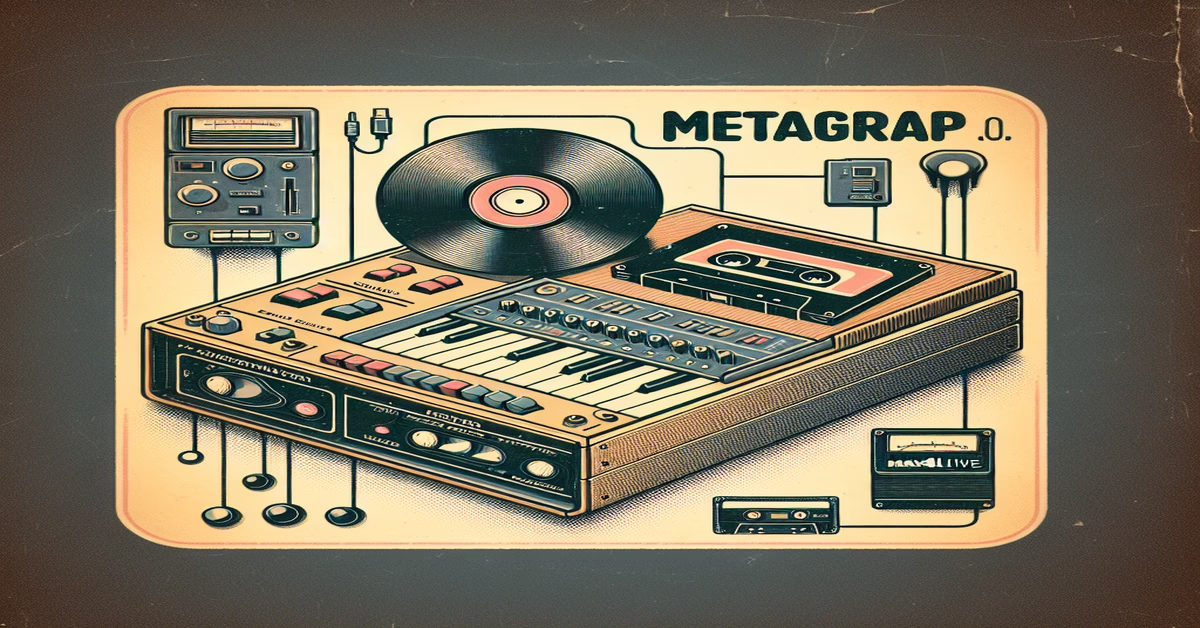Introduction to Metagraph 1.0
In the rapidly evolving domain of digital music production, Max4Live extensions have become indispensable tools, propelling the capabilities of Ableton Live to new heights. Among these, Metagraph 1.0 by ManifestAudioLLC emerges as a significant milestone for music creators seeking to imbue their compositions with unique, geometric flair. This innovative MIDI Generator is part of the MIDI Toolset 002 and offers a fresh perspective on pattern development by enabling users to map melodies on an interactive grid system.
Metagraph 1.0 takes the principles of traditional MIDI sequencing and intertwines them with modern digital artistry, providing an interface that encourages users to explore melodic possibilities through intuitive grid plotting. Every point placed on this grid corresponds to various musical parameters such as pitch, velocity, and length, allowing for a rich tapestry of sonic textures. This approach not only fosters a more visual method of melody creation but also introduces the element of creative randomness through its robust density control feature.
This device excels at granting users nuanced manipulation of musical variables—whether through controlled deviation for subtle randomness or outright unlocking of the grid for freehand entries. With its Manual grid mode, Metagraph 1.0 opens up vast realms of creative configuration, inviting users to craft tuplets and adjust the intricacies of their compositions with precision.
Moreover, seamless integration with Ableton Live 12 ensures that Metagraph 1.0 aligns smoothly with existing production workflows. The device dynamically adapts its color scheme to complement the selected theme in Ableton, while its scale and key recognition functionality maintains musical coherence with the user's projects. Accompanied by detailed Info View annotations, Metagraph offers a rich learning resource, making it accessible for all levels of Ableton Live users.
Metagraph 1.0, compatible with Ableton Live 12 and requiring Max 8.6.x, epitomizes the cutting edge of MIDI pattern generation, offering transformative tools to redefine musical composition boundaries. This commercial device is engineered for musicians eager to delve into the uncharted territories of sound design, promising to unlock unprecedented creative potential with its innovative grid-based MIDI creation approach.
Exploring Grid-Based MIDI Creation
Venturing into the realm of grid-based MIDI creation with Metagraph 1.0 reveals a fascinating intersection of creativity and technology. This Max4Live device offers an intuitive system akin to drawing on a canvas, where each plotted point on its grid corresponds directly to musical attributes such as pitch, velocity, and probability. Engaging with this dynamic interface allows musicians to sculpt melodies in a geometric fashion, which can lead to innovative musical outcomes.
The grid serves as a foundational platform where users can commence their journey by plotting points to generate notes. Each point’s position within the grid dictates not just the pitch, but also the temporal spacing and expression of the note. With a series of points, a melody is formed, whose complexity and texture can be adjusted through manipulation of various grid settings. Such control over musical parameters allows for the generation of anything from simple repeating patterns to complex, evolving sequences.
Density control is particularly noteworthy, enabling users to adjust how densely the grid is populated with note triggers. This means that at a lower density, fewer notes are placed, creating a more minimalist texture, whereas a higher density fills the grid with more note events for a richer, more intricate sequence. This aspect is perfect for tailoring your MIDI output to suit the desired genre or compositional need, from sparse ambient soundscapes to densely layered electronic textures.
Another remarkable feature is the ability to unlock the grid, freeing it from predefined parameters to allow for more expressive, freehand note entry. This flexibility is crucial for those who approach their musical creations with spontaneity and wish to experiment without constraints. As notes are added or adjusted, musicians can witness the immediate impact on their composition, encouraging an iterative creative process.
The Manual grid mode further extends creative potential by allowing for precise tupletted grid setups. This opens avenues for designing polyrhythmic patterns where grids are subdivided into various tuplets, offering a means to attain rhythmical diversity that conforms less to traditional metric structures. Coupled with zoom controls, users can home in on minute details or zoom out for a broader overview, facilitating both micro and macro-level adjustments.
Metagraph seamlessly integrates with Ableton Live's scale and key features, ensuring that all generated melodies fit within predefined harmonic contexts. This integration not only streamlines the workflow but also provides an additional layer of harmonic coherence, elevating the musicality of the sequences it produces.
The visual nature of the grid, combined with its extensive modulation capabilities, invites users to explore deliberately and intuitively. Metagraph 1.0 transforms MIDI creation into a visually driven, exploratory process, opening a window into new sonic possibilities that traditional linear sequencers might not readily offer.
Features and Flexibility
Metagraph 1.0 by ManifestAudioLLC stands out due to its comprehensive suite of features that offer exceptional flexibility for MIDI creation. The core of its innovation lies in the sophisticated grid system, where each plotted point can be intricately mapped to various musical parameters such as pitches, velocities, lengths, and probabilities. This setup allows musicians to sculpt MIDI patterns with precision, attributing to a unique geometrical approach to music composition.
One of the standout features of Metagraph is its density control, which offers users the ability to define the complexity of their generated patterns. By adjusting the number of grid points filled, users can transition smoothly between sparse and dense musical textures, opening up a multitude of creative pathways. This feature becomes particularly useful for composers who wish to inject layers of complexity or simplicity into their arrangements.
The device's flexibility is further emphasized by the ability to unlock the grid, allowing for freehand note entry. This liberates the creative process, granting artists the freedom to sketch expressive, organic melodies without the constraints typically imposed by linear sequencers. For those seeking a structured approach, the manual grid mode provides the chance to configure custom-measured tuplets, enabling the creation of intricate rhythmic sequences.
Metagraph’s capabilities extend with its seamless integration with Ableton Live 12's scale and key features. The automatic adjustment of device colors to match Ableton's theme enhances the aesthetic consistency of the user's workspace, making prolonged creative sessions more delightful. Additionally, the Info View annotations embedded in Ableton Live serve as a real-time guide for users, ensuring that navigation through Metagraph’s multitude of parameters remains intuitive and accessible.
Despite being a commercial product, Metagraph 1.0 offers exceptional value by transforming conventional MIDI sequencing into an exploratory, immersive experience. Its practicality is accentuated by requiring only the baseline infrastructure of Ableton Live 12 running Max 8.6.x, ensuring it's accessible to a wide audience of electronic musicians. The device is included within MIDI Toolset 002, standing as a testament to its relevance and utility in modern music production.
Integrating with Ableton Live
Integrating Metagraph 1.0 with Ableton Live is a straightforward process, allowing users to tap into the full potential of this distinctive MIDI generator seamlessly. Begin by ensuring that you have Ableton Live 12 with Max for Live installed on your system, as Metagraph 1.0 requires this specific setup to function optimally.
Once your setup is confirmed, add Metagraph 1.0 to a MIDI track within Ableton Live. This is done just like any other Max for Live device: simply drag and drop the Metagraph device from your browser onto an empty MIDI track. Upon doing so, you will see Metagraph's intuitive interface wherein lies the grid-based system at the heart of its MIDI-generating capabilities.
To align Metagraph 1.0 with your Ableton Live workflow, take advantage of its compatibility with Live 12's scale and key settings. You can set your project's global key signature, and Metagraph will automatically adapt its output to match, ensuring all generated patterns are harmonically consistent with the rest of your composition. This synergy between Metagraph and Ableton Live not only simplifies the creative process but also enhances the musicality of your work.
Another key feature of Metagraph’s integration lies in its ability to adapt its visual aesthetic to match your chosen Live theme. This ensures a cohesive and harmonious look across your workspace, reducing visual strain and allowing you to focus entirely on the music.
To further aid in Metagraph's integration with Ableton Live, utilize the detailed parameter annotations available in the Info View. Ableton Live’s Info View provides helpful descriptions and prompts for each adjustable parameter within Metagraph, facilitating an intuitive learning curve for new users.
Metagraph 1.0's integration with Ableton Live is engineered to bolster creativity without disruptions to your workflow. Whether you are fine-tuning complex geometric sequences or experimenting with dynamic rhythmic patterns, Metagraph seamlessly fits into your existing production process, lending itself as an indispensable tool in the pursuit of musical innovation.
Practical Steps to Get Started
As you prepare to delve into the capabilities of Metagraph 1.0 within Ableton Live, a few practical steps can help you navigate the initial setup and make the most of its powerful MIDI generation features.
Begin by ensuring you have Ableton Live 12 and Max for Live installed on your system. These prerequisites are necessary for running Metagraph 1.0, which is part of the MIDI Toolset 002 from ManifestAudioLLC. Once confirmed, open Ableton Live and load Metagraph onto an empty MIDI track. This action will immediately present you with its intuitive grid interface, the basis for all musical creativity within the device.
Start by familiarizing yourself with the grid-based environment. The foundational approach involves plotting points across the grid, with each point representing different musical parameters such as pitch, velocity, and probability. To maintain your creativity within musical bounds, engage the scale and key features native to Ableton Live. Select a suitable key and scale for your project so that Metagraph adapts its outputs to these settings, ensuring tonal coherence.
To craft your first pattern, experiment with plotting a series of points on the grid. Take note of how these points map out to pitches and timings within your sequence. Utilize the division control to adjust how many notes are generated per grid interval, allowing you to easily manipulate the rhythm and complexity of your compositions. This level of control makes it easy to move from simple structures to more intricate patterns as your confidence with the device grows.
Introducing variability and expression into your sequence is straightforward with Metagraph. Use the deviation controls to globally adjust parameters like pitch and velocity, adding a touch of human-like variability to your MIDI output. If creativity calls for a reset, the clear function allows for a swift removal of all points, providing a fresh canvas for new ideas.
Zoom functionality offers precise control over your MIDI patterns. This feature is particularly useful for making subtle adjustments to note placement and curves within your composition. By holding down the Shift key, you can remove breakpoints, simplifying the sequence, or use the Alt/Option key to introduce curves, adding dynamic movement to your MIDI phrases.
Finally, leverage the power of randomization. This feature is invaluable when seeking new inspiration or breaking through creative blocks—simply hit the randomize button to infuse your sequence with unexpected yet musically relevant ideas.
These practical steps aim to provide a robust foundation as you explore the rich possibilities of Metagraph 1.0 within Ableton Live. Embrace its potential to transform your music-making process, and don’t hesitate to consult the integrated Info View for additional guidance as you master this innovative MIDI generator.
Advanced Techniques and Tips
Unleashing the full potential of Metagraph 1.0 requires diving into its advanced capabilities and understanding how to leverage them for intricate compositions. Here are some techniques and tips to enhance your creative process with this Max4Live device:
1. **Advanced Grid Customization**: Utilize Metagraph’s ability to zoom in on the grid for detailed editing. This feature is particularly useful for fine-tuning melodies, allowing for precision in note placement and modulation. By holding keys like Shift or Alt/Option, you can effortlessly remove breakpoints or introduce nonlinear curves, adding depth and dynamic movement to your sequence.
2. **Dynamic Pattern Adjustments**: Experiment with the deviation parameter to introduce controlled randomness into your MIDI patterns. This can simulate the nuances of human performance, creating variations in pitch, velocity, and note length. Use this feature to transform static sequences into evolving musical landscapes.
3. **Integration with Live’s Scale Features**: Take advantage of the seamless integration with Ableton Live’s scale and key settings. By aligning Metagraph’s output with your project's scale, you can ensure harmonic coherence across all generated MIDI sequences. This is especially beneficial for complex compositions requiring a consistent tonal framework.
4. **Efficient Density Management**: Master the density control to dynamically adjust the number of active grid points. This allows you to easily transition from sparse, ambient motifs to dense, intricate rhythms without manual reconfiguration. It’s an effective way to experiment with different textural densities in your music.
5. **Exploring Manual Grid Mode**: Delve into the Manual grid mode for advanced time signature manipulation. Set up tuplets or polyrhythms by configuring the grid for unique rhythmic ideas that stand out in standard 4/4 environments. This opens up possibilities for creating intricate time feel and cross-rhythms.
6. **Utilize Randomization for Inspiration**: Use the built-in randomization feature as a brainstorming tool to generate unexpected musical ideas. This can be a powerful method for overcoming creative blocks, inspiring new directions for your tracks by altering grid layouts spontaneously.
7. **Experiment with Curvature and Dynamics**: By introducing different degrees of curvature to your MIDI lines, you can alter the melodic flow and intensity. This technique allows for expression that mimics natural instrumental performance, enhancing the emotive quality of your soundscapes.
8. **Contextual Modulation and Sequencing**: Work with the division control to subdivide note intervals within the grid. This approach is particularly effective for generating rapid, complex sequences that can add energy and drive to your productions. Experiment with this in conjunction with Live’s modulation options for further creative expansion.
9. **Custom Breakpoints for Unique Melodies**: Create distinctive melodic phrasing by adjusting and managing breakpoints along the grid lines. This offers precise control over note articulation and phrasing, enabling you to craft sequences that are both original and sonically engaging.
10. **Sync with Live’s Automation**: Lastly, employ Live’s automation lanes to dynamically alter Metagraph’s parameters over time. This can add evolving characteristics to your MIDI patterns, bringing your compositions to life with movement and progression.
By integrating these advanced techniques into your workflow, Metagraph 1.0 becomes an indispensable tool for creating rich, nuanced musical compositions. Its flexibility and depth make it more than just a MIDI generator, but rather a comprehensive platform for creative exploration and production excellence.
Final Thoughts on Metagraph
As we conclude our exploration of Metagraph 1.0, it's clear that this innovative MIDI generator is much more than just another tool in the Max4Live arsenal. ManifestAudioLLC has crafted a device that pushes the boundaries of what is possible in digital music production, inviting new paths of creative exploration and refined expression for Ableton Live users.
Metagraph stands out with its intuitive grid-based interface, which transforms melody-making into an accessible and visually engaging process. Whether you're discovering intricate patterns through randomization or meticulously placing each note by hand, the device offers an impressive range of possibilities for creative minds ready to experiment with geometry in music.
The seamless integration with Ableton Live, particularly leveraging Live 12's scale and key capabilities, ensures that Metagraph not only fits within your DAW workflow but enhances it, adapting fluidly to different themes and environments. This makes it an ideal choice for musicians and producers seeking tools that offer flexibility without sacrificing productivity.
Metagraph's real strength lies in its ability to inspire spontaneous creativity while providing the technical depth necessary for detailed compositional work. From the density controls that allow for quick adaptations to the deviation parameters that infuse your sequences with lifelike variation, every feature is designed with the user’s artistic freedom in mind.
The innovative Manual grid mode encourages exploration beyond traditional rhythmic boundaries, offering polymeter and tupleting possibilities that can elevate your compositions to new artistic heights. Additionally, the built-in Info View annotations ensure that even the most advanced features are accessible to users of all skill levels, effectively flattening the learning curve.
As you integrate Metagraph into your creative process, remember that each session with this device is an opportunity to uncover new realms of musical texture and form. Whether you're an experienced producer or a curious novice, Metagraph 1.0 provides a platform for turning conceptual ideas into audible reality. Its capacity to foster new ideas and expand musical boundaries makes it a valuable addition to any sonic toolkit.
In essence, Metagraph 1.0 is more than just a MIDI generator; it is a multifaceted canvas that encourages you to perform sonic artistry in ways that were previously unimaginable. Embrace this powerful tool and let it guide you in discovering the full potential of your musical creativity. For ongoing updates and resources, visit manifest.audio/metagraph and continue your journey into the transformative world of MIDI with Metagraph 1.0.