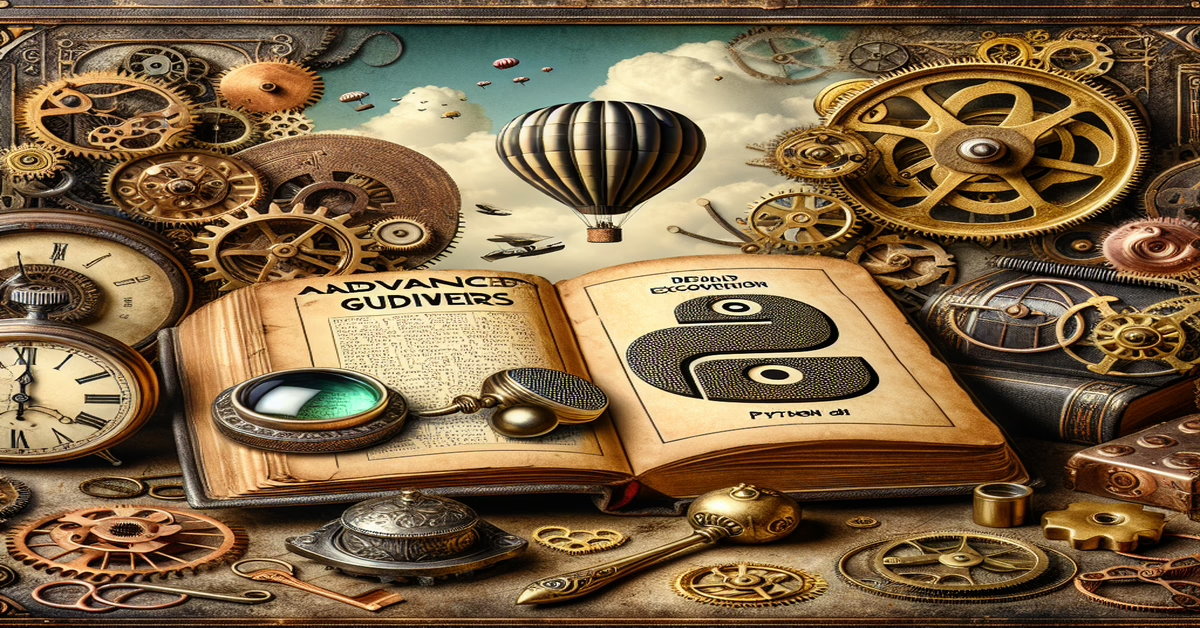Introduction to Botocore
Botocore serves as the low-level core for interacting with various Amazon Web Services (AWS) APIs. It operates as the foundational library underpinning both the AWS Command Line Interface (CLI) and Boto3, a popular high-level interface used by developers to manage AWS services with Python. Botocore offers a direct connection to the AWS service APIs, providing a more granular control over AWS interactions than the abstractions provided by other interfaces.
One of Botocore's primary strengths lies in its comprehensive and detailed access to AWS services. It handles the complexities of signing requests using AWS Signature Version 4, a cryptographic signature format required by AWS for securing API requests. This ensures that developers can safely interact with their AWS resources without worrying about manually implementing security protocols.
Botocore is designed to be lightweight and efficient, focusing on minimizing overhead while maximizing the power and flexibility of AWS operations. For developers who need to customize their interactions with AWS services or require functionalities not yet available in higher-level tools like Boto3, Botocore becomes an invaluable tool.
The module also provides robust error handling features, ensuring applications can gracefully handle service-related errors. Each AWS service response in Botocore is well-structured, enabling developers to parse and utilize the service output effectively.
Botocore's architecture is structured around the concept of "sessions," which manage configurations like credentials and network settings. This design allows for flexible setups, such as working in multiple AWS environments or accounts within the same program. Furthermore, it supports the pagination of responses, which is crucial for efficiently handling large datasets returned by AWS services.
Released in 2015, and now having dropped support for Python 3.7 as of December 2023, Botocore continues to evolve, aligning with the latest Python developments and AWS service updates. It is maintained and published by Amazon Web Services, ensuring it is well-integrated and reliable for production use. For more information on platform support and updates, developers can refer to the AWS SDKs and Tools Version Support Matrix.
Botocore is typically integrated into AWS-dependent projects via Python's package manager, pip, thus allowing for straightforward installation and updates. With its powerful features and flexibility, Botocore remains a vital tool for both beginners who are looking to start interacting with AWS, and advanced users who require deep, customizable access to AWS services.
Getting Started with Botocore
To begin your journey with Botocore, the first step is to ensure that your development environment is properly set up. Botocore serves as the foundational library for interfacing with AWS services using Python, so you'll need Python and virtualenv installed. As of December 17, 2024, make sure you're using a supported Python version, at least Python 3.8 or newer, following the recent cessation of support for Python 3.7.
### Setting Up Your Environment
1. **Clone the Repository**: Start by cloning the Botocore repository from GitHub. This step is generally recommended for those who want to work with the source code or contribute.
bash git clone https://github.com/boto/botocore.git cd botocore
2. **Create a Virtual Environment**: It’s a good practice to use a virtual environment to manage dependencies and avoid conflicts with other projects.
bash virtualenv venv source venv/bin/activate # On Windows use `venv\Scripts\activate`
3. **Install Dependencies**: With the virtual environment activated, install the necessary dependencies.
bash pip install -r requirements.txt pip install -e .
For a more straightforward setup, you can also simply install Botocore using pip:
bash pip install botocore
### Initial Configuration
After installing Botocore, the next critical step is configuring your AWS credentials. This configuration allows Botocore to authenticate and authorize your requests to AWS services.
– **AWS Credentials**: Store your AWS access key, secret access key, and optionally, a session token in a file located at `~/.aws/credentials`. Create this file if it doesn't exist.
plaintext [default] aws_access_key_id = YOUR_ACCESS_KEY aws_secret_access_key = YOUR_SECRET_KEY
– **Default Region**: Specify your preferred AWS region in the `~/.aws/config` file to avoid specifying it repeatedly in your scripts.
plaintext [default] region = us-east-1
### Testing the Setup
To ensure that everything is set up correctly, you can test your configuration by creating a session and a client:
python
import botocore.session
session = botocore.session.get_session()
client = session.create_client('ec2')
# Fetch information about EC2 instances
response = client.describe_instances()
print(response)
This script initializes a session using Botocore, creates an EC2 client, and then calls the `describe_instances` method to retrieve a description of your EC2 instances.
By following these steps, you'll have a working environment that allows you to start leveraging Botocore to interact with AWS services right from your Python scripts. This setup forms the foundation for beginning to explore both simple and complex AWS operations through Python, giving you the tools you need to advance into more sophisticated use cases.
Configuring Credentials and Regions
After setting up your Botocore environment, one of the crucial steps in utilizing AWS services with Botocore is configuring your credentials and regions. This configuration is essential for authenticating your requests to AWS and designing efficient service interactions.
Botocore relies on AWS credentials to authorize your API requests. You can manage these credentials using several methods, the most common being through the AWS credentials file, typically located at `~/.aws/credentials`. This file should contain your AWS access key ID and secret access key in the following format:
ini [default] aws_access_key_id = YOUR_ACCESS_KEY_ID aws_secret_access_key = YOUR_SECRET_ACCESS_KEY
While this setup is the most straightforward, keep in mind the security implications of storing credentials in plain text. Alternatives, such as using AWS IAM roles for EC2 instances or leveraging environment variables (`AWS_ACCESS_KEY_ID` and `AWS_SECRET_ACCESS_KEY`), are advisable for enhanced security.
In addition to credentials, configuring the default region is a key step, ensuring that API calls are directed to the correct AWS region. This configuration is managed via the AWS config file, usually located at `~/.aws/config`. Here's an example configuration:
ini [default] region = us-east-1
Selecting the appropriate region is important, as it can affect service availability and latency. The `us-east-1` region is often used as a default due to its broad range of services, but choosing a region closer to your users or specific services can optimize performance.
Once these configurations are set, you can utilize them within your Python scripts. When you create a session using Botocore, it automatically uses these default settings unless overridden in your code. Here’s a quick example of setting up a session and creating a client for EC2:
python
import botocore.session
session = botocore.session.get_session()
ec2_client = session.create_client('ec2')
# Example function that lists instances
response = ec2_client.describe_instances()
print(response)
However, if you need to work with multiple regions or switch credentials dynamically, you can specify them when creating a client:
python
custom_session = botocore.session.get_session()
custom_client = custom_session.create_client(
's3',
region_name='us-west-2',
aws_access_key_id='ANOTHER_ACCESS_KEY',
aws_secret_access_key='ANOTHER_SECRET_KEY'
)
This flexibility allows you to manage multiple AWS environments and regions from a single code base, which is especially useful in complex applications that require multi-regional deployments or testing across different environments.
By understanding and properly configuring your AWS credentials and regions, you set a solid foundation for building reliable and secure AWS integrations using Botocore. As you progress, you can explore additional features and optimizations tailored to specific AWS service requirements to further enhance your applications.
Basic Usage Examples for Beginners
To dive into Botocore, let's explore some basic examples that provide a hands-on understanding of how to use this Python library effectively. These examples are designed to help beginners grasp the fundamental concepts of interacting with AWS services using Botocore's low-level operations.
Before running these examples, ensure that you have set up your AWS credentials and default region in the configuration files as discussed before. We'll use this setup to interact with AWS EC2, one of the most commonly used services.
**Listing EC2 Instances:**
Start by establishing a session and creating an EC2 client. This will allow you to list all EC2 instances in your configured region:
python
import botocore.session
# Create a session
session = botocore.session.get_session()
# Create an EC2 client
ec2_client = session.create_client('ec2')
# Describe instances
response = ec2_client.describe_instances()
# Print instance details
for reservation in response['Reservations']:
for instance in reservation['Instances']:
print(f"Instance ID: {instance['InstanceId']} State: {instance['State']['Name']}")
This script initializes a session and creates an EC2 client. By calling `describe_instances()`, it retrieves information about all EC2 instances available in the specified region. The results include details such as instance IDs and their current states.
**Creating an S3 Bucket:**
Next, let's create a simple example to demonstrate how to interact with Amazon S3 to create a new bucket:
python
import botocore.session
# Create a session
session = botocore.session.get_session()
# Create an S3 client
s3_client = session.create_client('s3')
# Specify bucket name
bucket_name = 'my-unique-bucket-name-12345'
# Create the bucket
s3_client.create_bucket(Bucket=bucket_name)
print(f"Bucket {bucket_name} created successfully.")
This example uses the `create_bucket` method to initiate a new bucket in S3. Ensure your bucket name is unique across all AWS accounts to avoid conflicts.
**Uploading a File to S3:**
Continuing with S3, let's upload a file to the newly created bucket:
python
file_path = 'path/to/your/file.txt'
key_name = 'file.txt'
# Upload file
s3_client.upload_file(Filename=file_path, Bucket=bucket_name, Key=key_name)
print(f"File {file_path} uploaded to bucket {bucket_name} as {key_name}.")
The `upload_file` method takes the local file path, the bucket name, and a key (file name within the bucket) as parameters, making it straightforward to upload files to S3.
These examples illustrate how to perform basic actions with Botocore—creating connections, making service calls, and handling responses. As you explore further, try experimenting with other services and actions to deepen your understanding of Botocore's capabilities. For comprehensive service interactions, you might also consider using Boto3, which offers higher-level abstractions built on top of Botocore, simplifying many of the operations demonstrated here.
Advanced Features and Usage Scenarios
For those who have grasped the basics of Botocore, the advanced features present a number of powerful capabilities that can significantly enhance your AWS interactions. One such feature is the ability to customize retries. Botocore automatically retries requests that fail due to transient network conditions or service-side throttling, but the retry behavior can be finely tuned by modifying retry strategies. You can override the default settings by adjusting parameters such as `max_attempts` and `max_backoff` within your client configuration, allowing for a more resilient application that can adapt to specific network environments or AWS service thresholds.
Another advanced capability is leveraging event-driven programming through Botocore’s event system. This feature allows developers to hooks into the life cycle of a Botocore client operation via events. For instance, you can inject custom logic at specific points during request lifecycle events such as before a request is sent or after a response is received. This capability can be instrumental in use cases ranging from logging and custom authentication mechanisms to advanced request transformations.
Meanwhile, handling large data transfers in AWS can be streamlined with the use of multipart uploads and downloads. Botocore provides functionality for more efficient management of large files by splitting them into parts to be uploaded or downloaded concurrently, improving speed and reliability over fluctuating network conditions. Employ libraries like `boto3` to access these operations easily on top of Botocore or dive straight into the low-level API for finer control.
Security management is another important facet where Botocore shines when paired with AWS Identity and Access Management (IAM). While basic credential configuration helps in authentication, Botocore can interface with AWS IAM for more complex scenarios involving roles and temporary security credentials. This is particularly useful for applications running in a variety of AWS environments (such as Lambda, ECS, or EC2), where secure, temporary credentials can be assumed with minimal risk of exposure.
In terms of error management, Botocore allows sophisticated error handling through its extensive collection of exception classes. By catching specific service errors, applications can implement more precise error recovery strategies. For example, distinguishing between `ClientError` and `ServiceError` can help developers determine whether to retry an operation or return an error response to the user.
For collaborative projects or edge cases, utilizing Proxies and logging are crucial for debugging and monitoring requests. Botocore supports comprehensive logging for HTTP requests and responses which can be adjusted in verbosity and format to suit debugging needs or performance monitoring.
Finally, integrating with AWS Service Model Libraries could be beneficial for developing domain-specific solutions without reinventing the wheel. This extends Botocore’s utility by incorporating service-specific response structure handling and serialization of requests.
The advanced features of Botocore empower developers to create scalable, resilient, and secure applications within the AWS ecosystem, making it an indispensable tool for sophisticated cloud solutions. Whether optimizing retry logic or leveraging IAM for security, mastering these advanced features can provide substantial benefits in managing AWS resources efficiently.
Troubleshooting and Community Support
Navigating potential issues with Botocore can sometimes be challenging, but understanding common troubleshooting steps and knowing where to seek support can make the process much smoother. As with any software tool, encountering bugs or unexpected behavior is not uncommon, so being equipped with the right resources is crucial.
One of the first steps in troubleshooting Botocore is reviewing the detailed error messages provided by the library. These messages often contain hints about what might be going wrong. For instance, authentication issues might indicate problems with your AWS credentials, while region configuration errors could highlight mismatches in your setup files. Ensure that your credentials (`~/.aws/credentials`) and configuration (`~/.aws/config`) files are correctly formatted and contain the correct details for your AWS account.
If issues persist, leveraging the community and support resources available is highly recommended. The Botocore project uses GitHub for tracking bugs and feature requests. If you believe you have encountered a genuine bug, opening an issue on the GitHub repository could provide you with the needed assistance from developers and the community alike. Be detailed in your report and include relevant logs to increase the chances of a swift resolution.
In addition to GitHub, several other avenues exist for seeking help. Asking questions on Stack Overflow with the `botocore` or `boto3` tags can connect you with a wide community of Python and AWS experts, many of whom have likely encountered similar challenges. Providing clear examples of your problem and what you have tried so far can help get more precise answers from the community.
Furthermore, AWS Support can be a valuable resource, particularly for more complex issues that might require in-depth troubleshooting. Consider opening a support ticket if your organization has access to AWS's support services.
Lastly, participating in the Botocore community by contributing to documentation or assisting others with their issues can deepen your understanding of the tool and keep you informed about common problems and their solutions. Engaging with the community not only helps others but also enhances your troubleshooting skills, making your interactions with Botocore more efficient in the long run.
By combining the diagnostic tools offered by Botocore, the vast array of community resources, and direct support channels, overcoming any hurdles you face with Botocore becomes a manageable task. With the right approach and resources, you can resolve issues swiftly, ensuring that your work with AWS services remains uninterrupted.
Contributing to Botocore
Contributing to Botocore is an excellent way to engage with the software community, improve your skills, and enhance the tool itself. As a project maintained by Amazon Web Services, Botocore is open to contributions ranging from bug fixes and feature enhancements to writing documentation and providing support through issue tracking.
Before diving into contribution, it's recommended to familiarize yourself with the contribution guidelines provided in the project's `CONTRIBUTING.md` file. This document outlines the procedures for submitting issues and pull requests, ensuring that contributions align with project standards and quality requirements. Understanding these guidelines will smooth the process of getting your contributions accepted.
1. **Identify an Area for Contribution**: Start by identifying areas where you can contribute. This could be fixing a bug, implementing a new feature, or enhancing existing documentation. The GitHub issues page for Botocore is a good place to start, where you can find existing issues tagged with labels like "good first issue" or "help wanted."
2. **Setting Up Your Development Environment**: To begin contributing, you'll want to clone the Botocore repository and set up your development environment. Follow the instructions provided in the repository to create a virtual environment and install dependencies – using commands like `git clone https://github.com/boto/botocore.git` and `pip install -r requirements.txt`. This setup ensures you have an isolated workspace that matches the production environment.
3. **Making Your Contribution**: After setting up, you can start working on your contribution. If you are adding a feature, ensure that it aligns with AWS's architectural principles and does not introduce security vulnerabilities. For documentation improvements, focus on clarity and usefulness, making it easier for other developers to understand and use Botocore.
4. **Testing**: Thoroughly test your changes before submission. Botocore has a suite of automated tests, and you should run these to ensure your changes do not break existing functionality. Add new tests if you’ve introduced new features or fixed bugs, to prevent future regressions.
5. **Submitting a Pull Request**: Once your code or documentation changes are ready, submit a pull request (PR) through GitHub. Make sure your PR includes a detailed description of the changes and the problem they solve. This will help the maintainers review your submission effectively.
6. **Addressing Feedback**: After submitting a PR, be prepared to engage with the comments from reviewers. They might request changes or improvements, which provides an opportunity to learn and refine your contribution.
7. **Community Engagement**: Beyond code contributions, you can engage with the Botocore community by participating in discussions on GitHub issues, helping answer questions on forums such as Stack Overflow, or writing blog posts and tutorials.
By actively contributing to Botocore, you can impact a wide range of applications and users that rely on AWS services. It’s also a great way to be part of a thriving open-source community, where your efforts can be recognized and appreciated by your peers and organizations worldwide. Whether you are a beginner learning the ropes or an advanced user shaping future developments, everyone’s input matters in making Botocore a better tool for cloud interactions.
Useful Links
Working with AWS S3 using Boto3 and Python
Botocore Questions on Stack Overflow
Original Link: https://pypistats.org/top