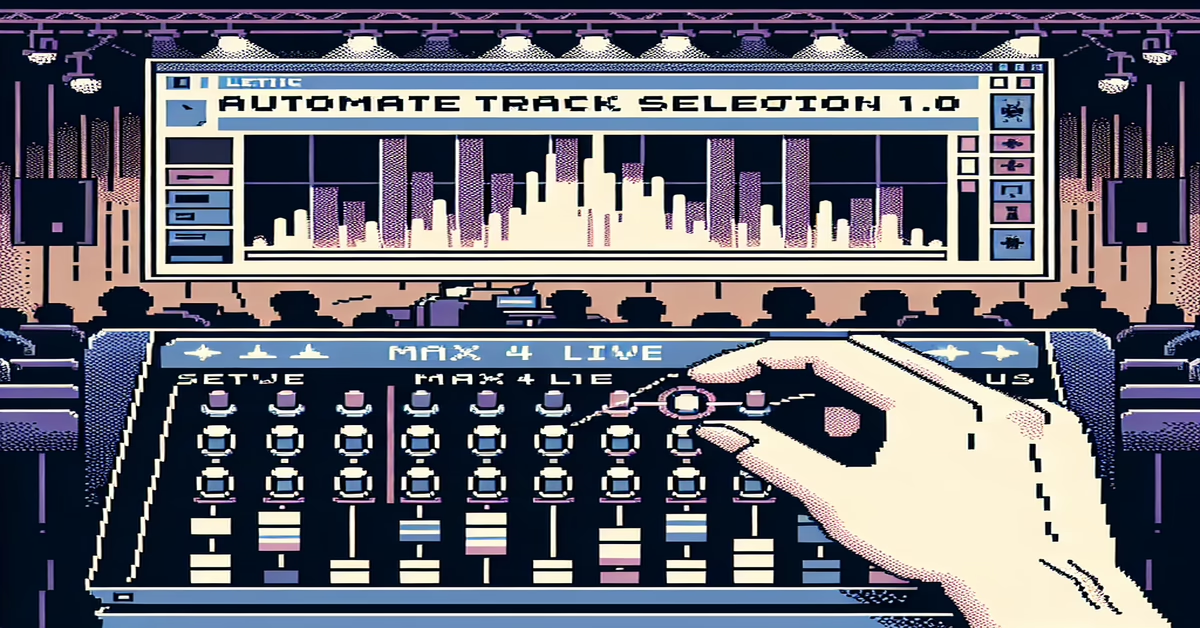Introduction to Automate Track Selection 1.0
In an age where the art of live music performance is increasingly intertwined with technology, "Automate Track Selection 1.0" emerges as a pivotal tool for artists seeking to elevate their dynamic sets. Developed by ElisabethHomeland, this innovative Max4Live audio effect device is crafted specifically for musicians using Ableton Live who wish to break free from the distractions of manual track navigation.
The essence of "Automate Track Selection 1.0" lies in its ability to offer unparalleled control over track selection within a live performance setting. It introduces automation capabilities that streamline the process of switching between tracks, a feature particularly beneficial for complex set designs that involve multiple layers of sound.
Understanding the diversity of user preferences, ElisabethHomeland delivers this tool in two distinct versions. The standard version focuses on automation, allowing track selection to be dictated by predetermined automation envelopes within Ableton Live, ensuring precision timing and consistency during performances. On the other hand, the MIDI version grants performers the tactile advantage of triggering track changes via MIDI notes. This duality in functionality caters to both the technically inclined and those who favor a more intuitive, hands-on experience.
Seamless integration with Ableton Live is a cornerstone of this device. Whether you're navigating through the linearity of the Arrangement View or the spontaneity of the Session View, "Automate Track Selection 1.0" adapts effortlessly, providing artists with the flexibility needed for both planned and spontaneous performances. For users of the Push 3 Standalone, this device enriches the experience by offering seamless control directly from the hardware, enhancing the interface between performer and tool.
"Automate Track Selection 1.0" requires the specific software versions of Ableton Live 12.0.5 and Max 8.6.2, indicating its cutting-edge nature and ensuring compatibility with up-to-date technological standards. This makes it a suitable choice for both seasoned professionals and newcomers who aim to enhance their live setup.
The release of this stable, out-of-the-box solution reflects ElisabethHomeland’s confidence in its design, providing users with a reliable tool that doesn’t necessitate constant updates or patches. This stability is crucial during live performances, where reliability can make or break an artist's reputation.
In conclusion, "Automate Track Selection 1.0" by ElisabethHomeland is more than just a tool—it’s a gateway to a higher level of performance artistry. By automating the traditionally manual task of track switching, it imbues live sets with newfound fluidity and focus, allowing performers to channel their energy into creativity and audience interaction. For artists seeking to redefine their live performances, this device stands as an essential component of their digital toolkit.
Features and Compatibility
The "Automate Track Selection 1.0" device introduces an array of features designed to transform live performances by offering musicians unprecedented control over track selection. At its core, the device is a Max4Live audio effect tool that integrates seamlessly with Ableton Live, facilitating both standard automation and MIDI-triggered operations.
This device is available in two distinct versions to cater to various performance needs. The standard version focuses on automation, allowing users to pre-program track selections within their Ableton Live projects. This automation aspect is crucial for performers who want to ensure precise timing and smooth transitions without manual intervention during their sets. It simplifies complex navigation sequences, enabling artists to implement track changes at exact moments, contributing to a more cohesive and dynamic performance.
For those who prefer a more tactile approach, the MIDI version of "Automate Track Selection 1.0" considers intuitive interaction by enabling track selection via MIDI notes. This version is ideal for performers who want to engage actively with their setup, allowing for spontaneous decisions and real-time response to live audience feedback or performance energy. Musicians can use MIDI controllers to trigger track changes, which can be particularly effective during improvisational segments or when crafting a unique, live experience.
The compatibility of "Automate Track Selection 1.0" extends across both Arrangement and Session views in Ableton Live, ensuring users can take full advantage of its capabilities regardless of their preferred working environment. It is also optimized for use with Ableton's Push 3 Standalone, making it a powerful addition to setups that rely on this popular controller.
As for system requirements, the device necessitates Ableton Live 12.0.5 and Max 8.6.2, highlighting its integration with the latest in audio production technology. Despite its innovation, ElisabethHomeland ensured that the device remains stable and user-friendly, with no updates required post-launch, emphasizing its readiness for immediate deployment in live scenarios.
For musicians eager to innovate and elevate their live performance artistry, "Automate Track Selection 1.0" represents a significant stride in performance automation. Its dual approach—combining both pre-planned automation and real-time MIDI control—offers versatile applications, meeting the demands of both precision and flexibility required by contemporary live performers. To delve deeper into its potential, the official website of ElisabethHomeland provides further insights and downloadable access to this groundbreaking tool.
Setup for Live Performances
Setting up "Automate Track Selection 1.0" for live performances requires a thoughtful approach to ensure smooth and dynamic transitions that captivate your audience. Here's how you can integrate this powerful tool into your live setup:
Start by preparing your Ableton Live project. Arrange your tracks in either the Arrangement or Session View, depending on your preference. Ensure that each track is set up with the elements you plan to use during your performance, such as loops, instruments, and effects.
If you're using the standard version of "Automate Track Selection 1.0", you'll be focusing on automation. Drag and drop the device onto your master track. This setup allows the device to control track selection globally. In Arrangement View, create an automation lane specifically for the Automate Track Selection device. Here, you can plot automation points at precise moments, determining which tracks are active at different times in your live set. This method is ideal for performers who want a predefined structure with seamless track transitions based on the timeline.
For artists who thrive on improvisation, the MIDI version adds an interactive layer to your performance. Instead of relying solely on automation, you can use MIDI notes to trigger track changes in real time. Place the MIDI version of the device on your master track and assign MIDI notes from your controller to select specific tracks. This setup provides the flexibility to respond to the audience's energy, allowing you to switch tracks spontaneously during your set. It's also a perfect match for performers using Push 3 Standalone, as it provides an intuitive interface for live control.
Before your performance, it’s crucial to test your setup thoroughly. Ensure all MIDI mappings are correct and that automation envelopes are behaving as expected. Adjust any parameters as needed to ensure fluid transitions and minimize any potential disruptions during your show.
By embracing "Automate Track Selection 1.0", you can transform your live performances from static sequences into dynamic narratives full of surprising changes and seamless flow. This device empowers you to focus on your art and audience interaction, knowing that track selection is handled precisely according to your musical vision.
Example Scenarios
Imagine the thrill of captivating your audience with seamless transitions as you perform a live set using Ableton Live. 'Automate Track Selection 1.0' by ElisabethHomeland opens up new possibilities for control and precision in such scenarios. By automating track selection, this Max4Live device enhances the fluidity and cohesiveness of live performances, allowing for more immersive and engaging musical experiences.
Consider you are an electronic musician performing at a vibrant music festival. You want to create an immersive experience where your audience is taken on a sonic journey through various musical textures and moods. With 'Automate Track Selection 1.0', you can seamlessly navigate your set without distractions, ensuring each transition is perfectly timed and enhances the storytelling aspect of your performance.
Setting the stage for a beginner, suppose you want to transition effortlessly from a downtempo intro to an upbeat dance track. Load the standard version of the device onto a master or control track within your Ableton Live set. In the arrangement view, plot out automation curves that control which track should be active at specific points. This setup allows you to focus on performing rather than managing track changes with your mouse or keyboard.
For those preferring more hands-on control, the MIDI version offers flexibility. Imagine you're using a MIDI controller to intuitively trigger track changes. Assign different MIDI notes to select tracks such as A1 for your chill intro and B1 for a high-energy section. During the performance, a simple tap on your MIDI controller switches tracks, enabling live improvisation and responding to the energy of your audience with ease.
Another example for intermediate users could involve incorporating visuals into your performance. Using the MIDI version, combine track selection with visual triggers to ensure the lighting or visual effects align beautifully with your music. By assigning specific MIDI notes to both track selection and visual cues, you create a synchronised, multi-sensory experience that heightens the overall impact of your live show.
With customizable options and seamless integration into Push 3 Standalone setups, 'Automate Track Selection 1.0' empowers artists to create dynamic and mesmerizing live performances. By automating a traditionally manual task, this tool provides freedom to experiment, engage more deeply with your audience, and elevate the artistry of your live sets to unparalleled heights.
Benefits of Automation in Live Gigs
Incorporating automation into live gigs can provide several benefits that transform the performing experience for both artists and audiences. By utilizing tools like 'Automate Track Selection 1.0', musicians can enjoy a heightened level of creative freedom and technical efficiency, leading to a significantly improved live performance.
One of the primary benefits of automation in live performances is the reduction of cognitive load on the musician. With the technical aspects of track selection handled automatically, artists can shift their focus entirely to the expressive and interactive elements of their show. This means that instead of being bogged down by manual tasks, performers are free to engage more dynamically with their sound, their instruments, and their audience.
Automating track selection also ensures precision and consistency throughout the performance. As every decision and transition can be pre-determined through automation, the risk of human error during critical moments is minimized. This reliability is crucial, particularly in a live setting where margins for error are slim, and the stakes are high.
Moreover, employing such automation allows for more intricate and sophisticated set arrangements. Performers can seamlessly switch between tracks, layer sounds, and build complex live sets without the disruptions typically caused by manual switching. This capability not only enhances the auditory experience but also brings a polished professionalism to the show.
Additionally, for artists who thrive on improvisation, automation doesn't confine creativity; rather, it supports it by creating a structured environment in which spontaneity can flourish. With automated track selection, musicians can confidently explore new creative paths during their gig, knowing that the foundation of their performance is secure and that transitions will be seamless.
Lastly, automation offers increased accessibility. For some performers, manually navigating track selections might not be feasible due to physical constraints. Tools like 'Automate Track Selection 1.0' democratize live performances by enabling participation without necessitating intricate technical manipulation.
Overall, the integration of automation in live performances not only enriches the musical narrative but also empowers artists to deliver more compelling, immersive, and error-free shows. As technology continues to advance, the potential for creative exploration in live gigs expands, making automation an indispensable ally in the modern musician's toolkit.
Conclusion
Ultimately, "Automate Track Selection 1.0" by ElisabethHomeland stands as a game-changer in the realm of live music performances. This Max4Live device seamlessly bridges the gap between creative expression and technical execution, providing musicians with the flexibility to focus on what truly matters—the art of music itself. By automating track selection, artists can enjoy uninterrupted creative flow, ensuring their performances are as dynamic and engaging as they envision.
Whether you're an electronic music producer, a live DJ, or a performance artist, this tool empowers you to transcend the limitations of manual track management. It liberates time and headspace, allowing for deeper audience interaction, spontaneous improvisation, and compelling live shows that keep the energy high and the transitions smooth.
The potential of "Automate Track Selection 1.0" is vast. Its innovative design caters to diverse performance styles, whether you're looking to execute precise track changes using automation in Arrangement View or crave the spontaneity of MIDI-triggered transitions in Session View. Its compatibility with Ableton Live and integration with devices like the Push 3 Standalone offers versatile setups tailored to individual preferences and performance needs.
Incorporating this device into your live gigs not only simplifies the technical aspects of track management but also elevates your musical presentation to professional levels. It paves the way for a more connected and immersive performance experience—one that captivates audiences and showcases the full range of your artistic capabilities.
As live performance technology continues to evolve, embracing tools like "Automate Track Selection 1.0" will ensure you remain at the cutting edge of innovation. Explore its capabilities, and you may discover new horizons in your creative journey, transforming the way you orchestrate live music. For more information and to download the device, visit ElisabethHomeland's website or the Max4Live library.