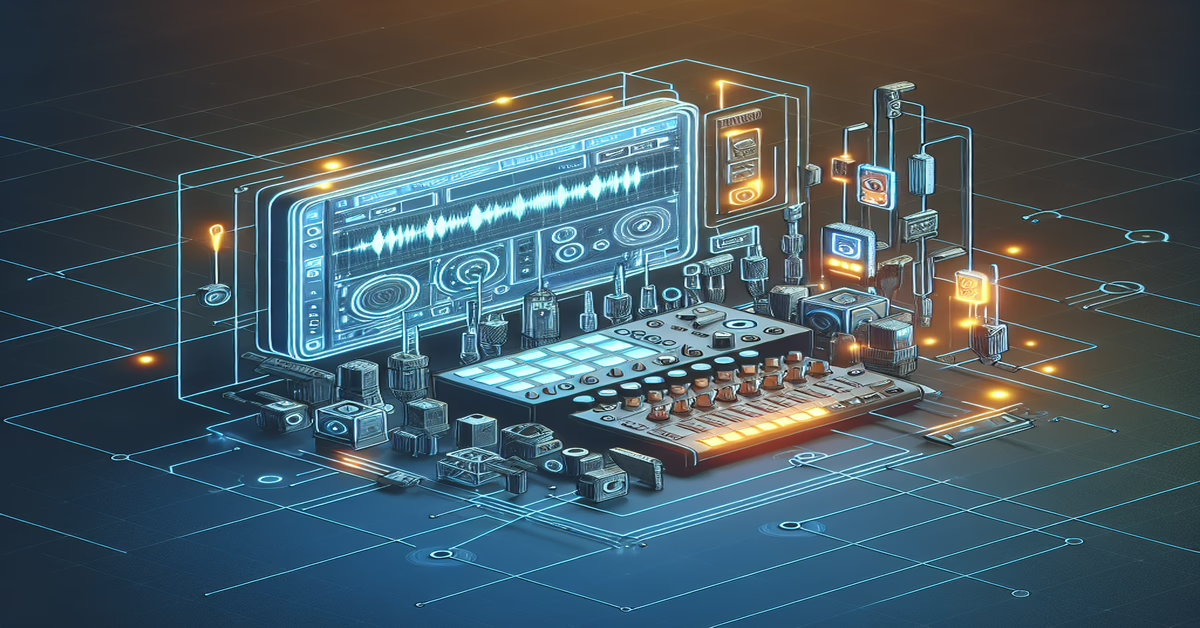Introduction to Print – Resampling 1.0
Print – Resampling 1.0, a Max4Live device designed by the innovative creator Vair, introduces a groundbreaking method for resampling in Ableton Live. This audio effect plugin fundamentally revolutionizes the way producers interact with their projects by automating the often cumbersome process of track rendering.
The brilliance of Print – Resampling 1.0 lies in its simplicity and efficiency. With this tool, users can instantly capture the audio output of a track and transfer it to a new, ready-for-recording track with just one click. This feature eliminates the traditional multi-step resampling process, freeing music producers from technical distractions and enabling a more focused creative experience.
To utilize this powerful tool, the user simply selects a track and assigns a key on their keyboard to the plugin's PRINT button. This intuitive setup allows quick, seamless recording of audio without interrupting the creative workflow. When the assigned key is pressed, the device automatically generates a new track with its input set to capture the output of the selected track, immediately arming it for recording. This feature is particularly useful for preserving complex sound chains as audio clips, ready for further manipulation or creative processing.
Print – Resampling 1.0 is perfect for a range of applications, such as printing effects, layered sampling, and generating unique audio textures. It supports WAV format, enhancing the quality and versatility of the audio captured. This device is compatible with Ableton Live 11.0.5 and Max 8.6.2, offering streamlined integration into existing workflows without altering the creative process's integrity.
Additionally, it's worth noting that this device is free, making it highly accessible for all music producers seeking to expand their creative toolkit. The richness and flexibility it adds to any production environment position Print – Resampling 1.0 as an essential Max4Live device for anyone looking to push their audio manipulation capabilities further.
For producers ready to explore new sonic dimensions and simplify their resampling workflow, Print – Resampling 1.0 presents an invaluable resource. Download it today from maxforlive.com/library/device/11769/print-resampling and experience the freedom to create without limits.
Streamlined Resampling Process
The resampling process facilitated by Print – Resampling 1.0 redefines simplicity and speed, allowing musicians and producers to seamlessly capture and transform their sounds in Ableton Live. At the core of this plugin's functionality is its ability to streamline audio resampling with precision and ease, enhancing your workflow considerably.
Upon integrating Print – Resampling 1.0 into your Ableton Live environment, you're granted access to an incredibly intuitive keymapping system. By assigning the PRINT button to a key of your choice, the operation becomes a single-step procedure—minimizing any technical disruption and maintaining the creative flow. This one-click mechanism instantly duplicates the selected track's output onto a newly armed audio track, ready for recording. The significance of such efficiency cannot be understated, as it not only saves time but also preserves the spontaneity and originality of your creative ideas.
The device's utility extends beyond mere duplication; it empowers you to explore and implement complex sound designs with minimal effort. Imagine working in a dynamic session filled with intricate synth lines and evolving effects chains. With Print – Resampling 1.0, you can quickly capture these evolving sounds as new audio files, thereby freeing up system resources and providing a creative foundation for further experimentation. This process enables you to layer and modify sounds with agility, ensuring no lapse in creativity.
Moreover, the process it facilitates aligns perfectly with modern music production demands, where agility and adaptability are paramount. Whether you're resampling to consolidate tracks, create sample-based compositions, or simply document innovative soundscapes, this plugin offers a streamlined solution that resonates with both seasoned professionals and aspiring creatives.
The workflow enhancement provided by Print – Resampling 1.0 is achieved without compromising on sound quality, thanks to its effective use of the WAV format. This means that your resampled tracks retain their sonic integrity, providing a robust starting point for further sound manipulation. This focus on quality and efficiency ensures that the device is not just an add-on but a vital component in your music production arsenal.
In essence, Print – Resampling 1.0 revolutionizes the way you approach resampling, transforming it from a complex task into a seamless, creative opportunity. The result is a rich and diversified sonic palette, made accessible through an elegantly simple user interface. This essential tool stands as a testament to the power of innovation in music technology, enabling artists to manifest their creative visions with unrivaled ease and precision.
Practical Applications and Examples
When it comes to practical applications, Print – Resampling 1.0 offers musicians and producers a dynamic tool to enhance their creative workflow in Ableton Live. This Max4Live device is specifically designed to make resampling more accessible and versatile, opening up a plethora of creative possibilities for users who wish to imprint their tracks with unique auditory characteristics.
Consider the scenario where you're experimenting with a complex sound design project, perhaps creating an evolving synth line layered with multiple effects. With Print – Resampling 1.0, you can easily capture the full sonic output of this intricate setup, freezing moments of inspiration into tangible audio files swiftly and efficiently. Here’s how you can utilize the plugin for practical applications:
Begin by inserting Print – Resampling 1.0 into your effects chain on a track you wish to resample. Assign the PRINT button to a key on your MIDI controller or your computer keyboard, allowing instantaneous capture of audio at the touch of a button. This setup is perfect for those spontaneous moments when inspiration strikes, ensuring that no creative idea goes undocumented.
Let's say you've crafted an intricate drum loop with layers of percussion, reverb, and subtle pitch shifts. By employing the plugin, you can instantly resample this loop, capturing the essence of your sonic exploration in high-fidelity WAV format. Once resampled, these audio files can be manipulated further—perhaps by chopping, time-stretching, or reversing them to discover new rhythmic or textural possibilities.
An innovative application of Print – Resampling 1.0 is in live performance settings. Suppose you're performing a live set and want to introduce variation by capturing and tweaking sections in real-time. The plugin enables you to resample audio on the fly, creating new loops or sound textures that can be spontaneously incorporated back into your performance, adding unexpected layers and dimensions to your live sound.
For aspiring sound designers, this tool becomes invaluable when designing sample packs or sound libraries. By leveraging the plugin’s capabilities, you can rapidly convert virtual instrument patches or processed effects chains into high-quality samples, ready for further distribution or additional creative use.
The device also supports educational applications where users explore sound theory and practice through hands-on resampling exercises. Aspiring producers can dissect how different effects and processing techniques affect sound, encouraging experimentation and deeper understanding of audio manipulation.
In summary, Print – Resampling 1.0 is much more than a utility; it is a creative enabler. Whether capturing fleeting moments of musical genius or transforming ordinary sounds into extraordinary pieces of art, the plugin facilitates an environment where unique auditory landscapes are just a click away. By incorporating it into your workflow, you allow for continuous innovation and discovery within your music production journey.
Exploring Creative Sound Manipulation
In the realm of audio manipulation, the Print – Resampling 1.0 by Vair stands as an indispensable tool within the Max for Live ecosystem, crafted to transform your creative workflow in Ableton Live. It offers unprecedented opportunities for sonic exploration by delivering a robust platform for resampling and creatively manipulating audio textures.
Imagine you're immersed in a track and have concocted a complex synth pad you wish to morph through your composition. Print – Resampling 1.0 lets you capture and tweak your audio seamlessly, injecting new life and exploration into your creative process.
First, consider the track with your synth pad. Use the keymapping feature to link the PRINT button on the Print – Resampling 1.0 device with a convenient key on your keyboard. This configuration supports instantaneous capturing, converting conceptual ideas into tangible audio without halting your workflow.
Upon pressing the mapped key, Print’s clever mechanics automatically generate a new audio track, routing the synth pad's output to it and setting it ready for recording. Press record, and your synth pad is saved onto this new track. Here lies an opportunity to introduce automation—tweaking filters or modulation effects as the audio records to embed dynamic textures.
Now that your audio is printed, dive into creative manipulation. Apply time-stretching for depth, pitch it down for atmospheric layers, or apply effects like reverb and delay to carve a unique soundscape. Chop and rearrange fragments to craft rhythmic patterns, or sample them for new track sections. This approach adds diversity and an experimental touch to your sound design, carving a distinctive edge in your production.
Integrating Print – Resampling 1.0 engenders a seamless bridge to on-the-fly audio capture and manipulation. Its use encourages sonic discovery, ensuring each button press reveals unfamiliar textures and fresh sounds. As you delve deeper, you’ll find this process crafts intricate layers within your music, sparking new inspiration and perpetually evolving your production journey.
Unlock the creative potential of Print – Resampling 1.0 as a gateway to deep audio manipulation and textural exploration in complex Ableton Live sessions. Ideal for crafting ambient tracks with intricate pad sounds and spatial effects, it efficiently prints digital sound enhancements into concrete audio layers for further manipulation.
Begin with keymapping the PRINT button for quick access. When a track, enriched with lush reverbs and delays, is selected, Print creates a new audio track, capturing the output automatically and readying it for recording with a simple key press.
Recording begins an experimental phase—alter effects in real-time, modulate parameters live, transforming static audio to dynamic waveforms. Post-recording, explore granular processing, pitch shifting, and textural enrichment through phase inversion or stereo widening for dynamic contrast in your mix.
Embrace Print – Resampling 1.0 as a catalyst in redefining the palette from which your sounds emerge, materializing creative intricacies into tangible audio forms. Complement this workflow with other Vair devices to expand your creative horizons.
For more information, resources, and downloads, explore Vair's offerings at nicolasvair.tumblr.com/post/733477909092810752/max-4-live-devices or acquire Print – Resampling 1.0 directly at vairnicolas.gumroad.com/l/print.
Final Thoughts on Workflow Enhancement
As we conclude our exploration of Print – Resampling 1.0, it's essential to reflect on its transformative impact on audio workflows within Ableton Live. This innovative tool not only enhances productivity by simplifying the resampling process but also serves as a catalyst for creative exploration. By offering a streamlined solution for capturing and manipulating audio tracks, Print – Resampling 1.0 extends beyond mere functionality; it becomes an integral part of the creative process.
One of the key strengths of this device lies in its ability to minimize the technical barriers that often hinder creative expression. By automating the track printing process with just a keypress, musicians can seamlessly integrate resampling into their workflow without breaking their creative stride. This results in more time spent experimenting and less time worrying about technical setups.
Moreover, the simplicity of its operation does not detract from its depth. If anything, it amplifies the possibilities by allowing artists to focus entirely on sound manipulation and innovation. Whether you're creating complex audio textures, experimenting with new effects chains, or seeking unique soundscapes, Print – Resampling 1.0 acts as a powerful enabler. It encourages users to push the boundaries of their musical projects, inviting them to explore uncharted sonic territories.
In the context of a rapidly evolving music production landscape, having tools like Print – Resampling 1.0 at your disposal can significantly enhance your ability to adapt and innovate. Its ease of use makes it accessible to producers of all skill levels, while its potential for creative expansion appeals to seasoned professionals seeking to add new dimensions to their artistry.
Ultimately, the value of Print – Resampling 1.0 extends beyond its functionality; it lies in the creative possibilities it unlocks. By integrating this Max4Live device into your Ableton Live setup, you're not just optimizing your workflow—you're opening doors to new avenues of musical exploration and expression. As you continue to experiment with its capabilities, you'll undoubtedly discover the unique ways it can contribute to your own artistic journey, making it an indispensable tool in your production arsenal.
Useful Links
Download Print – Resampling 1.0 on Gumroad