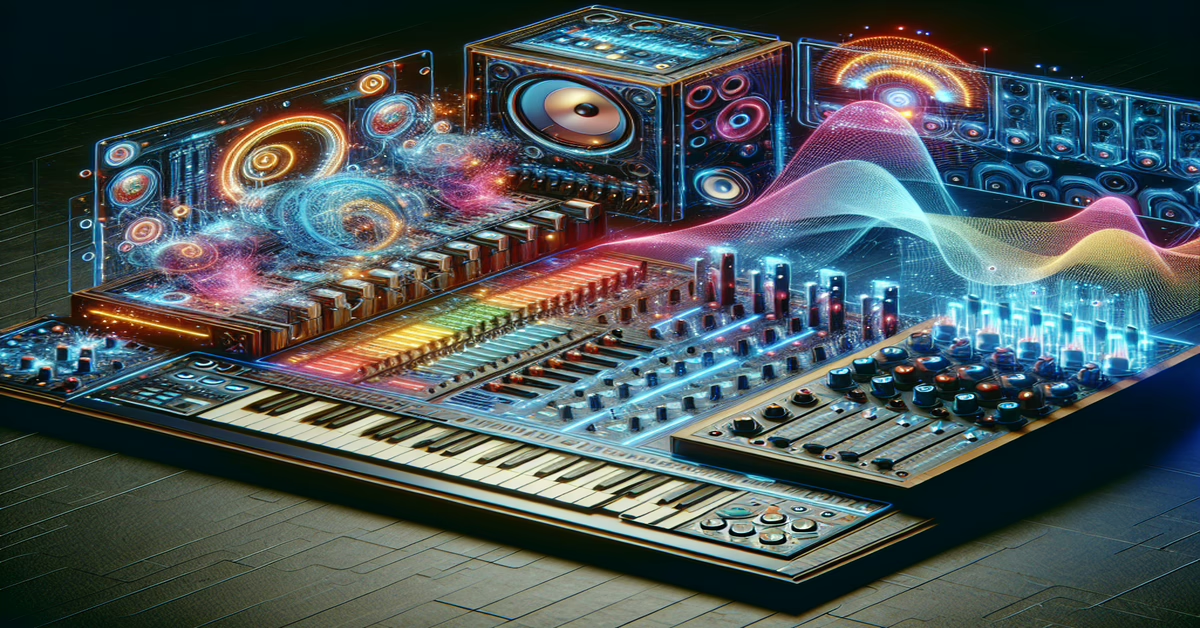Introduction to Transient Shaper 2.0
In the ever-evolving domain of music production, the ability to control and shape transients is integral to crafting professional-grade audio tracks. The Transient Shaper 2.0, a revolutionary tool developed by denpa2, stands out as a formidable ally for producers seeking to refine their soundscapes within Ableton Live. This Max4Live device is specifically designed to manipulate the dynamics of percussive sounds, giving producers control over the crucial attack and release phases of audio signals.
This groundbreaking tool operates seamlessly within Ableton Live version 10.1.43 and Max version 8.1.11, offering unparalleled control over sound dynamics. Its prime function is to allow users to enhance or soften the transient characteristics of audio signals, making it an essential device for those looking to add punchiness to kicks, create softer cymbals, or smoothen any percussive element.
One of the most attractive aspects of the Transient Shaper 2.0 is its user-friendly interface, which enables users to intuitively adjust the attack and release settings. This ensures that even those new to sound engineering can effortlessly integrate this device into their workflow, achieving professional results. The balance it offers between ease of use and advanced functionality ensures it finds a place in any producer's toolkit, from novices to seasoned professionals aiming to push the boundaries of their sound design capabilities.
With precision as its cornerstone, the Transient Shaper 2.0 lets users fine-tune their sound elements to their exact specifications. This device allows for an exceptional level of control over the initial energy burst of a sound (its attack) and how it diminishes over time (its release), both crucial for dynamic balance in any track. Such control facilitates the crafting of sonic elements that are both crisp and well-balanced, thus enhancing the overall impact of the audio production.
Beyond just an audio effect, Transient Shaper 2.0 represents a significant step forward for producers who are serious about their craft. While it is a commercial product, the investment is justified by its rich feature set and the substantial creative possibilities it opens up. By incorporating the Transient Shaper 2.0 into your production setup, you're not just adopting a tool; you're enhancing the artistic and technical quality of your music.
Whether you're aiming to amplify the dynamic range of a drum loop or sculpt the intricate nuances of a snare, this device delivers with precision and power. Visit the official page at denpastudio.com to explore how this tool can transform your music production process, ensuring that your tracks resonate with clarity, depth, and articulacy akin to professional compositions.
How It Works in Ableton Live
To understand how Transient Shaper 2.0 integrates seamlessly with Ableton Live, it is essential to delve into the mechanics of how this powerful tool operates within the digital audio workspace. As a Max4Live device, Transient Shaper 2.0 harnesses the inherent flexibility and versatility of Live's architecture, offering producers a robust solution for transient manipulation right within their project.
When you introduce Transient Shaper 2.0 to an audio track in Ableton Live, it becomes an integral part of your signal processing chain. This integration leverages the full potential of Live’s session view, allowing you to make real-time adjustments while observing immediate effects on your audio signals. Moreover, the device capitalizes on Live’s non-destructive editing capabilities, meaning that any transient modifications can be toggled off or adjusted without permanently altering your original audio files.
The heart of Transient Shaper 2.0's operation within Live revolves around two main parameters: Attack and Release. These controls offer nuanced manipulation of the amplitude envelope of each sound, enabling precise accentuation or attenuation of transients. By adjusting the Attack parameter, you can enhance the initial impact of a sound, creating a more pronounced and energetic presence. This is particularly effective for percussive elements like kicks and snares, which benefit from added definition and punch.
Conversely, the Release parameter allows you to shape the decay of a sound, offering the ability to tighten up the tail of a transient or let it linger for a more filled-out audio experience. Such adjustments are crucial in crafting the overall rhythm and groove of a track by ensuring each element occupies its intended space within the mix.
Furthermore, Transient Shaper 2.0's interface is designed to facilitate intuitive use, which is a significant advantage when working on complex projects in Live. The simplicity of the layout allows users to focus on sound design without getting bogged down by overly intricate controls. Each tweak made through the device’s interface can be saved within a Live preset, enabling effortless recall in future sessions or across projects.
The seamless integration of automation in Ableton Live further enhances the capabilities of Transient Shaper 2.0. Producers can automate the Attack and Release parameters to dynamically adjust the transient characteristics of a track throughout its progression, fostering evolving audio landscapes that respond to the musical narrative.
In essence, working with Transient Shaper 2.0 in Ableton Live transforms transient processing into a fluid and creative process, combining technical efficacy with artistic expression. This integration underscores the tool's role as an indispensable asset in modern music production, providing a pathway to polished, professional-level audio that captures the listener’s attention.
Enhancing Percussive Sounds
When it comes to percussive sounds, the Transient Shaper 2.0 is a game-changer in shaping and enhancing the dynamic character of each hit within Ableton Live. Percussive elements require a delicate balance between attack and release to ensure they complement rather than clash with other sounds in the mix. With the intuitive interface of Transient Shaper 2.0, users can swiftly fine-tune these dynamics to bring out the best in their percussion tracks.
Start by applying the Transient Shaper 2.0 to a drum loop or individual percussive sound. The device's ability to amplify the initial attack phase can turn an otherwise dull kick drum into one that punches through the mix with authority. By increasing the attack parameter, you're effectively making the sound more present and defined, which is crucial for genres like electronic dance music where percussive elements often need to drive the track.
Conversely, you can soften percussive sounds by reducing the attack, providing a smoother onset that might better suit ambient or chilled-out tracks. This capability allows for nuanced adjustments that can transform the vibe of your mix.
The release control is equally important for sculpting the tail end of the sound. A faster release will tighten the sound, cutting off any excessive reverb or resonance that might muddy the mix. This is advantageous in busy arrangements where clarity is essential. However, if you're aiming for a more lush and expansive feel, extending the release time can add depth and a sense of space to the percussion.
Moreover, Transient Shaper 2.0 allows focusing on specific frequency ranges, further enhancing or softening elements without affecting the entire sound spectrum. For example, boosting the attack in the mid-highs can bring out the shimmer and presence in a cymbal or hi-hat, while maintaining the integrity of the lower frequencies of a kick drum.
Transient Shaper 2.0's precision gives producers the power to adapt their sounds to specific creative visions without being constrained by initial sample limitations. This flexibility makes it an indispensable tool for both novice producers and seasoned professionals looking to expand their audio processing capabilities. By integrating it into your production workflow, the potential for achieving a polished and professional sound becomes a tangible reality. With Transient Shaper 2.0, the path to dynamic refinement of percussive sounds is well within your reach.
User Experience and Interface
Navigating through the user experience of Transient Shaper 2.0 immediately reveals its strength in simplicity and precision. The interface is thoughtfully designed, marrying functionality with intuitive usability, allowing both novice and seasoned producers to get started with minimal learning curve. Upon loading the device in Ableton Live, users are greeted with a clean, organized layout, focusing on core parameters like Attack and Release. These are the heart of the device, prominently placed for easy access and manipulation.
The interface uses sliders or rotary knobs, which respond smoothly to adjustments, providing a tactile feel even within digital environments. Users can quickly apply changes and instantly hear the effect on their audio, an invaluable feature for real-time editing and production. Clear labeling and logical parameter placement ensure that users spend less time navigating the interface and more time crafting their desired sound.
Brightness and contrast are intelligently implemented in the UI design, reducing visual strain during prolonged use and making it easy to spot the controls. The device also offers metering options, providing visual feedback on the signal processing, which is crucial for making informed decisions about dynamic enhancements.
What truly stands out is the balance between depth and accessibility—providing the essential tools for dynamic shaping without overwhelming users with unnecessary complexity. It's this blend that makes the Transient Shaper 2.0 an indispensable part of any producer’s toolkit, allowing precise control while ensuring an engaging and efficient workflow in Ableton Live. As you dive deeper into its capabilities, you'll find that its interface supports and encourages exploratory tweaks and creative possibilities, right down to the finer nuances in sound design.
Practical Tips for Using Transient Shaper 2.0
For anyone looking to master the art of dynamics in Ableton Live, utilizing Transient Shaper 2.0 effectively can truly elevate your percussive craft. Here are some practical tips that can help you harness this potent device to its fullest potential, ensuring your tracks boast a professional touch:
1. **Start with Subtle Adjustments:** When you first engage with the Transient Shaper 2.0, begin with minor adjustments to the attack and release settings. It's easy to get carried away with dramatic changes, but subtlety often yields a more polished and balanced result. Gradually increasing the attack can add clarity without making the percussive sounds overly aggressive.
2. **Utilize Automation:** Take advantage of Ableton Live's automation capabilities to create dynamic changes throughout your track. By automating the attack and release parameters, you can have different sections of your song exhibit different transient characteristics. This technique is particularly useful for creating build-ups or breakdowns within a track.
3. **Test in Context:** Always listen to your adjustments in the context of the whole mix. What sounds good in isolation may not necessarily fit well when everything is playing together. Adjust the wet/dry mix control to blend processed and unprocessed sounds for the best results.
4. **Layering Techniques:** Layering different samples or loops can benefit immensely from dynamic shaping. Use Transient Shaper 2.0 on individual layers to ensure each element occupies its own space without overshadowing others. For instance, a layered kick drum might have one layer with a slightly longer release for resonance, while another layer has a sharper attack for definition.
5. **Frequency-Specific Shaping:** If your version of Transient Shaper 2.0 includes frequency band control, exploit this feature to target specific parts of the sound's spectrum. For example, you can enhance the low-mid attack to emphasize the punch of a kick or increase the high-end release to add sparkle to cymbals.
6. **Balance with Other Effects:** Don't forget to combine the Transient Shaper with other effects like EQ or compression. For instance, sculpt the frequencies using EQ after adjusting transients, or use gentle compression to glue transients with the rest of your mix.
7. **Compare Before and After:** Regularly bypass the Transient Shaper to compare your sound before and after processing. This practice helps ensure that your changes genuinely enhance the sound and fit within the mix's overall dynamics.
Integrating these strategies into your workflow brings the nuanced control over the sound's envelope that you need for professional audio production. With each modification, keep an ear out for how these changes interact with the remaining elements in your track. The goal is a cohesive sound that is polished yet dynamic. Transient Shaper 2.0 is not just about creating impact but about shaping your audio's texture and depth with professionalism and finesse.
Further Exploration and Resources
In your continued journey to master dynamics with Transient Shaper 2.0 in Ableton Live, there are numerous resources and areas of exploration that can further enhance your skills and creative outcomes. Below are some recommended resources and ideas for expanding your understanding and utilization of this versatile tool:
1. **Official Documentation and Tutorials**: Visit denpastudio.com for the latest manuals, updates, and tutorials provided by the creators of Transient Shaper 2.0. These resources often include step-by-step guides, tips, and tricks directly from the developers, ensuring you have insider insights into making the most of this tool.
2. **Community Forums and User Groups**: Engage with fellow musicians and producers on platforms like the Ableton Live Community or Max4Live forums. These spaces are invaluable for sharing experiences, exchanging tips, and even troubleshooting any issues you might encounter when using Transient Shaper 2.0 in your projects.
3. **Online Courses and Workshops**: Platforms such as Splice, Ask.Audio, and Attack Magazine often feature workshops and courses focusing on sound design and dynamics processing. These can provide structured learning experiences and introduce you to advanced techniques tailored for Max4Live devices.
4. **YouTube Tutorials and Demos**: Search for Transient Shaper 2.0 demos on YouTube where you can see the plugin in action. Watching experienced producers apply the tool in various contexts can offer practical insights and inspire your creative approaches.
5. **Music Production Books and Articles**: For those who prefer reading, websites like MusicTech and Sound on Sound offer a wealth of articles discussing dynamics processing and percussive sound enhancement. Books on Ableton Live and mixing techniques can also offer foundational knowledge that complements your hands-on practice with the Transient Shaper.
6. **Experimentation and Application**: Ultimately, the most effective way to master Transient Shaper 2.0 is through regular experimentation. Try applying the tool to different elements beyond percussion, such as vocals or melodic instruments, to see how it transforms various sound textures. Document your findings and refine your techniques over time.
By exploring these resources and engaging with the broader community of Max4Live users, you'll not only deepen your technical expertise but also unlock creative potentials you might not have imagined. Keep pushing the boundaries of your productions with Transient Shaper 2.0, and continue to explore the dynamic worlds of sound sculpting it empowers you to create.