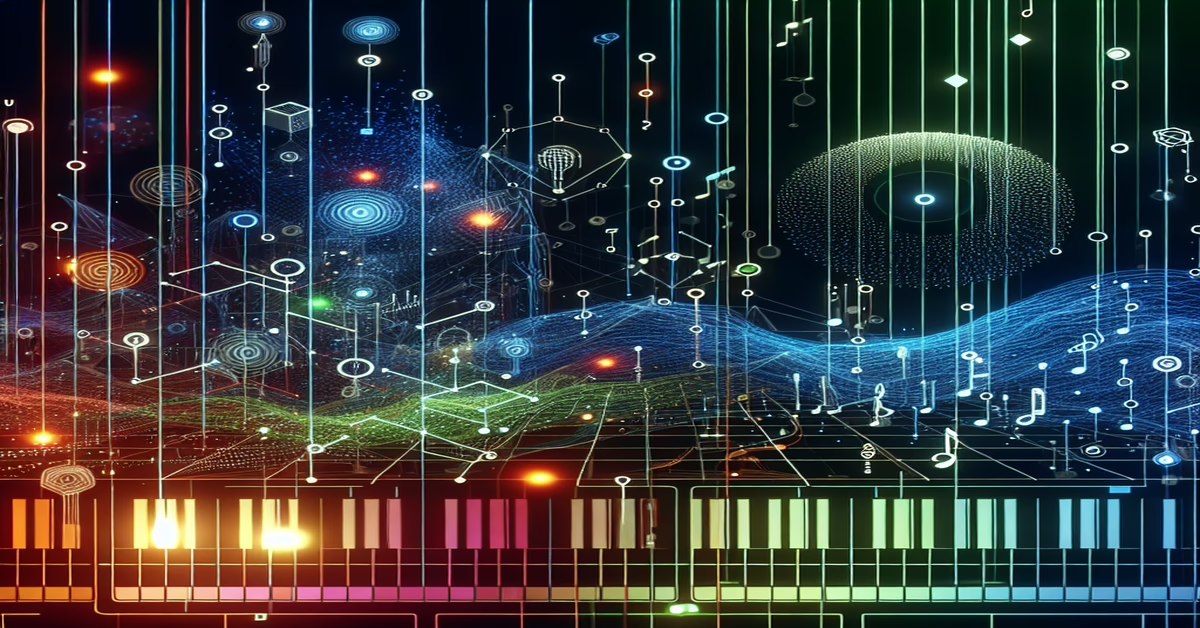Introduction to SVG Generator
In the evolving landscape of digital music production, SVG Generator 1.0.0 stands out as a revolutionary tool that bridges the visual arts and audio composition. Developed by h1data, this Max for Live device marks a significant advancement in the realm of MIDI instruments, providing musicians and producers with an innovative way to create melodies in Ableton Live.
At its core, the SVG Generator utilizes Scalable Vector Graphics (SVG) files as a source of musical inspiration. Users can import any SVG file—ranging from simple geometrical designs to complex illustrations—and transform its graphic elements into MIDI notes. This capability allows for a new dimension of melody crafting, where visual intricacies directly influence tonal and rhythmic patterns.
The device functions seamlessly within the Ableton Live environment, supporting the latest Live Version 12 and leveraging Max Version 8.6's robust processing capabilities. Each line or curve in an SVG file is mapped to specific MIDI notes, with properties such as vertical positioning translating to pitch and horizontal attributes affecting timing and rhythm. This unique mapping process encourages creators to explore abstract and unpredictable musical landscapes.
Imagine converting a detailed Moose image from svgrepo.com into a sweeping auditory sequence. SVG Generator analyzes the image's contours and translates them into intricate MIDI patterns, turning a static visual into a dynamic soundscape. This transformation process not only promotes creativity but also offers an enormous potential for experimentation with various SVG designs.
SVG Generator is particularly valuable for musicians looking to escape traditional melody writing approaches. By incorporating visual elements into music production, this device opens up a world of new auditory experiences. It challenges composers to think outside the box, synthesizing art forms in the pursuit of novel sounds.
For those interested in expanding their creative toolkit, SVG Generator 1.0.0 is available for purchase, encouraging a melding of artistic disciplines. This tool is perfect for artists eager to explore the rich interplay between visuals and sound, pushing the boundaries of what MIDI instruments can achieve.
How SVG Generator Works in Ableton
The SVG Generator in Ableton Live is a groundbreaking Max for Live device that seamlessly transforms SVG files into intricate MIDI patterns. Its operation within the Ableton environment is both innovative and user-friendly, making it an essential tool for any digital music producer looking to bridge the gap between visual and auditory forms of expression.
When you integrate SVG Generator into your Ableton Live setup, you're essentially opening a gateway between the static world of visual art and the dynamic realm of music creation. This is accomplished through its ability to parse the SVG file's structure—be it curves, lines, or any other graphical component—and convert them into MIDI data that Ableton can interpret as musical notes. The device runs on the robust Live Version 12 coupled with Max Version 8.6, ensuring seamless compatibility and optimal performance.
Upon loading the SVG Generator onto a MIDI track, users are prompted to select an SVG file from their system. This SVG file acts as a blueprint for melody generation. The software translates every detail of the image—including its lines, shapes, and angles—into a comprehensive MIDI sequence. This transformation is not just a straightforward conversion; the SVG's graphical details inform the rhythm, pitch, and length of the notes on the MIDI track, providing a unique sound signature based on the visual input.
Let's delve into a practical example: consider using an SVG of a moose from a site like svgrepo.com. Once imported into the SVG Generator, each nuance of the moose's image—its antlers, body contours, and perhaps even its pose—can be dissected into a series of MIDI notes that resemble the complexity and fluidity of the source image. This results in a melody that encapsulates the visual intricacy of the SVG in a sonic format.
In addition to its fundamental functions, the SVG Generator offers a range of customization options. Users can tweak parameters such as note density and velocity within the software to further tailor the MIDI output to fit their creative vision. This flexibility allows for a high degree of control over how the image's characteristics are sonically manifested.
The device doesn’t limit itself to note production; it also synergizes with Ableton's extensive effects and instruments. By incorporating Ableton's MIDI effects like 'Arpeggiator', 'Chord', or 'Scale', users can further sculpt the generated melodies, ensuring they align within a desired musical key or stylistic framework.
The SVG Generator, therefore, represents an exciting evolution in digital music tools, providing not only a novel method for melody creation but also empowering musicians to draw inspiration from the visual world. Through its seamless integration in Ableton Live, it allows for an unorthodox yet enlightening approach to sound design and composition, turning any SVG into a veritable soundtrack of creativity.
Step-by-Step Guide for Beginners
To begin crafting melodies with the SVG Generator 1.0.0 in Ableton Live, you need a straightforward setup that even beginners can navigate effortlessly. Start by confirming that you've installed the SVG Generator device from h1data into your Max4Live library. This essential step ensures it's available for use within Ableton.
Once installed, launch Ableton Live 12 and create a new MIDI track. You'll drag the SVG Generator from your Max4Live devices into this track. This action will place the device into the MIDI chain, ready to convert visual data into musical output.
Next, prepare to import an SVG file—this could be any image of your choice or even the moose image from svgrepo.com, as mentioned in the device's usage guide. SVG files serve as the creative blueprint for your melodies, with the device interpreting these files into MIDI notes.
To add an SVG file, go to the SVG Generator interface and click on 'Select SVG.' This will prompt a file explorer window to appear, allowing you to navigate to your chosen SVG on your computer. Once selected, the SVG Generator will render this image into corresponding MIDI notes inside Ableton's piano roll.
Now, with your SVG file loaded, press play in Ableton. You'll hear the initial melody generated from the SVG's contours and shapes. To further refine and personalize this melody, explore the settings within the SVG Generator. Adjusting parameters like note density and velocity will modify the musical characteristics to align with your creative vision.
In addition to basic settings, you can enhance the melody using Ableton's built-in MIDI effects. For instance, applying effects like 'Scale' can ensure melody notes conform to a specific key. Layering these melodies with other instruments or samples on separate tracks introduces additional textural complexity.
Remember, each SVG file leads to a different sonic result, making the SVG Generator a versatile tool. By experimenting with diverse SVG designs, you can discover unique melodic patterns that coax new dimensions into your electronic music projects. The journey of transforming visual images into sound with SVG Generator 1.0.0 is both an innovative and enriching experience for aspiring and experienced music creators alike.
Advanced Techniques for Melody Crafting
Creating melodies with precision and flair becomes more sophisticated and nuanced when you venture into advanced techniques with the SVG Generator 1.0.0. Designed to translate visual art into intricate musical phrases, this innovative Max for Live device offers a host of possibilities for those seeking to deepen their sound design capabilities in Ableton Live.
A prime method for elevating your MIDI crafting involves manipulating SVG files creatively. Start exploring complex SVG files that include varied shapes or even layered designs. These complexities introduce variations in pitch, velocity, and timing, allowing you to construct rich melodic textures. By considering the path and structure of an SVG, you can essentially 'compose' visually before translating it into sound.
Dive into the SVG Generator's mapping capabilities to enhance control over the generated sequences. Assign SVG-specific attributes such as path width or color intensity to correspond with MIDI parameters like velocity or modulation. This kind of mapping ensures your melodies not only carry visual intent but also possess a dynamic response to alterations, akin to live performance nuances.
Moreover, fine-tune the SVG's trajectory and explore how angular relationships within the image correspond to tonal shifts. Altering these paths can foster unexpected harmonic development, particularly when applied to genres that thrive on evolving motifs like ambient or electronic music.
The SVG Generator allows integration of Ableton's MIDI effects within its workflow, opening doors to creative potential. Utilize MIDI Effects like Note Echo or Arpeggiator to diversify the rhythmic structure of your melodies. Adjusting the timing and feedback settings of these effects can result in cascading arpeggios or echoing trails that enrich your compositions with a sense of movement and depth.
To further amplify the inventive soundscape, consider layering multiple SVG-generated tracks. This layering technique, when coupled with different instrument sounds and effects, brings forth a richer, more immersive auditory experience. To get distinct melodic lines, manipulate SVG contour or file simplicity for varied frequency emphasis, allowing different instruments to shine within their spectrum.
Advanced users can push the envelope by experimenting with SVG animations. If you convert a sequence of SVG frames into MIDI notes, you can create a fluid, evolving melody that mimics the animation's motion. This approach requires an understanding of animation principles within graphic design but yields extraordinary results, transcending typical static melody creation.
Finally, invoke Ableton's automation features to dynamically alter device parameters in response to changes over the track’s duration, offering a live, evolving sound canvas. This technique is particularly powerful in live performances, where the audience can witness a spontaneous, visually-driven musical storyline unfold.
Using SVG Generator 1.0.0 not only enhances melody crafting through visual creativity but also encourages a surprising convergence of art and music. By mastering its advanced techniques, musicians can access an infinite reservoir of inspiration, blurring the lines between visual structure and sonic experience in delightful, innovative ways.
Exploring Creative Possibilities
Unleashing the full potential of the SVG Generator means diving headfirst into the realm of creativity where visual art seamlessly converges with music. This versatility allows musicians and producers to craft melodies that extend beyond traditional constraints, using the power of imagery to shape soundscapes reminiscent of both abstract and structured art forms.
Imagine taking a single line drawing—simple, yet full of character—and letting it dictate your melody's flow. With SVG Generator 1.0.0, every SVG imported into the device becomes a new starting point for experimentation. The image's contours, its trajectory across the canvas, are interpreted musically, offering endless variations of rhythmic and tonal possibilities. Whether you're using a minimalist design or a complex illustration, each serves as a visual source from which musical inspiration flows naturally.
Consider using intricate fractal images or mandalas as SVG imports. The repetitive yet evolving nature of these patterns can lead to ambient sound designs rich in texture and nuance, perfect for genres requiring a meditative or atmospheric touch, such as ambient or cinematic music. As the SVG file unfolds dynamically across the timeline, each visual transition translates into a potential shift in melody or harmony, presenting a palette for progressive chord arrangements and evolving harmonics.
In another creative twist, SVG Generator can transform photos with vectorized outlines into compelling audio narratives. Imagine using an outline of urban cityscapes or natural vistas, translating those into electronic compositions or sound art projects. Such images carry inherent emotional weight, which can be creatively mirrored in sound to create a multidisciplinary experience.
Moreover, SVG Generator excels at fostering cross-disciplinary collaborations. Graphic designers can team up with musicians to craft immersive experiences where visual art and sound design narrate a cohesive story. This opens doors for unique multimedia projects—installations, live performances, and digital exhibitions—that captivate audiences through both sight and sound.
The integration with Max for Live and Ableton's powerful effects suite further expands the creative horizons. By coupling SVG Generator outputs with MIDI effects like Scale, Arpeggiator, or Random, creators can inject dynamic transformations and 'happy accidents' into their compositions, each change offering a fresh perspective on how visual art can influence music.
Ultimately, SVG Generator 1.0.0 empowers every user to transform visuals into melodies that push the boundaries of traditional music-making, inviting endless exploration and discovery within the ever-expanding landscape of sound design. Whether you're enhancing your live sets or composing in the studio, this tool offers a novel approach to crafting distinctive music, allowing you to draw invisible lines between the seen and the heard, and letting your creativity soar.
Enhancing Melodies with MIDI Effects
Once you have crafted an intriguing melody with the SVG Generator, the next step is to accentuate and diversify this musical creation by leveraging Ableton Live's selection of MIDI effects. These effects provide a substantial toolkit for developing your melodies, shaping their expressiveness, and enhancing their presence within a mix.
Start with the ‘Scale’ MIDI effect, which ensures that the notes generated by the SVG are congruent with a specific musical key or mode. By setting a defined scale, such as Dorian or Phrygian, you control the harmonic foundation of your melody, making it fit seamlessly with other musical elements in your track. This is especially useful if the SVG's MIDI output contains unexpected notes that might clash with your overall composition.
Next, consider using the ‘Arpeggiator’ tool, which can transform static chord progressions into dynamic, flowing arpeggios. By adjusting parameters such as style, rate, and gate, the resulting patterns can inject energy and movement into the melody. This is particularly effective for creating rhythmic interest and driving momentum in electronic and dance music genres.
The 'Random' MIDI effect introduces variability by randomly altering note pitches, velocities, or note positions. A subtle application can add life to sequences, preventing them from sounding overly mechanical. On the other hand, a more aggressive setting can completely remix the generated melody, yielding unpredictable and often exciting results that might inspire new creative directions.
For more nuanced control over the dynamics and expression of the melody, the 'Velocity' effect comes into play. By manipulating velocity settings, you can emphasize certain notes, making the overall sequence more expressive and lively. This can dramatically alter the melody’s emotional impact, turning a flat-sounding sequence into a vivid and moving part of your arrangement.
Finally, explore the use of MIDI effects that emphasize timing and groove, such as ‘Note Length’ or ‘Groove’. These can adapt the melody's timing to match the rhythmic feel of your song. The Groove Pool in Ableton Live allows you to borrow the timing characteristics from drum patterns or loops, adding a human touch or swing to your melody that can be instrumental in producing genres reliant on specific rhythms or vibes.
Each of these effects, when applied thoughtfully, can transform a basic SVG-derived melody into a distinctive musical voice within your track. They not only enhance the initial output but also open up a wealth of creative possibilities, enabling the unique qualities of the SVG Generator to shine through in your music compositions. This process of enhancing melodies with MIDI effects bridges the gap between generative ideas and polished, compelling productions, making it a vital step in the workflow of any Ableton Live composer using the SVG Generator.
Conclusion
In concluding our exploration of the SVG Generator 1.0.0 in Ableton Live, it's important to reflect on the unique space this tool occupies in modern music production. By bridging the gap between visual artistry and musical composition, SVG Generator offers an innovative, compelling way to craft melodies and inspires musicians to think outside conventional auditory frameworks.
The tool's ability to convert SVG files into dynamic MIDI sequences opens up a myriad of creative opportunities, enabling artists to infuse their compositions with fresh, visually inspired musical motifs. It's more than just a device for crafting melodies; it's a platform for reimagining how we perceive and create music. Through its seamless integration into Live Version 12 and Max Version 8.6, the SVG Generator becomes an indispensable asset for composers who revel in uncharted territories of soundscapes.
Musicians are encouraged to exploit the generator's full potential by experimenting with various SVG files, exploring different musical styles, and blending traditional and digital techniques. The interface's flexibility allows for an intuitive user experience, accommodating both beginners in melody crafting and seasoned professionals seeking advanced compositional techniques.
In essence, the SVG Generator 1.0.0 remains a testament to the ever-evolving world of digital music production, highlighting the limitless possibilities when visual art marries with sound. By integrating this innovative device into their workflow, artists can transform abstract visuals into evocative melodies, while continually evolving their creative expression. As the boundaries between the visual and auditory realms continue to blur, the SVG Generator stands as a pioneering tool, inviting composers to journey deeper into the limitless expanse of musical innovation.