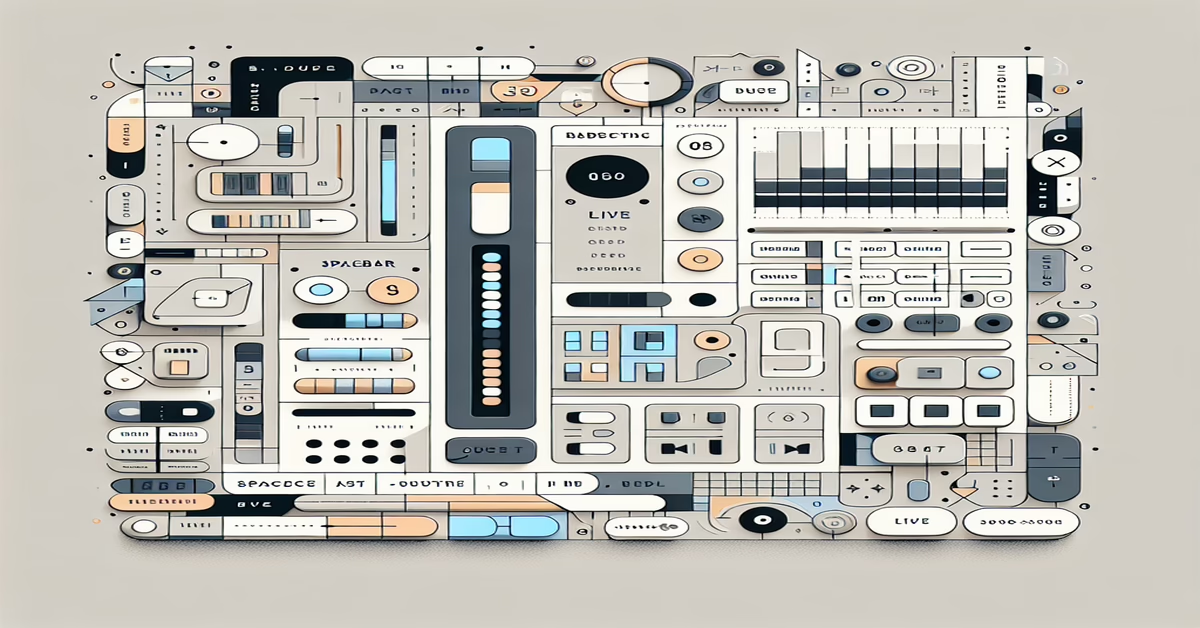Introduction to Spacebar Counter
The Spacebar Counter 1.1 represents a pivotal advancement in live musical performance tools for those working within the Ableton Live environment. Designed by SpacebarTouring, this Max4Live device addresses the distinct needs of musicians and playback technicians who require a more pronounced and user-friendly view of their session's timeline than what Ableton Live offers natively.
The device was crafted with stage performers in mind, where the clarity of realtime visual feedback can spell the difference between a seamless act and a stumbling performance. The Spacebar Counter extends beyond traditional functionality by providing a sizable, floating display that presents a dynamic and customizable count of bars, beats, and subdivisions. This intuitive design empowers performers by delivering crucial information at a glance, thereby ensuring synchronization across multiple devices or systems can be managed effectively.
A standout component of the Spacebar Counter is its adaptive interface; it dramatically shifts background colors to signal the activation of Ableton Live's loop function. This color change serves as an invaluable tool in the fast-paced environment of live shows, minimizing the risk of leaving a loop engaged inadvertently, which could disrupt the flow of a performance.
Moreover, the inclusion of a segmented progress bar bolsters its practicality by offering a visual tracking mechanism that is adaptable to diverse time signatures. This feature allows performers to navigate complex musical arrangements with ease, ensuring precision and accuracy.
Maintenance of visual cohesion within performance setups is facilitated through the device's extensive color customization capabilities. Every aspect of the floating window, from the background to the numerical displays, can be tailored for visibility and aesthetic harmony, thus aligning with the diverse lighting conditions presented in different venues.
The Spacebar Counter 1.1 seamlessly integrates with Max 8.5.8 and Ableton Live 11.3.13, promising stability and performance reliability. With this tool, performers can focus on their artistic expression with the confidence that their technical needs are robustly handled. Designed to be saved with project settings, the Spacebar Counter becomes an indispensable part of a musician's toolkit, enhancing the live music experience with consistency and visual flair.
Key Features of Spacebar Counter 1.1
The Spacebar Counter 1.1 offers a suite of impressive features designed to enhance live performances by providing a comprehensive visual aid for musicians and playback techs using Ableton Live. At its core, the Spacebar Counter introduces a re-sizable floating window that displays a customizable bar/beat/sub-division counter, which is crucial for monitoring timing and maintaining synchronization across various devices in complex live setups.
One of the standout characteristics of the Spacebar Counter is its adaptive background color feature. This design element provides an immediate visual indicator when Ableton Live's loop function is activated, helping prevent unintentional looping during intense live events. Such a feature is incredibly valuable in busy performance environments, significantly reducing the risk of errors caused by overlooked looping cues.
Additionally, the device includes a segmented progress bar which visually represents beats, efficiently adapting to different time signatures up to 9 beats per bar. This makes it an invaluable tool for artists dealing with intricate time structures, ensuring they remain on track with their performance's rhythm.
The flexibility and user-friendliness of the Spacebar Counter extend to its customization capabilities. Users can adjust the colors of various elements, including window backgrounds, progress bars, number text, and more, allowing for a highly personalized setup that complements any stage environment. Its resizing and repositioning capabilities ensure that performers can fit it comfortably within their existing workflow, while the option to reset the settings to their default state offers rapid adaptability and ease of use.
Compatible with Max 8.5.8 and Ableton Live 11.3.13, the Spacebar Counter comes with robust support for any operational issues, ensuring reliable performance across different setups. The ability to save device settings with project context further optimizes the user's workflow, making it a valuable asset for musicians looking to streamline their live setup and maintain consistent timing throughout their performances.
The Spacebar Counter 1.1 is more than just a tool; it's an essential companion for live performers who demand precision and clarity on stage. Its innovative features provide not only a functional advantage but also peace of mind, allowing performers to concentrate purely on their musical artistry.
Integrating Spacebar Counter in Live Performances
Integrating the Spacebar Counter into live performances effectively leverages its potential to enhance synchronization and visual clarity on stage. Designed specifically for high-paced environments, this utility provides performers with a reliable method for ensuring every musical element aligns seamlessly. Here’s how to make the most out of the Spacebar Counter during live shows:
The device is particularly beneficial when used as a central visual tool in your setup. By placing it within the master track or any pivotal track linked to multiple outputs, the Spacebar Counter acts as the primary timing guide. This positioning ensures that all critical beats and subdivisions are visible across the entire performance.
For performers utilizing complex hardware integrations or multiple computers, the Spacebar Counter simplifies synchronization across these systems. Its floating window, customizable for size and color, becomes a focal point for managing timing consistency and preventing unwanted discrepancies between machines. Each color and size adjustment not only matches aesthetic preferences but also accommodates unique stage lighting conditions, ensuring clarity and ease of reading from any angle.
Moreover, the adaptive features of the Spacebar Counter—such as its color-changing background when the loop function is activated—serve as essential alerts. These visual cues minimize the risk of unintended loops disrupting the flow of a set, offering a quick and unmistakable way to check loop status amidst high-intensity performances.
The device's segmented progress bar is another key element that supports musicians who frequently switch between time signatures or incorporate intricate patterns into their music. By providing a graphical representation of the beat structure, artists can maintain rhythm precision, which is critical in ensuring that every segment of their set unfolds as intended, even under improvisational or progressive adjustments.
To prepare for a performance, it's advisable to configure the Spacebar Counter during sound checks. Test various window placements and sizes to optimize visibility for different performing positions, whether you are solo on stage or part of a larger ensemble. The reset function allows for flexibility if quick adjustments are necessary, especially during dynamic venue changes or when integrating with new stage technology.
By incorporating the Spacebar Counter into live setups, musicians gain an edge in maintaining coherent auditory and visual elements, ensuring every performance is executed with professional efficiency and creative flair. Its user-friendly interface and adaptable configuration make it an indispensable asset for elevating live music experiences. The device not only augments technical accuracy but also enhances the performer's confidence, allowing them to concentrate on delivering compelling and memorable shows.
Intermediate Use Case: Audio-Visual Synchronicity
To accomplish precise audio-visual synchronicity in live performances, the Spacebar Counter 1.1 proves indispensable. In a setting where music and visuals intertwine, timing becomes critical, demanding dependable tools that maintain sync across various elements. By leveraging the Spacebar Counter, artists can orchestrate complex shows with an impressive degree of accuracy.
Consider a performance where every beat and visual cue must align seamlessly. The Spacebar Counter facilitates this by presenting a clear, continuous count of bars, beats, and subdivisions. This function ensures that when switching between time signatures, every beat lands precisely as intended, without any need for guesswork. The device naturally becomes a conductor of sorts, managing the artistic elements without intrusive interference.
Using the floating window of the Spacebar Counter as a central time-keeping device, musicians can enhance their stage performances by syncing audio cues with visual displays. This window, prominently displayed on a secondary monitor or for the visual technician's view, acts as a countdown clock, guiding both musicians and technicians to execute perfect timing. By accurately reflecting the musical structure in real-time, it mitigates any risk of unsynchronized loops or visuals.
Moreover, the device's segmented progress bar plays a pivotal role in managing complex time signatures and visual transitions. Artists performing compositions that traverse diverse musical sections will find the bar's adaptability to up to nine beats per bar particularly useful. This visual clarity extends beyond just music, integrating seamlessly with visual breakdowns and light shows, facilitating a fully immersive experience.
Customization enhances usability, allowing artists to adjust colors for better visibility under different lighting conditions. The vivid color changes when looping adds a layer of assurance by instantly signaling status changes, which is crucial during quick-paced executions where loops are frequent and need immediate attention.
In setups involving multiple synchronizing devices—like control of both audio tracks and live video elements across separate laptops or modules—the Spacebar Counter acts as a unifying display, indicating that all elements are marching to the same beat. By coordinating with this visual control room, discrepancies are quickly identified and corrected, ensuring a harmonious convergence of sound and sight.
Ultimately, the Spacebar Counter 1.1 transforms potentially chaotic live performances into organized, cohesive experiences. It’s a tool that provides peace of mind, allowing artists to concentrate on creative output rather than technical uncertainties. Whether orchestrating a solo show or a full band with automated visuals, this device facilitates a seamless blend of auditory and visual elements, ensuring every performance is a synchronized masterpiece.
Incorporating Spacebar Counter in Complex Setups
As live performances become increasingly layered and intricate, incorporating reliable tools like the Spacebar Counter can be pivotal in managing complex setups. This Max4Live device is not only a utility for clearer visualization of musical timing but also works seamlessly in sophisticated performance environments where precision is paramount.
Imagine a scenario where your live stage setup incorporates multiple laptops and devices running different elements of the show—this can include audio mods, visual projections, or even automated lighting systems. The Spacebar Counter serves as a central visual hub, synchronizing timing across all these components. Here's how it can be crucial in a complex live setup:
Firstly, integrating the Spacebar Counter into your main Ableton Live session is straightforward. By placing it on the Master track, you ensure consistent timing information is visible to every performer involved. Its large, floating window is designed to be customizable, allowing it to be scaled and positioned as needed to keep it within easy reach of all operators. This is especially useful when viewing multiple screens is unavoidable.
In scenarios where complex time signatures or irregular rhythms are essential, the device’s adaptability stands out. The segmented progress bar handles up to 9 beats per bar, accommodating even the most avant-garde compositions. You can visually track these complex rhythms, ensuring that every performer and system engaged responds accurately and in unison.
Simultaneously, the color-coded loop indicator offers peace of mind by preventing accidental loop activation during high-pressure situations. The distinct change in background color serves as an immediate visual alert, allowing technical crew to quickly rectify potential errors without interrupting the show’s flow. For a show involving multiple cue points or sections, you can customize colors to denote different parts of the performance, providing a cohesive visual scheme that aligns with the show’s choreography.
The importance of smooth transitions cannot be understated when dealing with multi-device setups. With the Spacebar Counter, synchronization issues become a thing of the past. Its visual superiority helps rapidly identify and correct any lapse in audio-visual alignment, letting all involved seamlessly integrate their parts.
Moreover, the benefit of saving configurations with projects means that setup variations for different shows or venues are easily managed. Whether a large theater or an intimate club, your visual monitoring setup can be recalled and adjusted with minimal effort, optimizing preparation time and reducing potential errors during live runs.
In conclusion, for performers who operate within complex set structures, the Spacebar Counter 1.1 is an indispensable tool, adding a layer of visual certainty and precision. This device not only enhances your ability to manage multiple performance elements but also empowers you to focus more on the creative aspect of live shows. By minimizing technical distractions, it helps ensure every detail of your performance is polished and professionally executed. Take advantage of its robust features and dive into a new level of live performance efficiency through the provided resources.
Conclusion
In conclusion, the Spacebar Counter 1.1 integrates seamlessly into the world of live performances, addressing a critical gap in stage setup with its innovative features and user-centric design. This Max4Live device enhances the precision with which artists can manage and synchronize their sets, providing a visual elegance that is both functional and aesthetic. Whether you're fine-tuning an intricate audio-visual performance or orchestrating a large-scale live band setup, the Spacebar Counter offers crucial visual cues that empower you to focus on the creative elements of your performance without distraction.
Its adaptive, customizable interface accommodates the unique demands of live environments, offering intuitive controls that are robust yet simple to navigate. The ability to resize, reposition, and customize the display ensures that the Spacebar Counter adapts to any stage or studio setup, while its reliability across different versions of Max and Ableton Live makes it a dependable partner for musicians around the world.
Ultimately, the Spacebar Counter 1.1 does more than just provide a visual countdown of beats and bars; it acts as a critical touchpoint for stage performance, instilling confidence and precision in every beat. By integrating this tool into your live rig, you're not only enhancing your ability to deliver a flawless performance but also redefining the standard for visual interaction in the music sphere. Explore its full potential and elevate your next live show with this indispensable device.