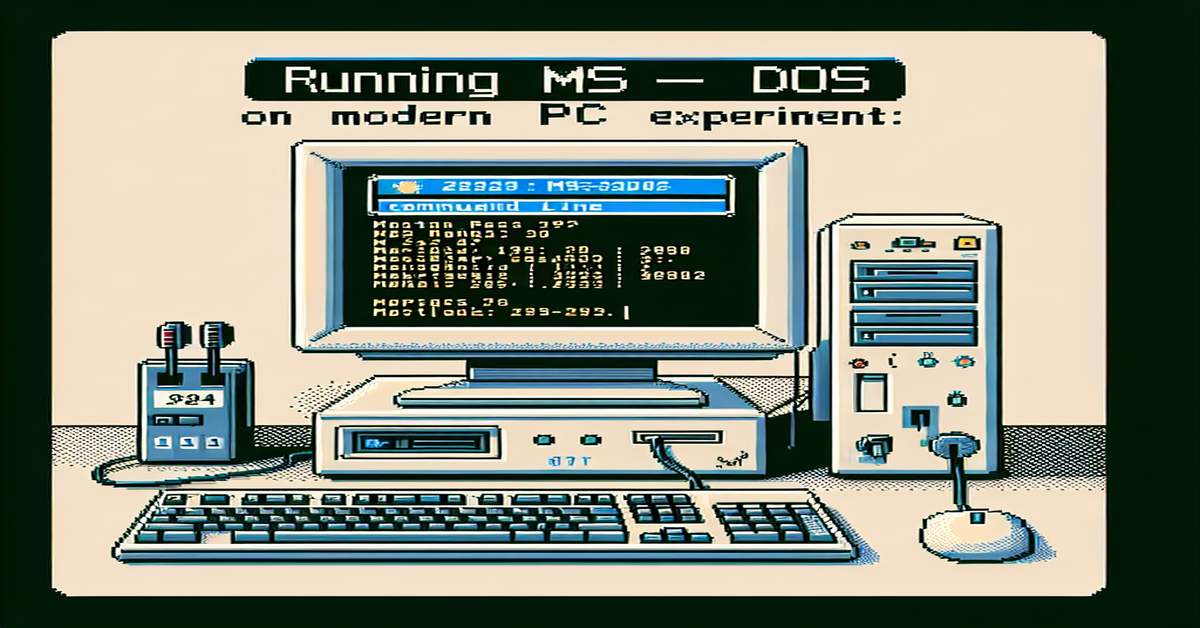Component Selection and Legacy Support
Running MS-DOS on a modern PC in 2024 requires a careful selection of hardware components that can bridge the gap between old and new technology. Key to this experiment is choosing a motherboard with built-in legacy support. The ASUS Pro B650M-CT-CSM was selected due to its unique features uncommon in contemporary boards, such as a native parallel port and PS/2 ports. These features are essential for connecting vintage peripherals, a cornerstone of DOS compatibility.
Another crucial element is integrating a floppy drive, indispensable for authentic DOS experiences. By employing an adapter to convert the traditional 34-pin floppy interface to USB, it’s possible to connect and boot from the physical hardware using the system’s internal USB headers. Thoughtful component choices like these ensure that the core functions of DOS can be maintained on a 2024 PC configuration.
For the processor, an AMD Ryzen 5 7600 provides modern performance without excessive power demands, aligning with the need to execute legacy software without hardware bottlenecks. The selection of graphics hardware also factors in legacy mode support; for instance, the NVIDIA GeForce RTX 4060 Ti offers some capability for legacy video BIOS modes which are necessary for basic DOS video functionality.
Ultimately, selecting components for this retrocomputing experiment involves balancing the usage of modern hardware to ensure performance while retaining older technology interfaces for full DOS compatibility. Combining these elements effectively supports Yeo Kheng Meng’s successful attempt to revive classic software on current platforms.
BIOS Configuration and Boot Compatibility
Configuring the BIOS for running MS-DOS on a modern PC involves a series of meticulous adjustments to ensure boot compatibility. Modern systems predominantly utilize a UEFI BIOS, which poses a challenge for older operating systems like MS-DOS that require a legacy boot mode. Yeo Kheng Meng successfully tackled this obstacle by leveraging the Compatibility Support Module, a feature that allows the system to boot using legacy BIOS interfaces. This feature is essential for supporting DOS, as it was designed to operate in an environment vastly different from today’s systems. Many contemporary motherboards may not have this option readily available or enabled, requiring users to delve into the BIOS settings to activate it. The transition from UEFI to a legacy environment involves deactivating secure boot and opting for CSM, which can simulate the traditional BIOS system that MS-DOS needs to operate.
In addition to the BIOS settings, the choice of graphics cards plays a pivotal role in achieving boot compatibility with MS-DOS. The NVIDIA GeForce RTX 4060 Ti’s ability to support certain legacy video BIOS modes provided a pathway to basic video functionality, allowing MS-DOS applications to display correctly. This back and forth between modern and outdated technology sources is crucial to bridging the gap that exists between the two eras. Moreover, while outright emulation might seem like a viable option, its effectiveness is often limited when dealing with hardware that requires certain configurations and support. Therefore, ensuring BIOS settings are correctly established stands as a critical component of making MS-DOS work on a 2024 PC.
These fine-tuned configurations highlight how, with appropriate adjustments, modern PCs can embrace the complexities of retrocomputing, turning theoretical compatibility into practical application. This approach echoes the persistent nature of retrocomputing enthusiasts who thrive on overcoming the many technical challenges and curiosities that arise when intertwining technologies from vastly different eras into a cohesive functional unit.
Audio and Networking Solutions
Integrating audio and networking solutions into a modern setup for running MS-DOS involves both creativity and leveraging existing DOS-compatible tools. For audio, one effective method is using SBEMU, a tool that emulates Sound Blaster support on new hardware. Modern PCs lack the ISA bus and corresponding sound cards typically required by DOS programs, so SBEMU becomes critical, enabling classic DOS games and applications to produce sound through virtualized means, which is a significant achievement for enthusiasts.
Networking, on the other hand, presents a different set of challenges, primarily due to the lack of DOS drivers for contemporary network cards. To address this, the project utilizes the Xircom Pocket Ethernet 3 adapter, a clever workaround for connecting to networks. This adapter, which connects via the parallel port, bypasses the need for conventional network interface cards and their absent drivers under DOS. Using this, network capabilities can be incorporated, opening up possibilities such as file transfers and using some network-based applications, which add another layer of functionality to this retrocomputing venture. Collectively, these solutions demonstrate a thoughtful approach to overcoming the hurdles of integrating legacy software with modern hardware capabilities.
Addressing Technical Challenges
Navigating the technical hurdles of running MS-DOS on a modern PC involves addressing several critical challenges. One of the initial issues encountered was RAM compatibility. Due to the ever-evolving nature of memory technology, there was a problem with the modern DDR5 memory sticks not being recognized by the older software. This was resolved by updating the motherboard BIOS and utilizing a lower-speed DDR5 stick temporarily. Compatibility with video modes also posed a significant challenge. While the NVIDIA GeForce RTX 4060 Ti supports certain legacy video BIOS modes, limitations in more advanced VESA modes were apparent, affecting display functionality in specific applications. Additionally, CPU speed management emerged as a notable difficulty. Modern processors like the AMD Ryzen 5 7600 are significantly faster than any hardware available during the era of MS-DOS. This discrepancy led to certain DOS games running much faster than intended. Traditional software tools designed to manage or slow CPU speed often proved ineffective, necessitating alternative approaches to mitigate performance issues. Such challenges required a combination of creative problem-solving and a willingness to experiment, demonstrating the complexity of maintaining software intended for legacy systems on state-of-the-art hardware.
Balancing Modern and Vintage Requirements
In attempting to integrate MS DOS with a 2024 PC, achieving a balance between modern performance and vintage compatibility demands a strategic approach. Selecting components like the Ryzen 5 7600 processor and RTX 4060 Ti GPU reflects a commitment to maintaining high performance while accommodating the power constraints typical of retro environments. For example, a power supply upgrade was unnecessary due to the efficient power usage of these components. Legacy ports such as serial and PS 2 included on select motherboards are key to interfacing with vintage peripherals. The careful integration of these older technologies alongside modern advancements is crucial. Additionally, leveraging software solutions such as SBEMU for Sound Blaster compatibility bridges audio functionality gaps without needing outdated hardware support. Networking via older interfaces like parallel ports, using adapters like the Xircom Pocket Ethernet, showcases innovative ways to connect modern systems to legacy networks. These solutions require an understanding of both old and new technologies, ensuring that enthusiasts can enjoy DOS applications while benefiting from contemporary advancements. This effort not only highlights the feasibility of such a blend but also celebrates the ingenuity required to recreate an environment that authentically replicates DOS experiences on current hardware setups.
Revised Perspective
After delving into the experiment of running MS-DOS on a modern 2024 PC, it becomes clear that our understanding of technological compatibility deserves a fresh look. Yeo Kheng Meng’s project breaks conventional perceptions by presenting an intriguing case where a marriage between a decades-old operating system and cutting-edge hardware defies expectations. This endeavor challenges the presumption of complete incompatibility by showcasing how certain modern components, when carefully selected, can recreate environments savvy enough to support ancient software. Through a combination of strategic hardware choices, such as motherboards with legacy support features and video cards preserving some archaic modes, the experiment not only achieves functionality but also pays homage to an era crucial to computing history. The role of enthusiasts cannot be overlooked here, as their ingenuity in integrating features like floppy drives through adapters and reviving Sound Blaster emulation shows the lengths one must go to bridge the technological chasm. Yeo’s initiative serves as a tribute to the persistence of x86 architecture; it embraces a unique sphere where old meets new, presenting a reminder that innovation often involves revisiting and reimagining the past. Recognizing this, we embrace a revised perspective that modern systems, despite manufacturers moving towards newer paradigms, still hold the potential to entertain legacy operations under specific, meticulously curated conditions. This insight fosters a more nuanced understanding, encouraging an appreciation for what can emerge when enthusiasts dare to challenge the status quo and explore untapped intersections of now and then.
Conclusion
The experiment of running MS-DOS on a modern PC with the latest hardware reveals much about the intersection of retrocomputing and contemporary technology. It underscores that the perceived impossibility of marrying old and new is not as absolute as it might seem. By leveraging both legacy-supporting components and clever modern solutions, a setup was realized that brings the classic DOS experience into the present day. Through painstaking selection of compatible hardware, creative integration of adapters, and strategic BIOS adjustments, this endeavor successfully challenges the conventional understanding of compatibility constraints. This project not only highlights the ingenuity required to bridge technological eras but also serves as an inspiration for enthusiasts and hobbyists endeavoring to revive and preserve computing heritage within an ever-modernizing landscape. The results are a testament to what can be achieved when passion and technical mastery converge, ensuring that vintage software can still find a place amidst the latest advancements.
Reflection
As we look back at the process of running MS DOS on a modern PC, it is evident that what seemed like an improbable endeavor became an intriguing journey into retrocomputing. Initially, the prevailing notion was that the significant advancements in hardware over the years made it nearly impossible to run such an older system like MS DOS on contemporary machines. However, with dedicated research, experimentation, and the willingness to delve into the nuances of both old and new technologies, the project demonstrated that the classical can coexist with the modern under the right circumstances. This experiment serves as a reminder of the adaptability of technology enthusiasts who, through problem-solving and creativity, can bridge the vast technological shifts over decades. Despite the obstacles posed by limited driver support, component incompatibility, and architectural changes, the ability to run DOS on current hardware is a testament to the enduring spirit of the computing community. It highlights the significance of innovation and persistence, showing that against all expectations, vintage software can indeed find functionality in today’s advanced digital landscape. Reflecting on this, the satisfaction extends beyond merely succeeding in a technical challenge. It reinforces the value of retrocomputing as a way to preserve and interact with the rich history of personal computing. This experiment is not just about nostalgia but also about the continued relevance and educational potential of legacy systems.
Useful Links
PCWorld’s Guide to Building a PC for DOS Gaming