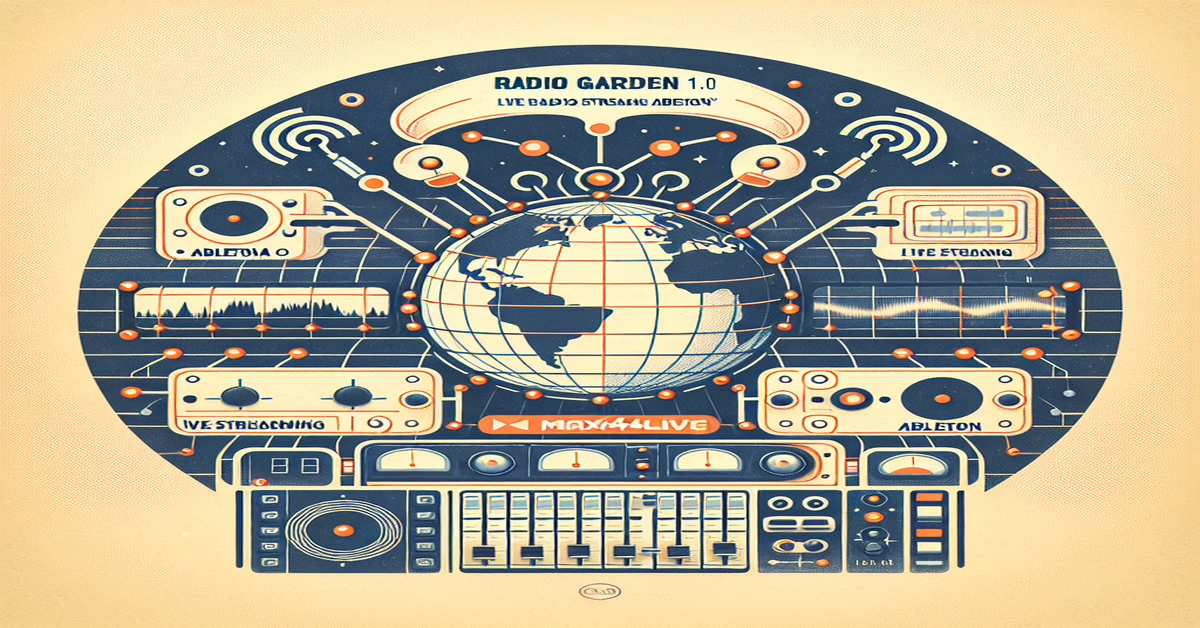Introduction to Radio Garden 1.0
In the ever-evolving landscape of music production, where innovation is key to staying ahead, wavefolded introduces Radio Garden 1.0—a groundbreaking audio effect device for Ableton Live. This inventive tool enables producers to seamlessly integrate live radio streams from around the world directly into their digital audio workstation (DAW). With Radio Garden, musicians and sound designers are offered a unique opportunity to explore and incorporate a vast array of real-time global broadcasts as creative fodder for their projects.
Radio Garden 1.0 bridges the geographic divide by presenting live radio through an interactive globe interface, allowing users to pinpoint and stream stations from various continents and countries. By transforming these broadcasts into available sampling material, producers can infuse their compositions with fresh perspectives and diverse cultural soundscapes—offering an inventive twist on traditional sampling techniques.
The device's user-friendly interface ensures that integrating this resource into your Ableton workflow is as intuitive as it is exciting. With just a few clicks, you can access radio streams and immediately begin manipulating them using your favorite effects within Ableton. This opens up endless possibilities for creativity, whether you're adding atmospheric layers, crafting innovative beats, or simply searching for inspiration from the world’s audio landscapes.
To operate Radio Garden 1.0 efficiently, it’s essential to work with compatible software versions—specifically Max 9 and Ableton 12.2. This ensures seamless functionality and allows users to push the boundaries of their creative endeavors without technical hurdles.
Radio Garden 1.0 is not just a tool but an invitation—to transform global sonic landscapes into personal creative expressions. By tuning into Radio Garden at http://radio.garden, users can explore a plethora of live sounds waiting to be reshaped and reimagined within the context of their unique musical projects. As the world becomes the source and canvas of musical exploration, Radio Garden 1.0 stands as a testament to the power of melding technology with artistic vision.
Integrating Radio Streams into Ableton
For those adventurous enough to explore the innovative ways Radio Garden 1.0 can enhance their musical creations, integrating live radio streams into Ableton Live is a straightforward yet transformative process. First, ensure your setup is ready—Max 9 and Ableton 12.2 are prerequisites for optimal performance of the Radio Garden 1.0 device. This setup will lay the groundwork for tapping into a world of audio possibilities.
Begin by inserting the Radio Garden device onto an audio track within your Ableton project. This device serves as your portal to a myriad of live radio streams from around the globe. Its interface features a dynamic, interactive globe that enables you to navigate and select any live radio broadcast, bringing diverse cultural and sonic textures directly into your DAW.
Once you’ve chosen a station, the live audio stream will begin playing through the track. This opens up opportunities to engage in real-time manipulation. Employ Ableton’s native effects to sculpt and refine the incoming broadcast. Implement reverb, delay, or filter effects to alter the stream’s attributes, creating ambient textures or rhythmic echoes that complement your composition's mood.
For deeper integration, consider resampling segments of the radio stream. Create a new audio track, set it to receive input from your Radio Garden-equipped track, and arm it for recording. Capture snippets of the broadcast that catch your ear—be it a unique vocal segment, instrumental passage, or ambient noise.
With these clips now in your possession, you can utilize Ableton’s powerful audio editing features to warp, pitch-shift, or loop them, carving out novel soundscapes. Experiment with warping to sync these clips to your project’s tempo, or pitch-shift to create haunting harmonies or basslines.
Once resampled and edited, these radio-derived textures can be layered with other elements in your composition. Use MIDI tracks with Sampler devices to reorganize the captured sounds, allowing for intricate sample-based instruments that can be triggered and modulated live.
The power of Radio Garden 1.0 lies in its ability to infuse your Ableton session with the richness of global broadcasts. It's not merely about importing external sounds—it's about transforming them into pivotal components of your musical narrative. Radio streams become raw materials, ready to be shaped into anything from atmospheric backdrops to central compositional features.
The integrated workflow offers a seamless audio innovation experience, where creativity meets technology, inviting endless possibilities for sound design and musical exploration. Embrace the world’s airwaves as part of your creative toolkit, and let Radio Garden guide your journey through the intersections of sound and culture.
Example Usage of Radio Garden
Unlock boundless creativity with Radio Garden 1.0 by incorporating live radio streams into your Ableton Live sessions. This innovative Max4Live device seamlessly bridges global broadcasts and personal musical exploration, offering a dynamic playground for artists of all genres.
To initiate your journey, load Radio Garden as an audio effect on any track within Ableton Live 12.2. The simplicity of its design belies the vast potential it holds. Here's a step-by-step guide to harnessing its capabilities:
First, easily drag the Radio Garden device from your Max4Live library into an audio track. Instantly, you're greeted by an interactive globe interface, allowing you to explore and select from a myriad of international radio stations. Rotate and zoom in on different regions to lock into a live stream that piques your curiosity.
Once connected, the real excitement begins. Engage with the live audio by applying Ableton's built-in effects such as reverb, delay, or chorus directly on the Radio Garden track. These tools can radically transform ordinary broadcasts into extraordinary soundscapes. Experimentation is key; try creating ethereal ambiances with reverb or rhythmic sequences with delay.
The next step involves capturing the magic. Arm a new audio track to resample the live stream infused with your chosen effects. Hit record, and allow the emergent sounds to flow into your new track. Post-recording, delve into the resampled audio: chop, splice, or warp these snippets to suit your musical vision, turning them into loops, pads, or even unique percussive elements.
Beyond the basic manipulation lies advanced potential. Load your resampled clips into devices like Simpler or Sampler. Here, unleash intricate edits—adjust pitches, reverse segments, and re-envision your clips as playable instruments. Layer these crafted sounds within your compositions, or juxtapose them against digital synthesizers and traditional instruments for an eclectic mix.
Consider broadening your horizon by integrating multiple broadcast samples into a single project. Arrange and transition between diverse sonic elements from across the globe, creating compositions that mirror the rich tapestry of world sounds. With strategic use of Ableton’s crossfader and automation features, seamless blending becomes effortless, enhancing the depth and narrative of your tracks.
In essence, Radio Garden 1.0 transcends traditional audio manipulation, transforming global broadcasts into a personal library of sound. As you creatively explore the anecdotes found within these live streams, your Ableton Live sessions will resonate with the endless possibilities of worldwide audio experiences. By embracing this innovative device, you're not just making music—you're curating cultural exchanges, pushing the boundaries of creativity, and redefining your sonic landscape.
Creative Audio Manipulation Techniques
Utilizing Radio Garden 1.0 within Ableton Live 12.2 opens up a world of possibilities for intricate audio manipulation that draws on global radio streams as a unique source material. This innovative method allows you to transform live broadcasts into rich textures and complex soundscapes that can enhance and diversify your musical compositions.
To start experimenting with creative audio manipulation, load Radio Garden 1.0 as an audio effect device on an Ableton track. This device provides direct access to a multitude of live radio streams from around the world, serving as a rich wellspring of raw sonic materials. Once you've selected an intriguing stream, apply Ableton's native audio effects to morph these live sounds into new creative forms. For instance, placing a reverb effect immediately after Radio Garden can add a spatial dimension to voice broadcasts, transforming them into ethereal, atmospheric pads. Tweak the reverb decay time and wet/dry balance to refine the ambiance.
For a more layered and dynamic production, set up an auxiliary audio track dedicated to resampling. Arm this track and configure its input settings to capture the processed live stream. By recording stretches of the manipulated audio, you create reusable clips ripe for further experimentation. These clips can then be warped to shift their tempo and pitch, offering fresh rhythmic possibilities or generating surreal soundscapes far removed from their original broadcast context.
Next, delve into automation within Ableton to further manipulate your resampled audio. Use clip envelopes to alter parameters over time, such as volume swells, panning oscillations, or gradual filter modulations, ensuring your soundscapes remain evolving and captivating. Automation can orchestrate the unfolding drama within your projects, effectively narrating a sonic story that keeps listeners engaged.
To amplify the creative potential of your projects, consider branching out to a more intricate sound design approach. Import the resampled clips into Sampler or Simpler devices for granular manipulation—chop them into smaller segments to use as one-shot samples or loop them continuously to create evolving backgrounds. By applying pitch envelopes and LFOs within these tools, you can breathe new life into the original radio broadcasts, turning them into vibrant, playable instruments that respond to your creative whims.
Finally, think globally when assembling your compositions. Merge elements from various cultural broadcasts to craft a sonic tapestry that reflects the diversity of the world's auditory landscape. Imagine juxtaposing the rhythmic intensity of a West African drum beat with the airy melodicism of a Scandinavian choir broadcast, crafting a composition that is both globally inspired and uniquely your own. With Radio Garden 1.0, you're not just a consumer of international radio; you're a creator, sculpting soundscapes that transcend borders and genres, grounded in real-time global sound.
Advanced Sampling and Sound Design
Once you've embarked on your journey with Radio Garden 1.0, the world of advanced sampling and sound design becomes your creative playground. Imagine capturing live radio streams from distant locales and transforming them into unique audio experiences. This process offers endless possibilities for intricate soundscapes and innovative musical pieces.
Start by streaming a station that piques your interest. The spontaneity of live broadcasts provides a reservoir of raw, unique sounds that can serve as the foundation for your creative endeavors. With the live stream flowing directly into your Ableton setup, you can begin experimenting with Ableton's suite of native tools to enhance and manipulate these real-time inputs.
By applying classic audio effects such as reverb, chorus, and distortion, you can drastically alter the texture of the broadcast. Reverbs can immerse spoken words in spacious ambiances, while distortions can add grittiness and punch to musical fragments. For a more rhythmic transformation, employ delays and beat-repeat effects, which add tempo-based variations and glitchy character to your samples.
Once you've sculpted a sound that resonates with your vision, it's time to convert these live inputs into malleable audio clips. Set up a track dedicated to recording the manipulated stream. Capture choppy sequences, unique vocal phrases, or instrumental snippets that catch your ear. These recordings provide the raw materials for deeper sound design processes.
Next, dive into the art of resampling. Load the captured clips into an Ableton instrument like Simpler or Sampler. Here, you can explore slicing the audio into individual hits or looping sections that can be played chromatically across a MIDI controller. This approach allows you to create new melodic content or rhythmic elements derived from live broadcasts.
To push your samples further, integrate tools like granular synthesis or sound-warping plugins. These techniques can stretch, compress, and transform the radio sounds into ethereal soundscapes or intricate textures, introducing an entirely new dimension to your production.
Consider also the potential of layering – weaving together multiple recordings from diverse stations to craft complex, multi-layered compositions. Align disparate audio streams, contrasting sounds from different cultures and regions, creating a rich tapestry of global interaction. Automation within Ableton can facilitate smooth transitions and dynamic changes, guiding the listener on an aural voyage through time and space.
By engaging with Radio Garden 1.0 in this deeply immersive way, the live global broadcasts not only become part of your musical toolkit but act as a catalyst for creative evolution. This approach empowers you to redefine boundaries, making the unpredictable nature of live radio a pivotal component of your digital audio palette. With each session in Ableton Live, uncover the hidden potential within the world’s airwaves and harness them to forge compelling new compositions.
Expanding Musical Horizons with Global Sounds
The integration of Radio Garden 1.0 into your Ableton Live session opens up a vast palette of global sounds that can significantly broaden your musical horizons. By tapping into live radio broadcasts from around the world, you gain access to an eclectic mix of cultural soundscapes, local music, talk shows, and more. These diverse audio streams enable you to step beyond conventional music production boundaries, allowing for the creation of innovative compositions that resonate with global influences.
The power of Radio Garden lies in its capacity to transform ordinary musical endeavors into extraordinary sonic journeys. Imagine capturing a vibrant samba from a Brazilian station as the rhythmic backbone of your track, or blending serene Japanese ambient music as a backdrop for introspective moments. These global broadcasts are not mere additions to your sound; they serve as cultural bridges, bringing distinct flavors and atmospheres into your music.
Embracing these foreign elements encourages a mix of tradition and innovation, where genres collide and new styles emerge. This creative process not only enhances your productions but also cultivates a greater appreciation for the variety and richness of global music traditions. The opportunity to explore and experiment with sounds from different corners of the world enriches your musical vocabulary, leading to compositions that are as varied and intricate as the broadcasts themselves.
Furthermore, incorporating these global sounds can elevate the storytelling aspect of your music. By weaving international elements into the fabric of your compositions, you invite listeners on a sonic expedition across continents. This journey through sound can forge deep emotional connections and communicate narratives that words alone may not fully capture. Each selection and manipulation of a live stream becomes a brushstroke in the creation of a broader artistic tapestry.
As you immerse yourself in this creative pursuit, remember that Radio Garden is more than a tool—it's a gateway to endless exploration and innovation. Its ability to integrate live, real-world audio seamlessly into your Ableton environment allows your creative journey to be continually renewed and enriched. Whether you're grounding your work in the exotic or experimenting with avant-garde sonic forms, Radio Garden 1.0 provides the vehicle to expand your musical landscape and embrace the full spectrum of global sounds.
Further Reading and Resources
To deepen your understanding and make the most out of Radio Garden 1.0, extending your creative palette with global sounds can be highly beneficial. Here are some further reading materials and resources to guide you in this process:
1. **Radio Garden Official Website**: Visit [Radio Garden](http://radio.garden) regularly to explore new radio stations and update your knowledge on global broadcasts. This site is the central hub for accessing an array of live streams that can be tapped into for creative use in Ableton Live.
2. **Ableton Blog**: The [Ableton Blog](https://www.ableton.com/en/blog/) is a rich source of tutorials, tips, and artist stories. Exploring these articles can provide new insights into the usage of Max4Live devices like Radio Garden and inspire innovative techniques for integrating radio streams into your music production.
3. **Max for Live Community Library**: The [MaxforLive.com library](https://maxforlive.com/) is invaluable for discovering additional Max4Live devices that can complement Radio Garden. Here, users share devices and patches that can further enhance your audio manipulation skills and expand your toolkit.
4. **Ableton Live Product Page**: For the latest updates and features, the [Ableton Live website](https://www.ableton.com/en/live/) is essential. It offers information about new releases and updates, ensuring your DAW setup is optimized for incorporating devices like Radio Garden.
5. **Max for Live Device Page**: For specific details about Radio Garden 1.0, including installation instructions and compatibility, visit the [device page](https://maxforlive.com/library/device/12279/radio-garden). Here, you can also leave feedback and interact with the developer community for additional support.
Exploring these resources will not only deepen your understanding of integrating live radio streams into Ableton Live but will also broaden your approach to global audio manipulation. Stay curious and innovative as you transform everyday broadcasts into extraordinary musical experiences.
Useful Links
https://www.ableton.com/en/blog/