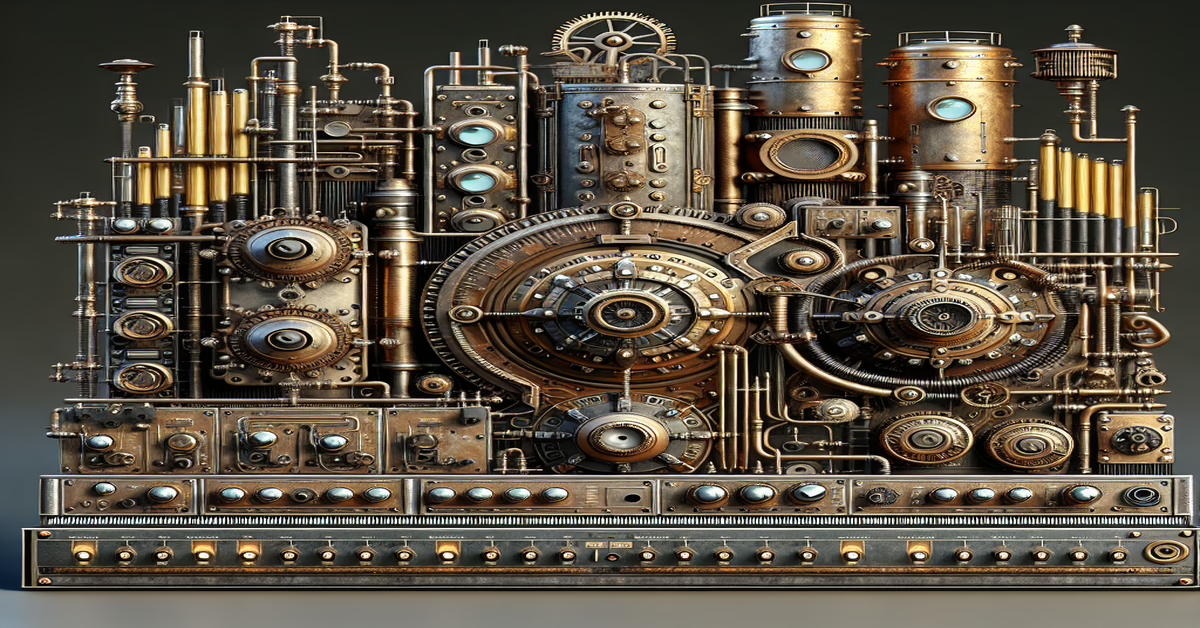Introduction to Preset Morpher Pro
The 'Preset Morpher Pro – Morph Controller 2.2' is a revolutionary tool tailored for Ableton Live, designed to transform the audio transition landscape. Developed by Metamagicum, this Max for Live device addresses a crucial gap in the software's native functionalities, offering a seamless way to interpolate between presets, which was previously a challenge for many producers.
As a sophisticated audio effect device, Preset Morpher Pro enables users to move fluidly between multiple presets, enriching the sound design process with its impressive morphing capabilities. The tool is particularly beneficial for Live 12 users, as it introduces stepless transitions that allow for fluid movements between preset numbers, thereby enhancing creative flexibility and enabling producers to craft dynamic, evolving soundscapes.
Key to its functionality is the auto-mapping feature, which simplifies the parameter mapping process. Instead of tedious manual assignments, users can effortlessly map various effect parameters, allowing them to focus more on creativity rather than configuration. This feature alone positions Preset Morpher Pro as a user-friendly solution that saves time and enhances workflow efficiency.
Moreover, its versatility is showcased through the option to use multiple instances across a Live Set. Each instance of the device operates independently with unique object IDs, providing reliability and avoiding conflicts during both studio sessions and live performances. Preset Morpher Pro supports an expansive number of preset slots, ranging from 2 up to 50, along with a refined 'From' and 'To' morph interface that enhances user interaction through intuitive control.
The Pro version is optimized for performance, compatible with the latest versions of Max (8.6.2) and Ableton Live (11.2.0 / 12.1.0), and has been rigorously tested on Windows 10, ensuring consistent and robust operation. This makes it an essential asset for producers eager to infuse their work with expressive, smooth transitions and inject new life into their musical compositions.
By seamlessly bridging the gap in Ableton Live's native capabilities, Preset Morpher Pro is not just a tool, but a creative partner that elevates the art of audio manipulation to new heights. For producers aiming to craft polished, dynamic transitions that captivate listeners, this device is an invaluable addition to their toolkit, embodying both innovation and ease of use.
Features and Benefits
<p>The 'Preset Morpher Pro – Morph Controller 2.2' by Metamagicum is more than just an audio effect device for Ableton Live; it’s a sophisticated solution tailored to enhance dynamic audio transitions without the hassle of manual intervention. Packed with an array of features, this tool offers significant advantages to music producers looking to elevate their productions. At its core, Preset Morpher Pro facilitates seamless interpolation between various presets, bridging a notable gap that Ableton Live previously didn’t cover.</p>
<p>One of the standout features of this morphing tool is its <strong>auto-mapping functionality</strong>, which significantly simplifies the often tedious process of mapping parameters. Users simply initiate the mapping and select desired parameters, allowing uninterrupted automapping. This capability alone saves hours of manual configuration, making it a huge time saver in both studio and live environments.</p>
<p>Exclusive to Live 12 users, Preset Morpher Pro introduces a <strong>stepless transition mechanism</strong> between presets, which ensures transitions are fluid and natural. Although earlier versions of Ableton Live won’t fully support this feature, the device still operates effectively, offering a reasonably smooth experience with a seamless sound transition.</p>
<p>The versatility of Preset Morpher Pro is evident in its support for <strong>multiple instances</strong> across a Live set. This is particularly beneficial when working on complex projects, as each instance operates with unique object IDs and an auto-save feature that maintains device settings, eliminating the need for manual saving. It offers a robust solution for large, intricate setups without the risk of losing meticulously crafted morphing configurations.</p>
<p>Usability is considered of utmost importance, and this is reflected in the <strong>user interaction design</strong>. The device features selectable properties with a variety of preset slots to choose from, facilitating customization options ranging from 2 to 50 slots. Its intuitive 'From' and 'To' morph interface enables users to quickly assign and navigate between presets during their sessions, promoting an efficient workflow.</p>
<p>The tool's optimization for the latest Max version and Ableton Live, coupled with its validated compatibility with Windows 10, ensures reliability and high performance. Whether you're an experienced music producer or a beginner, Preset Morpher Pro stands out as a necessary asset, offering increased creative flexibility and streamlining the typically labor-intensive aspects of audio manipulation.</p>
<p>Furthermore, the development team at Metamagicum has demonstrated a clear commitment to a <strong>user-first approach</strong>, designing this device with both functionality and ease-of-use in mind. With carefully developed features that enhance both creativity and productivity, Preset Morpher Pro is a must-have tool for any producer aiming to create compelling, fluid soundscapes within Ableton Live.</p>
<p>For more in-depth guidance on using this device, the official Metamagicum website provides extensive resources, and the tool can be accessed easily for more personalized exploration at
<a href="https://maxforlive.com/library/device/11716/preset-morpher-pro-morph-controller">this link</a>. Unlock the full potential of your sound transitions and embark on a transformative audio journey with the Preset Morpher Pro.</p>
Using Preset Morpher Pro in Ableton Live
<p>Incorporating Preset Morpher Pro into your Ableton Live workflow begins with its seamless integration into your digital audio workstation. Once installed, this device is accessed from your Max for Live library, ready to transform the way you handle audio transitions. Since its functionality is geared towards creating smooth morphs between presets, it is particularly beneficial for enhancing musical segments that require nuanced changes, such as builds, breakdowns, or evolving soundscapes.</p>
<p>To get started, ensure you are working in Ableton Live 12 to utilize all the advanced features. Once open, navigate to a track that you wish to optimize with dynamic modulation. Drag Preset Morpher Pro into the track as an audio effect device, preferably positioned before any additional effect racks for optimal modulation capabilities. This placement ensures that the morphing effect processes the audio before it reaches these subsequent devices, providing a cleaner transition.</p>
<p>Once the device is in place, press the "Map" button on its interface. This feature grants you immediate control over any parameters you choose to manipulate within your selected audio effects. For instance, you might choose to modify the dry/wet levels of a reverb plugin or the cutoff frequency of a filter. Simply click each parameter you want the device to control, thereby building a collection of mappable settings that Preset Morpher Pro will seamlessly interpolate between.</p>
<p>Preset Morpher Pro accommodates up to 50 preset slots, facilitating a broad range of creative transitions. Select the desired number of slots based on the complexity of your project. Each slot functions as a waypoint in your audio's journey, from the initial sound state to your intended concluding effect. Begin by setting your "From" preset – this could be a simple, non-intrusive sound. Subsequently, create your more intricate "To" target, maybe incorporating elements of echo and increased reverb to capture listener attention.</p>
<p>The device's morph control slider or knob then becomes your tool for navigating these presets. This slider interpolates between the set presets as you play your session, allowing for real-time adjustments or automated movements within the track. The precision of Preset Morpher Pro’s interpolation is one of its strengths, ensuring there are no abrupt transitions or unwanted artifacts during shifts.</p>
<p>For live performances, assign a MIDI controller knob or fader to the morph parameter, giving you tactile control over the transition process. This tactile approach can be particularly effective during live sets, where spontaneous decision-making and fluid audio evolution are paramount. It creates an engaging experience, with dynamic shifts seamlessly woven into the performance.</p>
<p>In conclusion, using Preset Morpher Pro in Ableton Live revolutionizes how transitions are crafted within your compositions. Its intuitive design caters to both novices and seasoned producers, offering a straightforward approach to complex audio transitions. By embedding this tool in your workflow, you open up new possibilities for sonic exploration, ensuring your tracks are crafted with professional-level dynamics and creative risk-taking. The results are audio productions that resonate with fluidity and movement, capturing the essence of seamless sound sculpting.</p>
Creating Smooth Transitions
Smooth transitions between audio effects in your productions can elevate the emotional and sonic impact of a track. Preset Morpher Pro by Metamagicum is designed to facilitate these transformations seamlessly, offering a way to morph between multiple presets in a way that feels natural and engaging.
To create a smooth transition, begin by choosing which elements you want to evolve throughout your track. This could be as simple as modulating the characteristics of a single effect, like a reverb or delay, or as complex as altering multiple parameters across various effect chains.
Start by loading the Preset Morpher Pro onto your desired audio or MIDI track within Ableton Live. Once it is in place, activate the auto-mapping feature to select the parameters you wish to control. For a smooth transition, consider settings that can drastically change the sound's texture or spatial quality, such as filter cutoff points, resonance, reverb depth, and delay times.
Next, configure your preset slots. For a basic transition, you might select two slots—one for the initial sound and another for the desired end sound at a peak moment in your track. However, if you're aiming for a more gradual or complex change, utilize additional slots that serve as intermediate steps. This allows for a more refined and subtle evolution of sound, providing an additional layer of depth and nuance.
During playback, use the Morph knob to control the transition between your selected presets. As you automate this knob or manually adjust it live, notice how the audio seamlessly transforms from one state to another. This method is particularly effective for sections of a track that require building tension or slowly releasing energy, such as transitions leading into a chorus or breakdown.
Automation can be edited directly in Ableton’s arrangement view to finetune the progression. Drawing smooth curves ensures a continuous and gradual transition that avoids jarring or unpredictable shifts. Alternatively, for real-time changes during a live performance, assigning the Morph control to a MIDI controller can provide tactile interaction and immediate feedback.
By following these steps, Preset Morpher Pro not only enhances the fluidity of your track’s transitions but also unlocks new creative possibilities that add dynamism to your music production process. Whether in the studio or live on stage, the ability to craft intricate and compelling transitions will keep your audience engaged and eager for more.
Advanced Techniques and Tips
To truly unlock the power of Preset Morpher Pro, diving into advanced techniques can make all the difference in your productions. This phase of experimentation and creativity can help you push the boundaries of what audio manipulation in Ableton Live can do. Here are some sophisticated tips to get the most out of your Preset Morpher Pro:
Harness the Power of Multiple Instances:
One of the standout features of Preset Morpher Pro is its ability to use multiple instances across your Live Set effectively. For sophisticated audio designs, consider loading the device on various tracks and syncing their morphing actions. You can create complex, multi-faceted transitions that affect the entire mix, offering a cohesive and immersive audio journey.
Split-Band Morphing:
For those looking to refine control over different frequency bands within a sound, try using a multi-band dynamics or EQ device preceding your Preset Morpher Pro setup. Route different frequency bands to separate tracks, each equipped with its own Preset Morpher Pro device, allowing for intricate morphing actions unique to each band. This technique allows for dynamic, frequency-dependent transitions that can significantly alter the texture and depth of your mix.
Non-linear Morphing Paths:
Explore the potential of non-linear transitions by utilizing additional automation clips to adjust various parameters during the morph process. You can create a morph that doesn’t just move from one preset to another linearly but instead follows a more complex path as dictated by envelopes and LFOs. This can add unexpected twists and nuances to your sound.
Utilize MIDI Mapping for Dynamic Control:
Transform your live performances by assigning MIDI controllers to key morph parameters. Adjust the sensitivity and range to allow specific gestures to enact sweeping transitions or subtle modulations. This real-time control can infuse your performance with an immediate and responsive feel, captivating your audience with a spontaneous transformation of sounds.
Experiment with Preset Interpolation Curves:
Preset Morpher Pro offers the flexibility to experiment with different interpolation curves. Instead of a straight-line transition, explore curves like logarithmic or exponential to control how the morphing action accelerates or decelerates during the transition. This technique can create transitions that start subtly and rapidly increase in intensity, or vice versa, adding dramatic flair to your music.
Introduce Competing Modulations:
Leverage the modulation power by introducing competing LFOs or envelopes targeting the same parameter. When combined with Preset Morpher Pro, this can create rich textures as the morph transition interacts with ongoing modulations, resulting in a layered and evolving audio landscape.
To get the most out of these advanced techniques, continual experimentation and adjustment are key. Tweak parameters, listen intently, and iterate your processes to discover new sound designs that truly stand out. With Preset Morpher Pro, your journey into advanced audio manipulation will continually push the envelope, transforming your Ableton Live sessions into fertile grounds for creative exploration and innovation. Remember, the real magic happens when you step beyond conventional uses and let your creativity take the lead.
Conclusion and Further Insights
As you bring your journey with Preset Morpher Pro to a close, it's essential to reflect on the profound impact this tool can have on your music production workflow. Developers at Metamagicum have truly delivered a breakthrough solution for Ableton Live users, addressing the gap where native morphing capabilities were absent. This device does more than just fill a technological void; it inspires creativity by granting producers the power to design intricate and fluid transitions with ease.
Using Preset Morpher Pro doesn't just streamline your process; it invites you to explore the boundaries of what can be achieved sonically. The device's ability to smoothly interpolate between presets is akin to having a musical paintbrush, allowing you to craft detailed and dynamic landscapes of sound. Beyond the smoothness of its transitions, its support for multiple instances across a Live set means you can introduce a host of evolving textures seamlessly.
Moreover, its user-friendly design and intuitive automation possibilities make it the go-to choice for artists aiming to add a professional sheen to their tracks. This tool is especially beneficial in live performance settings, where real-time control and adaptability are critical.
As you integrate Preset Morpher Pro into your creative arsenal, consider its potential for experimental techniques. The flexibility of its parameter randomization offers a playground for discovering unexpected, yet compelling, sonic results that may spark new musical ideas. Whether you're crafting ambient soundscapes or pushing the envelope in a high-energy EDM track, this tool adapts and enhances your artistic vision without imposing limitations.
For ongoing support and exploration, the resources available at Metamagicum's website and community forums offer a wealth of knowledge and shared experiences. Engaging with other users can open new perspectives on employing Preset Morpher Pro in unique and novel ways.
Embracing the full scope of Preset Morpher Pro equips you not only with technical proficiency but also with a renewed sense of exploration in sound design. Let this tool serve as a reminder of how technology can augment and inspire your creativity, leading to innovative musical expressions. Here's to making your transitions not just smoother, but also richer, more dynamic, and deeply engaging for every listener. Happy morphing!
Useful Links
Metamagicum – Official Website
Max for Live – Preset Morpher Pro
Sonic Bloom – Ableton Live Resources and Tips