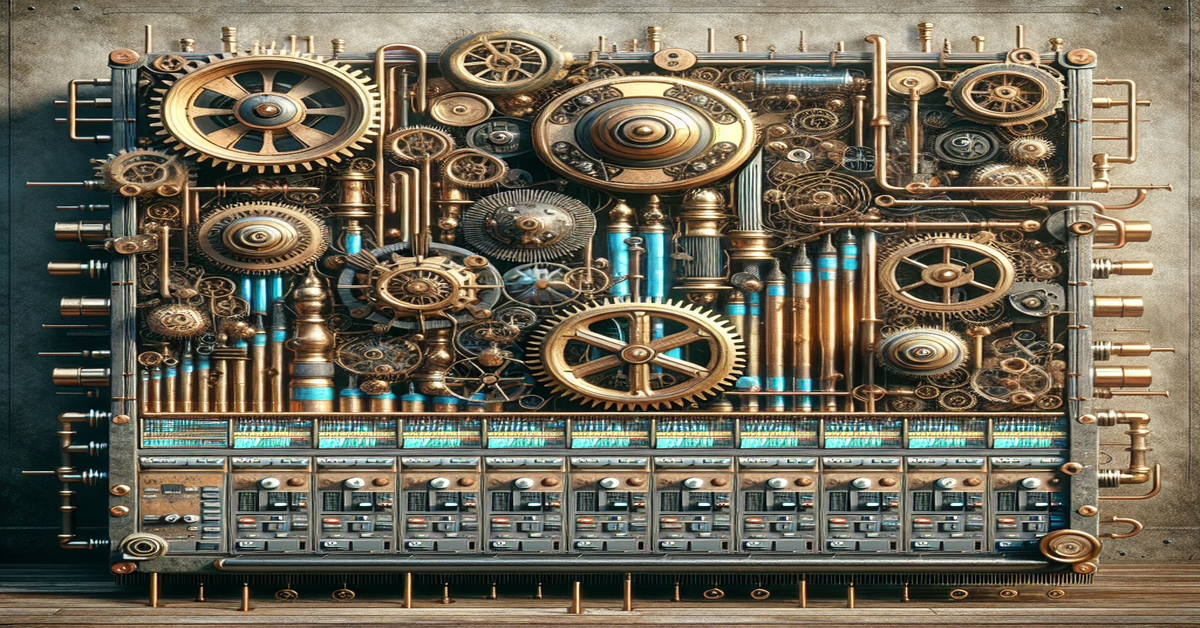Introduction to Sidechain Gate 6
In the ever-evolving world of music production, achieving the perfect balance and dynamics in a mix is paramount, especially in the realms of dance and bass-heavy genres. Enter Sidechain Gate 6 by Akihiko Matsumoto, a Max4Live audio effect that redefines how producers approach sidechaining in Ableton Live. Unlike traditional sidechain compressors that rely on pre-defined settings, this innovative tool offers producers the freedom to craft custom ducking envelopes tailored precisely to their needs.
Sidechain Gate 6 stands as more than just another plugin; it’s a game-changer that brings a new level of sonic precision and control. Developed with the unique challenges of dance and bass music in mind, it allows producers to synchronize their track's elements with unparalleled accuracy. By providing comprehensive control over the dynamics, it ensures that each element of the mix has its own space while maintaining the energetic push-pull that these music styles demand.
This device is built on the powerful platforms of Ableton Live 12.0.5 and Max 8.6.2, making it a robust solution for modern producers who need more than the basic sidechain features. With Sidechain Gate 6, users can fine-tune how their basslines duck in response to kick drums, or how melody lines weave in and out amidst percussive elements, all while preserving clarity and energy.
Its introduction to the market marks a notable advancement in Max4Live devices, offering everything from precise amplitude modulation to flexible signal processing. The result is a tool that not only meets the high demands of professional producers but also provides a creative edge in sound design workflows.
For those ready to explore the cutting-edge capabilities of this plugin, Sidechain Gate 6 is available exclusively under a commercial license, ensuring that producers can integrate its powerful features into their professional setups seamlessly. Whether you're an emerging artist or an experienced producer, the Sidechain Gate 6 offers the means to transform how you shape your tracks, ensuring each beat resonates with precision and energy.
Key Features and Benefits
Sidechain Gate 6 by Akihiko Matsumoto redefines sidechaining with a suite of features designed to enhance your music production experience. Notably, its flexibility and precision elevate it beyond traditional static sidechain tools.
A core feature is the ability to create custom ducking envelopes tailored specifically to your mix's needs. This allows for unprecedented control over how much and when your audio signal ducks, accommodating even the most intricate rhythms. The novel envelope editor lets you draw unique curves, enabling you to create complex rhythmic patterns with ease. This is particularly beneficial for genres that depend on dynamic interplay, such as dance and bass music.
Another significant advantage is the comprehensive control over threshold, attack, hold, and release times. These parameters ensure that your sidechain effect is applied precisely when and where it's needed. The result is a clean, professional sound that complements the rhythmic foundation of your track without overshadowing other elements.
The inclusion of a frequency filter also sets Sidechain Gate 6 apart. This feature lets you target specific frequency bands for ducking, adding further precision to your mix. By isolating certain frequencies, you can ensure that only the desired elements are affected by the sidechain process, preserving the clarity of the unaffected components.
Moreover, the intuitive interface of Sidechain Gate 6 means that despite its advanced capabilities, it remains accessible. The device is designed to be user-friendly, with visual feedback and tutorials available to guide both novice and advanced users in making the most of its features.
From a practical standpoint, Sidechain Gate 6 integrates seamlessly with Ableton Live 12.0.5 and Max 8.6.2, making it an essential addition for producers looking to implement cutting-edge sidechain techniques. Its commercial availability ensures that you're investing in a high-quality tool supported by continuous updates and community feedback.
In a world where the sonic landscape is constantly evolving, Sidechain Gate 6 empowers producers to craft meticulously dynamic mixes with unrivaled control and ease. Whether you're looking to create subtle pulses or robust rhythmic interactions, this tool provides everything you need to push the boundaries of what sidechaining can achieve.
Setup and Basic Usage
To get started with Sidechain Gate 6, seamlessly integrate it into your Ableton Live setup by following a structured approach. Begin by ensuring that your software versions are compatible; Sidechain Gate 6 operates with Ableton Live 12.0.5 and Max 8.6.2.
To initiate the sidechaining process, open your Ableton Live project and navigate to your tracklist where you will employ Sidechain Gate 6. Typically, you would load it onto tracks that need dynamic interactions, like basslines or synth pads, particularly common in dance and bass music for achieving that rhythmic pump.
Once the device is loaded onto your selected track, you'll need to set up the sidechain source. This source often comes from a rhythmic element such as a kick drum. In the Sidechain Gate 6 interface, locate the sidechain input settings and select your kick drum track as the trigger for the sidechain effect. This configuration allows the device to monitor the kick drum's signal and adjust the processing accordingly.
Next, adjust the threshold setting to establish the point at which the sidechain effect activates. As you decrease the threshold, the effect interplays more prominently, with the bass or synth ducking in response to the kick. Fine-tuning this parameter is essential to achieving the right balance and impact.
Refine your ducking pattern by manipulating the attack and release controls. A quick attack will cause the bass to duck almost instantaneously as the kick triggers. Conversely, tweak the release setting to dictate how fast the bass returns to its full volume. Longer release times yield a smoother transition, while shorter times create more pronounced rhythmicality.
To further sculpt your audio dynamics, experiment with the ratio control. This adjuster determines the strength of the ducking effect, allowing you to either subtly weave the frequencies together or make them more pronounced for a pronounced pumping effect.
Finally, complete your setup by experimenting with the knee parameter to refine the transition into the ducking process. A softer knee provides a gradual transition, while a harder knee creates a more abrupt dynamic shift.
After configuring these basic settings, play through your mix and listen for the energy and cohesion added by the sidechain effect. Ensure it complements other elements in your mix without overpowering them.
This structured setup process in Sidechain Gate 6 equips you to deliver dynamic and professional sidechaining results in your dance and bass music production projects. Continue experimenting with the device’s controls to discover new textures and sonic possibilities that align with your creative vision.
Advanced Techniques
Building upon your foundational understanding of Sidechain Gate 6, let’s explore advanced techniques that can elevate your productions to new heights of dynamic control and rhythmic sophistication. By fully exploiting this powerful tool's capabilities, you can create intricate soundscapes that drive energy and maintain clarity in your dance and bass music mixes.
Firstly, moving beyond basic setup, consider integrating multiple sidechain gates across different tracks to create a layered and complex audio landscape. For instance, use separate instances of Sidechain Gate 6 on both your bassline and a lead synth. Set each gate to respond to different percussive elements—such as the kick drum for the bass and a snare or hi-hat for the synth. This dual-gating technique allows for a more interactive mix, where each element is rhythmically sculpted and remains distinct yet cohesive.
Delving into the device's advanced features, the custom envelope editor is particularly beneficial. This tool offers precise control over the ducking effect’s shape, allowing for creative envelope drawing that aligns perfectly with the track’s groove and vibe. Experiment with creating unconventional envelope shapes like staggered or asymmetric curves to introduce unexpected rhythmic syncopations, enriching your track's texture.
Furthermore, explore the frequency sensitivity settings to refine the responsiveness of your sidechain input. By tuning the frequency range that triggers the sidechain effect, you can designate which elements of the input signal—such as the low thump of a kick or the top-end sparkle of a hi-hat—will activate the gating. This frequency-based gating ensures that only the most relevant audio elements affect dynamics, preserving overall mix clarity and integrity.
Another advanced strategy involves the creative manipulation of attack and release parameters to interact dynamically with tempo changes. For tracks with BPM variations, adjusting the Sidechain Gate 6 settings to respond proportionately keeps your mix tight and uniform. Use automation within Ableton Live to control these parameters, ensuring smooth transitions in tempo-shifting sections and maximizing the seamless integration of sidechain dynamics throughout your track.
For producers interested in sound design, Sidechain Gate 6 can transform into a unique tool for creating rhythmic textures and effects. Apply the gate to ambient pads or textured layers, triggering them with rhythmic inputs that animate and breathe life into static elements. This approach fosters dynamic contrast and movement, essential for maintaining listener engagement throughout a track.
By mastering these advanced techniques, Sidechain Gate 6 not only complements your compositions with precision but also inspires creativity, pushing boundaries in sound craftsmanship. With mindful application, your productions can achieve a level of depth and polish that resonates profoundly, distinguishing your tracks within the competitive realm of dance and bass music.
Integrate these strategies into your workflow to fully harness Sidechain Gate 6's potential. For those eager to experiment further or require additional guidance, numerous resources and tutorials are available online, offering practical insights into maximizing the device's capabilities. Explore Akihiko Matsumoto’s resources for further inspiration and take your productions to the next level.
Achieving Professional Sound
To achieve a professional sound with Sidechain Gate 6 in your dance and bass music productions, focus on precision and creative application of the tool’s features. The device's capability to craft custom ducking envelopes beyond static presets is key to unlocking dynamic mixes.
Start by setting clear objectives for how you want elements, such as basslines and synths, to interact. Precision settings on Sidechain Gate 6—like granular control over the attack, hold, and release parameters—allow you to tailor the sidechain response to align with your project's creative vision.
Integrate the frequency filter effectively. By honing in on specific frequency ranges of your trigger signal, Sidechain Gate 6 isolates the exact audio characteristics you want to influence the ducking effect, maintaining clarity and safe-guarding your mix against muddy interactions.
Explore and leverage the visual feedback from the gain reduction meters. This real-time insight guides you in adjusting the threshold and ratio parameters for nuanced control that complements other elements without overpowering them. Mastering these adjustments will help the kick drum or lead synth sit perfectly within the mix, enhancing the groove without losing detail.
To further enhance professional sound quality, consider applying Sidechain Gate 6 beyond the conventional kick-and-bass interaction. Instead, create complex rhythmic patterns by triggering sidechain effects from percussive loops or vocal samples. This strategy encourages creative engagement with your track's rhythm and flow, crafting innovative textures and dynamics that stand out.
Finally, remember to continuously perform A/B testing every time you modify the sidechain settings. This ensures that your adjustments enhance the energy and interplay in the mix without compromising balance. Use these iterative refinements to push your productions to a professional level with an expressive and dynamic sonic signature that captures listeners' attention.
By aligning Sidechain Gate 6 with your artistic goals and leveraging its advanced features for refined sonic interactions, you can confidently achieve the high standard of sound quality expected in today's competitive music industry.
Conclusion and Resources
As we wrap up our exploration of Sidechain Gate 6, it's evident that this tool is an indispensable asset for producers who are serious about crafting dynamic and professional-sounding dance and bass music. Whether you're a novice stepping into the realm of sidechaining or a seasoned producer looking to refine your technique, this device offers the flexibility and precision needed to elevate your productions.
The Sidechain Gate 6 stands out due to its ability to tailor sidechain dynamics with intricate detail, offering more than just a straightforward ducking tool. Its powerful features allow you to create rhythmic interplay and pumping effects that breathe life into your mix, ensuring that each track is not only aurally compelling but also professionally polished.
To truly grasp the capabilities of Sidechain Gate 6, hands-on experimentation is key. The device's design encourages producers to move beyond static presets and craft unique ducking envelopes that complement their individual style. This personal touch is what transforms a simple mix into a professional masterpiece.
For those seeking to delve deeper, numerous resources are available to maximize your use of Sidechain Gate 6. The official website of Akihiko Matsumoto (akihikomatsumoto.sellfy.store/p/abletonsidechaingate/) provides extensive documentation and guides. Additionally, the Max for Live community offers a space to share experiences, tips, and tricks with fellow users who are also navigating the nuances of this powerful tool.
Embrace the transformative potential of precision sidechaining with Sidechain Gate 6 and watch your tracks flourish in today's competitive music landscape. For further insights and to keep up with updates or community discussions, explore the related links listed below. Let the rhythms of your productions set new standards in the world of electronic music.
For more detailed exploration, please visit:
– [Akihiko Matsumoto's Sellfy Store](https://akihikomatsumoto.sellfy.store/p/abletonsidechaingate/)
– [Max for Live Device Library](https://maxforlive.com/library/device/11540/sidechain-gate)
Dive into the world of Sidechain Gate 6 today, and transform the way you shape sound with precision and flair.