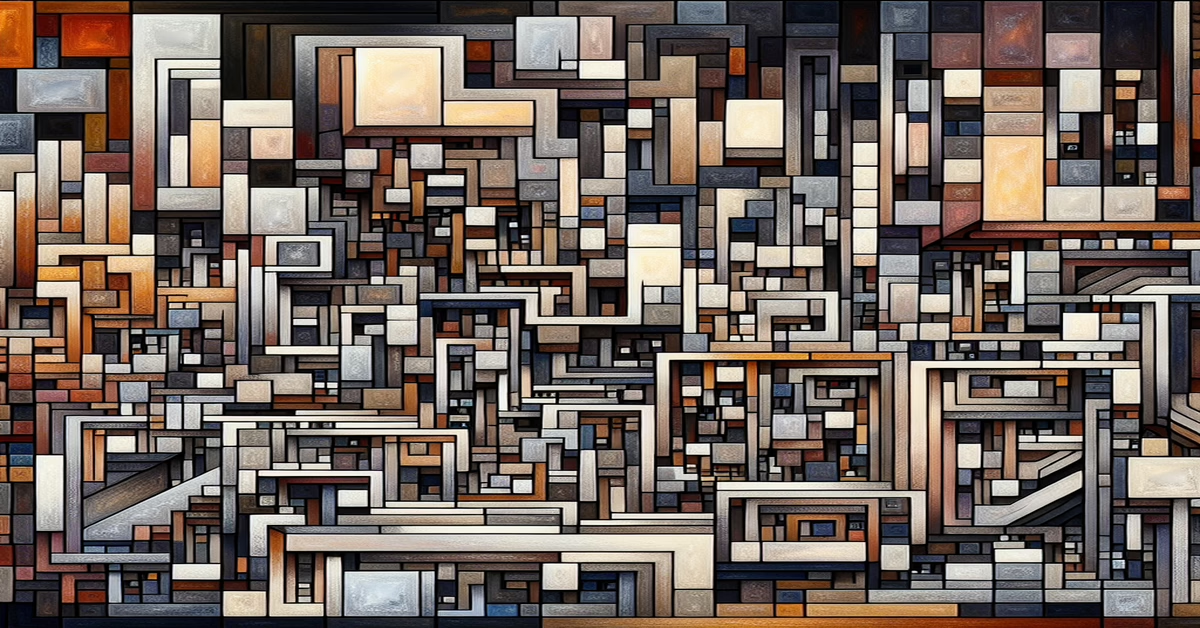Introduction to Video-Preview by OSTINSOLO
In the realm of electronic music production and performance, managing video content has often been cumbersome, especially when integrated into complex Ableton Live sessions. Recognizing this gap, OSTINSOLO has introduced "Video-Preview 1.0," a pioneering device for Max4Live that revolutionizes how users interact with media within Ableton Live Suite 11 and 12.
This innovative tool redefines media management by emphasizing a visual-first approach. Once a folder is dropped into the Video-Preview device, it automatically generates a gallery of thumbnails, each displaying the initial frame of a video. This visual representation allows users to quickly identify and select videos, eliminating the traditional dependency on text-based lists that can be time-consuming and challenging to navigate during creative sessions.
Beyond mere browsing, Video-Preview enhances workflow significantly with its interactive features. When hovering over a video thumbnail, users instantly see the file name and path, providing crucial context without additional clicking. This feature accelerates decision-making, particularly when managing large volumes of video data. Moreover, the ability to drag and drop videos directly from the gallery into an Ableton project further streamlines the creative process, minimizing disruption and maintaining the flow of creativity.
OSTINSOLO's commitment to continuous improvement ensures that Video-Preview stays ahead in meeting user needs. Feedback from the community is actively solicited to drive future updates, making this tool not just a static offering but a dynamic component of a broader vision to enhance video capabilities within Ableton Live.
The device is accessible for free, mirroring OSTINSOLO's philosophy of enriching user experience without financial barriers. This accessibility, coupled with its innovative features, positions Video-Preview as a transformative tool in the digital musician's toolkit, promising to elevate the integration of video in live performances, scoring, and multimedia projects.
Simplifying Video Management in Ableton Live
Incorporating OSTINSOLO's "Video-Preview 1.0" into your Ableton Live session simplifies video management fundamentally. As a Max4Live device, it reimagines how artists manage video content, providing a more intuitive and time-efficient method directly within Ableton Live Suite 11 and 12.
What makes "Video-Preview" particularly innovative is its ability to transform video management through a visual-oriented interface. By simply dropping a video folder into the device, users can view a gallery that presents the first frame of each contained video. This feature offers a significant enhancement over conventional file management systems where file names are the primary means of identification. The visual approach not only bolsters creativity but also speeds up the selection process, allowing for a more seamless integration into music projects.
The interactive capabilities of the device cater to a smoother workflow. As users navigate through video thumbnails, hovering over them reveals the file name and path instantly—without leaving the interface or interrupting the creative process. The real convenience, however, comes from the ability to drag and drop these videos directly into your Ableton Live session. This easy integration is ideal for live performances or when finalizing a multimedia project, as it cuts down on the usual multi-step process of importing and applying video elements.
"Video-Preview" functions as a pivotal tool for artists who juggle audio and visual components, catering to the demand for efficiency and creative flexibility. Given that media management can often be a cumbersome aspect of electronic music and multimedia projects, OSTINSOLO's solution is a welcomed upgrade, facilitating a more productive use of time and resources.
Furthermore, "Video-Preview" is part of an ongoing initiative by OSTINSOLO to enhance media capabilities in Ableton, with user feedback playing a critical role in its development trajectory. This feedback loop ensures the device remains adaptable, truly reflective of its users' evolving needs and expectations.
In summary, by utilizing "Video-Preview," Ableton Live users gain not only an efficient media management tool but also an extension of their creative capabilities. This aligns with OSTINSOLO’s mission to provide pioneering solutions geared towards a streamlined media management experience within the ever-evolving landscape of digital audio workstations.
Interactive Features and Workflow Enhancements
OSTINSOLO's "Video-Preview 1.0" offers transformative interactive features that streamline the workflow for artists working with video elements in Ableton Live. The device transforms the media management experience with its intuitive interface, designed for convenience and efficiency.
One of the standout interactive features is the thumbnail-based gallery it generates for video previews. When users drop a folder onto the device, it quickly displays the first frame of each video as a thumbnail, making media selection visually intuitive and reducing the reliance on text-based file exploration. This visual approach significantly speeds up the process of finding the right video clip for a project, eliminating the clutter of navigating through endless file lists.
More than just a visual aid, the device enhances these thumbnails with instant hover-based information display, revealing the file name and path without a single click. This on-the-fly data exposure allows users to effortlessly keep track of their media assets, streamlining the decision-making process during intensive creative sessions.
Another key feature facilitating a seamless workflow is the drag-and-drop capability. Users can simply drag a video from the gallery directly into their Ableton project, reducing multiple steps typically involved in video import. This fluid integration is particularly beneficial during live performances or when working under tight deadlines, where every second saved can be crucial.
These interactive features are complemented by consistent workflow enhancements that OSTINSOLO has baked into the device. The entire system has been architected to reduce interruptions, maintaining a focus on creativity and productivity. Underlying the whole experience is a responsive user interface, designed to respond in real-time to actions and selections, further enhancing the fluidity of working with media files.
The development of "Video-Preview 1.0" is part of OSTINSOLO's broader initiative to fill gaps within Ableton Live’s native functionality, continually shaped by community feedback. By inviting users to contribute insights and suggestions, OSTINSOLO ensures that the device not only meets but anticipates the evolving needs of its user base, promising ongoing improvements that align closely with the practical requirements of musicians and digital artists.
Ultimately, OSTINSOLO's "Video-Preview 1.0" transforms video management from a potential bottleneck into a streamlined part of the creative workflow, making it easier than ever for artists to integrate visual elements into their projects without disruptions. This evolution in user engagement and interactivity sets a new standard for multimedia integration in digital audio workstations, making it an essential tool for any content creator looking to optimize their media management processes.
Ongoing Improvements and User Engagement
OSTINSOLO has maintained a dynamic approach toward the evolution of "Video-Preview 1.0" by integrating ongoing improvements and actively engaging with its user community. The commitment to iterative enhancement is evident as the team continuously seeks feedback, which significantly informs the development cycle. By fostering a collaborative environment, OSTINSOLO ensures that the device aligns closely with the practical needs of its users.
These enhancements are not just incremental updates; they reflect a deep understanding of user-driven demands and the evolving landscape of media management. By soliciting input directly from the community, OSTINSOLO can effectively tailor the tool, addressing any usability gaps and introducing innovative features that enhance overall functionality.
User engagement is more than a feedback loop for OSTINSOLO; it is a cornerstone of their development philosophy. Through platforms like Instagram and Gumroad, users are encouraged to share their experiences and suggestions, promoting a vibrant dialogue between the creators and the user base. This dialogue translates into palpable improvements, ensuring that the "Video-Preview" remains a cutting-edge tool for media management within Ableton Live.
The ongoing development also means that users can expect regular updates that not only fix bugs or improve performance but also introduce novel features aimed at enriching the user experience. This proactive stance towards user engagement and refinement exemplifies OSTINSOLO's commitment to excellence and innovation in the Max4Live community, ensuring that "Video-Preview" not only meets current standards but also anticipates future trends in audio-visual integration.
By focusing on community feedback and engagement, OSTINSOLO positions "Video-Preview 1.0" as more than a static release; it becomes a living, evolving tool that adapts to the needs of its users, ensuring it remains relevant and invaluable in managing media within Ableton Live. Users can therefore expect a device that grows with them, delivering enhanced capabilities and efficiencies at each step of their creative journey.
Beginner’s Guide to Using Video-Preview
Navigating the Video-Preview tool as a beginner involves a simple, intuitive process designed to ease your entry into video management within Ableton Live. This guide walks you through the essential steps to get started, helping you harness this powerful device without feeling overwhelmed.
To begin, ensure your system meets the right technical requirements: Video-Preview is compatible with Ableton Live Suite versions 11 and 12, so make sure your setup is prepared for optimal use.
Start by opening or creating a project where you plan to use video elements. Locate the Video-Preview device in your Max for Live library and drag it into an audio track. While it sits on an audio track, remember its unique function: managing your video resources within the Ableton environment.
Organize your video files into a single folder. Having your videos neatly arranged facilitates easier navigation and selection later in the process. Descriptive filenames are particularly useful, helping you quickly identify content without wading through irrelevant files.
Once you have your video folder ready, click and drag it directly into the Video-Preview’s interface. This action prompts the creation of a visual gallery within the device, where each thumbnail represents the opening frame of a video. This visual mapping speeds up identification and decision-making, presenting a straightforward way to assess your video resources.
To view additional details such as file names and paths, hover over any thumbnail. This non-intrusive feature allows you to gain vital information about your files quickly, all within the familiar Ableton Live space.
Finally, when a video captures your creative intentions, dragging its thumbnail from the gallery into your session is straightforward. This ease of importation reduces common frustrations associated with media handling, ensuring your creative momentum remains unbroken.
Whether you're adding visuals to augment a live performance or crafting a meticulously scored audio project, Video-Preview’s user-friendly design makes the introduction to video elements a seamless process. This integration not only enhances your creative palette but also streamlines your workflow in an engaging and efficient manner. Embrace these steps, and you’ll find the transition to video-fueled projects in Ableton Live smoother than you might have anticipated.
Intermediate Use: Integrating Ambient Visuals
When stepping into the realm of intermediate use of OSTINSOLO's Video-Preview, the integration of ambient visuals is a transformative journey for multimedia artists. This phase focuses on weaving your audio with complementary video content, creating seamless audiovisual narratives. The device empowers artists by allowing them to visualize and synchronize video files directly within their Ableton Live sessions without stepping out of their creative flow.
The process begins with organizing your video library. Curate a folder filled with ambient visuals—these could range from abstract patterns to serene nature footage. This approach ensures that you're well-prepped before dragging this collection into the Video-Preview interface, which in turn, effectively generates a visual gallery from your selections.
Once your folder is loaded into Video-Preview, the thumbnails pop up instantly, each illustrating the first frame of its respective video. This feature is particularly beneficial for quickly cycling through options that match your auditory storyline. Hovering over each thumbnail provides immediate access to file paths and names, facilitating a faster decision-making process.
In an intermediate setting, integrating video and audio transcends basic placement. Take full advantage of Ableton's clip-editing and warping functionalities to align your visuals with the sonic elements. This allows you to adapt the motion and timing of your video clips to match the rhythm or mood of your music, crafting an immersive experience.
The drag-and-drop simplicity of Video-Preview also means that you can switch out visuals on the fly, catering to the fluid dynamism that live performances demand. This capability makes it easier to experiment in real-time, modifying your visual landscape to organically grow with your music's evolution.
Incorporating Video-Preview into your workflow not only enhances your multimedia project management but also enriches your creative repertoire. The smooth interface and quick access reduce the time traditionally spent wrangling media, allowing you to focus on the artistry of integrating soundscapes with evocative imagery.
Remember, the strength of Video-Preview lies in its interactive features and seamless interface—ushering in a new era where managing and synthesizing media becomes an extension of your artistic intuition. As your projects grow in complexity, continue to explore these functionalities, letting your audiovisual compositions flow naturally and intuitively.
Expert Tips for Dynamic Media Management
For seasoned users looking to leverage dynamic media management capabilities in Ableton Live through OSTINSOLO's Video-Preview, there are several expert tips to optimize this experience:
Maximize Thumbnail Insights:
Advanced users should take full advantage of the hover feature to quickly retrieve file names and paths without leaving the Ableton window. This rapid information access allows for swift decision-making, especially beneficial when managing extensive libraries of media.
Batch Import Strategies:
Consider adopting a batch import strategy to enhance workflow efficiency. Organize video files into subfolders with thematic consistency or project-specific relevance. When these are dragged into Video-Preview, thematic galleries are generated, which can streamline the selection process during intricate project phases.
Smart Categorization:
Utilize smart naming conventions and folder hierarchies to capitalize on Visual Devices’ capabilities. This will synchronize the device’s intuitive browsing with your existing file management practices, reducing search time and boosting creative spontaneity.
Seamless Integration Tactics:
For users managing multimedia presentations in live settings, synchronize Video-Preview operations with Ableton's Session View for quick-fire video trigger capabilities. Use clips as visual markers within sets to ensure seamless transitions and immersive performances.
Advanced Automation:
Incorporate Max for Live's automation features alongside Video-Preview to trigger video clips in sync with audio beats. This method enhances fluidity in live settings, enabling dynamic audiovisual experiences without manually adjusting timelines.
Customization through M4L Scripting:
Delve into Max for Live scripting to create custom interfaces or additional functionalities within Video-Preview. Tailor the device to fit intricate workflows by integrating custom buttons or functions that automate repetitive tasks, thus maximizing its potential.
Feedback Loops and Iterative Adjustments:
Engage in feedback loops by testing different video sets within the device and iteratively refining your session setups based on the video-preview performance. This experimentation can yield unique compositions that enhance your audiovisual repertoire.
Collaborative Sessions:
For practitioners working collaboratively, share specific media setups or gallery configurations using Video-Preview. This ensures that every project member is working with a consistent visual framework, fostering cohesive creative outputs.
By mastering these advanced functionalities within Video-Preview, expert users will not only expedite their production processes but also significantly elevate the creative potential of their audiovisual projects. This device exemplifies a pioneering approach to seamless media management, making complex visual arrangements both manageable and intuitive.
Creative Applications in Live Performance and Scoring
OSTINSOLO's Video-Preview is not just a tool for simplifying video management; it unlocks a realm of creative possibilities in live performance and scoring environments. Designed to seamlessly integrate within Ableton Live projects, "Video-Preview" empowers artists and performers by providing dynamic video control that can be synchronized with audio compositions, creating a truly immersive experience for the audience.
For live performers, Video-Preview enhances the ability to project synchronized visuals that respond to the music in real-time. Imagine a DJ set or a live band performance where visuals ebb and flow with the musical dynamics. With instant access to video clips directly from the Video-Preview gallery, performers can easily change or blend visual elements on the fly, keeping their performances engaging and visually stunning. The drag-and-drop functionality allows for quick transitions between different video clips, making it possible to tailor the visual narrative as the music evolves.
In the realm of scoring, Video-Preview serves as a powerful tool for filmmakers and composers. It streamlines the process of aligning video footage with audio, facilitating a smoother workflow in film scoring projects. Composers can effortlessly preview and select video clips that match their audio cues, ensuring that the emotional tone and timing are perfectly synchronized. By hovering over video thumbnails to quickly view file details, composers can swiftly experiment with different visuals to find the perfect match for their score, fostering creativity and precision in crafting compelling audio-visual experiences.
Additionally, the device supports the integration of ambient visuals into music projects, making it an invaluable asset for artists looking to add depth and mood to their compositions. By allowing users to manage and preview video footage alongside their audio tracks, Video-Preview enables seamless experimentation with video placements and transitions, pushing the boundaries of traditional music production.
Overall, OSTINSOLO's Video-Preview is more than a media management tool; it's a creative catalyst that answers the needs of live performers, filmmakers, and composers alike. By enhancing audio-visual integration within Ableton Live, it opens new avenues for artistic expression and audience engagement, effectively transforming the way video content is used in live and recorded music environments. As artists continue to explore and utilize this innovative device, the potential for groundbreaking performances and compelling visual storytelling grows exponentially.