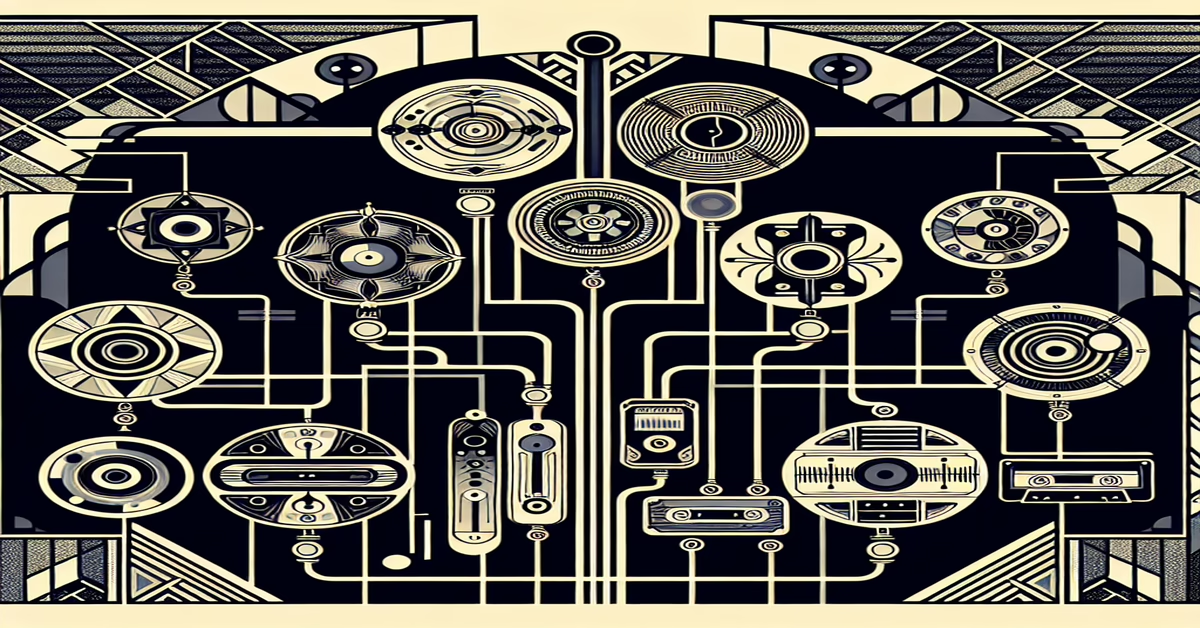Overview of the Op.Oloop Bundle
The Op.Oloop Bundle is an impressive collection of 11 meticulously crafted Max for Live devices, each designed to expand the sonic and creative possibilities within Ableton Live. This bundle is tailored for music producers and sound designers who seek a wide array of innovative tools to enhance their productions. Op.Oloop, known for their avant-garde approach to music technology, has created these devices to offer a versatile spectrum of audio manipulation functionalities suited for various musical styles and genres.
At its core, the Op.Oloop Bundle includes an exciting range of MIDI instruments and audio effects that cater to diverse creative needs—from complex pattern generation to rich, textural soundscapes. Producers can delve into rhythmic complexities with advanced devices like the rhythmic LFOs, which are ideal for generating dynamic modulation patterns, or the intricately designed Drum Machine, which offers a plethora of drum sounds and sequencing tools to craft compelling beats.
For synth aficionados, the bundle offers the Super 7 Synth, DIGSYNTH V.2, and Ycoast Synth. These synthesizers deliver everything from warm analog tones to cutting-edge digital sonics, each capable of morphing sound textures in innovative ways. The Clouds device brings an ethereal quality with cloud-like textures, while the Resonator and Plaits devices add depth with their harmonic structures and complex synthesis methods. Elements can be explored for its palette of nuanced tones, enhancing compositions with its diverse sound capabilities.
The Pad Synth is perfect for creating lush, evolving pads that add spatial depth to any mix, complemented by the expansive sound fields of the Clouds. This bundle is not just about isolated devices; their integration and interplay within Ableton Live environments provide a cohesive toolset for assembling intricate musical narratives.
Officially launched on March 1, 2025, and compatible with Ableton Live version 12.0.5 and Max 8.6.2, these devices come with a commercial license, allowing creators to incorporate their unique sounds into professional projects. This ensures that whether you are composing for film, crafting experimental electronic tracks, or simply exploring new sonic territories, the Op.Oloop Bundle has you covered.
For additional resources and in-depth tutorials, users are encouraged to visit the OpOloop YouTube channel, where numerous demonstrations highlight the boundless creative potential this bundle offers. As part of a larger series of Max for Live devices, the Op.Oloop Bundle serves as a catalytic addition to a producer's toolkit, inviting users to explore beyond conventional limits and unleash their musical creativity in Ableton Live.
Exploring Device Features and Usability
When diving into the features and usability of the Op.Oloop Bundle, the first striking aspect is its encompassing array of devices, each distinctly crafted for an array of sonic manipulations. This collection stands as a significant addition to the sound shaping toolkit, enabling producers to realize their creative visions with remarkable precision.
Starting with the **Drum Machine**, users get a powerhouse of percussive possibilities. Its interface allows for deep customization of drum hits, offering options to modify pitch, decay, and velocity for an adaptive rhythmic experience. Complementing this, the **Rhythmic LFOs** device is ideal for injecting controlled motion into your compositions. Its multi-waveform functionalities give you the freedom to sync modulations to the project's tempo, providing dynamic variations to any parameter it is assigned to, such as filter frequencies or volume shifts.
The bundle’s array of synthesizers, including the **Super 7 Synth**, **DIGSYNTH V.2**, and **Ycoast Synth**, each carve out unique sonic territories. The Super 7 Synth, for instance, offers robust layering capabilities with an emphasis on lush, analogue-style sounds. Its interface is user-friendly, presenting controls that cover standard synthesis parameters like oscillators, filters, and effects, allowing both novice and experienced users to craft sounds ranging from simple basslines to complex, evolving pads.
On the other hand, the **Resonator** and **Clouds** devices delve into more experimental sound design spaces. The Resonator excels in harmonic processing, providing a potent tool for enhancing melodies or creating immersive sound beds. When linked with the Clouds device, capable of granulizing audio inputs into ambient textures, the options for creating rich, atmospheric landscapes expand dramatically.
The simpler, yet no less powerful, **Elements** and **Plaits** devices provide foundational blocks for generative music and intricate pattern generation. Elements stands out for its ability to deconstruct and reconstruct sounds, offering unique textural possibilities. Plaits, taking inspiration from the Mutable Instruments module of the same name, delivers a versatile engine for generating varied timbres that can be deeply modulated for complex aural textures.
Finally, for those seeking grand, ambient soundscapes, the **Pad Synth** should not be overlooked. Its ability to stretch and mold sounds into vast, enveloping compositions makes it an asset for producers looking to add depth and emotion to their tracks.
Each device within the Op.Oloop Bundle synchronizes seamlessly with Ableton Live's workflow, ensuring that users experience smooth integration whether in performance or production settings. This synergy allows users to focus more on exploration and less on technical hurdles, amplifying their creative output. With tools catered to both rhythmic composition and sound design, this bundle is perfectly suited to help you push musical boundaries within your Ableton Live environment.
Installation and Compatibility
Ensuring a smooth installation of the Op.Oloop Bundle requires a few crucial steps to integrate these powerful devices properly within your Ableton Live setup. Firstly, make certain that your system is running Ableton Live version 12.0.5 or later, accompanied by Max version 8.6.2. Compatibility is fundamental for optimal performance and access to the full range of features each device offers.
Begin by downloading the bundle from the official source, provided either through OpOloop's official website or a trusted platform like the MaxForLive library. Once the download is complete, you'll typically receive a compressed file—extract it in a directory that you can easily access. Next, open Ableton Live and navigate to the ‘Preferences’ menu to ensure your Max for Live paths are set correctly, pointing to the directory where you stored your Max devices.
Inside Ableton Live, locate the Devices Browser on the left-hand side. Click on the 'User Library' section and navigate to 'Max for Live' to locate your newly extracted Op.Oloop Bundle. Drag any device from the bundle onto an empty MIDI track. You should see the device interface appear at the bottom of your session view, confirming that the installation was successful.
As for compatibility considerations, while the Op.Oloop Bundle was designed to operate seamlessly on the recommended versions of Live and Max, it’s advisable to stay updated with any patches or updates from OpOloop, especially if newer versions of Ableton Live or Max are subsequently released. Updates often deliver performance improvements and additional compatibility tweaks.
Furthermore, for a prompt troubleshooting process, OpOloop likely provides a manual or online FAQs specific to these devices. Check these resources if you encounter any unexpected behavior during installation or usage. Community forums and the OpOloop YouTube channel may also host valuable insights and troubleshooting tips contributed by other users.
With everything in place, you’re ready to explore the creative potential that the Op.Oloop Bundle brings to your music production endeavors, seamlessly integrated into your Ableton Live environment.
Example Usage Scenarios
Creating expressive and unique MIDI compositions using the Op.Oloop Bundle in Ableton Live is an exciting way to dive into sound design. This bundle includes a variety of devices, each with its own character and functionality, enabling you to craft intricate musical pieces from scratch. Here’s a simple example for beginners to explore the basics:
1. **Setup Your Environment**: Ensure you've installed the Op.Oloop Bundle properly within Ableton Live version 12.0.5 or later. Once you've launched Ableton Live, create a new MIDI track, and drop the Op.Oloop device onto the track. You'll find the bundle's device easily under the Max for Live Instruments section.
2. **Starting with the Drum Machine**: Drag the Drum Machine device from the Op.Oloop Bundle onto your MIDI track. This device is a fantastic starting point for crafting beats. Ensure your MIDI input to the track is enabled, and use your MIDI keyboard or Ableton's built-in virtual keyboard to play around with different drum sounds.
3. **Crafting a Bassline with Super 7 Synth**: Create a new MIDI track and load the Super 7 Synth. This synth is perfect for creating fat and impactful basslines. Use the device controls to modify the waveform, filter cutoff, and resonance to shape your bass sound. You might start by writing a simple 4-bar bass riff using Ableton’s MIDI editor to loop and refine as you listen.
4. **Adding Atmospheric Textures with Clouds**: For adding ambient textures, use the Clouds device from the bundle. Drop it onto a fresh MIDI track and explore the textures by playing different notes on your keyboard. Try automating the device parameters like density and pitchspread for evolving, spacious sounds.
5. **Bringing in Melodic Elements with the Pad Synth**: Load the Pad Synth on another new MIDI track. Spend time experimenting with its parameters to generate lush, evolving pads that complement your composition. These pads can serve to fill out the harmonic content of your track, bringing warmth and depth.
6. **Exploring Rhythmic LFOS**: Finally, introduce some movement by incorporating a Rhythmic LFO from the bundle. You can map this to various parameters across your devices—such as filters or volume—to create dynamic changes over time.
Click play to hear how all these layers interact, creating a complex but harmoniously layered track. Feel free to tweak and add your own touches to develop this foundation into a full track. Remember, with each device presenting unique potential, there's always more to explore in the rich sonic landscape of the Op.Oloop Bundle. Keep experimenting and let your creativity flow!
Tips for Creative Sound Design
When it comes to creative sound design using the Op.Oloop Bundle, the possibilities are virtually limitless with these Max for Live devices. Whether you're a budding sound designer or a seasoned producer, these tips will help you unlock the bundle's full potential and create truly unique sounds.
Begin by exploring each device's interface and controls. The intuitive layouts of the Op.Oloop devices are designed to inspire experimentation. Start tweaking parameters such as waveforms, filter cut-offs, resonators, and more as you listen closely to how these adjustments affect your audio. This hands-on approach is crucial in identifying how each device interacts with your tracks and each other.
To craft dynamic and evolving soundscapes, focus on automation. Utilize Ableton Live’s powerful automation features to modulate parameters like LFO rates, oscillator pitch, and effect sends. By mapping these changes over time, you can produce lively and engaging mixes that transform throughout your track. The rhythmic LFOs within the bundle are particularly adept at introducing rhythmic variations and pulsating textures.
Layering is another powerful technique. Combine multiple devices from the bundle on different tracks to create rich, multi-dimensional sounds. For instance, blending harmonics from the Resonator with airy tones from the Clouds device can result in a lush, ambient backdrop. Then, introduce cutting lead sounds from the Super 7 Synth or punchy beats from the Drum Machine to add contrast and focus.
Don’t hesitate to explore unconventional routes such as routing audio from one device into another. This cross-device routing can generate unexpected creative results, offering textures and tones you might not achieve through single-device usage. Moreover, integrating MIDI effects like arpeggiators ahead of synths can radically transform your compositions, giving rise to intricate, melodic patterns that evolve over time.
Exploit the potential of granular synthesis in the Clouds device. Its ability to dissect and manipulate audio into granular fragments allows you to stretch and skew sounds in captivating ways. This can lead to futuristic and ethereal textures perfect for ambient productions or cinematic scores.
Harness sound design techniques like feedback loops, where output from a device is fed back into itself, to add complexity and richness to your mix. However, approach this method with caution, ensuring to control levels to prevent distortion or unwanted noise.
Lastly, inspire innovation by diving into the community forums and tutorials around Op.Oloop devices. Sharing ideas and techniques with other Ableton Live users can provide fresh perspectives and novel approaches to sound design.
With these tips, the Op.Oloop Bundle can become a boundless source of sonic creativity. By continuously experimenting with these tools, you will refine your skills and expand the auditory possibilities in your music production journey.
Final Thoughts on Integrating Op.Oloop Devices
Integrating the Op.Oloop Bundle into your Ableton Live workflow can significantly elevate your music production experience. This collection of 11 devices is more than just a set of tools—it's a transformative extension that broadens the auditory horizons and creative potential within your projects. Each device brings something unique to the table, from generating complex rhythms and lush pads to intricate soundscapes and evolving harmonics. This diversity empowers you to craft an expansive array of musical genres and expressions.
Seamless integration is key, and the Op.Oloop Bundle achieves this with minimal setup friction, provided your systems meet the required specifications of Ableton Live version 12.0.5 and Max 8.6.2. The intuitive design of these devices ensures they fit naturally into various production stages, from initial composition and arrangement to fine-tuning during mixing and mastering.
Furthermore, the bundle encourages exploration and experimentation. By incorporating these devices into live performances, artists can leverage the robust modulation options and dynamic capabilities Op.Oloop provides. The potential for spontaneous creativity is enormous, allowing for dynamic performance shifts that keep audiences engaged. With the added benefit of a commercial license, professionals can confidently integrate these sounds into commercial recordings and live sets.
Incorporating the Op.Oloop Bundle into your sound design repertoire not only enhances your technical toolkit but also inspires narrative-driven compositions. Whether crafting ambient soundscapes or driving dance-floor hits, the Op.Oloop Bundle's comprehensive features ensure you're never short on inspiration or capability. This makes it an invaluable asset for any producer looking to push the boundaries of their musical endeavors.