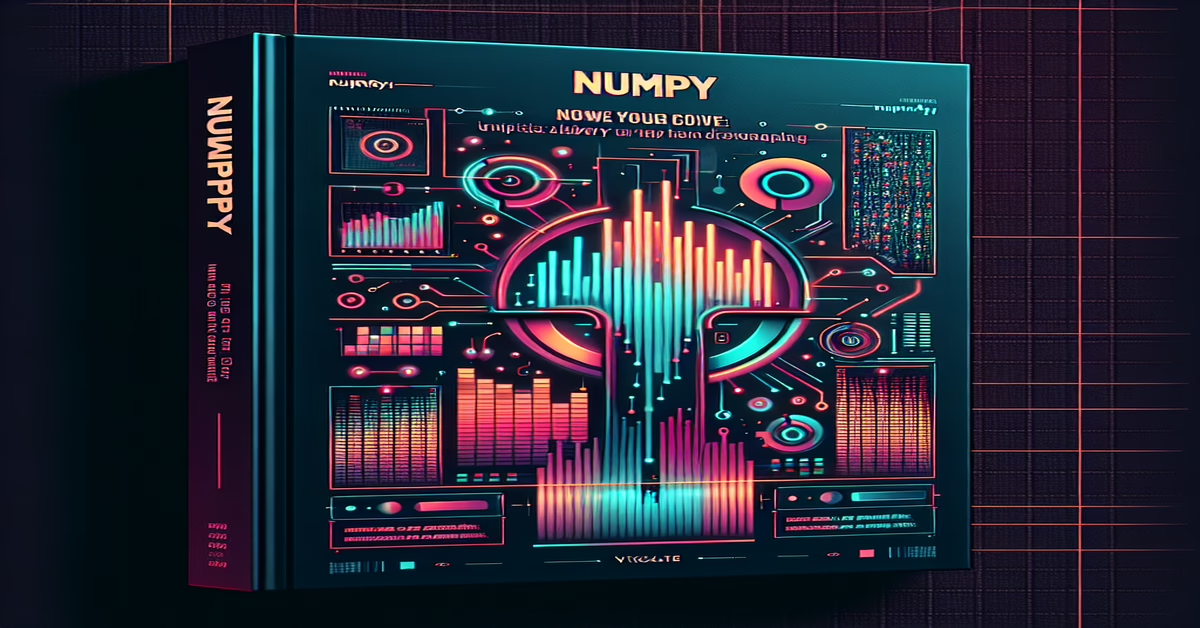Introduction to NumPy
NumPy stands as a pivotal element in the realm of scientific computing with Python, offering a robust framework for numerical operations. It is widely recognized for its versatility and efficiency, making it a staple tool for data scientists, engineers, and mathematicians alike. At its core, NumPy provides a powerful N-dimensional array object, which serves as the foundation for most of its functionalities.
The appeal of NumPy lies in its ability to handle large datasets with ease, enabling users to perform complex computations efficiently. This efficiency is largely due to NumPy's implementation in C and the extensive use of optimized algorithms, allowing for operations that are often thousands of times faster than pure Python loops.
Furthermore, NumPy's broadcasting capabilities streamline the arithmetic operation process across arrays of different shapes and sizes, offering intuitive approaches to mathematical operations without the need for extensive looping. This not only reduces the amount of code required but also improves performance by minimizing execution time.
In addition to its robust array processing powers, NumPy is equipped with an extensive suite of mathematical functions covering areas such as linear algebra, Fourier transforms, and random number generation. These tools prove invaluable for tasks ranging from statistical analysis to computational simulations.
A significant strength of NumPy is its ability to integrate seamlessly with languages like C, C++, and Fortran. This feature allows you to interface directly with code written in these languages, providing the flexibility to leverage existing high-performance numerical libraries within your Python applications.
While NumPy is widely used on its own, its true potential is often unlocked when used in conjunction with other Python libraries. It serves as the base for many other scientific packages, including SciPy, pandas, and Matplotlib, forming the foundation of a powerful data science stack. Each of these libraries complements NumPy, extending its functionality to perform specific tasks such as advanced statistical analysis, data manipulation, and visualization.
As you embark on your journey with NumPy, you'll find it essential not only for performing routine numerical tasks but also as a stepping stone into the deeper waters of data analysis and scientific computing. Whether you're a beginner learning to manipulate simple arrays or an advanced user optimizing large-scale computations, NumPy offers a comprehensive toolkit tailored to meet your needs.
Setting Up NumPy for Python
To begin leveraging the capabilities of NumPy in your Python projects, the first step is to ensure that the library is installed and properly set up in your working environment. NumPy is available for installation via Python's package manager, pip. If you're working with Python 3, you can install NumPy by running the command:
|
1 2 |
bash pip install numpy |
This command fetches the latest stable release of NumPy from the Python Package Index (PyPI), ensuring you have access to its newest features and improvements. For those utilizing Anaconda, a popular distribution for scientific computing, NumPy is often included by default. However, should you need to install or update it, you can use the conda package manager:
|
1 2 |
bash conda install numpy |
Once installed, testing your setup is crucial to verify that NumPy is correctly integrated. You can quickly test it by firing up a Python interpreter and attempting to import NumPy:
|
1 2 3 |
python import numpy as np print(np.__version__) |
This simple script imports NumPy and prints out the version number, confirming the installation was successful.
For users who prefer to work in an interactive computing environment, Jupyter Notebooks offer an excellent platform. To integrate NumPy into your workflow within a Jupyter Notebook, simply add the import statement in a code cell:
|
1 2 |
python import numpy as np |
NumPy is not just a standalone library; it serves as a foundation within the broader ecosystem of scientific and analytical Python libraries. Libraries such as SciPy, Pandas, and Matplotlib build directly atop NumPy, meaning your installation will enhance functionality across these tools. For example, Pandas uses NumPy arrays at its core for handling large datasets efficiently. Similarly, Matplotlib utilizes NumPy arrays to perform complex mathematical plotting operations.
Furthermore, consider setting up a virtual environment for your projects. Virtual environments allow you to manage dependencies for different projects independently, which is especially useful when working with multiple versions of a library. You can set one up using venv for Python 3:
|
1 2 3 4 |
bash python3 –m venv myenv source myenv/bin/activate # On Windows use `myenv\Scripts\activate` pip install numpy |
This practice helps avoid potential conflicts between packages, thereby making your development process smoother and more reliable.
For those who want to delve deeper, contributing to NumPy's development can be a rewarding way to enhance your understanding and impact the community. The NumPy project welcomes contributions not only in code but also in areas such as documentation, tutorials, and outreach. Engaging with this vibrant community can provide insights and connections that are invaluable to both new and experienced developers.
In conclusion, setting up NumPy is a straightforward process that greatly enhances your Python toolkit. With a proper installation, you'll be well on your way to tapping into the robust numerical capabilities that NumPy offers, forming the basis for advanced scientific computing and data analysis tasks.
NumPy for Beginners: Basic Concepts
NumPy offers a vast array of tools for beginners eager to dive into data manipulation and analysis using Python. At the heart of NumPy is the N-dimensional array object, known as the ndarray. This powerful data structure is essential for handling large datasets efficiently, providing a means to store elements of the same type in a fixed-size container characterized by a particular shape and data type.
Getting started with the ndarray involves understanding how to create arrays using NumPy's array creation functions. The most straightforward way to create an array is via the numpy.array() function, which allows you to transform regular Python lists or tuples into arrays. For example:
|
1 2 3 4 5 6 7 8 |
python import numpy as np # Creating a 1D array array_1d = np.array([1, 2, 3, 4, 5]) # Creating a 2D array array_2d = np.array([[1, 2, 3], [4, 5, 6]]) |
Beyond simple creation, NumPy provides functions like arange(), zeros(), and ones(). The arange() function generates evenly spaced values within a given range, similar to Python’s built-in range() but returns an ndarray.
|
1 2 3 4 5 6 7 8 9 |
python # Array of evenly spaced values array_arange = np.arange(0, 10, 2) # Output: [0, 2, 4, 6, 8] # Array initialized with zeros zeros_array = np.zeros((3, 3)) # Array initialized with ones ones_array = np.ones((2, 2)) |
Understanding the shape and size of arrays is also fundamental. You can access an array's shape, which is a tuple representing the size of each dimension, via the .shape attribute. Similarly, .size returns the number of elements in the array. Suppose you wish to alter the shape, NumPy's reshape() function allows flexibility without changing the data.
|
1 2 3 |
python # Reshaping an array reshaped_array = array_arange.reshape(2, 3) |
NumPy also introduces slicing and indexing, techniques crucial for selecting and manipulating data within arrays. Basic slicing in NumPy is akin to Python's list slicing. However, NumPy arrays allow for multi-dimensional slicing:
|
1 2 3 4 5 6 |
python # Selecting a slice slice_1d = array_1d[1:4] # Output: [2, 3, 4] # Selecting from a 2D array slice_2d = array_2d[:, 1] # Output: [2, 5] – second column |
Numerical computations are where NumPy shines, enabling efficient operations on large datasets. Arithmetic operations are element-wise, allowing for intuitive expressions without explicitly writing loops:
|
1 2 3 4 5 6 |
python # Element-wise addition sum_array = array_1d + 10 # Output: [11, 12, 13, 14, 15] # Element-wise multiplication product_array = array_1d * 2 # Output: [2, 4, 6, 8, 10] |
Lastly, NumPy simplifies statistical operations on arrays. Functions like mean(), sum(), max(), and min() are built-in, providing a straightforward approach to summary statistics:
|
1 2 3 4 5 6 |
python # Calculating the mean mean_value = np.mean(array_1d) # Finding the maximum max_value = np.max(array_1d) |
For beginners, these basic concepts are a springboard into more complex operations and analyses. As you grow more comfortable with NumPy, advancing to functions that handle multi-dimensional array manipulations and mathematical operations will become intuitive. Mastering these foundational elements prepares you for tackling more sophisticated data science challenges with efficiency and ease.
Intermediate Features: Harnessing Power
Once you have grasped the basics of NumPy, it's time to delve into its intermediate features that can significantly enhance your data manipulation and computational capabilities. Moving beyond simple array creation and basic operations, NumPy offers a suite of functionalities aimed at making data processing more powerful and efficient.
One of the key intermediate features is **broadcasting**, which allows NumPy to execute operations on arrays of different shapes and sizes seamlessly. This feature can eliminate the need for cumbersome looping constructs by enabling array arithmetic operations across varying dimensions, reducing computational time and enhancing code readability. For example, when performing element-wise operations on two arrays of different shapes, such as adding a vector to each row of a matrix, NumPy automatically and efficiently adjusts the smaller array along the larger array's dimensions.
Another powerful aspect is **fancy indexing**, which gives you the flexibility to access and modify subsets of your data using arrays of indices or Boolean arrays. This feature greatly simplifies the extraction, filtering, and assignment of values in complex data structures. For instance, to select specific elements from an array based on a condition or a specific index pattern, you can leverage fancy indexing to do so in a concise manner.
**Array reshaping** forms another important intermediate tool, allowing you to organize your data into a desired structure without altering the underlying data. Functions like reshape, ravel, and flatten are instrumental when you need to manipulate the dimensionality of your datasets for certain operations or model requirements, providing a flexible approach to handling diverse data types and structures.
NumPy's **uFuncs (Universal Functions)** push the boundaries of computational efficiency by operating elementwise over entire arrays. These are vectorized wrappers for simple operations, like trigonometric functions or logical operations, optimized in C. Using uFuncs not only accelerates computation but also introduces a clarity and brevity in code that is crucial when working on large-scale data.
Additionally, **array sorting and filtering** capabilities are expanded with functions such as numpy.sort, numpy.argsort, numpy.searchsorted, and numpy.extract. These functions offer controls for managing data in a structured format, allowing you to efficiently retrieve ordered data or elements that satisfy certain conditions.
**Memory layout** management through functions such as numpy.asfortranarray can also play a critical role in performance optimization. By understanding and adjusting the memory order of your arrays, you can optimize certain operations that are sensitive to the physical storage layout of the data.
Finally, the integration of **external libraries** is crucial for expanding NumPy's utility in real-world applications. By combining NumPy with libraries such as SciPy for advanced scientific computations, Pandas for data manipulation, or Matplotlib for visualization, you can build comprehensive data processing pipelines that facilitate more robust analyses and model building.
Harnessing these intermediate features of NumPy will allow you to transition smoothly into more advanced techniques, enabling you to optimize performance and integrate complex operations into your data science workflows.
Advanced Techniques: Optimizing Performance
In the realm of advanced data manipulation and computational performance, NumPy offers a suite of techniques that can significantly enhance efficiency when working with large datasets. To fully optimize performance using NumPy, it is crucial to leverage its in-built methodologies that go beyond basic array operations.
One key technique is **vectorization**, which involves replacing explicit loops in Python with array operations. NumPy's array-oriented computing allows operations to be applied to entire arrays at once, transforming code that would typically involve iterative loops into a concise and efficient one-liner. For example, consider an operation to add two arrays element-wise. Instead of using a for loop, you can simply use np.add(array1, array2). This not only simplifies the code but also takes advantage of lower-level optimizations, rendering it much faster.
Another potent feature for optimization is **broadcasting**, which enables arithmetic operations on arrays of different shapes by automatically stretching the smaller array to match the larger array's shape. This technique eliminates the need for creating large temporary arrays, thereby conserving memory and accelerating computation. Understanding the rules of broadcasting and ensuring your data conforms to these can have a profound impact on execution time.
Additionally, using functions such as numpy.einsum can be a game-changer for performance. This function is particularly useful for complex array operations that would otherwise require multiple operations and temporary arrays. By specifying the subscripts for summation in Einstein notation, einsum efficiently computes the result in a single call, which can be both faster and more memory efficient than equivalent operations using basic NumPy functions.
For scenarios where NumPy's default capabilities are insufficient, integrating **Cython** or **Numba** can further optimize performance. Cython allows you to write C extensions for Python, closely bridging the performance gap between Python and C. Numba, on the other hand, provides just-in-time compilation that optimizes Python code on-the-fly. By adding simple decorators, you can compile Python functions into fast machine code, achieving significant speed-ups with minimal code changes.
**Memory management** is another critical consideration. Using functions like numpy.memmap, which maps large datasets into memory, enables manipulation of data that do not fit into RAM, allowing seamless handling of massive arrays.
Finally, take advantage of **parallel processing** libraries, such as multiprocessing or dask, which complement NumPy for larger datasets by distributing computations over multiple cores or machines. This is especially beneficial for performing repetitive tasks over large datasets.
Incorporating these advanced techniques in NumPy ensures that your code is not only more efficient but also scalable, handling increasingly larger datasets with ease. By continuously exploring and implementing such optimizations, you can harness the full power of NumPy, keeping your data science workflows swift and responsive.
Integrating NumPy with Other Libraries
NumPy's versatility is significantly amplified through its seamless integration with various other libraries in the Python ecosystem. This connectivity not only extends its functionalities but enhances overall performance in data science and machine learning applications. Understanding how NumPy works in conjunction with other tools can lead to more efficient and powerful data manipulation workflows.
One of the most common pairings is with pandas, a library built on top of NumPy that offers data structures and data analysis tools designed for handling structured data. While NumPy provides the raw computational power and array manipulations, pandas introduces more advanced data management capabilities with DataFrames and Series, allowing for easy handling of missing data, time series analysis, and data alignment, all of which leverage NumPy arrays under the hood.
Matplotlib, another key library, often uses NumPy arrays for its data inputs, making it easy to visualize data directly from NumPy computations without additional conversion steps. This synergy between NumPy and Matplotlib facilitates the creation of complex graphs and plots needed for data analysis and reporting tasks.
In the realm of machine learning, NumPy is frequently combined with libraries like scikit-learn and TensorFlow. Scikit-learn relies on NumPy for numerical operations, optimizing algorithms ranging from classification to clustering. TensorFlow, although it has its own native tensor structure, can interchangeably use NumPy arrays, which is particularly useful for preprocessing data before feeding it into models or for analyzing model outputs.
For scientific computing, SciPy is a natural companion to NumPy. Building on its array architecture, SciPy offers additional modules for optimization, integration, and statistical functions, significantly broadening the scope of scientific computation available to researchers and engineers.
If you are working with large datasets or require faster computation, Dask is a parallel computing library that works seamlessly with NumPy. Dask arrays mimic NumPy but are able to process larger-than-memory arrays in a distributed manner, effectively breaking down complex analyses into manageable tasks.
Finally, integrating libraries like Jupyter Notebook into your workflow can enhance the interactive exploration of NumPy-based datasets. Jupyter notebooks allow for dynamic code execution and visualization, making it easier to document the step-by-step explorations and generate rich narratives around your data analysis projects.
Incorporating NumPy with these libraries exemplifies the strengths of Python as a flexible and powerful tool for data science. Understanding these integrations prepares you to tackle a wide array of challenges in data manipulation and algorithm development, driving productivity and enhancing the capabilities of your data-driven projects.
Community and Contribution: Get Involved
NumPy thrives as a community-driven open-source project, enriched by the diverse contributions of its global community. Getting involved with this vibrant community offers not only an opportunity to strengthen your coding skills but also to make a significant impact on a widely utilized scientific computing platform. Whether you’re an experienced developer or new to open source contributions, there are several ways you can contribute to NumPy and collaborate with like-minded individuals.
Start by exploring the various channels open for communication and collaboration. The NumPy discussion mailing list is an excellent place to connect with the community, seek support, or propose new ideas. Regular community calls, announced via the mailing list, offer direct interaction with core contributors and are a welcoming space for new and seasoned participants to discuss ongoing projects and future directions.
Contributions to NumPy can take many forms beyond writing code. Consider reviewing pull requests or helping manage issues on NumPy’s GitHub repository. Your efforts in refining the codebase, guiding new contributions, or updating documentation are invaluable. Additionally, you can create tutorials or educational materials to help others understand and leverage NumPy’s functionalities effectively.
For those interested in the visual and communicative aspects, designing promotional materials or translating website content are fantastic ways to make the project more inclusive and accessible to non-English speakers. Engaging in outreach efforts, like onboarding new contributors or organizing community events, is also greatly appreciated.
If you're skilled in administrative or financial tasks, consider writing grant proposals or aiding fundraising efforts to support NumPy's sustainability. Even small fixes can lead to meaningful improvements, so don’t hesitate to get your feet wet with minor patches or documentation updates.
When you're ready to dive in, visit the NumPy Contributing Guide on their development documentation page for detailed instructions and best practices. This guide outlines how to submit changes, engage with the community, and find issues suitable for beginners. Additionally, the NumPy Code of Conduct offers guidance on ensuring respectful and productive interactions within this diverse community.
For personalized support or any specific queries, feel free to contact the community coordinators via [email protected]. They can provide you with a Slack invitation for more direct conversations.
Embracing the spirit of open-source collaboration, engaging with NumPy’s community offers enriching experiences and the chance to contribute to one of the foundational tools in scientific computing. Start your journey today and be part of the exciting developments shaping the future of data science and computational research.
Useful Links
SciPy: Scientific Computing Tools for Python
Pandas: Powerful Data Analysis Toolkit
Matplotlib: Visualization with Python
scikit-learn: Machine Learning in Python
TensorFlow: An Open Source Machine Learning Framework
Dask: Parallel Computing with Task Scheduling
Jupyter: Interactive Computing Notebooks
Original Link: https://pypistats.org/top