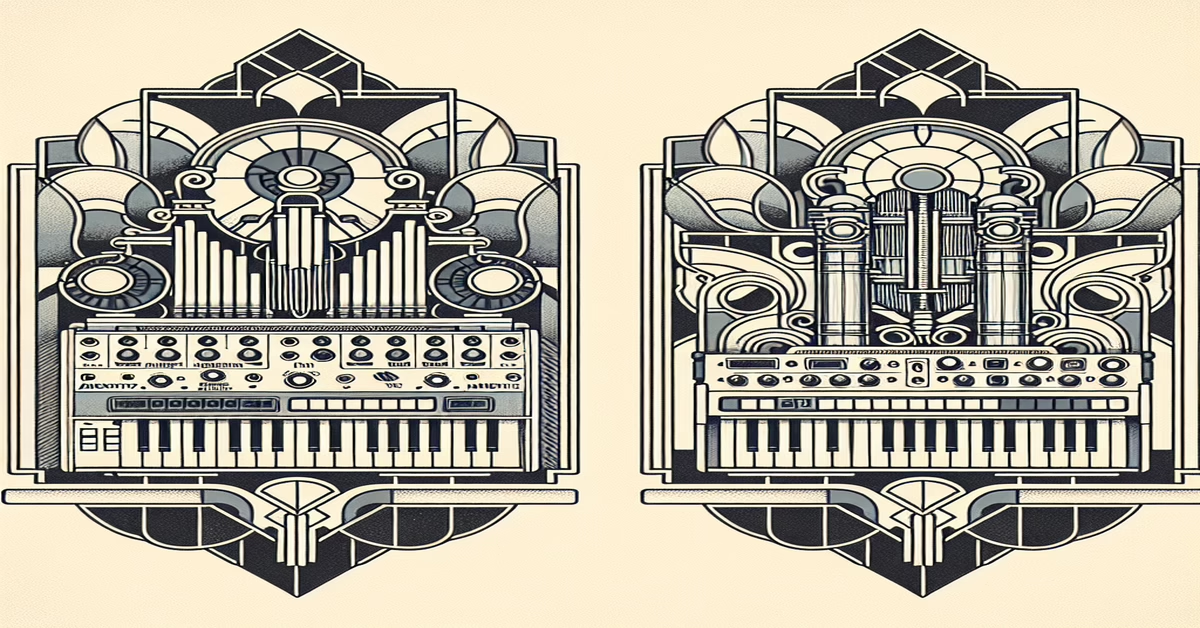Understanding the Integration: MiniAmbika and Ambika
In the seamless and ever-evolving world of digital audio workstations, merging the distinctive sonic potential of hardware synthesizers with DAW capabilities is a game-changer. The Mutable Instruments Ambika, renowned for its multi-voice analog hybrid synthesis, is a powerhouse in its own right. However, bringing its formidable capabilities into an intuitive software environment elevates its utility significantly. The miniAmbika .1.1 Max for Live device accomplishes this by offering a versatile MIDI-controlled frontend for Ableton Live, all thanks to the innovative work of developer manisfive.
At its core, miniAmbika acts as an extension of the Ambika's tactile interface, allowing producers to delve deeply into its rich and dynamic sound design capabilities without being tethered to the physical limitations of its hardware. This device effectively catalogues almost all of the Ambika’s parameters directly within Ableton Live’s intuitive interface. Users can adjust waveform selection, modulation sources, and filtering options, all through the familiar environment of their DAW.
The miniAmbika's meticulous design almost mirrors the Ambika's spirit, offering detailed control that is just a mouse-click away. This integration is particularly beneficial for producers seeking the flexibility to modify and refine their sound in real-time within the digital domain. This means less time spent on manual configuration and more energy focused on crafting unique and intricate soundscapes.
One of the standout benefits of using miniAmbika is the enhanced flexibility it provides in shaping sonic textures. Users have the opportunity to manipulate key components like envelope shapes, modulation matrices, and oscillator settings. These capabilities make it possible to generate a wide array of sounds, from lush pads to sharp, cutting leads. The interface promotes an experimental approach where producers can freely explore various sound design pathways that were previously cumbersome to navigate directly on the Ambika hardware itself.
While miniAmbika covers a vast array of parameters, it does so with some intentional exceptions. Certain elements such as voice allocation, BPM settings, and arpeggiator/sequencer controls remain managed externally from the hardware, primarily due to SysEx limitations. Although these are noteworthy aspects, they represent minimal hindrances within the broader landscape of what miniAmbika unlocks for Ambika users and Ableton Live proponents.
Despite its nascent status in the marketplace, miniAmbika has immense potential to reshape workflows. The convenience and precision it introduces to the Ambika's integration is a testament to the transformative power of merging midi-controlled software solutions with analog hardware, particularly for electronic music producers looking to harness the Ambika's underneath virtues without compromising the seamless experience that Ableton Live offers.
Ultimately, miniAmbika by manisfive does more than augment the Ambika’s interface; it transforms the interaction between the hardware and digital realms, creating a fertile environment for sonic experimentation and innovation. The ability to wield this device within Ableton opens new creative avenues, granting producers an edge in dynamic sound creation. As digital audio continues to evolve, tools like miniAmbika provide a glimpse into the future of hybrid music production, where the synergy between powerful software and revered analog hardware fosters unprecedented artistic expression.
Setting Up in Ableton Live
When you're ready to incorporate the Mutable Instruments Ambika into Ableton Live using the Max for Live miniAmbika device, you'll need to follow a clear setup process that simplifies managing this hardware within your digital audio workstation. Start by ensuring your Ambika synthesizer is properly connected to your computer via MIDI. Most audio interfaces with MIDI inputs, or stand-alone MIDI interfaces, will work perfectly for this purpose. Make sure that all connections are secure to avoid any communication lag or dropouts.
Opening Ableton Live, create a new MIDI track if it hasn't been done already. Within this MIDI track, you'll want to load the miniAmbika Max for Live device. This action transforms your DAW into a control hub for the Ambika, leveraging the software as a powerful mediator between your creative ideas and the hardware's sonic output. With the miniAmbika device loaded, you'll witness a range of parameters displayed within its interface, each mirroring the Ambika's control options. This array of controls includes oscillator settings, filter modulation, and envelope shaping, all accessible without reaching for the physical synth.
To begin sculpting sound, arm the MIDI track by clicking the record enable button, and use a MIDI keyboard or another MIDI input device to send note information through Ableton Live to miniAmbika. The device will then transmit these MIDI signals to your Ambika, allowing it to play the incoming notes while you take advantage of the detailed parameter adjustments available within the device's interface. Start by exploring the various sound-shaping options top-down: test different oscillator waveforms and witness how they alter your tones. Apply subtle adjustments to the filter cutoff and resonance to understand their impact on the sound's timbral qualities.
Experienced users can delve further by automating parameters for real-time control. Use Ableton's automation features to introduce dynamic expression into your tracks. For instance, automate filter sweeps by drawing automation lines for the cutoff frequency within the Arrangement View. Similarly, try modulating the LFO rate to create evolving soundscapes that shift and swirl throughout the composition. Automation, when paired with miniAmbika, maximizes the expressivity and depth of your performances, offering an ability to mimic complex analogue movements entirely from within the digital domain.
While the miniAmbika device offers unparalleled control over the Ambika's settings, keep in mind that voice allocation and BPM functionality are not accessible due to SysEx constraints. This minor limitation, however, should be looked at as an opportunity to explore creative alternatives, such as using Ableton's native MIDI clips for rhythmic variation, or external sequencers to handle tempo-related tasks.
By thoughtfully integrating the miniAmbika with Ableton Live, you are opening a door to a vast world of sound creation where the intricacy of hardware synthesis is matched by the flexibility and convenience of digital control, paving the way for a more intuitive and streamlined music production workflow.
Exploring Sound Design Capabilities
In the realm of sonic artistry, the Mutable Instruments Ambika stands as a beacon of creative potential, with its multi-voice analog hybrid architecture inspiring an array of expressive soundscapes. The miniAmbika .1.1 Max for Live device brings these capabilities directly into Ableton Live, creating a seamless interface for robust sound design endeavours.
The core strength of the miniAmbika device lies in its ability to access and manipulate virtually all Ambika parameters directly from your Ableton Live screen. Imagine the capability to tune oscillators, adjust envelopes, configure the modulation matrix, and tweak filters—all without ever having to touch the physical hardware. This is particularly beneficial for those delving into intricate sound design work, where the detailed sculpting of audio parameters is crucial.
One of the standout features of the miniAmbika integration is its robust support for Ambika’s complex modulation architecture. By dynamically allocating modulation sources and destinations, you are empowered to create evolving textures and soundscapes. This flexibility in modulation helps to craft rich, dynamic sounds that can shift and evolve throughout the length of a track, a crucial aspect of sound design in electronic music.
Additionally, the miniAmbika enables detailed editing of Ambika’s oscillator and filter settings. You can layer waveforms, tweak individual oscillator detune settings, and experiment with Ambika’s unique filter modes to produce anything from pristine, ambient pads to aggressive, ripping bass lines. This versatility allows sound designers to explore the full range of Ambika’s sonic potential within the digital domain of Ableton Live, thereby eliminating the cumbersome task of manual parameter adjustments on the hardware.
Moreover, the accessibility provided by miniAmbika supports the creative exploration of sound in real-time. Using Ableton’s automation and modulation features, designers can apply evolving changes to various parameters, breathing life into static presets. This capacity to animate the Ambika’s rich harmonics within a track’s structure, with seamless transitions and morphing tones, heightens the expressive potential of your compositions.
Even with the few limitations in voice allocation and BPM settings due to SysEx constraints, the creative possibilities are vast. The omission of the arpeggiator/sequencer controls further pushes producers to explore multi-layered compositions and innovative rhythmic patterns directly within Ableton Live using its powerful MIDI tools.
In essence, the miniAmbika .1.1 device serves as a crucial enabler for those seeking to harness the Mutable Instruments Ambika's full potential, offering a hands-on experience of sound transformation and manipulation that bridges the analog-digital divide. By embracing this integration, you're not just editing sounds—you are sculpting an evolving canvas of auditory art.
Handling Limitations and Creative Workarounds
Navigating the limitations of Mutable Instruments Ambika's integration with Ableton Live through the miniAmbika .1.1 device requires a blend of technical understanding and creative finesse. Despite the device's extensive control capabilities, certain inherent constraints—such as limitations with SysEx precluding voice allocation and BPM adjustments, alongside exclusions like the arpeggiator/sequencer parameters—invite a need for strategic workarounds.
To address these limitations, users can employ several creative methods to enhance their workflow and unleash the true potential of both the Ambika and the miniAmbika interface. One effective approach is leveraging Ableton Live’s MIDI features to compensate for the lack of direct control over BPM and sequencing. By designing intricate MIDI clips with precise note timing and velocity changes, producers can craft dynamic sequences that mimic and even expand upon the Ambika’s native arpeggiator capabilities.
Additionally, when handling voice allocation constraints, consider using Ableton’s multi-track setups to manage and allocate different voice settings manually. Assign different voices of the Ambika to specific MIDI tracks within a project, ensuring a meticulous distribution that aligns with the sonic needs of your composition. This method not only overcomes the limitation but also opens up the potential for multi-layered sounds.
Furthermore, exploring Ableton's extensive effects and routing capabilities can compensate for hardware limitations. For instance, employ Live’s audio effects like Auto Pan or Max for Live devices that simulate tremolo or other post-processing effects, adding movement and variability to static sounds generated by the Ambika. This technique can breathe life into your production, dynamically shifting focus between different sonic elements.
Automation in Live is another powerful tool to circumvent limitations. By automating parameter changes on the miniAmbika device, users can achieve evolving soundscapes without the need for hands-on hardware manipulation. This automation can mimic the missing functionalities of less accessible parameters, providing depth and variation throughout your tracks.
Lastly, embrace the modular environment inherent to software like Ableton Live by incorporating other Max for Live devices in conjunction with miniAmbika. This can include midi effects like arpeggiators, randomizers, and chord generators to enhance the textural complexity of your Ambika sounds. The limitless combination of Max for Live devices can transform the simplicity of accessible parameters into a vibrant tapestry of audio possibilities.
By harnessing these creative workarounds, you not only mitigate the limitations but also enhance your artistic process, blending the best of analog and digital realms to elevate your electronic music production.
Advanced Techniques for Dynamic Expression
Leveraging advanced techniques for dynamic expression with the miniAmbika .1.1 within Ableton Live opens a realm of creative possibilities, especially when it comes to bringing out the Mutable Instruments Ambika's expressive capabilities. To maximize the potential of this integration, a strategic approach to dynamic modulation and MIDI control can significantly elevate your productions.
First, consider utilizing Ableton’s automation capabilities to breathe life into your Ambika patches. By automating filter cutoff frequencies, resonance, or oscillator mixing within your Ableton session, you can create evolving textures that change dynamically throughout your track. This technique allows your sounds to develop over time, adding depth and interest.
Another powerful tool at your disposal is the use of macro controls. Assign various parameters from the miniAmbika device to Ableton's macro controls. This setup enables real-time manipulation of multiple parameters with a single gesture, which is particularly useful during live performances or when you want to introduce subtle variations quickly without losing creative momentum.
Additionally, incorporating Max for Live LFOs and envelope followers can further enhance expressivity. By routing these modulation sources to affect parameters within the miniAmbika, you create intricate modulation routings that evolve in real time. This setup can add complexity to sustained notes or phrases, making your synth lines more engaging and alive.
For added control and expressive potential, MIDI controllers that support polyphonic aftertouch or MPE (MIDI Polyphonic Expression) can be harnessed in conjunction with the miniAmbika. These controllers enable nuanced expression by allowing per-note parameter modulation directly from your keyboard or controller pad, adding another layer of dynamic control to your performance.
Furthermore, the implementation of Ableton's MIDI effects can expand your creative toolkit. For instance, utilizing the MIDI Arpeggiator before the miniAmbika allows you to generate complex rhythmic sequences, even though the arpeggiator inside the Ambika itself is not accessible through the device. This workaround effectively bypasses device limitations while maintaining creative freedom within your DAW environment.
Lastly, consider the use of dummy clips to automate MIDI CC messages on a separate track, ensuring continuous modulation of specific parameters without direct user intervention. This technique is particularly useful for achieving long, evolving soundscapes or for adding subtle but consistent modulation throughout your composition.
By integrating these advanced techniques, producers can unlock new dimensions of sound design and performance, fully realizing the expressive power of the Mutable Instruments Ambika within the digital confines of Ableton Live. This synergy between hardware and software not only enhances the creative process but also ensures that every production resonates with the characteristic warmth and complexity that Ambika is known for.
Harnessing MIDI Effects for Enhanced Creativity
To fully exploit the creative capabilities of miniAmbika within Ableton Live, integrating MIDI effects can be transformative. MIDI effects in Ableton Live can enhance your interaction with the Ambika by offering additional layers of control and expression, creating a richer, more dynamic music production environment.
Begin by adding a MIDI effect rack before the miniAmbika device on your MIDI track. This setup allows you to manipulate the MIDI signals before they reach the Ambika, providing an avenue to explore complex articulations and effects that the synth itself wouldn't natively perform.
One effective use of MIDI effects is employing the Velocity effect to add dynamic variation. Adjust the velocity sensitivity within miniAmbika to respond to changes, thereby creating expressive sound modifications like mellowing a sound as its velocity decreases or making it more aggressive as it ramps up. This tactic allows you to programmatically infuse nuances and emotions into your sequences.
The Arpeggiator MIDI effect offers another exciting dimension. Since miniAmbika does not control the arpeggiator parameters of Ambika due to SysEx limitations, utilizing Ableton’s Arpeggiator is a creative workaround. This effect can transform held chords into dynamic arpeggio patterns, introducing rhythmic complexity to your sounds. Tweaking the Arpeggiator’s rate, groove settings, and pattern types can result in varied and intricate rhythmic structures that sync perfectly with your track’s tempo.
Implementing chord progressions with the Chord effect can bring harmonic depth. With this effect, you can swiftly transpose single MIDI notes into full chords, expanding the harmonic complexity the Ambika has to offer. Layering different progressions and applying additional MIDI effects like Scale ensures that even randomly selected notes maintain a coherent musicality, making them fit seamlessly with your musical ideas.
For sustained timbral evolution, consider using the Envelop MIDI effect to trigger variations over time. This approach is particularly useful for pad sounds and drones, where subtlety adds an immersive layer. By altering parameters such as note length and velocity ranges dynamically, the resulting sound feels organic and continuously evolving.
Lastly, randomization effects can inject a level of unpredictability. With the Random MIDI effect, introduce slight pitch or velocity variations to make repeated notes sound more natural and less mechanical. Adjusting the Chance parameter lets you control the likelihood of these variations, offering an exciting balance of predictability and surprise in your composition.
By harnessing these MIDI effects creatively, the miniAmbika device transcends its basic control functions, opening a myriad of expressive possibilities. Through rich articulations, dynamic harmonizations, and rhythmic variations achieved via Ableton’s MIDI effects, your integration of Mutable Instruments Ambika becomes not just a method of controlling hardware but a playground for sonic exploration and innovation. The synergy between these tools magnifies the immense potential for crafting unique and innovative soundscapes, ensuring that the music produced is both compelling and distinctively rich.
Useful Links
miniAmbika Max for Live Device
Live Without Limits: How Ableton Live is Driving Music Innovation