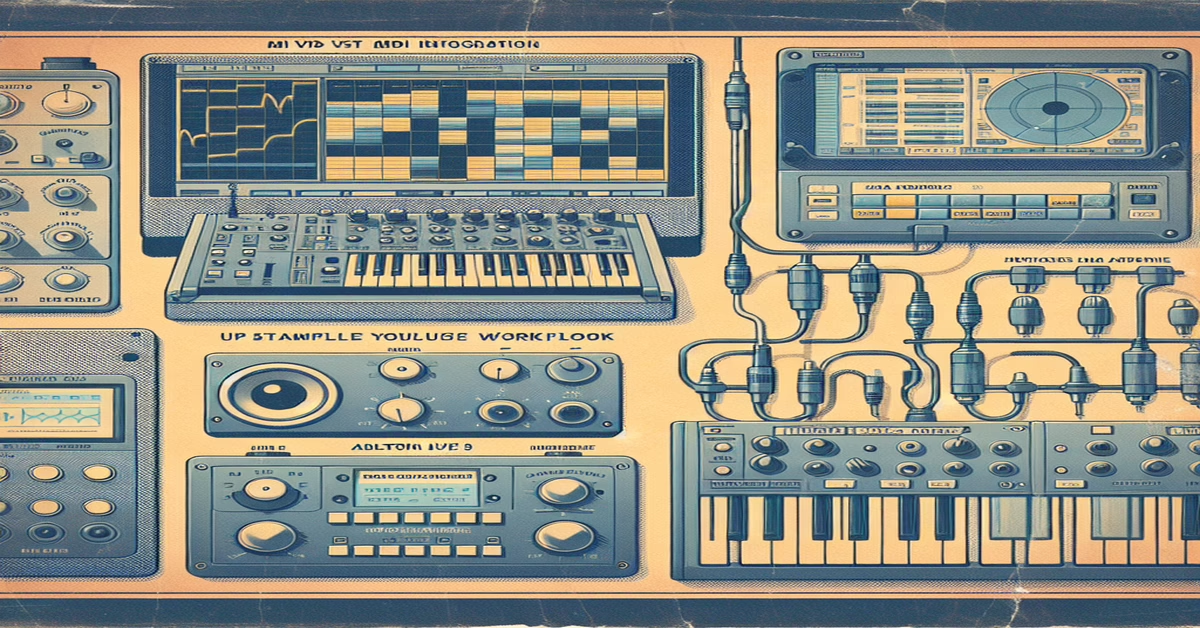Single-Track Solution with MIDI VST 1.0
In the realm of MIDI VST integration, the introduction of MIDI VST 1.0 by killihu significantly transforms the traditional approach within Ableton Live. Previously, integrating MIDI-generating VST plugins required a cumbersome two-track setup: one track to host the VST plugin and another to capture and manage the MIDI data it produced. This was not only a cumbersome process but also an interruption to the fluidity needed in the creative workflow.
MIDI VST 1.0, however, redefines this integration method by allowing producers to operate within a single track. This is made possible through its functionality as a Max4Live MIDI effect, which can be seamlessly embedded within an Instrument Rack in Ableton Live. The innovation lies in its ability to automatically redirect MIDI data from a VST plugin placed in the initial chain of the rack to subsequent chains within the same rack. Consequently, this eradicates the need for multitasking and toggling between two separate tracks, enhancing both convenience and productivity.
By adopting this single-track solution, musicians and producers can maintain a streamlined workflow that enables a more focused and uncluttered creative process. The MIDI VST 1.0 has been optimized to function effortlessly with Ableton Live version 12.1.5 and Max version 8.6.5, ensuring compatibility with the latest software standards. This single-track system is not just a minor adjustment but rather a significant upgrade, providing an intuitive and efficient alternative to previous methods.
Moreover, MIDI VST 1.0 is available for free without licensing restrictions, opening up its advanced capabilities to an extensive range of producers, regardless of their financial limitations. This accessibility is a testament to the device's potential as a transformative tool in music production, allowing anyone to experience enhanced workflow efficiency and creativity in their Ableton Live projects.
With MIDI VST 1.0, the integration of MIDI-generating VST plugins becomes less about managing the logistics of track routing and more about exploring dynamic musical possibilities within a concise, singular workflow. This marks a pivotal advancement for music producers looking to elevate their production processes and maximize the potential of their MIDI and VST setups.
Maximizing Creative Workflow
The integration of MIDI VST 1.0 within Ableton Live profoundly transforms the creative workflow of producers and musicians. By allowing seamless interaction between MIDI effects and VST instruments on a single track, it facilitates a more intuitive and fluid creative process, giving users more time to focus on artistic expression rather than technical setup.
One of the primary advantages of MIDI VST 1.0 is its ability to streamline complex audio routing, which was previously a cumbersome task requiring multiple tracks. By consolidating MIDI and VST operations into one cohesive unit, users can experiment more freely, generating rich, layered compositions without the constant need to switch contexts or manage multiple tracks. This is particularly beneficial when working on intricate sound design projects or live performances where spontaneity and adaptability are crucial.
Moreover, the Max4Live device enhances creative control by enabling seamless parameter mapping within Ableton's Instrument Racks. Producers can manipulate MIDI data to dynamically alter effects and instruments, achieving a higher level of interaction and nuance in their tracks. This ensures that the music production process remains uninterrupted, maintaining the creative flow that is often disrupted by technical distractions.
The access to real-time feedback and sound changes fosters a more immersive production environment, where tweaks and experiments can be made on the fly without breaking the momentum. This is invaluable when seeking to craft unique soundscapes or introducing complex rhythmic and melodic elements into compositions.
MIDI VST 1.0 is particularly adept at enabling a non-linear approach to music production, where elements such as note patterns, effects, and instrumentation can be interactively modulated. This encourages a more exploratory style, allowing producers to discover new sonic territories and push the boundaries of their music.
Ultimately, this device not only increases efficiency but also opens up new creative avenues for users to explore. By bridging the gap between MIDI and VST functionalities in Ableton Live, MIDI VST 1.0 provides a robust platform for innovation, ensuring that the technical processes of music production do not inhibit, but rather enhance, the creative journey.
Practical Example: Simplified Setup
To set up a simplified example using MIDI VST 1.0 in Ableton Live, start by initiating a new MIDI track and placing an Instrument Rack on this track. This setup is crucial because the MIDI VST 1.0 operates within an Instrument Rack, serving as the conductor for MIDI data flow.
Once your Instrument Rack is ready, position the MIDI VST 1.0 by killihu at the beginning of the first chain. This device is engineered to redistribute MIDI data effortlessly, making it the linchpin of your track's setup. Following this, insert your desired VST instrument within this initial chain. For illustration, you could opt for a straightforward synthesizer plugin to generate MIDI data.
Proceed to add a VST effect, such as an arpeggiator or a simple MIDI effect, into a separate chain within the same Instrument Rack. MIDI VST 1.0 will intelligently reroute the MIDI output from your primary VST instrument directly to this effect. This seamless integration empowers you to orchestrate intricate MIDI-driven sequences on just one track, sparing you from the necessity of juggling additional tracks.
As you refine your track, take the opportunity to adjust the parameters of your VST effect. This immediate auditory feedback allows for an engaging sound design experience, free from the distraction and hassle of managing multiple track setups.
By implementing these steps, you'll discover how MIDI VST 1.0 transforms the handling of MIDI data in Ableton Live, streamlining your workflow into a fluid and more enjoyable endeavor. For a deeper dive into MIDI VST 1.0 capabilities or to download the device, visit killihu.vstskins.com/midi-vst.
Advanced Usage and Performance Tips
Leveraging MIDI VST 1.0 in an advanced workflow can significantly enhance your music production capabilities in Ableton Live by streamlining complex MIDI and VST integration into a single, seamless track operation. Here, we delve into some advanced usage scenarios and performance tips to maximize the potential of this revolutionary Max4Live device.
To begin with, consider implementing MIDI VST 1.0 in projects requiring intricate MIDI-to-audio routing setups. For musicians and producers working in electronic genres or sound design, this device eliminates the need for traditional dual-track setups. Instead, it consolidates operations onto one track through the Instrument Rack, reducing workflow complexity and CPU resource consumption. Set up multiple VSTs and MIDI effects within the same Instrument Rack to interact with incoming MIDI data in innovative ways.
Another advanced use tip is to utilize this device for live performance setups. MIDI VST 1.0 can host and modify live input from MIDI controllers, transforming your track into a responsive performance hub. By routing live MIDI data through VST plugins and effects on the same track, you can effortlessly switch between presets or VST configurations using Ableton's automation or your MIDI controller. This setup offers a fluid, powerful live performance experience without the interruption of changing tracks or scenes.
For those looking to enhance creativity, explore the combination of MIDI VST 1.0 with experimental VST effects that use MIDI data to modulate parameters dynamically. Experiment with spectral processing or morphing tools that use MIDI input for real-time transformations. This approach is particularly effective in creating evolving soundscapes or live remixing scenarios where constant parameter modulation is desired.
Efficiency in studio sessions is another key area where MIDI VST 1.0 shines. The traditional need to set up separate MIDI and audio routing can often slow down the ideation process. By allowing comprehensive MIDI manipulation and successive VST effect processing in one go, MIDI VST 1.0 enhances flow and preserves creative momentum. Save these setups as Instrument Rack presets for easy recall in any project, providing immediate access to your favorite VST chains and MIDI manipulations without repetitive configuration.
Furthermore, for users who enjoy pushing the limits of electronic music production, consider diving into the device's scriptable possibilities within Max4Live. Advanced users can script custom interactions within the MIDI VST 1.0 environment, expanding its capabilities far beyond its default configuration. This might include creating generative music environments or constructing MIDI-controlled modulation matrices that redefine your approach to MIDI data handling in live and studio applications.
In conclusion, the flexibility and ingenuity of MIDI VST 1.0 in Ableton Live offer transformative potential for both creative studio sessions and dynamic live performances. Its ability to consolidate and streamline complex workflows into a single track revolutionizes VST and MIDI management, unleashing new creative territories for producers. Experiment with these advanced techniques and witness how this device can elevate your music production projects to new heights of efficiency and innovation.
Conclusion: Enhancing Music Production Efficiency
In conclusion, integrating the MIDI VST 1.0 into your Ableton Live setup is a transformative step toward enhancing music production efficiency. This revolutionary Max4Live MIDI effect device simplifies the process of working with MIDI-generating VST plugins by consolidating tasks traditionally spread across multiple tracks into a single, cohesive workflow. By enabling seamless MIDI and VST integration within an Instrument Rack, MIDI VST 1.0 eliminates the repetitive task of toggling between separate tracks, allowing producers to maintain their creative flow without interruption.
The ability to route MIDI data directly within a single track significantly reduces the complexity of your setup and optimizes CPU usage by minimizing the need to manage multiple tracks. This results in cleaner project files and makes it easier for musicians and producers to manage large-scale projects, ultimately leading to increased productivity. Beyond its practicality, MIDI VST 1.0 opens up new creative possibilities by allowing intricate interactions between MIDI effects and instruments, all within a streamlined workflow.
Moreover, this device stands out due to its accessibility. With no licensing restrictions, MIDI VST 1.0 is readily available to all tiers of producers and musicians, regardless of budget constraints. The device has already made a notable impact since its recent release, attracting significant downloads and praise for its intuitive design and effectiveness.
To fully experience the benefits of MIDI VST 1.0, musicians are encouraged to explore its capabilities through various configurations, as highlighted in the practical and advanced usage examples. This hands-on approach allows for a deeper understanding of the device's potential and how it can be tailored to specific musical needs, fostering a more innovative approach to music production.
As music production technology continues to evolve, tools like MIDI VST 1.0 exemplify the type of innovation that empowers creators. By integrating this tool into your workflow, you not only enhance your production efficiency but also expand the creative boundaries of what can be achieved with Ableton Live. Whether you're a novice producer or an experienced musician, MIDI VST 1.0 offers a path toward more fluid and flexible music creation, ensuring that the focus remains on artistry rather than technical limitations.
Useful Links
Download MIDI VST 1.0 from killihu