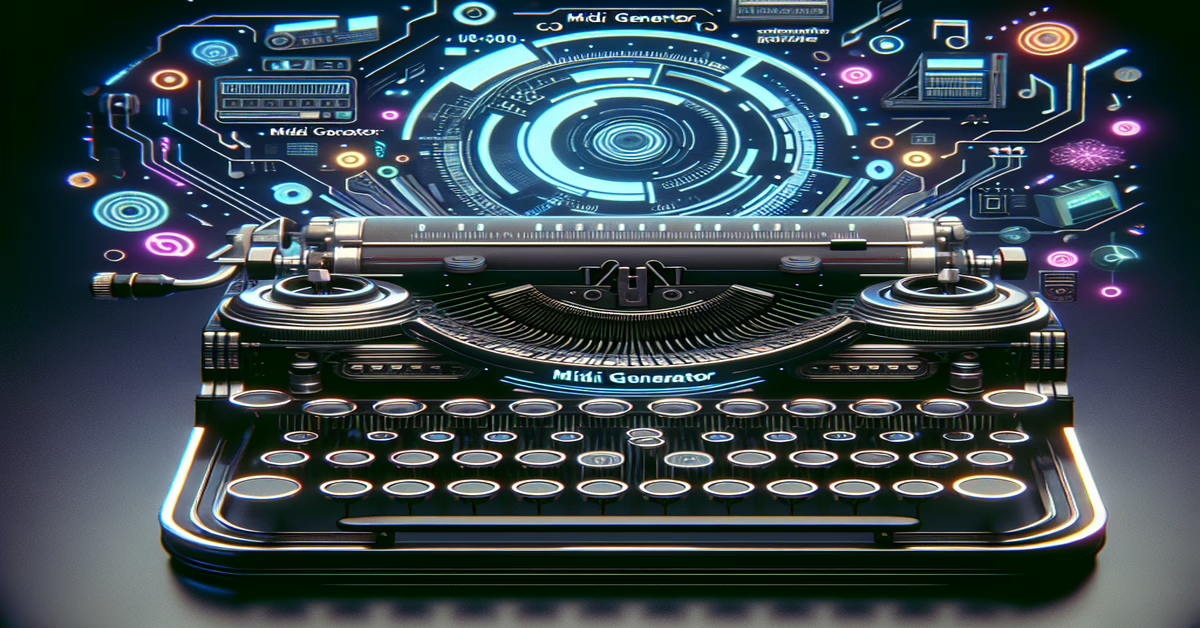Introduction to Typewriter 1.0
Imagination runs wild when typing, and with the Typewriter 1.0 Max4Live device, creative musings can be transformed into auditory artistry. This revolutionary device is a MIDI generator that uses text as a source of musical creation, giving a whole new meaning to what we know as songwriting.
Taking a cue from the uniqueness of ASCII, the Typewriter 1.0 converts each character's ASCII value to create distinctive MIDI patterns. Imagine each key strike of your keyboard transforming into pitch, velocity, length, or probability values! With the capacity to control these parameters in your MIDI compositions, you can now craft sonic landscapes as rich and complex as the prose you're typing.
Cast spaces aside or welcome them into your composition as rests – it's up to you. If you prefer, you can also set the device to interpret each word of your text as a whole, averaging out ASCII values, and emitting them as discrete musical units. Such versatility opens up a world of possibilities, from rhythmically rich solos to coordinated harmonies.
But the capabilities of Typewriter 1.0 don't stop at MIDI generation. Every feature of this device seamlessly integrates with Ableton Live 12’s scale and key, enabling musical translations to stay true to your chosen tonal construct.
Moreover, you don't have to be a technical wizard to reap the full benefits of Typewriter 1.0. Simply open the Info View in Live, hover your mouse over any parameter, and the device will help you learn all you need to know. After all, what's a smart MIDI generator if it can't educate its users?
To top it all, this device automatically syncs with your preferred Live theme, making for a visually pleasing, immersive, and harmonious creative session.
Typewriter 1.0 comes included as part of the MIDI Toolset 002 and requires Live 12 running Max 8.6.x. It is a commercial tool, but the possibilities it brings to the table make it an irreplaceable asset in the toolbox of any music composer.
Delve into the world of text-driven compositions with Typewriter 1.0, and let your words sing in harmonies unheard before. Discover more about it and uncover new potential in your MIDI compositions on the Max4Live library.
How Typewriter 1.0 Works
Harnessing the capabilities of the Typewriter 1.0 device reveals the intricate process behind its MIDI generation. At its core, Typewriter 1.0 takes advantage of the ASCII values of characters to craft musical notes. When a user types or pastes text into the device, it translates each character into MIDI data by converting these ASCII values to control elements such as pitch, velocity, note length, and probability.
As the text is inputted, each character generates a unique MIDI note based on its ASCII value, which could represent variations in pitch or dynamics. The device is proficient at transforming these values into rich, expressive musical outputs that follow the user’s chosen parameters. For example, users can set the pitch control to adhere to a specific range or scale within Ableton Live, ensuring that each note fits harmoniously into the larger compositional context.
Typewriter 1.0 allows for versatile MIDI pattern creation by letting users decide how spaces are treated—either as rests that add rhythmic breaks or as part of continuous musical phrases. Additionally, the device offers options to translate individual characters or entire words, with the ASCII values averaged to produce smoother, cohesive musical units.
One of the salient features of Typewriter 1.0 is its integration with Ableton Live 12's scale and key recognition, aligning generated MIDI patterns with the rest of your musical project. This ensures that regardless of text input, the musical output remains within the desired harmonic framework. Moreover, Typewriter 1.0 leverages Live's Info View, providing users with context-sensitive guidance as they interact with the device's features, facilitating a more intuitive learning experience.
The device also caters to aesthetic preferences, syncing automatically with your preferred Live theme, enhancing workflow by providing a seamless visual experience. By combining the familiarity of typing with musical creation, Typewriter 1.0 invites users to explore new realms of compositional creativity, transforming text into auditory experiences.
Getting Started with Typewriter 1.0
Whether you're a seasoned musician or an adventurous beginner, getting started with Typewriter 1.0 in Ableton Live is a seamless and inspiring journey. Initially, make sure you have Ableton Live 12 and Max 8.6.x installed, as these are prerequisites for operating the Typewriter 1.0 device. Once your environment is ready, load the device onto a MIDI track within your Ableton Live session.
Start by understanding the interface. The Typewriter 1.0 displays a text input field where you'll type or paste your chosen text. To embark on your creative exploration, select a simple instrument, like a piano or a soft synth, to give clarity to the melodic transformations occurring from the text input. As you type each character, pay attention to the corresponding MIDI notes produced, translating your words into an auditory experience.
Next, explore the fundamental parameters. The pitch mapping feature allows you to align characters to different scales or tonalities, effectively controlling the mood of your composition. Adjust the velocity and note length as needed to introduce dynamic expression and temporal variation into your music. You also have the option to interpret spaces as rests for more nuanced phrasing—or incorporate them into the sequence for a steady flow of notes.
To facilitate learning, utilize Ableton Live’s Info View while hovering over the device parameters for instant guidance. This feature ensures you understand the impact of each control on your musical output, offering a hands-on educational approach that promotes experimentation.
Additionally, the device’s seamless synchronization with Ableton’s scale and key functions ensures that your compositions remain melodically cohesive. This integration not only supports consistency within your musical projects but also encourages unhindered creative exploration without the fear of off-key notes disrupting the harmony.
As you become more comfortable, try pasting more substantial text, such as a stanza from a favorite poem, into the input field. This exercise reveals how larger text bodies influence MIDI generation, demonstrating the device’s potential to produce complex, emotive sequences from literature, extending beyond simple phrases.
Remember, your visual experience is also crucial. As the Typewriter 1.0 syncs with your preferred Ableton theme, enjoy an appearance that complements your workspace, keeping creative sessions both productive and visually pleasing.
Engage with this innovative device by continuously typing, adjusting parameters, and observing outcomes. Typewriter 1.0 is designed not only to generate MIDI but to invite continual discovery as your textual inputs transform into musical artistry.
Exploring Advanced Features
For those ready to dive deeper into the creative capacities of Typewriter 1.0, the device offers a suite of advanced features designed to push the boundaries of MIDI generation. By experimenting with the various settings, users can transform basic text inputs into complex musical compositions, a process that encourages experimentation and fosters originality in sound design.
One of the standout features of Typewriter 1.0 is its dynamic character-to-note translation, which lets you explore musical creativity at a granular level. By adjusting the ASCII-to-pitch mapping, you can create melodies that are tightly aligned with specific scales and keys, thanks to its seamless integration with Ableton Live 12’s advanced musical frameworks. This ensures your compositions remain harmonically consistent while allowing for bold creative decisions.
A key area for exploration is the device's Curve settings, which control how ASCII values influence parameters like pitch and velocity. This includes setting exponential or logarithmic curves to manipulate the intensity or subtlety of your musical output. By customizing these curves, you can exaggerate certain musical features, adding drama or precision to your arrangements. This provides a new layer of expression that aligns the device with contemporary compositional techniques.
To add further depth, consider leveraging the device's robust probability controls. These features allow you to dictate the likelihood of certain notes playing, introducing elements of randomness and serendipity into your compositions. It's particularly useful for live performances where unpredictability is a valued trait, enabling real-time musical exploration that keeps audiences engaged.
Another notable enhancement is the ‘ASCII value threshold’ function, which acts as a gatekeeper for MIDI note triggering. By setting a high threshold, users can filter out less impactful characters, effectively trimming the sonic fat and ensuring only the most potent elements of your text see the light in the MIDI conversion. This can be a powerful tool for distilling complex text passages into minimalistic, yet emotionally resonant musical phrases.
For rhythmic complexity, consider adjusting how spaces and punctuation are interpreted. By doing so on a word-by-word basis, or even line-by-line, you can craft music that's not just rhythmically engaging but also texturally rich. This helps in constructing themes that evolve as naturally as spoken language, with musical rests and accents that mimic the nuances of human speech.
Lastly, the integration with Live's scale features offers the opportunity to experiment with microtonal and non-western musical idioms. By selecting alternative tuning systems or lesser-used scales within Live, your ASCII-inspired compositions can venture into territories seldom explored, unlocking new aural experiences and expanding the potential for innovative MIDI-driven music.
Overall, Typewriter 1.0 not only provides a playground for musical experimentation but also equips users with tools to meticulously shape their sonic narratives. Dive into these advanced features and witness your text-based inputs flourish into a sophisticated auditory tapestry, resonating with the ever-evolving possibilities of digital music creation.
Conclusion: Creative Potential Unlocked
As we reach the culmination of our journey exploring the Typewriter 1.0 Max4Live device, it becomes clear how this tool expands the creative horizons of musicians and producers alike. By transforming text into musical patterns, it unlocks a new realm where creativity and technology intersect in awe-inspiring ways. Throughout the exploration of Typewriter 1.0, the device has shown its potential to convert simple ASCII inputs into complex MIDI compositions, a feat that exemplifies the boundless possibilities within digital music creation.
The harmony it achieves through integration with Ableton Live 12's features, such as scales and themes, ensures that your musical productions remain cohesive and true to your intended vision. Whether you're penning an entirely new piece or adding layers to an existing project, the device's seamless alignment with Ableton’s environment guarantees a smooth process, free from tonal dissonance or workflow disruption.
Typewriter 1.0 sets the stage for endless experimentation. Its flexible parameters allow for astonishing musical translations – from individual keystrokes to entire paragraphs molding into rich audio backdrops. The capacity to interpret text with versatility, through options like character-to-note mapping, opens up unprecedented avenues of expression. Experimenting with its features can transform a static narrative into a dynamic symphony, turning literary text into a playground for melody and rhythm.
Moreover, the device offers musicians an educational journey. Its interactive nature, combined with the informative guidance via Live’s Info View, makes it accessible to both budding artists and seasoned producers. This emphasis on user education fosters an environment where learning and creativity go hand in hand, maximizing the potential for innovative soundscapes.
Perhaps the most significant aspect of the Typewriter 1.0 is how it redefines what it means to compose music. By treating text as a legitimate source of inspiration and sound generation, it challenges traditional boundaries and encourages musicians to think creatively about the tools they use and the music they make.
In closing, the Typewriter 1.0 Max4Live device is not just a tool but a catalyst for creativity. It invites artists to experiment, innovate, and ultimately redefine their musical expressions. As you continue to craft compositions with this device, let it inspire you to explore new and unexpected pathways in your musical journey. With Typewriter 1.0, the creative potential truly is unlocked, ready to be harnessed and brought to life in rich, melodic harmony.