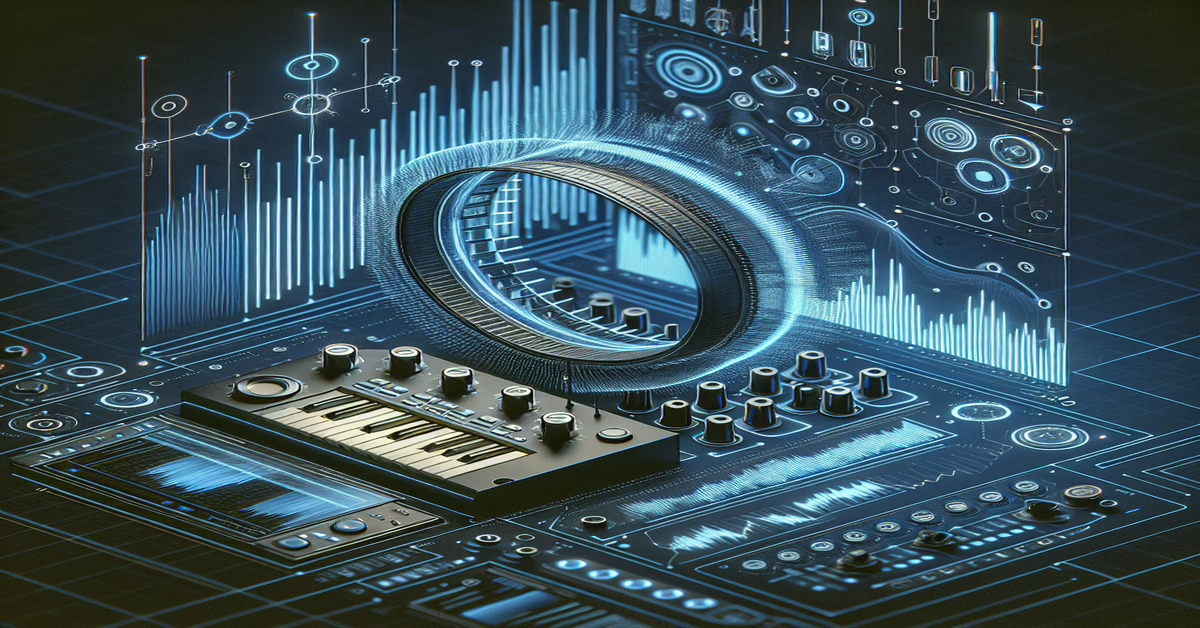Introduction to MIDI Gate Slicer
The MIDI Gate Slicer is an innovative tool that has become an essential companion for Ableton Live users, offering a new dimension of creativity and spontaneity in music production. Developed by Akihiko Matsumoto, this Max4Live MIDI effect is specifically designed to streamline the process of crafting intricate rhythmic patterns. By automating the slicing and gating of MIDI signals, it liberates producers from the labor-intensive task of detailed MIDI programming, transforming even the simplest of patterns into complex, evolving grooves.
This dynamic tool allows producers to intuitively reshape MIDI sequences, making it particularly advantageous for those looking to infuse fresh energy into their projects. By simply adjusting the parameters, users can create varied rhythmic textures that can range from tightly controlled patterns to unpredictable, creative bursts. The MIDI Gate Slicer not only simplifies rhythm creation but also enhances expressiveness, allowing producers to focus more on musicality rather than technical intricacies.
One of the standout features of this device is its capacity to generate diverse rhythmic patterns that suit a wide array of musical genres. Whether you're producing IDM, techno, house, or any other style, MIDI Gate Slicer offers a plethora of options for injecting vitality into your tracks. Its compatibility with Live version 12.0.5 and Max version 8.6.2 ensures that it integrates smoothly into modern production environments, facilitating a seamless workflow that encourages experimentation and innovation.
The intuitive interface of MIDI Gate Slicer makes it accessible to producers of all skill levels. Beginners can quickly grasp the basics and start experimenting with slicing rhythms right from their initial use, while more experienced users can delve into advanced techniques to craft unique, complex grooves. This versatility makes it an invaluable tool for both learning and mastery.
Ultimately, the MIDI Gate Slicer is not just a plugin but a creative catalyst. It opens up a world of rhythmic possibilities, allowing producers to explore new musical territories with ease. Whether you’re aiming to fine-tune your rhythm or let chaos lead the way, the MIDI Gate Slicer is the key to unlocking fresh, dynamic rhythmic landscapes in your productions.
Simplifying Rhythmic Patterns
The MIDI Gate Slicer is a remarkable improvement in the workflow of music producers, particularly when it comes to the simplification of rhythmic patterns. Traditionally, crafting complex rhythms required meticulous attention to detail, often involving labor-intensive MIDI programming and symmetrical placement of notes over the piano roll. With the introduction of MIDI Gate Slicer, this process has been revolutionized, offering an intuitive interface that allows users to quickly slice and transform basic rhythmic patterns into intricate grooves with minimal effort.
Its core function lies in how it dissects the continuous flow of MIDI data, applying gate techniques that convert a straightforward sequence into a vibrant rhythmic tapestry. You can take a straightforward 4/4 loop and, with a few adjustments, transform it into a pattern that pulses with energy and variation, thus removing the cumbersome need for manual edits. This leaves you with more time to focus on creativity, experimenting with various rhythm forms without the overhead of technical hurdles.
One of the most appealing aspects of MIDI Gate Slicer is its user-friendliness. It caters to both novice and experienced producers by providing a range of presets that serve as starting points for rhythm production. Beginners can select a preset to instantly apply a rhythmic transformation to their MIDI clips, while more seasoned producers can dive into manual adjustments, fine-tuning slices, offsets, and other parameters to craft bespoke rhythms that precisely fit their artistic vision.
The ease of use does not compromise the versatility of MIDI Gate Slicer. Infused with the ability to handle various rhythmic structures, it gracefully adapts to different genres and styles. Whether you're producing ambient, trap, or any other genre, the device enables a seamless adaptation of rhythms to match your creative requirements. The combination of simplicity and versatility in handling rhythms makes MIDI Gate Slicer an indispensable tool in a producer's arsenal, ensuring that creating fresh and captivating rhythms is always at your fingertips.
In essence, the MIDI Gate Slicer becomes not just a tool but a catalyst for creative exploration, encouraging producers to push boundaries and explore new rhythmic territories effortlessly. Its design harmonizes simplicity with power, empowering users to quickly shift from concept to realization, paving the way for innovative soundscapes that resonate with depth and dynamism.
Versatility Across Music Genres
The MIDI Gate Slicer stands out as a versatile tool for music producers, enabling dynamic rhythmic explorations across multiple genres. Its adaptability is one of its most significant strengths, effortlessly slipping into the production processes of a wide range of musical styles, from electronic to more traditional forms, thus broadening the horizons for creativity.
For producers working within electronic music genres like IDM, techno, and house, the MIDI Gate Slicer offers an invaluable opportunity to inject complexity and nuance into rhythmic sections. The device's ability to slice and gate MIDI signals opens each project to a palette of rhythmic variations that can range from tightly sequenced beats to more freeform, experimental arrangements. This utility is especially advantageous in genres where rhythm plays a central role in defining the music's energy and movement.
However, the flexibility of the MIDI Gate Slicer extends beyond electronic music. For genres that blend acoustic and digital elements, such as modern pop or hybrid orchestral music, this tool can introduce innovative rhythmic textures that integrate seamlessly with live instruments. By manipulating MIDI data directly, users can create compelling rhythmic backdrops that complement vocal performances or lead to more profound instrumental sections, offering fresh perspectives in terms of arrangement and composition.
Jazz and funk musicians can also find benefits in using the MIDI Gate Slicer, where rhythm and syncopation are crucial. The device's capacity to produce off-kilter, unpredictable beats introduces a fresh rhythmic dialogue within these genres, enabling musicians to explore new facets of groove and timing that may not be as easily achieved through traditional composition techniques.
In essence, the MIDI Gate Slicer's role across these genres lies in its capacity to facilitate creative breakouts and rhythmic exploration without losing the coherence of the track. Producers can switch from genre-standard patterns to innovative, unexpected sequences, enhancing the music's listening experience and ensuring that compositions remain engaging and inventive, regardless of the style or setting.
Technical Specifications and Compatibility
MIDI Gate Slicer, a key tool in the Max4Live environment, integrates seamlessly with Ableton Live, opening new rhythmic dimensions for creators. Designed by Akihiko Matsumoto, this commercial plugin is tailored for Live version 12.0.5 and Max version 8.6.2, ensuring compatibility with the latest features and performance standards of both platforms.
Its architecture allows it to act as an effective MIDI gate, slicing incoming MIDI notes into rhythmic fragments according to user-defined settings. This modularity provides music producers with an array of customization options to tailor rhythmic output to their specific needs. The MIDI Gate Slicer's user interface is intuitive, enabling users to manipulate parameters like slice size, randomness, and swing with ease. These parameters can be adjusted via the plugin's responsive controls or through automation lanes in Ableton Live, offering dynamic and complex rhythm alterations with just a few tweaks.
Furthermore, the plugin supports full integration with external MIDI controllers, offering hands-on manipulation during live performances or studio sessions. Its low CPU usage ensures that it operates efficiently, even within larger projects that require substantial processing power. MIDI Gate Slicer is designed with responsiveness in mind, allowing real-time adjustments without disrupting the musical flow.
In terms of compatibility, MIDI Gate Slicer is built to function flawlessly with a variety of MIDI instruments and environments, allowing users to employ it in both simplistic and intricate setups. It enhances any MIDI track by introducing rhythm complexity without excessive programming in the piano roll, thus elevating the overall production workflow.
For users looking to dive deeper into the capabilities of this device, online resources provide detailed tutorials and user guides. These materials assist users in unlocking the full potential of the MIDI Gate Slicer, whether they are beginners seeking guidance or advanced producers pushing creative boundaries. By exploring the comprehensive documentation and community forums, users can gain insights into effective patterns and settings, ensuring that they get the most out of their MIDI Gate Slicer experience.
Beginner’s Guide to Using MIDI Gate Slicer
Starting with the MIDI Gate Slicer is a straightforward yet rewarding journey, especially for those new to Max4Live devices. By integrating this tool into your Ableton Live workflow, you can begin to explore and enhance your rhythmic creativity with ease.
To begin, ensure that you're using a compatible version of Ableton Live (12.0.5 or later) and Max (version 8.6.2 or later). These versions ensure seamless integration and full functionality of all features available in the MIDI Gate Slicer.
1. **Installation and Setup:**
– After purchasing the MIDI Gate Slicer from Akihiko Matsumoto's online store, download and install it by following the provided instructions. The purchase will give you access to important updates and support.
– Once installed, open Ableton Live and navigate to the Max for Live devices. Locate the MIDI Gate Slicer and drag it onto a MIDI track where you have an instrument loaded, such as a synth or a drum rack.
2. **Basic Configuration:**
– Upon adding the MIDI Gate Slicer to your track, you'll be greeted by its user-friendly interface. This interface is designed to be intuitive, with various parameters laid out that you can modify to start shaping your rhythms.
– To better understand the effect of each parameter, load a simple MIDI clip or create a basic loop on which you'd like to experiment. A simple 4/4 drum loop will allow you to hear the effects of the slicer clearly.
3. **Parameter Exploration:**
– Begin with the 'Division' and 'Gate Length' parameters. These control how your MIDI notes are divided and their duration, respectively. Experimenting with these settings alters the complexity and feel of your rhythm.
– New users should start with slower divisions, such as quarter or eighth notes, and gradually progress to more rapid divisions like sixteenth notes as they become comfortable.
4. **Developing Your Ear:**
– Utilize the 'Randomness' knob to introduce slight variations in the rhythms, which can help add interest and a sense of unpredictability. Be cautious to not overdo this at first—subtlety is key for maintaining balance.
– As you gain experience, explore using 'Swing' to add a laid-back or driving feel to your patterns, which is essential for styles like jazz or house music.
5. **Creating and Saving Presets:**
– As you discover specific settings you enjoy, save these as presets for later use. This approach not only saves time but also helps in developing a personalized library of rhythmic templates that you can draw from in future projects.
6. **Feedback and Iteration:**
– Don't hesitate to loop simple patterns and gradually apply changes. Listening carefully to how each tweak transforms the rhythm will enhance your understanding and ability to harness the device's full potential.
By following these steps and gradually experimenting with the MIDI Gate Slicer's features, beginners can efficiently craft innovative patterns that would otherwise require more complex MIDI editing. Remember, the learning process here is as much about exploring rhythmic possibilities as it is about improving your music production skills. Embrace the explorative nature of this creative tool, and enjoy the rhythmic discoveries you'll make along the way.
Intermediate Techniques for Techno Rhythm
In the world of electronic music, especially within the techno genre, rhythmic complexity and subtlety are essential for creating captivating tracks. MIDI Gate Slicer, a versatile tool crafted by Akihiko Matsumoto, offers an array of techniques tailored to elevate your techno tracks to a professional level.
To harness this device for intermediate-level techno rhythm creation, begin by incorporating it into your Ableton Live session. Imagine you're working with a foundational techno drum loop, providing a steady backdrop of kicks and snares. The goal is to inject a distinctive rhythmic lead that complements but also contrasts with this foundation.
Start by selecting a melodic instrument, perhaps a synthesizer conducive to techno's characteristic hypnotic soundscapes. A simple saw wave synth can add a compelling layer. Once you have your synth selected, drag the MIDI Gate Slicer onto its MIDI track.
Next, craft a sustained note that spans several bars. At first, this might sound monotonous, serving merely as a harmonic layer. However, the magic of the MIDI Gate Slicer lies in its ability to transform this harmonic base into intricate rhythmical segments.
Dive into the available presets, which offer an excellent entry point for rhythm exploration. Choose a pattern that aligns with the minimal intricacies of techno music. Once selected, observe how your sustained note evolves into rhythmic patterns, adding dynamism and movement to the track. This transformation is the heart of MIDI Gate Slicer’s power—turning the mundane into the mesmerizing.
For personalizing the rhythm, the slice size and gate length parameters are key. Tinker with these settings to achieve a rhythm that weaves seamlessly with your drum loop. Adjusting the slice size allows you to fine-tune how granulated your rhythmic slices become, perfect for achieving the nuanced ebb and flow synonymous with powerful techno tracks.
Introduce randomness to your pattern using the Random knob. This element of surprise can breathe life into your rhythm, fostering an organic feel. Begin with subtle adjustments to ensure the rhythm remains cohesive, yet unpredictable enough to keep listeners engaged.
Consider layering multiple instances of MIDI Gate Slicer on duplicated MIDI tracks. Each layer can operate on different rhythms or presets, generating a complex, interwoven fabric of sound. This multi-layered approach is particularly effective in techno, where the interplay of rhythms creates a danceable, immersive experience.
Finally, consider automating key parameters throughout your track. Automation can gradually evolve your rhythm over time, offering climactic crescendos and deliberate drops. This technique is especially potent during transitions or breakdowns, adding an expressive quality that deepens listener engagement.
Harnessing the MIDI Gate Slicer in this way empowers techno producers to push the boundaries of conventional rhythmic structures. It transforms simple MIDI notes into dynamic, texture-rich patterns that become the heartbeat of your track, enabling an exploration of sound that is both innovative and entrancing.
Expert Applications for Dynamic Rhythms
As an advanced user of MIDI Gate Slicer, you can sculpt dynamic and versatile rhythms that challenge conventional patterns, utilizing its broad spectrum of features to electrify your compositions. This level of expertise enables you to transcend basic usage and fully leverage the device's capabilities for creating complex rhythmic landscapes.
Begin by diving into the granular control offered by the slicer settings, manipulating 'Division' and 'Gate Length' to dissect each beat with surgical precision. Experiment with micro-adjustments to seamlessly shift from a syncopated rhythm to a sudden burst of notes, suitable for genres like glitch or breaks. This precision enhances your ability to introduce nuanced fluctuations and dramatic pauses in your tracks, lending each piece a distinctive character.
Master the 'Probability' settings to introduce controlled unpredictability. This allows you to cultivate an ever-evolving rhythm where each playback can offer a unique auditory experience, fitting for live performances or adaptive soundtracks. By collaborating with the 'Randomness' parameter, you can establish a polyrhythmic texture that remains coherent yet exciting, ideal for avant-garde compositions.
For those producing cinematic or ambient music, exploit the stereo image capabilities of MIDI Gate Slicer. Utilizing parameters like 'Stereo Width,' you can craft a panoramic sound field, allowing rhythms to traverse the auditory space dynamically. This not only enriches the aural landscape but also provides an immersive listening journey, guiding the audience's attention through spatial cues.
Push the boundaries further by automating cross-parameters to produce rhythmic evolutions that undergo gradual transformations or abrupt shifts in timbre and intensity. By mapping these to a MIDI controller, live performers can introduce expressive gestures that integrate cohesion and captivation in their set.
To innovate within electronic sub-genres such as IDM or future garage, synchronize MIDI Gate Slicer with other effect modules or plug-ins, stacking complex routing chains. This layered approach allows you to manipulate multiple rhythmic patterns simultaneously, designing intricate soundscapes and rhythmic dialogues that move beyond traditional musical structures.
These advanced techniques transform MIDI Gate Slicer into more than just a rhythmic tool—it becomes an artistic partner, inviting seasoned producers to redefine rhythm in their unique voice. By embracing these expert applications, you unlock an infinite realm of rhythmic creativity, shaping the auditory future across diverse musical landscapes.
Exploring Creative Opportunities
Harnessing the potential of the MIDI Gate Slicer in your musical projects opens a gateway to boundless creative possibilities. As an innovative tool within Ableton Live, this device is designed to inspire both novice and seasoned producers, offering an array of opportunities to transform ordinary MIDI data into extraordinary rhythmic tapestries.
Begin by exploring its ability to introduce complexity and surprise into your compositions. The device excels at taking simple, repetitive sequences and injecting them with excitement through sophisticated slicing and pattern creation. For example, a basic loop can be morphed into a dynamic rhythm through subtle adjustments to slice timing and randomness, instantly adding depth and intrigue. This capacity to refresh and invigorate standard MIDI clips is invaluable for keeping your production fresh and engaging.
Another aspect to explore is the integration of MIDI Gate Slicer into a live performance setting. Its intuitive interface and real-time modulation capabilities mean that you can adapt your performance on-the-fly, responding to crowd energy with evolving beats and textures. Automating parameters such as gate length and slice division during a set can result in live music that feels alive, breathing with spontaneity and creativity.
Furthermore, consider the possibilities that arise when using MIDI Gate Slicer in conjunction with other Max for Live devices. By chaining effects, you can craft a chain reaction of modulatory transformations. For instance, feeding the output of the MIDI Gate Slicer into a MIDI effect that alters pitch or tone scope can result in unexpected harmonic interplay, thereby creating intricate musical narratives that push the boundaries of traditional rhythm-making.
The device’s versatility spans multiple genres beyond electronic music, such as jazz, hip-hop, and even orchestral arrangements. By tailoring the slicer's parameters, you can align its rhythmic output with the inherent groove or pulse of the genre you are exploring, thereby generating a cohesive and unique sound palette.
As you delve deeper, you might discover that the most profound insights come through experimentation. Use the MIDI Gate Slicer not just for its intended rhythmic applications, but as a canvas for your wildest musical ideas. Pair unconventional MIDI inputs with extreme settings to reveal fresh sonic landscapes. The journey of exploration itself can lead to innovation, where the boundaries of traditional rhythm shatter into vibrant musical expressions.
Ultimately, the MIDI Gate Slicer is more than a tool—it's an invitation to redefine your threshold of rhythmic creativity. Whether in the studio or on stage, allow it to be your partner in discovering new auditory territories and crafting rhythms that resonate deeply and linger in the listener's mind.
Conclusion
The MIDI Gate Slicer stands as an indispensable tool for both novice and seasoned music producers venturing into the world of Ableton Live. Akihiko Matsumoto's innovative Max for Live device simplifies the rhythmic creation process, replacing time-consuming MIDI editing with an intuitive interface that champions creativity. Its ability to transform simple MIDI sequences into intricate, dynamic grooves makes it a must-have for anyone serious about their rhythmic craft.
As we explored throughout the article, from its basic functionality to advanced techniques in genres like techno and IDM, the MIDI Gate Slicer is designed to accommodate a wide range of musical aspirations. Its versatility and ease of use empower producers to transcend genre boundaries, enabling them to produce music that captivates and engages listeners with rich rhythmic complexities. Whether you're crafting experimental textures or adding depth to club-ready tracks, this device levels up your production game by cultivating a creative environment where anything is possible.
The MIDI Gate Slicer doesn't just enhance your workflow; it redefines it. By automating the mundane aspects of beat creation, it liberates you to focus on the more artistic elements of music production. This freedom to explore and innovate results in rhythms that otherwise might remain untapped and unheard.
Further highlighting its value, the seamless integration of MIDI Gate Slicer with Ableton Live version 12.0.5 and Max version 8.6.2 ensures that your music production process remains efficient and enjoyable. Coupled with Akihiko Matsumoto's available resources and related plugins, this device offers a complete package for those looking to transform their rhythmic projects.
In conclusion, MIDI Gate Slicer is more than just a tool—it's a gateway to exploring the full spectrum of your rhythmic creativity. It promises not only to enhance the quality of your productions but also to expand your understanding and application of rhythm within your music. Unlock this power today and watch as your musical ideas transform into stunning auditory experiences that resonate with distinction and flair.
Useful Links
Akihiko Matsumoto’s Study Resources