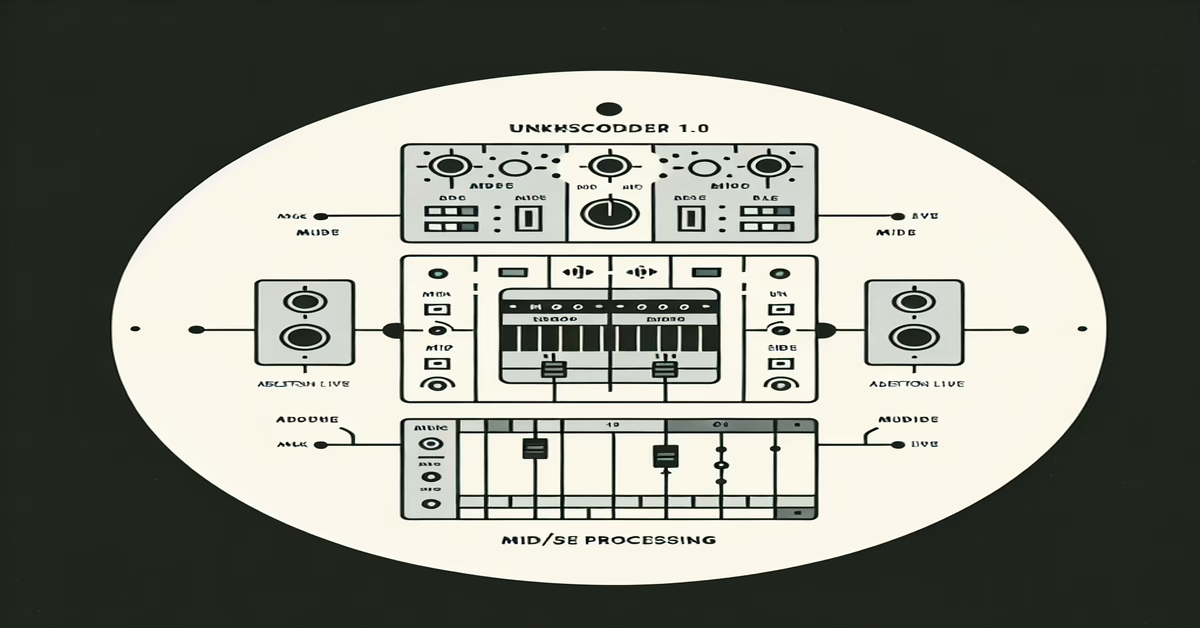Introduction to unkMScoder 1.0
In the ever-evolving world of audio production, unlocking new dimensions of sound manipulation is a perpetual endeavor. UnkMScoder 1.0, an innovative Max4Live device from the creative minds at unkdevices, offers an elegant solution for producers looking to explore mid/side processing techniques within Ableton Live. This device provides users with a compelling method to transition from the conventional left/right stereo setup to a mid/side configuration, and back, thus offering unprecedented control over the stereo field of any mix.
At its core, unkMScoder 1.0 operates by transforming the left channel into a mid signal and the right channel into a sides signal when in encode mode. This operation allows producers to gain granular control over the spatial characteristics of their audio, enabling creative manipulations that can greatly impact the width and depth of a mix. When switched to decode mode, the device intuitively reverses this transformation, integrating the processed mid and side components back into a cohesive stereo image.
Designed to make professional-grade audio manipulation accessible, unkMScoder 1.0 leverages the robust capabilities of Ableton Live 12.0.5 and Max 8.6.2. Despite the sophisticated audio processing it empowers, the device maintains a user-friendly interface that caters to both experts and novices in sound design. This simplicity in operation does not detract from its power and precision, making it an invaluable addition to any producer's toolkit.
In addition to its foundational functionality, the unkMScoder 1.0 is remarkably versatile, capable of meeting the demands of various stages of production—from mixing to sound design. Whether the goal is to subtly enhance the presence of a vocal or to drastically reshape the acoustic space of a recording, the device's mid/side strategy offers a fresh palette for artistic expression.
The allure of unkMScoder 1.0 extends beyond its technical prowess. This device can be accessed freely from unkMScoder's website without the need for licensing, ensuring that any producer can start experimenting with mid/side processing without financial barriers. The decision by unkdevices to provide this tool at no cost emphasizes their commitment to fostering creativity and innovation within the audio production community.
Ultimately, unkMScoder 1.0 stands out as a testament to the possibilities unlocked by innovative audio processing tools. It invites users to expand their sonic horizons, embracing the nuances of mid/side processing—a technique that offers subtle to dramatic transformations in the sonic landscape of any project. Whether you are a seasoned audio engineer or a curious hobbyist, integrating unkMScoder 1.0 into your workflow can elevate your mixing and production capabilities to new heights.
Understanding Mid/Side Audio Processing
Mid/Side audio processing is a powerful technique in sound engineering that allows for precise control over the stereo image of a mix. Originating from the world of microphone recording techniques, mid/side processing has found its place in modern digital audio production, offering producers the opportunity to manipulate audio in creative and sophisticated ways.
At its core, mid/side processing involves the transformation of a traditional left/right stereo signal into two distinct channels: mid and side. The mid channel captures elements that are present in both the left and right channels, making it ideal for centrally panned audio, such as vocals or bass. On the other hand, the side channel holds the differences between the left and right channels, representing the stereo width and ambience of a recording.
This separation of mid and side components allows for specialized processing. For instance, boosting the mid channel can enhance the clarity and presence of central elements, while manipulating the side channel can widen the stereo field without affecting the core mix. This flexibility can be particularly advantageous in mastering, where the balance and spatial characteristics of a track are finely tuned.
In practice, manipulating these channels requires encoding the stereo signal into mid/side, processing each channel as desired, and then decoding it back to the familiar left/right format. Devices like the unkMScoder 1.0 simplify this process within digital audio workstations like Ableton Live. It seamlessly manages the encoding and decoding stages, empowering producers to focus on artistic decisions rather than technical details.
Moreover, mid/side processing isn't just for corrective measures—it's also a creative tool. It allows producers to add reverb, delay, or modulation effects selectively to the side channel for a broader spatial experience or to the mid channel for heightened intimacy and focus. The ability to address these channels independently offers a new level of artistic expression, critical for modern sound design and mixing.
By incorporating unkMScoder 1.0 into your Ableton Live workflow, you gain access to these sophisticated processing capabilities, enabling you to enhance your mixes with spatial precision and artistic flair. Whether you're after subtle enhancements or dramatic transformations, understanding and utilizing mid/side processing can significantly elevate the quality of your audio productions.
How to Use unkMScoder in Ableton Live
To effectively harness the unique processing capabilities of unkMScoder 1.0 within Ableton Live, follow a step-by-step approach that allows you to employ its full potential for mid/side audio manipulation. Start by locating the device within your Max4Live library. Drag the unkMScoder 1.0 onto an audio track that you wish to process. This device will transform your audio signal from the conventional left/right stereo format into a mid/side configuration, providing enhanced control over your mix elements.
After placing the device on the track, ensure it is set to "Encode mode". This configuration translates your left and right stereo signals into distinct mid and side elements. By encoding your audio this way, you gain the ability to modify the mid (central) and side (ambient) aspects of the sound individually. This separation is crucial for tasks such as bringing vocals or lead instruments to the forefront or widening the atmospheric elements within a track.
Once the encoding is complete, consider inserting an EQ effect like Ableton's EQ Eight onto the same track. Activate its mid/side mode to tailor the frequency balance between the mid and side channels. For instance, if you are processing a vocal track, you might want to accentuate the mid frequencies where the vocals sit, ensuring clarity and focus, while gently adjusting the side frequencies to add width without overpowering the center.
To further enhance your mix, experiment with additional audio effects placed in the post-encoding signal chain. Use dynamic processes like compressors or limiters selectively on the mid channel to control dynamics and maintain a balanced output. Meanwhile, spatial effects such as reverb or delay can be applied to the side channels to enrich the stereo field, creating depth and a fuller soundscape.
After these manipulations, switch unkMScoder 1.0 to "Decode mode". This final step reverts the mid and side channels back to the traditional left/right stereo format, integrating the spatial alterations into a cohesive mix. The decode process allows you to fully assess the effect of your mid/side processing on the overall stereo image.
Throughout the use of unkMScoder 1.0, continuous monitoring of your adjustments with critical listening tools is advisable. Using quality monitoring headphones or speakers can help ensure that your processing does not introduce unwanted artifacts or frequency imbalances, maintaining the integrity of your audio work.
By integrating unkMScoder 1.0 into your workflow in Ableton Live, you can unlock a new realm of sonic possibilities, yielding mixes that are clear, spacious, and professional-sounding. Let your creativity drive how you manipulate the mid and side channels, adapting the process to suit the specific needs of each track in your project.
Advanced Techniques with unkMScoder
Building on the foundational use of mid/side processing, you can explore the more advanced capabilities of unkMScoder 1.0 to refine and elevate your audio projects in Ableton Live. The device offers a potent platform for intricate audio manipulations that can redefine how you approach sound design and mixing.
Initially, consider leveraging the ability to process the mid and side channels separately for refined EQ and dynamic adjustments. By inserting a multiband compressor after encoding your track, you can apply varying levels of compression to the mid and side signals separately, which is especially useful in busy mixes. For instance, compressing the side content can result in a tighter stereo image, while controlling the dynamics of the mid content can ensure the core elements of your mix remain impactful.
Delving deeper, modulation effects can be employed to create movement and variation within your stereo field. By sending only the side signal from unkMScoder to a dedicated return track featuring a phaser or chorus, you can introduce fluidity and enhance the spatial perception of your audio without cluttering the center. This technique can infuse your mix with a dynamic quality that evolves over time.
Another advanced application involves using saturation or distortion exclusively on the mid or side channels. By isolating the side signal for saturation, for instance, you can introduce harmonic richness to the stereo field, creating an expansive effect that can make electronic music or wide-sounding acoustic tracks stand out. Conversely, applying distortion to the mid can add grit to vocals or other central elements, making them more prominent and powerful.
Consider also employing automation to dynamically alter mid/side processing characteristics over the course of your track. By automating the balance between mid and side volumes, you can creatively control the focus of your mix, drawing attention to different elements as your track progresses. Automating EQ settings on the mid and side channels can help adapt the spatial feel of sections to suit different musical moments, from intros to climaxes.
By integrating these advanced techniques using unkMScoder 1.0, you can achieve a nuanced control over the stereo field that is pivotal in crafting professional-level soundscapes. Embracing this depth of control not only results in mixes that sound polished and sophisticated but also allows you to explore creative possibilities that can distinguish your productions in a crowded audio landscape.
Expert-Level Processing Tips
For those seasoned in the realm of audio production and looking to extract every ounce of control from their mix, unkMScoder 1.0 is a pivotal tool in your arsenal. Let's delve into some advanced processing tips that harness the full potential of mid/side processing with this device.
One of the most powerful aspects of mid/side processing is its ability to refine the dynamic and spatial balance of a track. Begin by focusing on subtle dynamic control. Use a multiband compressor on the Mid channel to tame aggressive peaks and ensure a consistent center field presence. This is particularly effective for maintaining vocal clarity and stability within a crowded mix.
Simultaneously, apply dynamic EQ to the Side channel to address potential frequency masking issues. Target peaks in the upper mid-range or high frequencies that might clutter the stereo field, especially in complex mixes with multiple instruments vying for attention. This practice not only cleans up the sides but also allows you to carve out more definition in the mix's stereo image.
For sound design elements like pads or ambient textures, experiment with frequency-specific reverb or delay effects applied exclusively to the Side content. By adjusting these effects to interact selectively with certain frequency bands, you can create an expansive and immersive soundstage without sacrificing the mix's core integrity.
In scenarios where your track is cluttered, consider using the unkMScoder 1.0 to perform surgical cuts and boosts. Engage a linear phase EQ post-encode to avoid phasing issues. This technique allows you to specifically enhance or attenuate elements in the overall mix spatially, keeping the sonic landscape balanced and intelligible across various playback systems.
Furthermore, automation can expand your creative potential significantly. By automating the width of the Side channel at key musical moments, such as during build-ups or breakdowns, you inject dynamic interest and emotional impact. This technique, when applied subtly, can guide the listener’s focus and enhance the narrative arc of a track.
Finally, continuously A/B test the processed and unprocessed signals. Listening critically ensures that your adjustments serve the mix and the musical vision, avoiding overly processed results that detract from the original intent.
These expert-level tips underscore the versatile nature of unkMScoder 1.0, unlocking new realms of creativity and precision in your audio mastering sessions. Mastery of these techniques can help transform your work from the ordinary into a polished, professional production, providing you with a distinctive edge in the competitive field of audio production.
Downloading and Setup Instructions
To get started with unkMScoder 1.0, you'll need to download and install the device on your system. This straightforward process ensures you can begin enjoying the benefits of mid/side processing in your audio projects without delay.
Firstly, visit the official download page for unkMScoder 1.0: [https://maxforlive.com/library/device/11870/unkmscoder](https://maxforlive.com/library/device/11870/unkmscoder). Here, you’ll find the latest version of the Max4Live device, ready for installation. Click on the download link to save the .amxd file to your computer.
Once you have downloaded the file, open Ableton Live on your system. Ensure you’re running a compatible version, such as Ableton Live 12.0.5 or later, and have Max 8.6.2 installed, as these versions are optimized to work seamlessly with unkMScoder 1.0.
1. **Locate the Downloaded Device**: Navigate to the location where you downloaded the unkMScoder .amxd file. You can drag and drop this file directly into Ableton Live's window, either into an audio track or into the Device Browser for later use.
2. **Installation Confirmation**: Upon dropping the unkMScoder into your Live session, the device will load, confirming successful installation. You should see its intuitive user interface on your selected track, ready for configuration and usage.
3. **Authorization Process**: As mentioned, unkMScoder 1.0 is available without a license, which means you can begin using the device immediately without any additional authorization steps. This open accessibility makes it a user-friendly option for producers at all levels.
4. **Device Configuration**: With the device loaded onto an audio track, you can quickly switch between encode and decode modes, adjusting parameters to suit your specific processing needs. The simplicity of the interface facilitates quick adjustments without having to delve deep into complex menus.
5. **Saving Your Setup**: After configuring the device to your preference, consider saving a default setup as a preset for future projects. This can be done by clicking on the save icon within the device’s title bar, allowing you to recall your specific settings with ease in subsequent sessions.
Once you've integrated unkMScoder 1.0 into your workflow, explore its full potential for enhancing mixes. Whether encoding and decoding signals for nuanced spatial adjustments or experimenting with stereo field manipulation, this powerful tool will become a staple in your audio processing toolkit.
Conclusion: Enhancing Your Mix
In your journey through the world of mid/side processing with unkMScoder 1.0, you've unlocked a new realm of audio manipulation that goes beyond the traditional stereo mixing boundaries. This Max4Live device from unkdevices offers a powerful yet straightforward tool to sophisticate your mix, granting you the precision and creative control necessary to craft professional-sounding tracks.
By leveraging the encoding capabilities of unkMScoder 1.0, users can isolate and enhance the mid and side components of their audio, allowing for targeted adjustments that can dramatically improve the sonic depth and width of a track. This ability to refine how sounds are distributed across the stereo field plays a crucial role in elevating the clarity and presence of individual elements within a mix, whether you're emphasizing vocals or enriching ambient textures.
Moreover, the device’s integration with Ableton Live 12.0.5 and Max 8.6.2 ensures that it operates seamlessly within your production workflow, maintaining compatibility with the most current software versions. The dedication of unkdevices to updating and refining their offering allows you to focus on production without worrying about software conflicts or limitations.
As you implement mid/side processing through unkMScoder, the transformation you achieve in your mixes will not only reflect an enhanced understanding of spatial sound manipulation but also highlight your creative flair. Whether you're looking to subtly enhance the presence of crucial mix components or venture into experimental realms with bold stereo widening, the device serves as both a foundational tool and a catalyst for innovation.
UnkMScoder 1.0 is more than just a plugin; it is a gateway to crafting distinct audio experiences. As you continue to explore its potential, let it inspire you to push the boundaries of what’s sonically possible in your productions.
In conclusion, embrace the transformative power of mid/side processing with unkMScoder 1.0 as it enriches your mixing capabilities and facilitates unique auditory innovations. Integrate it into your workflow to unlock the full potential of your audio projects, ensuring they stand out in a crowded field with enhanced depth, clarity, and dynamism. Whether in music production, sound design, or any audio application, let unkMScoder 1.0 guide your journey to creating pristine and compelling sonic landscapes.
Useful Links
Download unkMScoder 1.0 from Unknown Devices
Explore Ableton Live – Digital Audio Workstation Overview