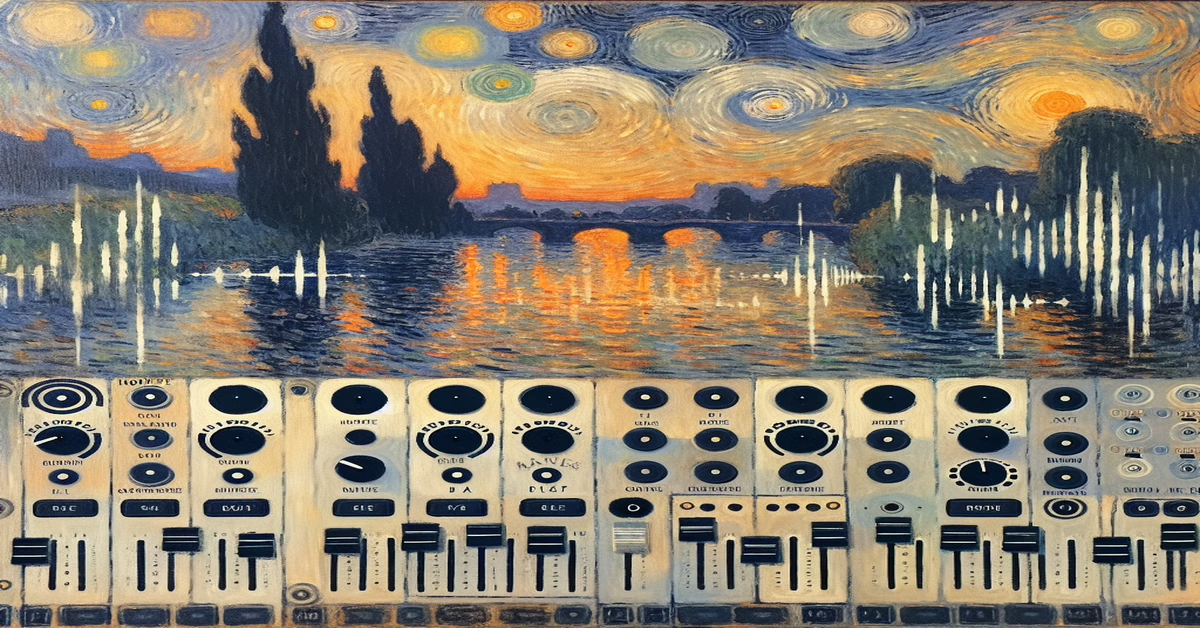Introduction to XY 4×4
Rivanni's XY 4×4 1.0 stands as an innovative facet of audio manipulation within the Max for Live ecosystem. This tool transforms the traditional mechanisms of audio control into a dynamic experience, offering a robust platform for producers who strive for deeper engagement with their sound design processes in Ableton Live. As a highly versatile XY pad, XY 4×4 1.0 excels in simultaneously mapping eight distinct audio parameters—distributed evenly across two axes—with precision and ease.
The device's strength lies in its intuitive and straightforward interface, designed to facilitate seamless integration into any Live setup. Users can expect MIDI-mappable controls that enhance the manipulation capabilities of the X and Y coordinates on the pad, making it an ideal choice for those keen on refining their control over complex soundscapes.
At the heart of XY 4×4's design is the Mapping Panel, an essential component that can be toggled on or off with a single button press located at the bottom right of the interface. This feature is reminiscent of Ableton Live's modulators, enabling quick and efficient parameter setting on the XY pad. The panel showcases real-time feedback through two thin, yellow lines, which reflect the current values of both X and Y axes, providing users with an immediate understanding of their parameter adjustments.
Automation within the device is sophisticated yet user-friendly, supporting advanced functionality, including Remote and Mod modes. These modes come with features such as Min and Max settings, as well as Bipolar and Amount options, which afford users the ability to perform finely-tuned sound sculpting. However, it should be noted that unlike traditional automation methods in Ableton, the XY 4×4 does not permit automation management via right-click within the mapping panel. Instead, users can record their movements across the XY pad into Ableton's automation lanes, enabling precise control over parameter behavior.
Moreover, XY 4×4 is fully compatible with Ableton's Push hardware. This compatibility offers a touch-sensitive approach to parameter manipulation, inviting users to engage with their sound design processes in a more organic and real-time manner. Through Push, producers can experience a tactile interaction that enriches the spontaneity and expressiveness of their music production.
Despite being launched in early 2025, Rivanni's XY 4×4 1.0 continues to hold its ground as a must-have tool in the evolving landscape of Ableton Live 12. Its broad range of applications reaffirms its position as an indispensable asset for music producers and performers eager to expand their audio manipulation horizons and infuse more intricate dynamics into their creative works.
Interface and Mapping Features
The interface of Rivanni's XY 4×4 1.0 is designed with both simplicity and functionality, offering users a streamlined experience in manipulating up to eight parameters through a single intuitive pad. The core of this interface is the XY pad itself, which visually represents the mapping of parameters along its X and Y axes, enabling hands-on control over your sound. Users can assign four parameters to each axis, maximizing the device’s potential for in-depth audio manipulation. This capacity to tie multiple audio characteristics to a single movement allows for unprecedented creative flexibility and efficiency in managing complex effects or instruments in real-time.
A standout feature is the Mapping Panel, accessible via a button located at the bottom right of the interface. Here, users are greeted with a set of eight dots, each becoming highlighted when active and color-coded based on their assigned mode. This color-coding offers instant visual feedback, allowing for quick identification and management of your mapped parameters. The panel itself functions similarly to Ableton Live’s own modulators, with thin yellow lines dynamically reflecting changes to your X and Y values, ensuring clear visibility of your exact parameter settings at all times.
Despite its straightforward design, the panel omits the ability to manage automation through a right-click—a conventional feature in Ableton Live. Instead, the device encourages dynamic, performance-based adjustments. Parameters altered within the XY 4×4 can be captured in your session’s automation lanes, preserving the expressive nuances of live control movements. This is particularly beneficial for users who aim to bring expressive, real-time performance quality into their recordings.
The compatibility of the XY 4×4 1.0 with MIDI mapping furthers its versatility. Users can easily assign the X and Y values beneath the pad to any MIDI controller, including Ableton Push. This integration transforms the XY pad into a touch-sensitive surface, ideal for live performances where tactile interaction can significantly enhance the experience. Push users, in particular, will find this compatibility helpful, as it bridges the gap between digital audio manipulation and the physicality of performance.
The design of the interface not only supports extensive parameter mapping but also provides robust configuration options, such as Min and Max settings in Remote mode and Bipolar and Amount adjustments in Mod mode. These allow for precise tailoring of your sound’s response across varying intensities, ideal for creating intricate audio landscapes.
Overall, the interface and mapping features of the XY 4×4 1.0 provide a robust platform for both novice and advanced producers. The intuitive arrangement and comprehensive control mechanisms make it a valuable tool in the artist's audio manipulation arsenal, allowing for smooth, expressive, and precise modifications that can significantly elevate music production and performance in Ableton Live.
Automation and Control Techniques
Rivanni's XY 4×4 1.0 elevates audio control through an advanced set of automation and modulation capabilities, allowing musicians to creatively shape their soundscapes with precision and flair. Unlike traditional automation methods in Ableton Live, which rely on right-clicking to manually input automation points, XY 4×4 embraces a more intuitive, performance-driven approach.
Central to its ingenuity is the MIDI-mappable interface. Users can record their live parameter adjustments across the XY pad into automation lanes, capturing subtle nuances that bring recordings to life. This capability translates user movements into real-time feedback within Ableton, creating dynamic changes that enhance any production. The omission of right-click automation is compensated by this seamless recording feature, promoting a more fluid workflow that caters to live manipulation.
The device's modulation abilities are showcased through the versatile assignment of Min and Max settings in Remote mode, providing detailed control over audio transformations. For users seeking more expressive options, Mod mode introduces Bipolar and Amount features, which allow for complex sound morphing and crossfading between mapped parameter limits.
Furthermore, the integration with Ableton's modulators expands the tool's functionality. These modulators offer an additional layer of control, enabling unusual rhythmic patterns and evolving textures that enrich sound design. By adjusting the modulation depth and rate directly on the XY 4×4, users have unparalleled control over the audio manipulation process, ensuring that each movement is impactful and expressive.
Advanced users will appreciate the ability to synchronize these modulations with Ableton Live's tempo, unlocking rhythmic possibilities that align with project bpm and creating immersive audio experiences. This synchronization capability extends the device's utility in both studio settings and live performance environments, empowering artists to explore uncharted sonic territories with ease.
In essence, while Rivanni’s XY 4×4 may not follow conventional automation practices, its innovative approach to dynamic control and modulation offers a rich palette of creative possibilities. Whether crafting intricate automation curves in the studio or executing spontaneous live performances, this device’s robust feature set ensures that users can manipulate audio parameters with precision, pushing the boundaries of musical expression in Ableton Live.
Push Integration for Real-Time Manipulation
Integrating the XY 4×4 1.0 with Ableton Push opens a world of tactile, real-time control that elevates your creative process. Ableton Push, with its touch-sensitive controls, complements the XY 4×4's interface, offering a hands-on approach to manipulating audio parameters directly from your MIDI controller. This integration is particularly beneficial for live performances, allowing artists to engage with sound in an intuitive and expressive manner.
With Push, you can navigate the XY 4×4's interface and controls seamlessly, leveraging its touch strips to manipulate the X and Y axes in real time. This interaction transforms how you perform, as you can adjust multiple parameters simultaneously with just a few finger movements. The tactile feedback Push provides enhances the precision of your manipulations, allowing for smooth, organic transitions between soundscapes.
Mapping the XY pad's parameters to Push's controls is straightforward. Simply assign the desired parameters to the X and Y axes within the XY 4×4 interface, then use Push's encoders to adjust these parameters on the fly. This setup allows you to experiment with dynamic changes and evolving textures during a performance without having to look at your computer screen. The ability to feel the music through Push's pads and encoders fosters a deeper connection to your music and enables more expressive live sets.
Additionally, Push’s vibrant, color-coded LED displays can mirror the XY 4×4's visual feedback, giving you an intuitive understanding of parameter positions and movements. This visual correlation between the device and the controller aids in quick decision-making during performances, ensuring that you remain in full control of your sound.
For producers and performers who prioritize spontaneity and adaptability, integrating XY 4×4 1.0 with Push offers an empowering experience. Whether you're in the studio crafting a track or performing live, the seamless interaction between this Max for Live device and Ableton’s hardware controller provides a robust platform for exploring the depths of audio manipulation. The combination of XY 4×4’s expansive parameter mapping and Push’s tactile control capabilities makes for an unmatched audio manipulation experience, pushing the boundaries of what is possible in live electronic music performance.
Application in Ableton Live 12
As Ableton Live 12 continues to evolve, the integration of Rivanni's XY 4×4 1.0 is tailored to exploit the innovative features of this digital audio workstation, enhancing user experience through its powerful parameter mapping capabilities. Ableton Live 12 introduces several enhancements that sync flawlessly with the XY 4×4 1.0, creating an environment primed for expansive audio manipulations.
One of the most prominent features of Ableton Live 12 is its extended support for multi-channel audio routing, making the incorporation of complex routing schemes more seamless than ever. This feature dovetails with XY 4×4's ability to manage multiple parameters simultaneously, turning your session into a sophisticated audio management system. Users can effortlessly allocate audio input and output channels, sculpting sound landscapes in live performances or studio sessions with enhanced precision.
In the latest iteration of Live, the enhanced interface responsiveness ensures that transitions on the XY pad are rendered even more accurately. Live 12's refined graphics processing allows the visual interface of the XY 4×4 to remain fluid and responsive, even under demanding conditions. This ensures that real-time parameter changes executed through the XY pad are visually mirrored without lag, preserving the integrity of live performances.
Furthermore, Ableton Live 12 enriches the session view automation functionalities, synergizing with the XY 4×4's automation prowess. While traditional right-click automation is unavailable in the mapping panel, Live's robust automation enhancements allow users to intricately layer and manage complex automation patterns. This functionality invites users to record dynamic parameter sweeps directly into clips, retaining every nuance of real-time manipulation and enabling post-performance analysis.
The expanded functionality of modulation and MIDI mapping in Live 12 complements the XY 4×4's MIDI-mappable controls perfectly. Setting up MIDI tracks to channel CC data directly to the XY 4×4 results in greater flexibility during configuration and experimentation. This integration is particularly useful in creating elaborate modulations that add depth and texture to tracks without requiring additional hardware.
Additionally, Live 12's scripting advancements facilitate seamless interaction with external controllers, including innovative gestures and pressure-sensitive controllers. XY 4×4 users can now exploit these capabilities, particularly when integrating with Ableton Push, to achieve new heights of expressive control. This connectivity reduces setup time, allowing users to dive straight into creative workflows and focus on crafting their sound.
Overall, the XY 4×4 1.0's incorporation into Ableton Live 12 creates a potent tool for artists and producers eager to explore new auditory dimensions. By leveraging Live 12's cutting-edge features alongside the XY 4×4’s intuitive design and robust functionality, users are empowered to experiment and innovate within an advanced production environment that promotes both creativity and precision. Whether applied to live settings or detailed studio production, this integration ensures each auditory element is as dynamic and engaging as the creator envisions.
Tips for Optimal Usage
The key to unlocking the full potential of Rivanni's XY 4×4 1.0 in Ableton Live lies in understanding its nuanced functionality and applying it creatively across your projects. Here are several tips to help you leverage this powerful tool optimally:
1. **Start Simple and Build Complexity:**
Begin by mapping only one or two parameters to get a feel for how the XY pad affects sound. Simple mappings, like controlling filter cutoff on one axis and reverb wet/dry mix on the other, offer a straightforward introduction to the device's capabilities. As you become more comfortable, gradually add more parameters to deepen your audio tweaks.
2. **Utilize Mod Mode for Enhanced Control:**
In Mod mode, adjust the ‘Amount’ parameter to dictate how much the XY motion influences each mapped control. This feature can create subtle changes or bold transitions, depending on your musical needs. Experiment with bipolar settings to achieve dynamic control that extends both positively and negatively from a central point, offering a balanced modulation effect.
3. **Regularly Refine Mappings:**
To avoid audio artifacts, regularly revisit your parameter mappings. Fine-tuning these settings ensures seamless transitions and a polished, professional output. It's wise to test parameter limits in a controlled environment before deploying them in a live performance or complex arrangement.
4. **Take Advantage of MIDI Mapping:**
Enable deeper integration by MIDI-mapping external controllers, such as Ableton Push or other devices, to the X and Y parameters on the XY 4×4. This setup provides a tactile experience, allowing for expressive live performances without mouse reliance. Practice simple gestures that effectively manipulate your track's dynamics in real-time.
5. **Record Automation for Dynamic Performances:**
Even though direct automation via right-click is unavailable, leverage Ableton’s robust automation lanes to capture and refine control movements. Experiment with recording live automation curves, then adjust them to fit the emotional or rhythmic flow of your composition.
6. **Explore Layered Controls:**
Use nested Audio Effect Racks to apply the XY 4×4 simultaneously to multiple effects chains. This approach lets you build complex, evolving soundscapes within one track. Consider incorporating additional modulating effects like LFOs or Shaper for truly innovative audio transformations.
7. **Design Sound Variations and Switch Dynamically:**
Create multiple XY 4×4 instances or snapshots of different parameter settings within a track, allowing quick transitions between diverse soundscapes. This technique is particularly effective in live sets, facilitating smooth modulation without interrupting your performance.
8. **Keep an Eye on CPU Usage:**
Monitoring your session’s CPU load is crucial when using multiple instances of the XY 4×4 alongside other intensive devices. Optimize by freezing tracks or simplifying effects where necessary to maintain session stability.
Following these guidelines enhances your workflow efficiency and elevates your creative output. Whether you're crafting intricate studio compositions or performing lively sets, the XY 4×4 1.0 remains a cornerstone for dynamic audio manipulation, helping you push the boundaries of what's possible in Ableton Live.
Conclusion: Enhancing Music Production
As we draw our exploration of Rivanni's XY 4×4 1.0 to a close, it's evident that this powerful Max for Live device is more than just an audio effect tool; it's a catalyst for creative innovation within Ableton Live. Musicians and producers who seek to inject dynamic shifts and articulate transformations into their productions will find the XY 4×4 1.0 indispensable. Its capacity to simultaneously map and manipulate eight parameters across two axes opens a vast spectrum of sound design possibilities.
The true beauty of the XY 4×4 1.0 lies in its intuitive interface that seamlessly integrates with your workflow, providing real-time visual feedback through its interactive XY pad and the sleek simplicity of its mapping panel. Despite some limitations, such as the non-traditional method of managing automation via right-click, the device compensates by allowing a robust recording of control movements into automation lanes. This ability to capture spontaneous creative expressions makes it an excellent companion for live performances and studio production alike.
Push integration further elevates the utility of the XY 4×4 1.0, enabling tactile engagement that transforms live tweaks and parameter adjustments into a vibrant, interactive experience. With Ableton Live 12's enhanced environment, the device maintains its relevance, proving its design foresight and adaptability.
In a world where music production tools evolve rapidly, Rivanni's offering stands out for its combination of simplicity, power, and versatility. By harnessing this tool, producers and sound designers can push the boundaries of their sonic landscapes, crafting intricate and dynamic compositions that captivate audiences. The XY 4×4 1.0 is not just a device—it's an invitation to explore and redefine the frontiers of musical creativity.