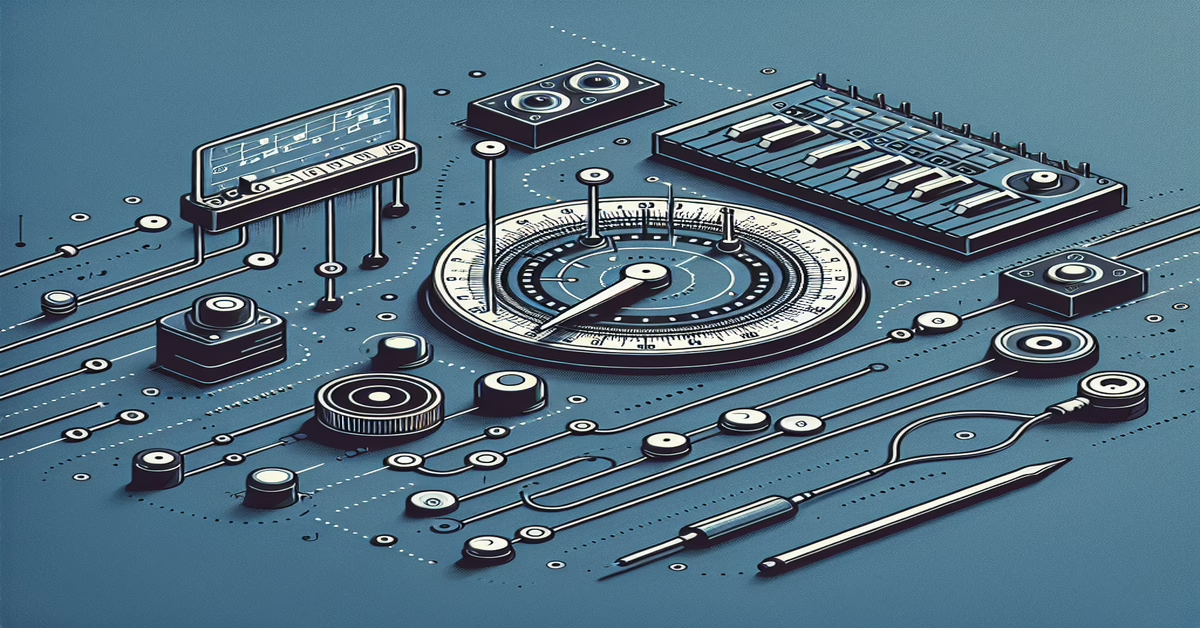Introducing Micron Synchronizer 3.1
In the intricate landscape of MIDI effect devices, the Micron Synchronizer 3.1 emerges as a groundbreaking tool engineered by PatriceEliseEarle specifically for Ableton Live users. This Max4Live creation introduces a fresh take on tempo control by establishing a profound link between tuning frequencies and the tempo of Ableton Live sets. Unlike conventional methods where the tempo is manually set and often detached from the MIDI sequences, the Micron Synchronizer offers a cohesive system that aligns musical pitch and tempo in an innovative manner.
At its core, the Micron Synchronizer leverages two pivotal functions: TUNE and OCT. These features allow for an extensive range of tempo modulation possibilities by manipulating the base frequency from a selection spanning C32Hz to B63Hz, with A440Hz ingeniously mapped to A55Hz. The TUNE function enables users to select a fundamental integer within this range, acting as the cornerstone of the entire tempo modulation process. The OCT (Octave) function contributes further by allowing the selection of an octave multiple, modulating the registration of the base integer.
The combination of a selected TUNE frequency and its corresponding OCT setting results in a PITCH frequency, which is carefully represented on a chromatic scale display within the device. This PITCH value is not just a mere readout; it forms the heart of tempo calculation. By multiplying the PITCH by a constant factor of 60, users obtain a TEMPO value that is seamlessly transmitted to their Ableton Live Set, offering unparalleled precision and artistic flexibility in tempo modulation.
Given its advanced capabilities, the Micron Synchronizer 3.1 stands as a valuable asset for both studio compositions and live performances, encouraging producers to explore dynamic and expansive tempo changes. The release compatibility includes Ableton Live version 11.3.35 and Max version 8.6.5, marking its entry as a commercially licensed MIDI device ready to redefine tempo control strategies.
The introduction of Micron Synchronizer 3.1 invites artists and producers to delve deeper into its potential, expanding the horizons of musical creativity through its unique approach to linking pitch and tempo. As this device finds its way into creative toolboxes, it promises to inspire new dimensions of tempo modulation across various musical genres and settings.
Understanding TUNE and OCT Functions
In the innovative realm of the Micron Synchronizer 3.1, the TUNE and OCT functions are pivotal components that set it apart from other MIDI effect devices. These two parameters work in tandem to offer users precise control over tempo by leveraging the principle of frequency tuning.
The TUNE function allows users to select a base integer for the tuning frequency, which ranges from C32Hz to B63Hz. This broad spectrum gives users the flexibility to choose from a variety of base frequencies, aligning with different musical keys and styles. At the heart of this spectrum is the industry-standard tuning frequency, A440Hz, which corresponds to A55Hz in the context of the Micron Synchronizer. By setting this base frequency, users create a foundation upon which the entire tempo structure will be built.
Similarly, the OCT function, short for Octave, is responsible for selecting the octave multiple of the base frequency. This function enables users to shift the tuning frequency up or down across octaves, effectively broadening the range of tempo possibilities. By selecting different octave multiples, users can influence the perceived pitch and, consequently, the TEMPO of their Live Set, making it possible to adapt the musical piece to various emotional tones or performance settings.
The interaction between TUNE and OCT leads to the calculation of the PITCH frequency, which is then displayed as a readout that corresponds with the chromatic scale. This PITCH is directly linked to the resultant TEMPO, calculated by multiplying the PITCH by 60. The TEMPO, now finely tuned through these parameters, is seamlessly integrated into the Ableton Live Set, allowing for real-time tempo adjustments based on the harmonic properties derived from the TUNE and OCT settings.
For users aiming to harness the full potential of tempo modulation in Ableton Live with the Micron Synchronizer 3.1, understanding how to manipulate the TUNE and OCT functions is critical. This knowledge empowers producers with the ability to dynamically adjust tempo in a way that is both artistic and precise, providing a unique tool for crafting intricate musical experiences and live performances.
How Tempo Control Works
Tempo control within the Micron Synchronizer 3.1 for Ableton Live transforms traditional approaches by integrating the foundational aspects of music theory with digital technology. It allows you to break away from fixed BPM settings, offering a flexible and dynamic method to manage tempo during live performances or production sessions.
At its core, the tempo control in Micron Synchronizer 3.1 relies on the innovative use of frequency settings through its TUNE and OCT controls. Unlike the static global tempo of Ableton Live, which typically maintains a singular consistent speed across your set, the Micron Synchronizer provides a means for tempo modulation that is both nuanced and adaptable.
The process starts with the selection of a TUNE frequency, which spans a comprehensive range from C32Hz to B63Hz. This TUNE acts as the base integer of your tuning frequency and directly influences the resultant PITCH frequency. By informed selection of this base frequency, users can adjust the musical feel and energy of their tracks. The OCT function further refines this by determining the octave range, offering additional layers of depth and adaptability to the tempo settings.
Once you have set your desired TUNE and OCT, the Micron Synchronizer calculates the PITCH, which is harmoniously aligned with the chromatic musical scale. The final TEMPO value is derived by multiplying this PITCH by 60, creating a direct link between the tuning frequency and your Live Set’s tempo. This calculated tempo is then seamlessly integrated into your Ableton Live session, achieving precise and creative control over the timing of musical arrangements.
This approach not only provides producers with a powerful tool for tempo modulation but also opens up new creative possibilities by allowing the tempo to morph in harmony with the musical context. By leveraging these capabilities, producers can craft compositions with dynamic tempo changes that evolve alongside the harmonic and melodic elements of their tracks.
Micron Synchronizer 3.1 transforms tempo management from a technical task into an art form, encouraging experimentation and offering artists and live performers the power to influence time and rhythm with precision. These features highlight the significance of the device in redefining tempo interaction, making it an indispensable ally in both studio settings and on stage.
Getting Started with Basic Usage
To dive into the Micron Synchronizer 3.1 and begin harnessing its artistic tempo control capabilities, you'll want to start by integrating this innovative MIDI device into your Ableton Live workflow. This section will guide you through the initial steps, ensuring a smooth introduction to its basic functionalities.
First, load the Micron Synchronizer 3.1 into your Ableton Live Set. This is accomplished by accessing the MIDI Effects section in the Ableton Browser and dragging the device onto your chosen MIDI track. Make sure your Max for Live plugin is up-to-date to ensure compatibility with the Micron Synchronizer.
Once added, spend a few minutes familiarizing yourself with the essential components of the device interface: TUNE, OCT, PITCH, and TEMPO. These controls serve as the foundation of your tempo modulation journey.
Begin by setting the tuning frequency with the TUNE knob. As this forms the base integer for the frequency, adjusting it lets you explore different starting points for your tempo control. The default setting at A55Hz (representing A440Hz in musical notation) is a versatile place to begin. Take note of how changes in TUNE affect the PITCH readout.
Next, adjust the OCT knob to shift the octave of the tuning frequency. The OCT function directly impacts the PITCH, and consequently, the resultant tempo of your Ableton Live set. By varying the OCT settings, you'll observe how this affects both the PITCH and the TEMPO values in real-time.
Pay close attention to the TEMPO readout, which is calculated as the PITCH multiplied by 60. This calculated value dictates the tempo of your entire Live Set, allowing seamless synchronization with the harmonic properties determined by your tuning choices.
Start experimenting with different TUNE and OCT combinations to uncover a variety of rhythmic feels. This initial exploration is not only useful in defining the character of your tracks but also serves as a creative exercise in discovering unique musical directions.
Once you've identified settings that enhance your production or live performance, be sure to save your Live Set. This ensures that your finely-tuned tempo control settings are preserved for future projects or performances, providing a ready-to-use solution whenever you revisit your work.
By following these steps, even novice users can quickly realize the transformative potential of the Micron Synchronizer 3.1, leveraging its capabilities to infuse creativity and precision into their music productions. Happy exploring!
Advanced Techniques for Dynamic Tempo Modulation
Building on the foundational knowledge of the Micron Synchronizer 3.1, we delve into advanced techniques to dynamically modulate tempo in vibrant and innovative ways. This device's potential truly shines when users push boundaries, embracing its capabilities for creative output that spans the gamut from subtle sonic shifts to dramatic rhythmic transformations.
One sophisticated approach to dynamic tempo modulation leverages automation within Ableton Live. By integrating the device’s TUNE and OCT functions into Live’s automation features, producers can craft transitions that evolve with the music. This is particularly effective in electronic or experimental genres, where unexpected tempo shifts can enhance the overall impact and mood of a track. For instance, automating a gradual increase in the TUNE control during a build-up can smoothly elevate the track's tempo, driving energy and anticipation.
Moreover, MIDI mapping these parameters to external controllers can further expand creative expression, especially in live performance settings. This hands-on control allows performers to react in real-time to audience energy or intuitively guide transitions through spontaneous adjustments. The OCT control, when mapped, can provide immediate octave adjustments to influence tempo, resulting in on-the-fly modulation that’s both impactful and musically cohesive.
Another advanced technique involves using the Micron Synchronizer to create polyrhythms within a cohesive tempo framework. By setting diverse TUNE and OCT values on multiple instances of the device across different MIDI tracks, producers can synchronize these tracks to complex, interlocking tempos. This poly-temporal approach adds layers of rhythmic texture, suitable for cutting-edge compositions or experimental soundscapes.
Additionally, combining the device with other Max for Live effects can yield powerful results. For example, placing a MIDI Max LFO on the TUNE parameter can introduce continuous, cyclical tempo modulations that evolve naturally over time, providing a lush, immersive auditory experience. This method fights against conventional rhythmic constraints, enabling creative freedom to explore non-linear tempo expressions.
Incorporating scripted Max patches can automate intricate modulation patterns beyond standard automation capabilities. By writing custom scripts tied to Micron Synchronizer’s parameters, users can programmatically dictate tempo shifts to match any musical narrative or thematic requirement, empowering producers to implement elaborate tempo orchestrations seamlessly.
Ultimately, mastering these advanced techniques with the Micron Synchronizer 3.1 not only demands a deep understanding of its functionalities but also a willingness to experiment and push sonic boundaries. This device is a powerful ally in redefining the role of tempo within music, inviting artists to explore novel rhythmic landscapes and infuse their works with innovative auditory dimensions.
Expert Tips for Live Performance and Production
Harnessing the Micron Synchronizer 3.1 for live performance and production can significantly elevate your musical endeavors with Ableton Live. Here are some expert tips to maximize its utility:
Start by integrating the Micron Synchronizer 3.1 into your performance setup with a keen understanding of your set's demands. This device's unparalleled ability to recalibrate tempo with precision is particularly effective for live scenarios. Prior to your performance, design a versatile template where different TUNE and OCT configurations are pre-set to adapt quickly during live changes without disrupting the flow.
Optimize tempo transitions for heightened impact. The key to seamless live modulation lies in subtlety—gradually introduce tempo shifts to maintain listener engagement without abrupt disruptions. Using Ableton's Session view, coordinate clip launching with automated changes in the TUNE and OCT settings, preparing smooth transitions between tracks or song sections.
Embrace the creative possibilities of tempo modulation by experimenting with polyrhythmic textures. This involves automating the TUNE and OCT parameters to create complex rhythmic variations across different parts of your set. For productions leaning towards experimental or live electronica, where sonic exploration is paramount, such flexibility becomes indispensable.
Develop a custom MIDI mapping system that aligns your hardware controller with the Micron Synchronizer’s functionalities. This setup allows real-time manipulation, providing a tactile dimension to tempo control which can be particularly engaging during live performances. Assigning knobs and faders to the TUNE and OCT parameters can enable dynamic tempo alteration, allowing you to respond intuitively to the energy of the crowd.
Furthermore, leverage the Micron Synchronizer in a hybrid setup that combines digital and analog elements. For producers merging field recordings or live instruments with electronic elements, this device can seamlessly synchronize all components by driving tempo changes in reaction to live input, creating a cohesive music environment.
Finally, hone your production skills by documenting the outcomes of various settings. This practice not only builds a repertoire of established sounds but also aids in constructing a personalized library of tempo effects that can be recalled for future projects. Through iterative experimentation, refine your use of the Micron Synchronizer to ensure its role in your creative process is both unique and innovative.
Incorporating these strategies into your workflow will unlock new levels of tempo manipulation, enriching both your studio productions and live performances with depth and precision.
Related Resources and Further Reading
For those eager to deepen their understanding of the Micron Synchronizer 3.1 and its tempo modulation capabilities, a wealth of resources is available to further enhance your skills and inspire your creative process.
**Online Communities and Forums**
Joining forums and online communities can be incredibly valuable. Websites like Reddit’s r/Ableton and the Max for Live community can offer real-time advice, user experiences, and tips for using the Micron Synchronizer effectively in live settings. Engaging with these communities provides opportunities to troubleshoot, explore new techniques, and share your discoveries with fellow producers.
**Tutorials and Courses**
Platforms such as Coursera and Udemy frequently offer courses on Ableton Live, which can include in-depth tutorials on Max4Live devices like the Micron Synchronizer 3.1. Check these platforms regularly for new content that might fit your learning style and needs, as adapting lessons for your specific musical genre can significantly enhance your workflow.
**YouTube Channels**
There are numerous YouTube channels dedicated to Ableton Live and Max4Live tutorials. Channels like “Point Blank Music School” and “Ableton Certified Trainers” often feature detailed walkthroughs and creative techniques for using devices akin to the Micron Synchronizer. Subscribe to these channels to keep up with the latest tutorials and emerging techniques.
**Books and Publications**
Consider investing in books about Ableton Live and Max4Live. These texts can offer comprehensive insights into MIDI effects and tempo control, expanding on what you’ve learned through hands-on experience. Titles such as "Making Music: 74 Creative Strategies for Electronic Music Producers" can provide a broader context for integrating tools like the Micron Synchronizer into your workflow.
**Workshops and Events**
Attend workshops and live demonstrations where experts showcase advanced techniques with Ableton Live and Max4Live instruments. These events offer unique opportunities for networking with professionals who have mastered tempo modulation and can offer personalized tips.
**Official Documentation**
Refer to the official Ableton website and the Max for Live product page for updates on compatibility, new features, and official tutorials. Keeping abreast of the latest changes ensures that you are maximizing the potential of the Micron Synchronizer 3.1.
By exploring these resources, you can continue to evolve your skills with the Micron Synchronizer 3.1, pushing the boundaries of what’s possible in both live performance and studio production. Each of these avenues offers unique opportunities to refine your approach and inspire new directions in your music-making journey.