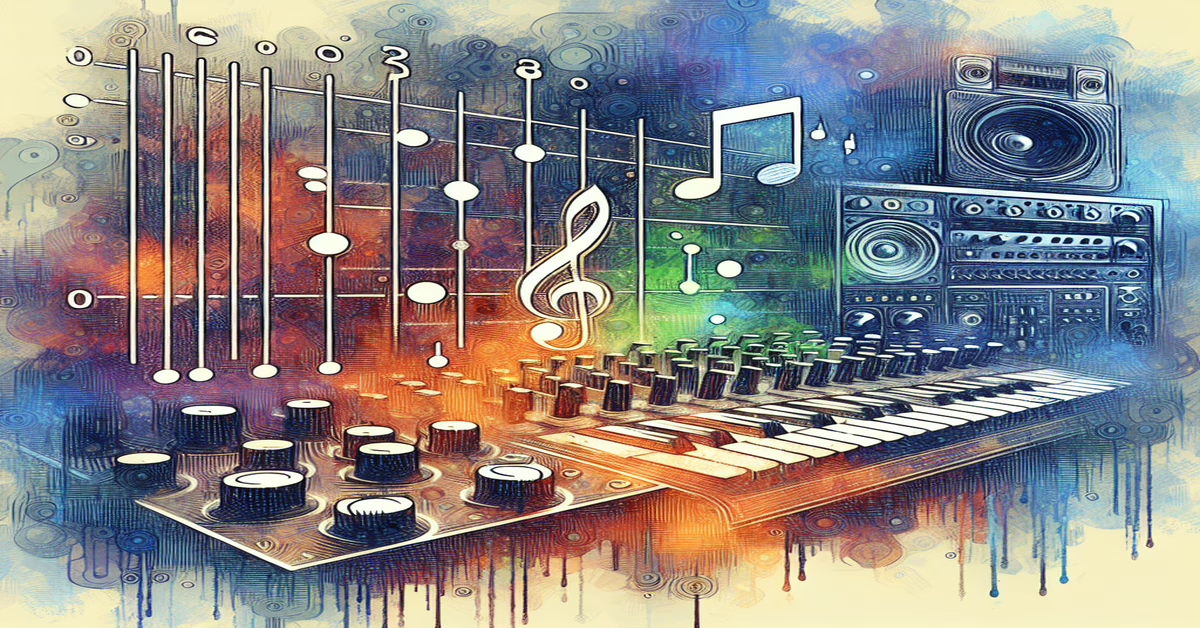Introduction to Scale-O-Mat 6.0
Scale-O-Mat 6.0 by soundmanufacture represents a significant leap forward in the realm of Max4Live devices, designed to provide musicians with unparalleled control over musical scales within Ableton Live. As part of a robust lineup, this tool distinguishes itself through its intuitive interface and innovative functionalities that cater to both live performers and studio producers.
At its core, Scale-O-Mat 6.0 is built to seamlessly integrate with native Ableton Live Scale MIDI effects, ensuring that musicians can effortlessly access and manipulate scale settings. Its real-time scale adjustment capabilities allow users to maintain musical coherence across multiple tracks, which is especially crucial for live performances where spontaneity and precision are key.
The device automatically detects and communicates with any compatible Scale MIDI effects in your project, making it easier for users to align incoming MIDI notes with their chosen scale or chord. This feature not only simplifies complex musical compositions but also opens creative opportunities for experimenting with various harmonic structures.
One of the standout features of Scale-O-Mat 6.0 is its ability to transform and filter MIDI notes in real time, whether during live keyboard play or chord selection. By using the Key function, users can play scales dynamically, while the Chord-O-Mat function empowers them to choose chords that fit perfectly within their musical arrangement. This dual functionality enhances creativity, allowing for more complex and engaging soundscapes.
Beyond its impressive operational features, Scale-O-Mat 6.0 is user-friendly and highly accessible, available for download from soundmanufacture's website. It is compatible with Ableton Live version 11.3.25 and Max version 8.6.2, catering to a wide range of user setups. Licensed for commercial use, this device offers musicians the flexibility to scale up their creativity in both personal and professional environments.
Overall, Scale-O-Mat 6.0 not only simplifies the process of scale management in Ableton Live but also enriches the user experience by blending innovation with practicality. Whether you're a seasoned producer looking to streamline your workflow or a live performer aiming to captivate audiences with seamless transitions, Scale-O-Mat 6.0 is an essential tool that redefines scale interaction within the digital audio workstation (DAW) landscape.
Setting Up in Ableton Live
To begin utilizing Scale-O-Mat 6.0 in Ableton Live, the first step is to ensure that you have the necessary versions of the software. You need Ableton Live version 11.3.25 and Max version 8.6.2, as they provide the optimal environment for the Scale-O-Mat's seamless integration and functionality.
Start by downloading Scale-O-Mat 6.0 from the soundmanufacture website and install it into your Max4Live device library. Once installed, launch Ableton Live and open a new or existing project where you'd like to implement real-time scale control. Insert a MIDI instrument of your choice on a new MIDI track, as this will serve as your sound source for experimentation with scales.
Navigate to the "Max for Live" category in Ableton's Browser, locate Scale-O-Mat 6.0, and drag it to the MIDI track with your chosen instrument. Ensure that it's positioned correctly right after the instrument to enable proper MIDI signal processing.
Once Scale-O-Mat is in place, familiarize yourself with its interface, particularly the scale selection and mapping features. Playing notes on your MIDI controller will allow you to understand how Scale-O-Mat translates and transforms them according to the selected scale.
For initial setup, select a simple scale, such as Major or Minor, using the dropdown menu within Scale-O-Mat. Test various notes to observe how out-of-scale notes are adapted to fit the selected scale. This real-time adjustment is invaluable for maintaining musical coherence across your tracks without needing deep theoretical knowledge.
If you're handling multiple tracks, you can repeat this setup process for each track, ensuring every instrument is harmonizing according to your preferred scales. Scale-O-Mat can listen to these tracks collectively, enabling you to switch scales uniformly across your project if required.
For added control, use MIDI mapping to assign specific keys or MIDI buttons to the scale selection options in Scale-O-Mat. This step allows for quick changes during live performance, enhancing your ability to adapt the musical setting without manual intervention within the software interface.
This setup provides the groundwork for diving into more advanced features of Scale-O-Mat, like creating custom scales and experimenting with real-time transformations, which leads into the next sections on performance techniques and advanced features. With Scale-O-Mat 6.0 at your disposal, you're poised to explore new creative boundaries in music scale management and performance within Ableton Live.
Real-Time Scale Adjustments
Real-time scale adjustments with Scale-O-Mat 6.0 in Ableton Live offer musicians a transformative experience, blending intuitive control with powerful functionality. This device redefines musical interaction by allowing artists to navigate between different scales seamlessly during live sets or studio sessions. It capitalizes on its robust design to enhance musical cohesion across multiple tracks, ensuring that performers can focus more on creativity and less on technicalities.
When working live, Scale-O-Mat excels by providing immediate scale transformation, allowing for instantaneous adjustments as musical needs dictate. For instance, if a performer desires to shift from a C major scale to an A minor for a more somber section of a song, Scale-O-Mat smoothly transitions notes to fit within the new scale, maintaining musical congruence without interrupting the performance.
One of the standout features is its seamless interaction with MIDI controllers, which empowers musicians to make on-the-fly adjustments effortlessly. By mapping scale changes to a MIDI controller, users can switch scales with a simple button press or knob turn, enabling spontaneous creativity during live shows. This real-time adaptability ensures that musicians keep their performances engaging and fluid, even when improvising.
For those interested in live looping, Scale-O-Mat integrates deeply with loop setups, allowing each loop layer to be automatically adjusted to the chosen scale without manual intervention. This is particularly beneficial when layering complex harmonic structures because it guarantees that all loops remain harmonious, contributing to a richer and more dynamic soundscape.
Additionally, Scale-O-Mat facilitates advanced real-time modulations. Musicians can design a performance that shifts tonal centers multiple times, each with precise timing. Such transitions can be programmed into Ableton Live's session view or triggered manually, depending on the performer's preference. This feature is invaluable for artists who wish to surprise and captivate their audience with unexpected yet harmonically sound changes.
By harnessing the power of Scale-O-Mat, musicians unlock a new dimension of real-time scale manipulation, transforming how they approach live performances and studio productions. Its ability to deliver seamless scale transitions and adjustments on the go makes it an essential tool in the modern musician's toolkit, paving the way for more innovative and immersive musical experiences.
Live Performance Techniques
Unleashing the full potential of Scale-O-Mat 6.0 during live performances in Ableton Live can transform how you engage with your audience, offering real-time scale changes that contribute to a dynamic and immersive experience. As with any live setup, preparation, and real-time adaptability are key to seamless transitions and engaging performances.
When tackling live performance setups, one effective technique is to use the "Snapshot" feature within Scale-O-Mat 6.0. This feature allows you to save and recall specific scale configurations with ease, perfect for live environments where precision and timing are crucial. Begin by pre-configuring multiple snapshots that correspond to key moments in your performance, such as chorus entries or breakdowns. During your set, switching between these snapshots can be controlled using MIDI controllers or key mappings, enabling swift and accurate scale transitions that maintain the musical flow.
Incorporating MIDI controllers into your setup enhances this process, providing a tactile element to your performance. You can map specific parameters within Scale-O-Mat to physical knobs or faders, allowing for on-the-fly adjustments. For example, you might want to gradually drift from one scale to another, or subtly adjust the scale's tonic for a unique musical twist. Introducing these changes live can add a layer of expressiveness and spontaneity to your performance, capturing the audience's attention.
Furthermore, with Scale-O-Mat's ability to manage multiple tracks simultaneously, consider leveraging its cross-track connectivity to synchronize harmonic shifts across your entire project. This capability ensures that all elements of your set stay harmonically aligned, whether you're modulating between distant scales or subtly adjusting chords in a complex arrangement.
For truly adventurous performances, experiment with unconventional scale progressions. Scale-O-Mat 6.0 supports a wide variety of scales, including exotic and microtonal options, which can inject a fresh and innovative sound into your music. Alternate between these scales to explore new sonic landscapes; this can particularly captivate your audience when combined with a strong visual or thematic narrative.
Remember, practice is paramount. Prior to your live show, conduct thorough rehearsals with Scale-O-Mat to fine-tune your setup and familiarize yourself with the device's real-time responsiveness. This preparation ensures that when you're on stage, you can focus on the creative aspects of your performance, trusting that the technical execution will run smoothly.
By mastering these live performance techniques with Scale-O-Mat 6.0, you'll be well-equipped to deliver performances that are both technically innovative and emotionally resonant, taking your audience on a truly unique musical journey.
Advanced Features and Tips
Scale-O-Mat 6.0 offers an array of advanced features, empowering musicians and producers to push the boundaries of scale control within Ableton Live. To truly unlock its potential, users can dive into its multifaceted functionality to explore new creative terrains.
One of the standout features of Scale-O-Mat 6.0 is its ability to manage multiple scales simultaneously across different tracks. This is particularly useful in complex arrangements where diverse sounds need to blend seamlessly. By utilizing the 'Multi-Scale Management' feature, performers can craft intricate harmonies that evolve in real-time, offering audiences a dynamic experience. This ability also aids in maintaining a cohesive musical theme, even when diverging into experimental tonalities.
For those interested in automation, Scale-O-Mat provides extensive parameter control options. Users can automate scale changes within a project by assigning MIDI or mapping keys to specific scales. This feature allows for a smooth, hands-free transition between scales, enhancing the fluidity of live performances or studio sessions. Automated scale shifting can be particularly effective in electronic music genres, where evolving textures and modulating harmonies contribute to the genre's distinctive sound.
The Chord-O-Mat functionality deserves a special mention for its advanced capabilities. It allows musicians to create complex chord progressions effortlessly. By selecting customizable chord sets, users can inject intricate harmonic structures into their compositions. This feature is a boon for those who wish to explore jazz-inspired chords or unusual progressions without extensive music theory knowledge. Users can experiment with various chord inversions, voicing options, and alternate tunings, adding depth and sophistication to their music.
Another useful tip is to leverage the 'Snapshot' feature within Scale-O-Mat. By setting up multiple snapshots that contain different scale configurations and chord mappings, performers can quickly recall these settings during live shows. This feature, when paired with an external MIDI controller, can turn a standard performance into a dynamic, interactive musical journey. Imagine effortlessly transitioning through scales that evoke varying moods—from serene ambient tones to energetic high-octane bursts—captivating your audience at every turn.
Scale-O-Mat 6.0 also integrates seamlessly with third-party Max for Live devices, expanding its functionality beyond native Ableton Live features. By combining it with other MIDI effect devices, producers can craft uniquely processed sounds and beats. Exploring these integrations can yield unexpected textures and rhythmic patterns, offering a fresh canvas for creativity.
In summary, to master Scale-O-Mat 6.0, musicians should dive into its advanced features and experiment with novel combinations. Whether it's automating scale shifts, utilizing complex chords, or integrating with other devices, Scale-O-Mat provides a rich playground for both seasoned producers and adventurous newcomers. With dedication and experimentation, users can harness this tool to bring their musical visions to life, creating performances and compositions that resonate with depth and innovation. Visit soundmanufacture's official site for further tutorials and updates, and explore the myriad ways Scale-O-Mat 6.0 can transform your sound.
Conclusion
As we wrap up our journey through the innovative world of Scale-O-Mat 6.0, it's clear that this Max4Live device is a transformative tool for musicians and producers using Ableton Live. With its seamless integration and real-time scale control, Scale-O-Mat 6.0 eliminates the boundaries of traditional music composition and performance, allowing musicians to explore new creative pathways effortlessly.
Whether you're a seasoned producer or a live performer, Scale-O-Mat 6.0 offers features that cater to your needs. From precision scale adjustments to dynamic live performance capabilities, this tool enhances your ability to craft music that's both precise and expressive. The device's ability to synchronize MIDI notes across multiple tracks and scales ensures musical coherence, no matter how complex your setup.
Moreover, Scale-O-Mat 6.0's intuitive interface and comprehensive features make transitioning between scales during live performances a seamless experience. Its advanced functionalities, like the Chord-O-Mat and Key functions, provide a robust framework for both newcomers and professionals to experiment with and hone their craft.
Scale-O-Mat 6.0 is not just a tool—it's an invitation to redefine the way you engage with music production within Ableton Live. Its potential to boost creativity and efficiency is unparalleled, empowering musicians to push the boundaries of their sound without being constrained by music theory or technical limitations.
So, whether you're looking to harmonize complex arrangements or inject fresh dynamism into your live sets, Scale-O-Mat 6.0 stands ready to elevate your musical projects. By leveraging its full suite of capabilities, you can create unique soundscapes that captivate and inspire your audience. Begin your exploration today by downloading Scale-O-Mat 6.0 from soundmanufacture.net and unlock a world of new musical possibilities in your Ableton Live regimen.