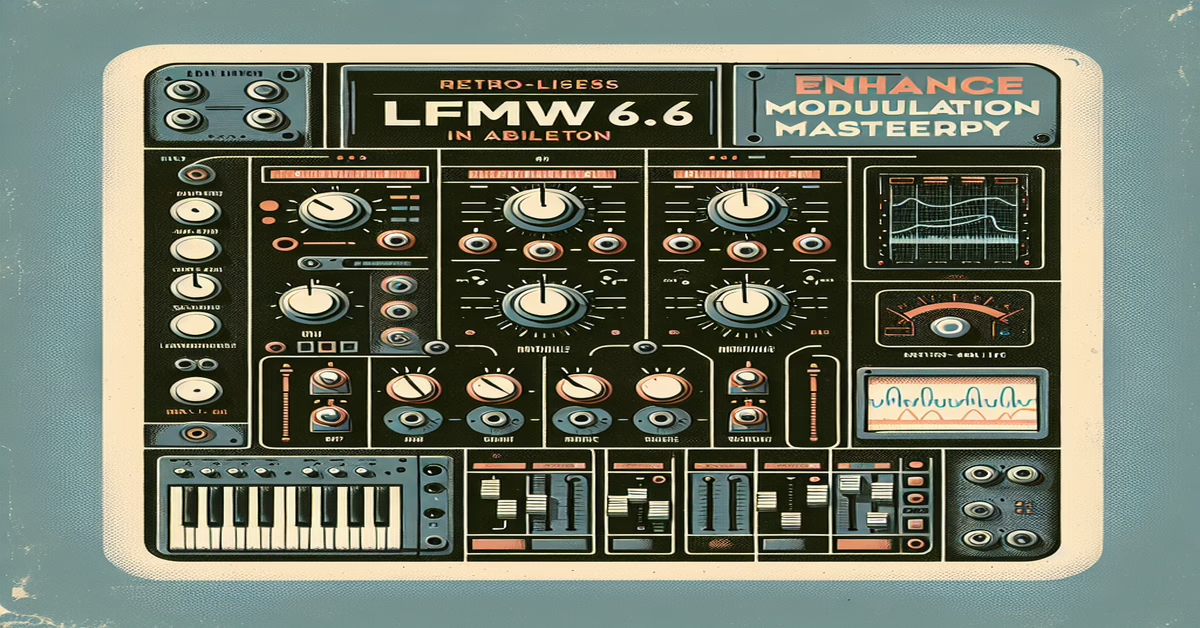Exploring LFMW 6.6 Features
AkihikoMatsumoto's LFMW 6.6 is a powerful and versatile tool designed for modulation enthusiasts working within Ableton Live. This Max4Live device is engineered to transform the way you approach sound modulation, giving you an extensive range of options to sculpt, modify, and enhance your sound design projects.
At the core of LFMW 6.6 is its innovative waveform sculpting capability, featuring 11 customization-ready waveforms. These waveforms are meticulously crafted to provide an adaptable base for your modulation needs, allowing you to execute everything from subtle dynamic shifts to complex textural evolutions. Each waveform can be fine-tuned using the device’s curve, comp, and tilt controls, offering an unrivaled level of precision in shaping your audio outputs.
What truly distinguishes LFMW 6.6 is its precision BPM-synced modulation feature. This function ensures that all your modulations are perfectly aligned with your track's tempo, providing harmony and coherence in your soundscape. Whether you are modulating synth filters, rhythmic effects, or any dynamic parameters in your mix, LFMW’s BPM sync guarantees that your modulations remain locked to the beat, maintaining the rhythmic integrity of your production.
The intuitive parameter mapping feature further extends LFMW’s capabilities by allowing you to map up to eight different Ableton Live parameters. The mapping interface is designed to be user-friendly, with adjustable ranges and scaling options, giving you total control over how your modulations interact with various elements within your track. This extensive mapping capability opens doors to creative experiments, empowering you to control everything from synths to effects and mixer parameters seamlessly.
Beyond the software world, LFMW 6.6 also supports hybrid integration through its CV/GATE mode. This mode allows you to integrate seamlessly with analog synthesizers and modular gear via an audio interface, enabling perfect synchronization between your digital DAW environment and your hardware equipment. This functionality promotes a hybrid workflow, enabling producers to explore the synergy between digital and analog soundscapes.
LFMW 6.6 is commercially available and compatible with Ableton Live version 12.0.5 and Max version 8.6.2. This device embodies the intersection of meticulous design and creative potential, offering producers an innovative toolset for modulation mastery in various genres. Whether you're crafting ambient landscapes or delving into hybrid analog-digital experiments, LFMW acts as both a creative companion and a professional-grade tool to unlock endless modulation possibilities.
For those looking to dive deeper into modulation, LFMW 6.6 can be downloaded directly from AkihikoMatsumoto’s online store or you can peruse additional details on maxforlive.com. This groundbreaking device promises to redefine your modulation journey, offering a gateway into new realms of creative expression in music production.
Precision BPM-Synced Modulation
LFMW 6.6's integration into your Ableton Live workflow marks an evolution in modulation precision, and its BPM-synced modulation capability is a cornerstone of this advancement. By aligning modulation parameters with your project's tempo, LFMW offers a seamless, grid-locked experience where every modulation pulse, sweep, or effect remains tightly bound to the rhythmic framework of your composition.
This feature is particularly transformative for electronic music producers who rely on meticulous timing, ensuring that your modulation does not drift over time but maintains perfect sync with the beat, enhancing track consistency. Imagine a scenario where your filter sweeps exactly complement the kick drums, or your synth modulations enhance the snare's off-beat hits—all rhythmically locked to the BPM. This kind of precision is often sought after but difficult to achieve manually.
LFMW achieves this through its advanced LFO design, which is intricately BPM-aware. In practice, this means any parameter you're automating—whether it's filter cutoff, pitch modulation, or panning—reflects an exact rhythmic structure akin to tempo-synced effects like delays and reverbs. This functionality not only ensures that your live performances and studio productions maintain an auditory cohesion but also opens creative possibilities through rhythmic experimentation.
The precision synchronization is facilitated by LFMW's intuitive interface, allowing for swift adjustments to modulation speed via the Rate control. Whether you're crafting rapid-fire modulations for high-tempo genres like dubstep or implementing slower, evolving textures for ambient soundscapes, adjusting the modulation rate remains straightforward and adaptable to the mood and pacing of your track.
By offering this level of precision, LFMW 6.6 empowers producers to explore modulation creatively, without the technical burdens of complex timing adjustments. This capability not only streamlines workflow but also inspires producers to experiment with more ambitious, rhythmically driven modulation patterns that breathe life and movement into their music.
Intuitive Parameter Mapping
One of the standout features of LFMW 6.6 is its intuitive parameter mapping, which offers unparalleled flexibility and control for producers working within Ableton Live. This function allows you to link LFMW's rich modulation capabilities to any parameter within your project, effortlessly enhancing your creative possibilities.
At the core of this feature is the ability to map up to eight independent parameters simultaneously. This multi-mapping capability means you can apply complex modulation patterns across varying aspects of your track, all from a single instance of LFMW. The process of mapping parameters is straightforward; simply click the "Map" button on LFMW and select your desired target parameter within Ableton Live. This intuitive interface minimizes technical hurdles, keeping your workflow fluid and focused on creativity.
LFMW's parameter mapping is further enhanced by its customizable ranges and scales. Each mapped parameter can be fine-tuned, allowing you to set specific modulation limits and scales that suit your artistic vision. This precision ensures that even the most intricate modulation schemes are seamlessly integrated into your production, lending a professional polish to your sound design.
Moreover, because LFMW is designed for real-time performance, the parameter mapping responds instantaneously to changes within your project. This latency-free modulation means your creative ideas can be executed with immediacy, whether you're adjusting synth envelopes on the fly or tweaking effects parameters for dramatic live performances.
The versatility of this mapping system is particularly potent when crafting dynamic audio experiences, such as evolving soundscapes or complex rhythmic patterns. Imagine modulating the cutoff frequency of a synth filter, the dry/wet mix of a reverb, and the resonance of an EQ all at once, each parameter driven by distinct waveform shapes from LFMW. By overlapping these modulations, you can conjure sonic textures that morph over time, continually engaging your audience.
Furthermore, the integration with Ableton's automation features opens additional avenues for creativity. By automating the activation or deactivation of certain modulation mappings, producers can introduce variations and unexpected shifts in their music, keeping it fresh and exciting. This adaptability is crucial for genres that thrive on complex sound design, such as electronic, ambient, and experimental music.
Ultimately, LFMW 6.6's intuitive parameter mapping empowers producers to transcend traditional modulation limitations, offering a playground for innovation and discovery. Whether you're interested in subtle sound enhancements or deep, evolving modulations, LFMW provides the tools to explore and refine your sound with precision and creativity.
Hybrid Integration with CV/GATE Mode
The LFMW 6.6 excels in bridging the gap between digital and analog domains through its CV/GATE mode, opening up expanded possibilities for hybrid music production. By utilizing this feature, producers can integrate their Ableton Live setups with external analog synthesizers and modular systems seamlessly.
CV/GATE mode utilizes the power of your audio interface to send control voltages directly from LFMW to analog gear, allowing for intricate modulation processes that are both tempo-synced and spatially dynamic. This integration empowers producers to harness the raw, tactile nature of analog sound while keeping everything in perfect rhythmic alignment with their DAW environment.
The synchronization capabilities of LFMW’s CV/GATE mode mean that producers can apply dynamic modulation patterns generated in Ableton Live across a wider array of hardware components. For instance, one could modulate the cutoff frequency and resonance of an analog synthesizer's filter in real-time, adding depth and warmth to digital tracks that require an organic touch.
Implementing the CV/GATE interface involves setting up your audio interface to output voltage signals. Once this is configured, LFMW transforms into a conduit linking the complex waveform modulations from your Ableton session with the rich analog soundscape produced by hardware units. This effectively creates a feedback loop where digital and analog elements interact synergistically, resulting in a richer, more textured sonic output.
The adaptation to CV/GATE mode is particularly useful for live performances as well. Musicians can manipulate modular gear with precision while keeping everything in sync with the digital tracks playing in Ableton. This hybrid setup ensures a cohesive sonic experience that bridges the precision of digital modulation with the unpredictability and organic nature of analog sound, offering audiences a unique auditory experience.
Moreover, LFMW’s intuitive interface allows easy mapping of CV outputs to various parameters, equipping producers with the flexibility to control aspects such as LFO speed, amplitude modulation, and envelope shapes on their analog gear. This facilitates a seamless workflow where one can switch between digital and analog modes of creativity without missing a beat.
In conclusion, LFMW 6.6's CV/GATE mode is not merely an add-on but a fundamental tool for artists looking to expand their sonic palettes beyond the confines of digital production. It invites creativity through the fusion of DAW-controlled precision with the expressive capabilities of analog gear, enabling innovative compositions that capture the best of both worlds. Whether you're in the studio or on stage, this feature offers a powerful means to elevate your music production and performance, all while ensuring you remain at the forefront of technological innovation in sound design.
Beginner’s Guide to Modulating Synth Tracks
For newcomers eager to explore the potential of synth modulation using the LFMW 6.6, getting started can seem daunting but rewarding. This guide simplifies the process, ensuring you can quickly begin crafting dynamic sounds with minimal fuss.
Start by launching Ableton Live and importing a synthesizer of your choice. Ensure it's a simple preset or patch to keep the focus on modulation rather than complex sound design from the outset. Drag and drop the LFMW 6.6 device onto an audio effect slot of the synth track. This positions it perfectly to interact with your chosen synth's parameters.
Begin your modulation journey by selecting a waveform within LFMW. For beginners, starting with a sine wave is ideal due to its smooth, predictable nature, allowing you to clearly hear the effects of modulation on your synth track. Activate the mapping feature in LFMW by clicking 'Map', then select the parameter on your synth you'd like to modulate – for instance, filter cutoff. This click-and-map process is intuitive and ensures you have visual feedback at each step.
Once mapped, experiment with the Rate control in LFMW. This control dictates how quickly the waveform cycles, directly influencing the modulation speed. Set it to a moderate tempo, perhaps synced to your project's BPM, to ensure rhythmic congruity between your modulation and your track.
LFMW grants further creativity with its Curve, Comp, and Tilt controls, letting you sculpt the waveform's characteristics. Gently adjusting these parameters can transform how the modulation feels – from subtle undulations to pronounced changes. Utilize these tweaks to achieve the exact movement and texture you envision.
Progress to experimenting with additional mappings as your confidence grows. LFMW allows up to eight parameters to be modulated simultaneously, offering a fertile playground for creative sound manipulation. For instance, you can map additional waveforms to control aspects like volume or panning, crafting a more immersive auditory experience.
As you become more familiar with LFMW, leverage the 'Lock to Tempo' feature. This ensures all your modulations synchronize with your track's BPM, a crucial factor in maintaining musicality and coherence, especially when dealing with complex arrangements or live settings.
For those eager to venture beyond the digital canvas, consider exploring LFMW's CV/GATE capabilities when you're ready. Although initially daunting, this feature seamlessly integrates with compatible hardware synths, broadening your sonic palette and engaging both digital and analog realms for a richer production experience.
In mastering the basics of LFMW 6.6, you'll find yourself well-equipped to unleash your creativity and enhance your synth tracks with modern, articulate modulation. Through practice and experimentation, this Max4Live device transitions from a simple tool to an essential component of your music production arsenal, enabling you to craft intricate and evolving musical landscapes.
Optimizing Drum Loops with Dynamic Modulation
When it comes to enhancing drum loops with LFMW 6.6, dynamic modulation offers a method to introduce unexpected variability and depth that can significantly elevate your tracks. By leveraging the diverse capabilities of LFMW, producers can transform static drum patterns into rhythmically engaging and evolving segments that captivate listeners.
Start by selecting a drum loop that you wish to enhance. The beauty of LFMW 6.6 lies in its ability to apply modulation across multiple parameters, injecting life into even the simplest of loops. Begin by dragging and dropping LFMW onto the drum loop track in Ableton Live. This will serve as your modulation hub, where you can sculpt and apply your changes.
Explore the waveforms LFMW provides, opting for the "Square" waveform to introduce pronounced rhythmic modulation. This waveform can be particularly effective for creating on-off or stepped alterations in the drum dynamics, which can add a unique character to otherwise uniform loops.
Once the waveform is in place, map it to the "pitch" or "timbre" parameter of a drum element such as a snare or hi-hat. A slight pitch modulation can imbue your drums with a lively bounce, while timbral changes can provide more substance and texture. Fine-tune the waveform using the "Curve" and "Comp" controls to shape precise modulation effects that align with the track's overall vibe.
For an advanced touch, consider multi-mapping the LFMW to introduce variations in volume or pan positions, encouraging the drum sounds to dance across the stereo field. This not only enriches auditory interest but also simulates an engaging live performance feel. Using the tempo-synced modulation feature, align these changes with your track's beat, ensuring cohesion in your rhythmic arrangements.
Adding a touch of space to your drum loop can further enhance its dynamic properties. Map an instance of LFMW to adjust the parameters of a reverb or delay effect on the drum track. This spatial modulation can create an ebb and flow, drawing the listener's ear to different layers of sound as the loop progresses.
If you’re looking to bridge into hybrid setups, utilize LFMW’s CV/GATE mode to send modulation signals to an external drum machine or modular percussion setup. This can result in a synchronized interplay between Ableton’s digital capabilities and analog modulation, leading to intricate rhythm sections that stand out in any production.
By thoughtfully applying these modulation strategies with the LFMW 6.6, your drum loops can achieve a level of dynamism and complexity that adds a new dimension to your productions. Whether you are creating a subtle addition or a pronounced transformation, the LFMW offers a suite of tools to bring your rhythmic ideas to life, ensuring your tracks remain fresh and engaging. Experiment freely to uncover the untapped potential of your drum arrangements, turning routine loop sequences into vibrant musical adventures.
Advanced Soundscape Modulation Techniques
For producers diving into the realm of advanced soundscape creation, LFMW 6.6 offers an unparalleled modulation toolkit within Ableton Live, perfectly suited for crafting dynamic and evolving sound environments. The versatility of LFMW allows you to transform static elements into fluid sonic experiences, ideal for genres ranging from ambient and cinematic to experimental and dance music.
Begin by incorporating LFMW into your Ableton session as a return track device, enabling global modulation that can interact with multiple tracks and effects simultaneously. Utilize its 11 customizable waveforms, each tweakable with curve, comp, and tilt parameters, to manipulate a wide array of elements within your mix. This approach ensures that every modulation aligns seamlessly with the overarching mood and tempo of your piece, driven by its precision BPM-synced functionality.
Consider using the 'Complex Saw' waveform to add movement to an ambient pad. Map this waveform to various parameters of a reverb, such as decay time and size, to morph the dimensional space of your sound over time. This gradually alters the spatial perception, effectively turning a static pad into a living, breathing entity within your mix.
For further intricacy, assign additional waveform outputs to the spectral analysis parameters in a vocoder or spectral effect. Manipulating the spectral tilt or spectral shift can infuse your soundscape with novel textures, allowing harmonic content to rise and fall dynamically. This creates an ever-changing harmonic backdrop that breathes life into the static elements of your composition.
To elevate your sound design, employ LFMW's multi-mapping capabilities. For instance, modulate a delay's feedback and time parameters while simultaneously affecting the cutoff of a linked synth's filter. This creates a cascading effect where the delay feedback sways the atmospheric density while filter movements introduce tonal shifts, resulting in a cohesive and evolving sonic tapestry.
Moreover, embrace LFMW’s hybrid capabilities by venturing into its CV/GATE mode. Connect the modulation outputs to your modular synth setup to synchronize analog filter sweeps with your digital soundscapes, achieving a rich stereo field where digital precision meets analog warmth. This hybrid approach ensures that your soundscapes not only blossom in the digital domain but also gain an organic resonance that only analog components can provide.
By mastering these advanced techniques, LFMW 6.6 becomes an indispensable part of your sound design arsenal, moving beyond traditional modulation to offer immersive and complex soundscapes. It turns Ableton Live into a powerful platform for sonic exploration, enabling you to push the boundaries of your creative potential and reshape how soundscapes are conceived and experienced.
Resources and Further Reading
As you dive deeper into the world of modulation with the LFMW 6.6 in Ableton, it's important to explore resources that can further expand your understanding and creative possibilities. This section provides you with valuable links and suggestions for further reading, ensuring you have everything you need to master the art of modulation using this powerful Max4Live device.
**Official LFMW 6.6 Resources and Downloads:**
– [Akihiko Matsumoto's Online Store](https://akihikomatsumoto.sellfy.store/p/abletonlfmw/) – Download the LFMW 6.6 from the official store, where you can also explore other creative tools by Akihiko Matsumoto designed for music producers across genres.
– [Max for Live Library](https://maxforlive.com/library/device/11882/lfmw) – Visit the Max for Live library for device details, community feedback, and updates related to LFMW 6.6. This platform also allows you to engage with fellow producers for shared experiences and tips.
**Integration and Techniques:**
– [Integrating Analog Hardware with Live Using CV](https://cycling74.com/articles/integrating-analog-hardware-with-live-using-cv) – This article from Cycling '74 provides insights into bridging digital and analog worlds via CV/GATE, a crucial element of LFMW 6.6's hybrid functionality.
– [Max for Live Essentials](https://www.attackmagazine.com/reviews/max-for-live-essentials/) – Explore this comprehensive overview of Max for Live essentials for producers. The guide includes practical techniques and workflow tips applicable to LFMW 6.6.
**Community and Learning:**
– [Ableton Community Forum](https://forum.ableton.com/) – The Ableton community forum is a vibrant space to post questions, share experiences, and find modulation insights that might not be available in other resources.
– [Reddit: r/ableton](https://www.reddit.com/r/ableton/) – Join the subreddit for Ableton users to share tips, tricks, and experiences. It's an excellent platform for real-time feedback and discovering new ways to use LFMW 6.6.
**Advanced Reading:**
– [Sound on Sound Magazine](https://www.soundonsound.com) – This magazine is a key resource for in-depth articles on sound design, mixing, and music production, including how advanced modulation can enhance your creative projects.
– [Electronic Musician Magazine](https://www.emusician.com) – Stay updated with the latest trends and techniques in electronic music production, including innovative ways to use modulation devices like LFMW 6.6.
By leveraging these resources, you can broaden your comprehension and creatively utilize LFMW 6.6's features to their fullest potential. Whether exploring new modulation techniques or mastering hybrid setups, these readings and communities are here to support your journey in pushing the boundaries of sound design and music production.
Useful Links
LFMW 6.6 on Akihiko Matsumoto’s Store
LFMW 6.6 on Max for Live Library
Integrating Analog Hardware with Live Using CV