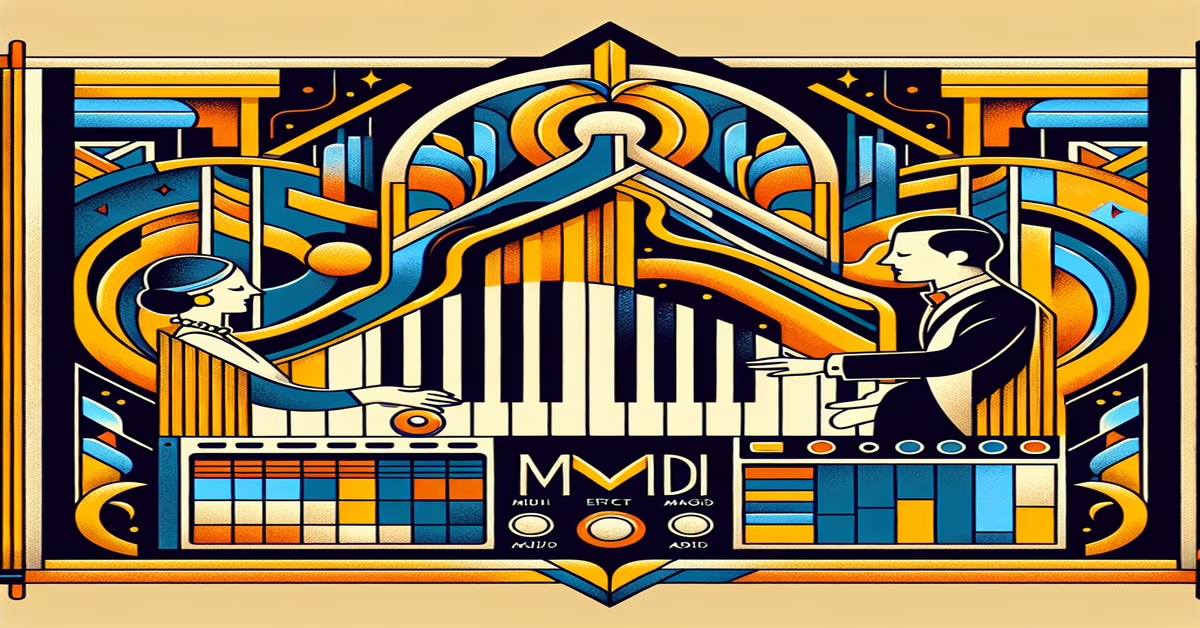Introduction to the MIDI Device
The Henry Mancini Wet Dream MIDI Device, developed by MrD, introduces an intriguing method for activating individuality within musical chords, setting itself apart as an inventive tool for Ableton Live users. As part of the Max4Live plugin suite, this device is specifically designed to split chord notes, directing them to different synthesizers to produce a richly layered sound. This concept revolves around seamless integration between two core components: the 'recorder' and the 'receiver.'
In operation, the recorder captures your played chord and holds it until a key is manually lifted. This leads to a fascinating interaction where lifting one key not only triggers the chord delivery but also retains the integrity of the original sequence. Thus, the notes are intelligently routed, enabling each part of a chord to find its voice in different synths, like routing your bass notes to a Minimoog for warm, analog tones, while sending the higher frequencies to Serum for sharp, digital clarity.
A standout feature is the device’s “3 channel” mode. This setup allows a dynamic distribution across three receiver devices. When engaging with a five-note chord, for example, the arrangement transmits the lowest note to one receiver, the next three successive notes to another, and the highest note to a third receiver. This advanced capability enriches the sound by adding more dimension and complexity, accommodating diverse tonal colors and musical articulations to create vast soundscapes.
Furthermore, the Henry Mancini Wet Dream exemplifies a commitment to progressive music creation, with MrD encouraging user feedback and suggesting the possibility of enhanced voice leading and triggering logic improvements in future updates. This embodies an open invitation for users to actively participate in refining the device’s functionality, fostering a community of collaborative innovation. Through strategic updates and passionate user involvement, the Henry Mancini MIDI Effect continues to evolve, enhancing its efficacy as a powerful tool for modern music producers who aim to break conventional boundaries in MIDI manipulation.
Setting Up in Ableton Live
Integrating the Henry Mancini Wet Dream MIDI Device into your Ableton Live setup requires a few precise steps to ensure your creative ideas flow seamlessly through this dynamic tool. By distributing individual notes of a chord across multiple synthesizers, the device enables a new layer of complexity and richness to your music production. Here's how to set it up:
1. **Download Required Files**: Begin by downloading both the Recorder and the Receiver devices. These files are essential for the MIDI effect to function correctly within Ableton Live. You can access them from the following link: [Download Link](https://drive.google.com/file/d/1vra7LMqI61nwxEim7fyOrFfdTImutf3H/view?usp=sharing).
2. **Install the Devices**: Place the downloaded devices into your Max4Live devices folder. This will make them readily accessible when you are ready to integrate them into your Live project.
3. **Open Ableton Live**: Ensure you have Ableton Live version 12.1.1 or higher, as well as Max version 8.6.2, to ensure compatibility with the MIDI effect.
4. **Setup MIDI Tracks**: Create a MIDI track in Live and load the Recorder device onto this track. This track will be your primary input for playing the chords.
5. **Configure Synth Tracks**: For each individual synth you plan to use, set up separate MIDI tracks. Load each track with the desired software synthesizer (e.g., Minimoog, Juno 60, Serum).
6. **Add Receiver Devices**: On each synth track, place a Receiver device. This setup allows each note from your chord to be directed to a specific synth, based on the configuration of the Receiver's voice channel settings.
7. **Play and Experiment**: Begin by playing a simple chord on your MIDI controller. For instance, play a C major chord. As you lift one key of the chord, the remaining notes are routed through the Receiver devices to the associated synth tracks. This setup offers distinctive voicing and texture, effectively utilizing multiple synths.
8. **Channel Configuration**: Experiment with the Recorder's "3 channel" mode. This mode distributes the middle voices of a chord to a single receiver, enhancing auditory coherence when playing multi-note chords.
9. **Refine and Collaborate**: Adjust your chord progressions and synth parameters to taste. By participating in community discussions on potential device enhancements or sharing your unique setup, you can contribute to the collective evolution of this innovative tool.
Taking these steps not only optimizes the functionality of the Henry Mancini Wet Dream MIDI Device within Ableton Live but also sets the stage for exploring new dimensions in musical creativity. As part of a wider community, feedback and collaborative discussions can lead to further enhancements and innovative possibilities in MIDI manipulation.
Using Chord Recorder and Receiver
To efficiently utilize the Henry Mancini Wet Dream MIDI Effect, you need to understand the operation and interplay between the 'Chord Recorder' and 'Chord Receiver' components. These elements are fundamental in directing each voice within a chord to different synthesizers, orchestrating a complex and dynamic soundscape.
Begin by placing the Chord Recorder on a MIDI track designated for your core chord input. This track serves as the conduit for capturing and storing chord information as you perform. The Recorder's role is crucial; it waits for you to initiate chord sequences and, upon the release of a single note, transmits the entire chord to various Receiver tracks based on predefined settings.
After setting up the Recorder, the next step involves deploying Chord Receivers across multiple MIDI tracks. Each track should host a specific synthesizer that complements your desired sound architecture. Receivers are configured to interpret the notes received from the Recorder’s output, ensuring that each synth processes only the intended portion of the chord. This setup allows you to map the lowest note to one synth, the middle notes to another, and the highest to a third.
As you interact with the device setup, the method of playing and releasing notes becomes pivotal. Playing a chord like a simple triad or a more complex seventh, the timing and choice of which note to release can significantly affect how the chord is split among the available synths. This introduces a performative element, enabling live modulation of voicing in real-time.
To further refine and customize your process, explore the '3 channel' mode. This feature intelligently directs intermediate notes within a chord to a specific channel, consolidating them onto one synth while reserving extremities (the lowest and highest notes) for separate channels. For instance, in a five-note chord, this mode can unify the middle voices (second to fourth notes) to a central channel, offering a layered sonic profile.
The flexibility of the Henry Mancini MIDI Effect doesn't stop there. Experimentation with different release points and varying the chord input leads to an enriched palette of textures and moods. The device invites creativity, blending traditional compositional elements with advanced digital manipulation.
Incorporating these techniques enables a level of musical expression that not only augments standard MIDI functionality but also fully utilizes the unique capabilities of Ableton Live’s ecosystem. Whether you are a live performer seeking to dazzle audiences or a studio producer exploring new composition horizons, mastering the Chord Recorder and Receiver opens up transformative possibilities in your musical journey.
Creating Dynamic Soundscapes
Taking advantage of the Henry Mancini Wet Dream MIDI Effect in Ableton Live can significantly elevate your ability to create dynamic soundscapes. By routing each note of a chord to different synthesizers, you can move away from flat, single-instrument tracks and into a world of intricate auditory designs. Here's how you can craft these sophisticated sound environments:
Begin by playing with the distribution of simple chord progressions across multiple synths. Imagine a scenario where a basic C major chord, rather than playing through one synth, spreads itself out with the lowest note routed to an analog bass synth, the middle notes flowing through a lush pad synth, and the highest note soaring on a bright lead synth. This separation not only brings textural depth but also allows for more nuanced sound manipulation across the frequencies.
The integration of the 'recorder' and 'receiver' setup empowers your workflow. As you play, the chord is maintained right until the moment you lift a key, triggering the distribution of notes to different tracks. This process encourages a live-feel experimentation with breakpoints in your music, giving each section more character and variation.
Exploit the '3 channel' mode to add further richness; for instance, redirecting the middle notes to a single pad synth can create a cohesive layer that supports the melody and bass without overwhelming them. The ability to assign multiple voices to a single path introduces new possibilities in harmony and sequence experimentation.
To get the most out of this MIDI effect, it's crucial to tailor the synths’ settings to compliment each other. Using Ableton’s built-in devices such as EQs and compressors judiciously will help to meld the sounds together, ensuring that no single element overpowers the mix. Employ modulation and automation to introduce movement within your tracks, turning static chords into evolving soundscapes that keep listeners engaged.
Furthermore, with the option to chain multiple receiver devices, sound design can delve into deeper realms. Each receiver can further modify incoming notes before sending them on, allowing you to experiment with split harmonics and unique sound processing chains. Imagine the potential for ambient tracks where evolving pads decentralize, voices scatter and reconvene, enveloping the listener in layers of evolving sonic textures.
Lastly, engaging with the Henry Mancini Wet Dream community can also provide inspiration and solutions to challenges you may face during this creative process. Sharing your experiences and setups can spark new ideas and lead to a more enriched use of this dynamic tool. With continuous updates and potential features on the horizon, participating with feedback could contribute to its development, making it an even more powerful ally in the world of digital music production.
Advanced Techniques and Tips
As you delve deeper into the creative potential offered by the Henry Mancini Wet Dream MIDI Effect, there's a wealth of advanced techniques that can elevate your productions to new heights. Understanding and experimenting with these techniques will not only enhance your music-making process but also inspire innovative uses of the device.
Firstly, let's explore the concept of enhanced voice leading. By manipulating the order in which notes within a chord are lifted, you can significantly alter the harmonic progression and rhythmic feel of your composition. This technique is particularly effective when applied to nuanced genres that demand intricate voicing, such as jazz or contemporary classical music. Practicing the strategic lifting of specific keys will allow you to control how the chord elements transition from one synth to another, offering a layer of musical expression akin to orchestrating for a chamber ensemble.
Next, consider integrating automation into your sessions. Automation in Ableton Live can be a powerful tool to modulate parameters on the fly, further enriching your sound design. By automating the '3 channel' mode switch, for instance, you can dynamically change the complexity of your voicing during different sections of a track, such as moving from sparse verse to lush chorus arrangements. Similarly, mapping MIDI controls to device parameters can allow real-time manipulation that adds an expressive dimension to live performances.
For the adventurous producer, experimenting with unconventional synth pairings can yield unexpected and inspiring results. By routing different chord notes to a mix of purely synthetic and sample-based instruments, or even non-musical sound generators, you can craft experimental textures and ambient soundscapes. This approach breaks traditional harmonic expectations, providing a fresh auditory experience that can captivate listeners.
Furthermore, advanced users might consider integrating the device into a larger modular setup, leveraging Ableton’s external instrument interface. By sending MIDI information to and from hardware synths, you can utilize vintage tones or modular gear to supplement your digital setup. This hybrid approach can imbue your projects with the warmth and unpredictability of analog synthesis, offering a personal touch and unique character to your music.
Lastly, don't underestimate the power of collaborative development. As the Henry Mancini Wet Dream evolves, participate in forums and online communities dedicated to Max4Live development. Share your experiences, discuss feature requests, and contribute ideas. Engaging with a community of like-minded creators not only fosters a sense of camaraderie but also accelerates the evolution of tools and techniques in music production.
By mastering these advanced techniques and openly collaborating with others, you can truly harness the full potential of the Henry Mancini MIDI Effect, crafting sophisticated and boundary-pushing compositions that defy conventional music production paradigms.
Conclusion and Community Collaboration
As we've journeyed through the intricacies of the Henry Mancini MIDI Effect, its potential to revolutionize chord splitting in Ableton Live has become abundantly clear. By allowing each note of a chord to be individually routed to different synthesizers, users can craft lush and complex soundscapes that push the boundaries of traditional music production. This tool, while still in its early stages, has already garnered a devoted following eager to explore its vast possibilities.
The Henry Mancini device embodies the spirit of community-driven innovation. Its very existence is a testament to collaboration—initiated by MrD's concept and brought to life by another skilled developer. This partnership lays the groundwork for future enhancements, especially in areas like voice leading and triggering logic, which are poised for refinement.
Engaging with the community of users is not just encouraged but essential. By providing feedback, sharing experiences, and suggesting improvements, musicians can influence the device's evolution, ensuring it meets the diverse needs of its audience. Community collaboration opens up exciting pathways to develop more sophisticated features and integrate user-driven innovations into future updates.
For those eager to participate, leaving comments and suggestions on the device's page is a practical first step. This feedback loop not only enhances the device but also enriches the community's collective understanding of MIDI technology and its applications.
Despite being new to the scene, with only 28 downloads since its debut, the potential impact of this MIDI effect is significant. As more users discover its capabilities, the collective exploration will inevitably lead to groundbreaking uses and perhaps even inspire further developments in the MIDI device landscape.
The Henry Mancini Wet Dream MIDI Effect is not just a tool—it's a canvas for creativity, a catalyst for innovation, and a bridge connecting musicians eager to stretch the limits of their craft. By participating in this vibrant community of artists and tech enthusiasts, you join a movement that redefines what is possible in music production, leaving a lasting imprint on the future of sound design.
As you continue to experiment and explore, remember that the success of such tools often lies not just in their functionality but in the shared experiences and collective advancements made possible by enthusiastic collaboration. Let us embrace this opportunity to shape the future of music technology together, turning our creative visions into sonic reality.