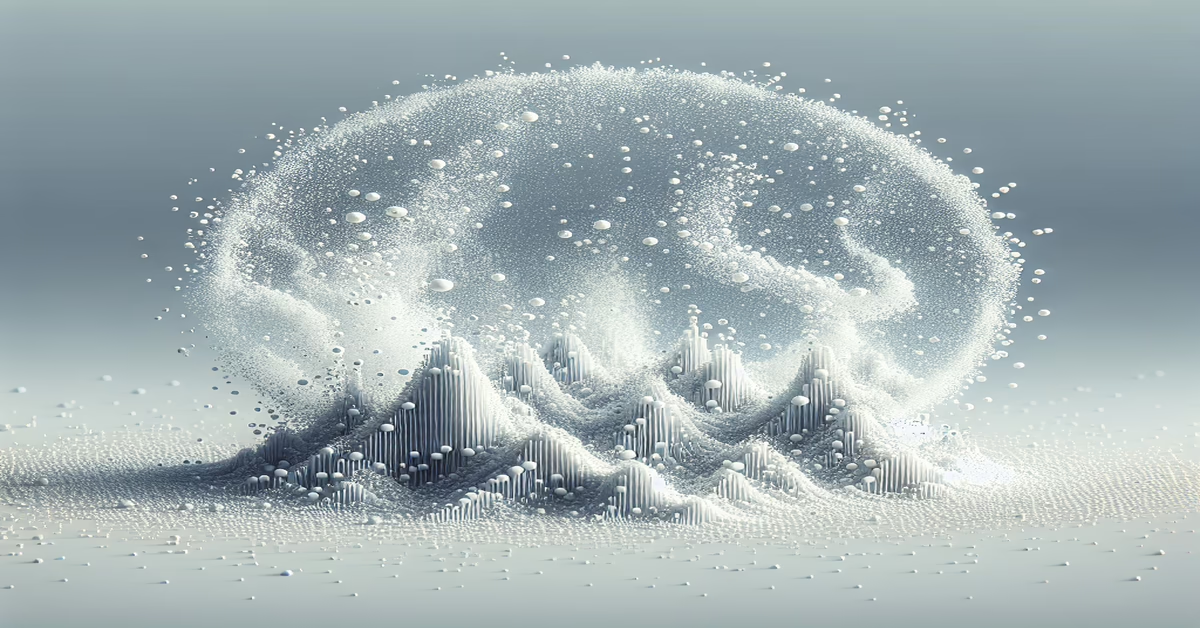Introduction to Grain Storm 1.0
Grain Storm 1.0 is a pioneering module from ijoaudio designed to push the boundaries of granular synthesis within Ableton Live. By blending the classic principles of granular synthesis with state-of-the-art technologies, it offers musicians and producers an extensive toolkit for ambient exploration and sound design. This Max4Live instrument distinguishes itself by seamlessly integrating essential granular synthesis components such as size, density, and spray while introducing inventive elements that set it apart in the sound design landscape.
At the heart of Grain Storm 1.0 lies its capacity to automate playback speed through the innovative Move dial. This feature allows users to manipulate audio with precision, creating dramatic stretches or compressions akin to the renowned PaulXStretch technique. The Decay, Ramp, and S&H dials provide further sculpting capabilities, enabling the transformation of static drones into dynamic, rhythmic pulsations, breathing life into every soundscape.
To enhance auditory creativity, Grain Storm is equipped with effects designed to concoct dreamy atmospheres. The one-knob reverb instantly infuses sounds with lush ambient textures, making it perfect for creating spacious environments. Additionally, a delicate one-pole filter is employed to mellow any overly harsh grains, ensuring smooth transitions and a polished sound output.
The Magic panel of Grain Storm unveils a spectrum of artisanal effects, offering endless sonic adventures. Users can explore ethereal choruses, tremulous tremolos, and glitchy phased delays, each effect adaptable to the adjustments made on the Magic Amount dial. This panel facilitates boundless creativity by enriching soundscapes with varied auditory colors.
Grain Storm extends its versatility with features like stereo widening and pitch shifting, which offer pitch variations from -24 to +24 semitones. These tools, combined with the Spread and Jitter controls, enable both subtlety and boldness in sound articulation, making it an invaluable tool for ambient creation.
Available for Live 11 and 12 Suites, Grain Storm 1.0 is a must-have for audio explorers aiming to navigate the realms of ambient music production. It provides a comprehensive platform for innovation, encouraging users to craft unique sonic landscapes with ease. Available for download on the ijoaudio website, it marks a significant advancement in the realm of Max4Live instruments, redefining how producers engage with granular synthesis.
Core Granular Features
Embark on a detailed exploration of the Grain Storm 1.0 and uncover its core granular features that redefine the boundaries of sound creation within Ableton Live. This Max4Live instrument from ijoaudio is designed to maximize the potential of granular synthesis by seamlessly integrating classic parameters with innovative advancements.
At the heart of Grain Storm lies a suite of granular controls that include Size, Density, and Spray. These elements are instrumental in shaping the fundamental character of the synthesized sound. The Size control adjusts the length of each grain, enabling users to create anything from short, percussive elements to elongated, lush pads. Density, on the other hand, dictates how many grains can play simultaneously. A higher density results in a thicker, more textured sound, while a lower density offers a sparse and airy atmosphere. Spray introduces randomness in the playback position, which further adds an organic quality to the sound.
The integration of the unique Move dial is a game-changer, allowing users to modulate playback speed dynamically. This feature facilitates extreme time-stretching and compression effects that can slowly evolve a soundscape or rapidly shift its character. The Move dial provides the flexibility to transition between slow, drawn-out textures and quicker, glitch-inspired effects, much like the renowned PaulXStretch but with enhanced control.
Grain Storm’s brilliance is further exemplified through its trio of transforming controls: Decay, Ramp, and S&H. These dials enable producers to morph drones into rhythmically engaging pulses. Decay adjusts the fall-off of each grain, offering more or less sustain, while Ramp dictates the slope of the grain's envelope, influencing how quickly or slowly the grain reaches its peak amplitude. The S&H (Sample and Hold) feature injects rhythmic diversity by assigning random values to grains, helping to create patterns that are continuously engaging.
Incorporating ambient effects is effortless with the one-knob reverb, designed for simplicity but delivering a vast, immersive sound. Complementing this is the one-pole filter, a precision tool that smoothes out harsh grains, lending a softer edge for more calming and cinematic soundscapes.
The Magic panel adds an exciting dimension, presenting seven distinctive effects ranging from rapturous chorus and vibrant tremolos to glitchy phased delays. These effects are controlled via the Magic Amount dial, allowing for fluid blending and the creation of complex textures that evolve with the listener's interaction.
Beyond basic manipulation, Grain Storm includes controls for stereo widening and pitch shifting. The Spread control ensures your sound occupies the full stereo field, enhancing perception and depth, while the Pitch Shift option lets you transpose grains over a range of two octaves, opening avenues for harmonic and melodic experimentation.
By harnessing these core granular features, Grain Storm 1.0 doesn't just augment the existing sound library of Ableton Live users; it redefines how sound is sculpted and perceived, offering a playground of auditory possibilities waiting to be explored. Whether you're crafting serene soundscapes or aggressive auditory assaults, Grain Storm provides the tools to bring your creative visions to life.
Automation and Controls
Automation and control within Grain Storm 1.0 are pivotal in unleashing the full potential of this groundbreaking Max4Live instrument. Designed for granular synthesis enthusiasts, it offers sophisticated modulation capabilities that push the boundaries of sound manipulation beyond traditional limits. Users can automate nearly every parameter within Grain Storm, ensuring that every performance maintains vibrancy and evolution over time.
A standout feature for automation is the Move dial, acting as a gateway to dynamic playback speed modulation. By automating this control, users can create powerful time-based effects, stretching or compressing audio in ways reminiscent of advanced time-stretch algorithms like PaulXStretch. This feature is instrumental in slowly morphing soundscapes or abruptly changing texture in response to musical cues, keeping your audience rapt in attention.
The control interface is intuitively designed to facilitate ease of modulation. Essential parameters such as Size, Density, and any effect from the Magic panel can all be automated within Ableton Live’s automation lanes. This allows for seamless integration into live performances or studio projects where gradual evolution or dramatic shifts in sound characteristics are desired.
Moreover, Grain Storm’s automation possibilities are enhanced by its inclusion of expressive control dials: Decay, Ramp, and S&H. Within an evolving sequence, automating these dials can shift grain envelopes from gentle swells to sharp, rhythmic patterns, adding dynamic motion and musicality to ambient pads and textures. By fine-tuning these parameters through automation, artists are provided a palette with which to paint rich auditory tapestries.
Also noteworthy is the capability to integrate external MIDI controls, allowing for live, hands-on manipulation. This feature supports highly reactive performances, translating physical movements directly into sonic changes, empowering performers to intuitively sculpt soundscapes in real-time. The tactile nature of MIDI control further complements automation, offering a hybrid approach that blends automated sequences with manual intervention for nuanced sound creation.
Automation extends to the Magic panel, where a simple twist of the Magic Amount dial through automated processes can conjure cascading effects. Adjustments to this dial bring out new dimensions within the audio, from lush choruses to complex, glitchy delays. Such flexibility ensures each performance can be uniquely tailored, maintaining the listener’s engagement through constant auditory surprise.
In summary, the automation and control features in Grain Storm 1.0 provide boundless opportunities for innovation in sound design. Whether crafting intricate studio compositions or engaging in dynamic live performances, the combination of granular sound manipulation and automation allows for an expansive range of creative possibilities. This makes Grain Storm not only a tool but an extension of artistic expression, ready to bring forth soundscapes that defy the ordinary.
Dreamy Effects and Magic Panel
In the realm of sonic artistry, the dreamy effects housed within the Grain Storm 1.0’s Magic Panel unleash an expansive palette of auditory experiences. At its core, the Magic Panel is designed to enrich soundscapes with a variety of ethereal effects, each crafted to broaden the sonic horizon and complement the granular foundation upon which Grain Storm is built.
First, at the forefront is the one-knob reverb control, a pivotal feature to create lush, ambient atmospheres. This reverb is not only freezeable, allowing you to capture and sustain moments of ethereal resonance, but it also serves as the gateway to creating infinite echo chambers that can elevate any sound into a celestial event. The simplicity of the one-knob design conceals the complexity of its output, making it remarkably easy to drape sounds in a gossamer veil of ambient reverb.
The Magic Panel itself is a treasure trove of seven distinct effects, each offering a different facet of sonic magic. The "lush chorus" effect, for instance, introduces a depth and shimmer to the sound, giving it a modulated richness that gently wraps around the audio, enhancing its spatial dimensions without overwhelming the original material. In contrast, the "tremolo" effect introduces cyclic volume modulation, creating an ebb and flow that can add rhythmic pulsation to your soundscape. This is particularly effective when combined with other rhythmic elements within the piece.
Venturing further into its offerings, the "glitchy phased delay" effect creates a captivating cacophony of phased echoes that skitter across the stereo field, introducing a sense of movement and surprise. This effect pairs incredibly well with the Jitter control to introduce unpredictable elements that keep the listener engaged, ensuring that your soundscapes remain vibrant and full of life.
Perhaps the most intriguing aspect of the Magic Panel is the variability of its effects based on the Magic Amount dial. This single control allows for seamless transitions between effects, enabling you to morph one effect into another, thus continuously evolving your soundscape in real-time. This capability encourages experimentation and offers an inspiring depth to sound design, catering equally to novices and seasoned producers alike.
Additionally, stereo widening and pitch shifting capabilities introduce yet another layer of complexity and adaptability. This broadens the sound spectrum, ensuring your ambient creations can envelop the audience in an all-encompassing auditory experience. The controls allow for pitch manipulation between -24 to +24 semitones, effectively opening up the entire pitch range for exploration.
Utilizing the Magic Panel in conjunction with the granular features of Grain Storm can result in soundscapes that are nothing short of spellbinding. The interplay of subtle reverberations, shifting pitches, and otherworldly effects offers users the tools to craft narratives within their compositions—stories told in the language of sound. Grain Storm's Magic Panel is more than just a set of effects; it's a canvas for creativity, allowing you to paint vibrant sonic pictures with minimal effort, making it an indispensable addition to your music production toolkit.
Practical Example: Crafting Ambient Soundscapes
Embarking on the journey to create ambient soundscapes with Grain Storm 1.0 opens up a world of endless granular delights and auditory creativity. Let's explore a practical application to convert basic MIDI sequences into captivating auditory scenes using this avant-garde Max4Live instrument.
Begin by launching Ableton Live and inserting Grain Storm 1.0 onto a fresh MIDI track. This setup transforms MIDI data into an expansive realm of textured sounds. Then, select an audio sample befitting an ambient mood—consider using a gentle, natural sound like a wind chime recording. This choice forms the basis of a serene, ethereal soundscape.
Initiate your sound creation with the "Size" and "Density" controls. The "Size" knob adjusts the length of your grains, while "Density" determines the number of grains activated at once. Begin with a moderate setting to clearly hear the granulated texture weaving through your composition.
Next, explore the "Move" dial to create a dynamic sense of temporal motion within your soundscape. By slowly automating this dial, you can achieve a sound reminiscent of time-stretched audio, giving your piece a languid, ambient feel. This is ideal for constructing soundscapes that feel constantly in flux yet organically intertwined.
To insert rhythmic elements into your ambient creation, utilize the "Decay," "Ramp," and "S&H" dials. These controls allow the transformation of smooth, droning pads into lively, percussive patterns, injecting energy and movement into your track. Adjustments to these dials introduce evolving dynamics and can dramatically shift between tranquility and rhythm.
The stereo widening and smoothing capabilities of Grain Storm serve to enhance the spatial depth of your track. Use these features to broaden the stereo field and apply gentle smoothing to handle any unwanted harshness from overlapping grains.
To create a dreamlike atmosphere, engage the one-knob reverb. The Freeze function locks in shimmering, long-lasting reverbs, while the Magic panel offers a spectrum of effects such as chorus and glitchy phased delay. Turn the Magic Amount dial to taste, unveiling a personalized blend of lush audio effects that redefine your soundscape's character.
Fine-tune the harmonic content by employing the pitch shift feature, exploring different semitonic adjustments for unique tonal textures. Through deliberate modulation, you can morph established ambiances or craft fresh melodies within your existing soundscape.
By following these intuitive steps, you can sculpt a compelling ambient soundscape, diversifying your production toolkit with the innovative features of Grain Storm 1.0. Continual experimentation with its parameters will yield rich, aural narratives that capture the listener's imagination, solidifying Grain Storm as an indispensable tool in any ambient producer's repertoire.
Advanced Techniques: Evolving Soundscapes
Building on the foundation of expressive soundscapes in Grain Storm 1.0 takes your creative journey a step further. Here, we delve into the advanced techniques that offer endless possibilities for evolving soundscapes, a hallmark of this groundbreaking Max4Live instrument by ijoaudio.
Begin by exploring the intricate layers of control that Grain Storm provides. To craft soundscapes that continuously evolve, harness the power of detailed automation across multiple parameters. The "Move" dial is essential in this process, where you can automate it throughout your composition to modulate playback speed dynamically. This creates a living, breathing texture that evolves over time, simulating an audio voyage filled with organic growth and transformation.
For those after a more sophisticated auditory experience, initiating complex modulation patterns is key. This is achieved by coordinating the interactions between the Decay, Ramp, and S&H dials. By setting intricate automation curves and using envelope followers, transform simple drones into intricate tessellations of sound. Each adjustment introduces a new layer of rhythmic evolution, crucial for maintaining listener engagement in ambient compositions.
The Magic panel offers an advanced dimension of sound design. Beyond the basic effects, delve deeper to discover how combining effects like "glitchy phased delay" with "tremolo" can generate kaleidoscopic cascades, enriching the textural content of your soundscape. Synchronize these effects with the tempo of your track for synchronously evolving patterns, which contribute to creating otherworldly auditory landscapes.
To introduce harmonic shifts and temporal space changes, utilize the stereo widening and pitch shift capabilities. Gradually morph grains across a semitone spectrum from -24 to +24, creating morphing harmonics that transcend static sound. This shift, when executed with care, adds depth and complexity to your soundscape, ensuring that it evolves continuously.
Engage with the Freeze function as a creative pause button, capturing your grains at their most vibrant to craft ethereal drones that serve as thematic anchors within your piece. Add nuances by automating the activation and deactivation of the Freeze, creating moments of tension and release that heighten the emotive power of your soundscape.
As you push the boundaries of Grain Storm, remember that it's about exploration and experimentation. Use these advanced techniques to fully exploit the modulating landscapes that Grain Storm enables, and allow each new configuration to guide you into uncharted auditory territory. The level of detail and depth you can achieve with Grain Storm is limited only by your creativity, making it an indispensable tool for any sound designer looking to pioneer new ambient frontiers.
Unlocking the potential of Grain Storm 1.0 requires a commitment to experimentation and a willingness to traverse the outer limits of granular synthesis. As you continue to tweak, modulate, and automate, you’ll discover that each small adjustment propels your soundscape into previously unexplored dimensions, allowing every session to be a canvas for new discoveries and innovations.
Useful Links
Ableton – Max for Live Overview