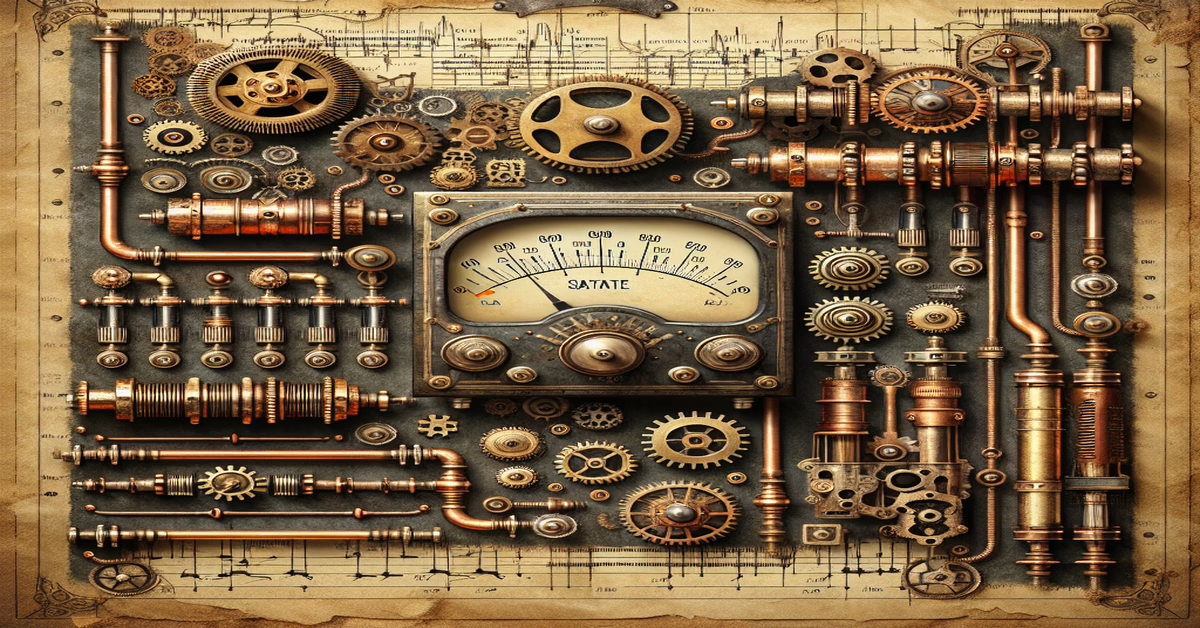Introduction to GMaudio Multiband Saturator
The GMaudio Multiband Saturator is a cutting-edge Max4Live device meticulously crafted by groovmekanik to enhance audio manipulation within Ableton Live. This tool offers a transformative approach to sound design with its sophisticated multiband saturation and mid/side processing capabilities. By dividing the audio signal into separate frequency bands, users can apply saturation selectively to each band, allowing for detailed and tailored audio enhancements.
At its core, the GMaudio Multiband Saturator stands out for its precision and flexibility. It incorporates advanced DSP technology and 6dB linear-phase-sum crossovers, ensuring that each sonic element is processed with high fidelity and minimal phase issues. This meticulous engineering makes it an ideal choice for music producers seeking both subtle harmonic enhancement and aggressive distortion without compromising sound quality.
One of the highlights of this device is its ability to handle mid/side processing, offering users the ability to independently saturate the mid and side components of the stereo field. This feature is particularly useful for creating wider and more immersive mixes, giving producers the creative freedom to shape the stereo image to their liking.
The user-friendly interface of the GMaudio Multiband Saturator includes intuitive meters that provide real-time feedback, which is crucial during the mixing and mastering stages. These meters are calibrated to pink noise, assisting in maintaining a balanced and cohesive mix across all frequency bands.
Whether you're looking to add warmth, glue elements together, or bring out specific details in your mix, the GMaudio Multiband Saturator offers the tools needed to achieve your vision. Its versatile features, such as the dry/wet mix control and automation capabilities, empower producers to integrate this device seamlessly into their production workflow, enhancing creative potential without overwhelming the user with complexity.
For those eager to explore its capabilities, the GMaudio Multiband Saturator is available for a limited time on a pay-what-you-want basis, making it accessible to both amateur and professional producers alike. As of now, the device is fully optimized for Ableton Live 11.2 and newer versions with Max 8.3.1 or above, with planned compatibility for Push 3 Standalone in the future, ensuring it remains an essential tool for modern music production.
Key Features of GMaudio Multiband Saturator
The GMaudio Multiband Saturator is packed with features that make it an indispensable asset in any Ableton Live session. At the heart of this Max4Live device is its capacity for multiband saturation, allowing users to meticulously process audio across distinct frequency bands. This capability ensures that each part of the audio spectrum can be treated individually, providing unparalleled control over the tonal balance and color of your production.
One of the standout features of the device is its mid/side processing ability, which offers users the flexibility to independently adjust the center and sides of the stereo field. This feature is particularly useful for enhancing the width and depth of your mixes, allowing for a more immersive listening experience. With six independent and level-compensated waveshapers, you can add harmonics precisely where desired without adding unwanted coloration.
The GMaudio Multiband Saturator is designed with state-of-the-art DSP technology, ensuring high-definition audio output devoid of aliasing artifacts. Its 6dB linear-phase-sum crossovers divide the audio into separate frequency bands with precision, maintaining phase coherence and preventing unwanted frequency overlap. This precision ensures that the transitions between bands are smooth, preserving the integrity of the original sound.
The user interface is intuitive and user-friendly, featuring RMS meters per band/channel calibrated to pink noise, which provide real-time feedback crucial during the mixing and mastering stages. This visual feedback helps you achieve an ideal balance across the frequency spectrum, ensuring that each element of your mix fits seamlessly into the whole.
For those who wish to experiment with dynamic effects, the device includes a dry/wet mix control, allowing for parallel processing that blends the saturated signal with the original audio. This feature is critical for maintaining the natural feel of the source material while still infusing it with the desired harmonic richness.
The GMaudio Multiband Saturator also includes the ability to listen to the difference (Delta) or solo the output of either the mid or side channels. This capability provides incredible detail when fine-tuning your mix, assisting you in precisely identifying where saturation improvements can be made without affecting other parts of the mix.
Efficiency is another highlight of this device. Despite its advanced features, it operates with low latency, making it suitable for use in both studio and live performance settings. This efficiency, coupled with sophisticated anti-aliasing techniques, ensures clean and pristine audio processing.
Available for a limited time on a flexible pricing model, the GMaudio Multiband Saturator is a must-have for any audio professional or enthusiast looking to elevate their production quality and creativity to new heights. Whether using it for subtle enhancements or aggressive sound-shaping, this device provides the tools needed for both intricate and bold sonic adventures.
Using the Saturator in Your Workflow
Incorporating the GMaudio Multiband Saturator into your workflow can significantly enhance your production quality, providing robust control over saturation across different frequency bands. To effectively integrate this device, first identify which tracks or busses in your Ableton Live session may benefit from multiband saturation. Saturation can add warmth, presence, and depth to your audio, making it an essential tool for a refined production.
Begin by loading the GMaudio Multiband Saturator onto a track, choosing those where you want to enhance the harmonic content, such as vocals, synths, or the entire mix. You'll notice that the interface is clean and user-friendly, displaying distinct controls for each frequency band. This intuitiveness allows you to make precise adjustments, tailoring the saturation effect to fit your specific needs.
For beginners, a straightforward approach is to solo each band to focus on its contribution to the overall sound. Start with a minimal drive and gradually increase the saturation until the desired warmth or presence is achieved. This gradual process prevents overpowering the original sound, maintaining a natural tonal balance.
Utilizing the mid/side processing feature, you can treat the center and sides of your stereo field independently. This offers an additional layer of creative control, enabling you to enhance the spatial quality of your sound. For example, you might apply a higher saturation level to the mid frequencies to reinforce the core sound, while subtly enhancing the sides for expanded width and depth.
The device's real-time metering allows you to monitor changes as you make them, providing visual feedback essential for maintaining sonic integrity. The RMS meters are particularly useful for ensuring that the levels within each band remain balanced relative to the mix, avoiding excessive volume increases that can distort the overall soundscape.
If you're aiming for a dynamic mix, consider automating the Dry/Wet and Drive parameters. Automation can introduce variations and transitions in your track, enhancing its musicality by adjusting the intensity of saturation during different sections of your arrangement. This technique can bring a sense of evolution to your production, keeping listeners engaged.
Lastly, take advantage of the Delta mode to isolate and listen to the differences introduced by saturation. This feature is invaluable for understanding the impact of your adjustments, allowing you to refine your approach to achieve a polished, professional sound.
With the GMaudio Multiband Saturator, you're equipped to explore and experiment, pushing the boundaries of your sonic possibilities while maintaining control and precision. Whether you're adding subtle warmth or boldly transforming your mix, this device becomes an integral part of your audio manipulation toolkit.
Enhancing Drums with Multiband Saturation
When it comes to enhancing drums within your mix, the GMaudio Multiband Saturator offers an exceptional toolset for adding depth, warmth, and dynamic impact. Its sophisticated multiband processing allows you to finely tune each element of your drum kit, ensuring that every hit and nuance stands out with clarity and power.
Begin by applying the Multiband Saturator to your drum track or bus. This placement is key as it allows you to process individual drums collectively or separately. The device's ability to divide the audio spectrum into different frequency bands means you can apply saturation selectively, making it ideal for both subtle enhancements and pronounced effects.
Focus initially on the bass and low-mids, where the kick drum and bass elements often reside. By applying a moderate amount of drive to this band, you can enhance the punch and presence of these foundational elements. The Saturator's crossover technology ensures that the added warmth doesn't bleed into the higher frequencies, maintaining the distinct clarity of each drum aspect.
Next, tackle the mid-range frequencies that typically house snares, toms, and other percussion instruments. Utilizing the mid/side processing feature, you can achieve a more defined stereo image. Increasing the drive on the side signals can elevate the perceivable width and fullness of your drums, allowing them to occupy a more prominent position in the stereo field.
For the high frequencies where cymbals and hi-hats exist, a delicate touch of saturation can boost their brilliance and transient clarity. Here, the precise control of each frequency band's saturation level is crucial to prevent unwanted harshness, ensuring a smooth, ear-pleasing mix.
Leverage the "Delta" mode periodically to engage in critical listening. This feature allows you to hear only the saturated signal, providing a clear understanding of what the device is adding to your drums. Coupled with the real-time feedback from the RMS meters, you can make informed decisions about the level and intensity of your processing.
Consider using automation to apply dynamic changes throughout your track. For instance, increasing the saturation intensity during a build-up can create a sense of excitement, leading into a drop where the drums can be pulled back to their natural state for contrast and impact.
Finally, remember that the power of the GMaudio Multiband Saturator lies in its surgical precision and adaptability. Experiment with different settings to suit the unique characteristics of your drum sounds, keeping in mind that the goal is to enhance the natural qualities of your drums while improving their overall impact and presence in the mix.
Maximizing Creative Potential with Advanced Techniques
Venturing into the realm of advanced techniques with the GMaudio Multiband Saturator opens up an array of creative possibilities in your Ableton Live projects. This powerful Max4Live device, designed by groovmekanik, offers more than just basic saturation; it provides a playground for sonic exploration and detailed sound sculpting, perfect for producers looking to push the boundaries of sound design.
To fully exploit the precision offered by this device, understanding its intermediate features can profoundly enhance your mixing and sound design processes. One effective approach is utilizing the device for detailed tone sculpting on a complex drum loop.
Begin by loading the GMaudio Multiband Saturator onto the track containing your drum loop. The key is to leverage its six-band processing along with mid/side functionalities to transparently enhance the loop. Start by soloing individual bands using the 'Solo' function to identify frequency ranges that could benefit from subtle saturation. For example, enhance the punch and presence of the kick by increasing the drive on the lower band. This approach adds warmth and depth without spilling into higher frequencies.
Engage the mid/side processing to separate the spatial elements of your drums. Saturate the mid channels with a more aggressive asymmetrical waveshaping if you wish to solidify the center's punch. For the side channels, apply gentler saturation to enhance stereo width and create a more expansive spatial presence without losing focus in the mix.
Switch to the 'Delta' mode to hear the difference between the processed and unprocessed signals. This feature is perfect for ensuring your changes are musical and not introducing unwanted artifacts. Employ the RMS meters calibrated to pink noise to maintain an ideal balance across bands, ensuring levels are consistent to avoid boosting certain parts of the spectrum disproportionately.
One of the advanced techniques that the Saturator offers is automation for dynamic transitions. Use automation to manipulate the Dry/Wet Mix control for dynamic transitions in your arrangement. Gradually increase saturation during a buildup to introduce excitement, then pull it back for cleaner drops. As a final touch, utilize the Multiband Saturator as a colorful parallel EQ tool. Adjust the volume of each band to correct frequency imbalances, subtly pulling forward musical elements that need emphasis or cohesion throughout the drum loop.
By methodically applying these techniques, the GMaudio Multiband Saturator transforms from a simple saturator into a powerful tone-sculpting tool, giving you detailed control over your drum sounds and enhancing them with the surgical precision that sets this Max4Live device apart. Begin experimenting with these parameters, and you'll soon find new life in your production, blending old-school warmth with modern clarity. All of these features are fine-tuned to improve workflow efficiency, allowing more focus on creativity rather than technical limitations.
Conclusion
As we conclude our exploration of the GMaudio Multiband Saturator, it's clear that this tool is more than just a Max4Live device; it's a gateway to unbounded audio creativity. Through the journey of mastering its innovative features—from multiband and mid/side processing to intricate automation techniques—users are equipped with surgical precision to breathe new life into their Ableton Live projects. The saturator's ability to refine and redefine audio tracks offers an arsenal for both experimental and professional productions.
This device stands out by balancing complexity with accessibility, enabling users to dive deep without feeling overwhelmed. Its intuitive interface and low latency provide a seamless workflow, facilitating real-time creativity without technical roadblocks. Whether used for subtle enhancements or dramatic transformations, the GMaudio Multiband Saturator empowers producers to achieve their unique sonic signatures.
The allure of the GMaudio Multiband Saturator lies in its diverse capabilities, from sculpting tones to enhancing overall mix cohesion. As you continue to explore this tool, remember that it's crafted for versatility. Its upcoming compatibility with future technologies, such as the Push 3 Standalone, promises to expand its utility even further, ensuring its relevance in evolving audio landscapes.
With the ability to try this device on a pay-what-you-want basis until February 1st, there's no better time to incorporate the GMaudio Multiband Saturator into your audio toolkit. As you enhance your soundscapes with precision and creativity, this device will undoubtedly become an integral part of your production journey. For a new era of audio manipulation, this tool stands ready to help redefine the way you approach music creation.
Useful Links
GMaudio Multiband Saturator on Gumroad