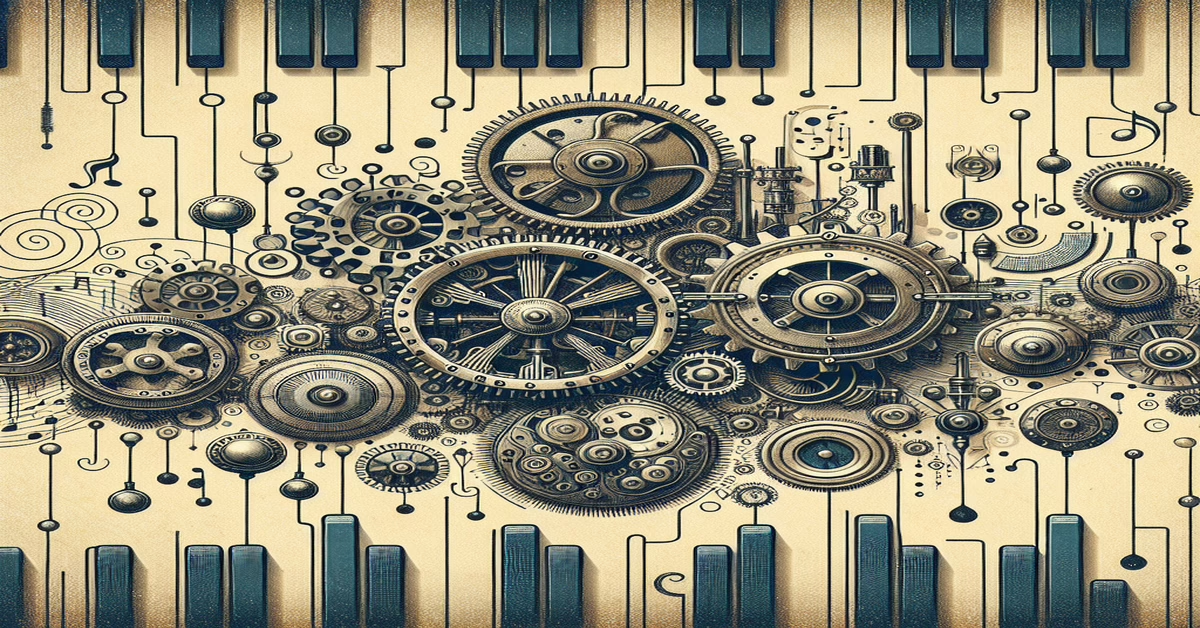Introduction to FM Synthesis in Ableton Live
FM synthesis, short for frequency modulation synthesis, is a powerful audio synthesis technique that involves the use of one waveform, the modulator, to modulate the frequency of another waveform, the carrier. This technique extends conventional sound design beyond basic oscillations, allowing for the creation of intricate harmonic content and evolving timbral textures. Within the realm of electronic music production, particularly in environments like Ableton Live, FM synthesis offers a rich field of explorative possibilities.
The FM Sampler 1.0 by Remo De Vico integrates this compelling synthesis method directly into Ableton Live, providing musicians and producers with a robust tool to reshape and redefine audio samples. This Max4Live instrument facilitates an engaging exploration of FM synthesis, allowing users to manipulate drum loops and other audio samples through modulator and carrier signal interplay. By adjusting parameters such as modulation index and frequency, users can generate everything from subtle, organic alterations to wholly transformed sonic landscapes.
What sets FM synthesis apart within Ableton Live is its capacity for creating dynamic soundscapes that evolve over time. When leveraging the FM Sampler 1.0, users can experiment with automated parameter changes, LFOs, and tempo-synced modulations to craft sound designs that shift and morph throughout a track. This degree of control over frequency relationships between modulator and carrier expands the creative potential, making it possible to produce complex textures and unique tonal characteristics.
For producers new to FM synthesis, the FM Sampler 1.0 provides a user-friendly interface that offers both an educational opportunity and a practical toolset for sound design. By introducing modulator and carrier parameters through an intuitive interface, this device serves as a gateway to understanding and utilizing FM synthesis principles in real-time music production. Through hands-on manipulation within Ableton Live, users can gain a deeper comprehension of how frequency modulation impacts audio perception and subsequently apply these insights to enhance their creative output.
Whether you are sculpting soundscapes for ambient music or designing cutting-edge electronic textures, the FM Sampler 1.0 equips you with the tools necessary to push your creative boundaries. Its integration within Ableton Live ensures seamless workflow compatibility, empowering you to focus on exploring the endless sonic possibilities that FM synthesis offers.
Navigating the FM Sampler Interface
The FM Sampler 1.0 interface is an intuitive portal to the world of frequency modulation, designed for seamless integration within Ableton Live. Upon launching the device, the layout is neatly divided into several key sections that facilitate easy navigation and efficient sound design.
At the heart of the interface lies the Modulator and Carrier section, which forms the backbone of FM synthesis. The Modulator allows you to control the modulation frequency and depth, providing you the tools to sculpt your sound with precise harmonic overtones. Adjacent to it, the Carrier section offers parameters to adjust the base frequency and other tone-shaping properties. These controls interact dynamically, enabling you to create a myriad of textures and timbres by tweaking the respective frequencies and amplitudes.
The interface also features a visual spectrum display, where real-time feedback of your sound manipulation is represented graphically. This spectral view helps you visualize how modulation impacts the audio signal, offering an insightful way to understand and refine the sonic characteristics you are developing.
Located centrally, the Envelope section provides quintessential controls for shaping the amplitude and modulation envelopes. These include attack, decay, sustain, and release (ADSR) parameters, granting you the finesse to tailor the dynamics of your sound. This is particularly useful when aiming to produce evolving textures or creating distinct transitions within your track.
In addition, the FM Sampler interface includes a Fine-Tune and Detune section, providing further refinement to the carrier frequency. This is essential for adding subtle nuances or introducing a gentle wobble for a more organic and rich sound profile. The detune function can help craft thicker audio layering or create vibrato-like effects.
For those seeking to inject movement and depth into their synthesis, the interface conveniently integrates with Live’s automation and modulation capabilities. You can apply these features to crucial parameter controls directly from the FM Sampler interface, enabling dynamic shifts that animate your audio landscape.
Furthermore, the integration with Ableton’s MIDI and effect racks allows you to map controls for live performance scenarios or creative studio sessions. This flexibility encourages on-the-fly adjustments and provides a platform for real-time sound exploration.
The FM Sampler also supports sample drag-and-drop functionality from Ableton’s browser, speeding up workflow efficiency and allowing for immediate experimentation with new audio materials. This capability broadens the creative horizons by enabling the instant application of FM synthesis principles to a variety of sample types, from drum loops to ambient soundscapes.
To round off the interface, a user-friendly preset management system is included, delivering an effortless way to save, recall, and share your custom sound designs. This feature ensures that your favorite sonic experiments are just a click away for future projects, facilitating consistent creative output and collaboration.
Overall, the FM Sampler 1.0's thoughtfully designed interface empowers you to delve deep into FM synthesis with ease and precision, whether you're a seasoned sound designer or an enthusiastic beginner. By focusing on control and clarity, it transcends the typical complexities associated with frequency modulation, making it a powerful tool in your audio design arsenal.
Practical Tips for Sound Manipulation
When working with the FM Sampler 1.0, sound manipulation becomes an art of exploration and creativity. As you delve into frequency modulation, a few practical tips can enhance your experience and results.
Begin by selecting a sample that serves as a robust foundation for experimentation. A straightforward drum loop often works best, offering clear transients and consistent patterns that can be dynamically transformed. Once loaded into the FM Sampler, it's crucial to grasp the interaction between modulator and carrier frequencies. Start by balancing the modulator's frequency slightly below that of the carrier to introduce subtle nuances without overwhelming the original sample.
Experiment with the modulation index control, which dictates the intensity of the modulation effect. For more pronounced sound transformations, increase the index to introduce a broader range of harmonics. Conversely, a lower index maintains the loop's integrity while introducing gentle variations. Adjusting these parameters in tandem can yield diverse textures, shifting from warm and organic to sharp and metallic timbres.
Leveraging Ableton Live’s automation features can radically elevate your sound design. By animating the modulation settings over time, you can create evolving soundscapes that keep your composition dynamic and engaging. Use automation to softly sweep frequencies or intensify modulation during key moments in your track, adding dramatic flair and depth.
For richer sonic results, consider layering multiple modified samples. Utilizing different modulation settings for each layer can result in complex textures, a technique especially useful when designing ambient backgrounds or intricate percussive sections. This approach encourages the listener to uncover new details with each playback.
Lastly, the integration of Ableton Live’s native effects can further refine your sounds. Effects such as reverb and delay can help integrate the modulated samples into a mix, providing cohesion and enhanced spatial presence. Similarly, EQ adjustments can fine-tune the harmonic balance, ensuring that your newly created sounds sit well within the overall arrangement.
In summary, when manipulating sound with FM Sampler 1.0, start with foundational tweaks and progressively incorporate complex modulation. This iterative process—layering effects and automation—enables you to unlock FM synthesis's vast potential, opening a pathway to innovative sound design within your music productions.
Advanced Techniques with Modulation
To fully exploit the power of modulation in FM Sampler 1.0, consider integrating advanced techniques that deepen your sound exploration capabilities. Modulation is at the heart of FM synthesis, allowing multiple layers of sound complexity and dynamism. Start by delving into LFO (Low Frequency Oscillator) modulation, which is a powerful tool for creating evolving sounds. In FM Sampler 1.0, you can map an LFO to control either the modulator or carrier frequencies. This setup induces subtle to radical changes in your sample over time, perfect for crafting dynamic soundscapes.
Another advanced technique involves utilizing multiple instances of the FM Sampler; by modulating various samples at once, you can create intricate textures within a single track. Layer these modulated samples with differing modulation rates or depths, resulting in a rich, composite sound that changes and evolves. You can also experiment with cross-modulation between different instances of FM Sampler, where each instance modulates the frequency of the other. This creates feedback loops, often leading to unpredictable and exciting results—a hallmark of advanced FM synthesis.
Exploit envelope modulation to introduce temporal dynamics into your samples. By carefully adjusting the attack, decay, sustain, and release (ADSR) parameters, you shape how modulation affects the sample over time. For a more percussive effect, use short attack and decay times, whereas longer settings can create sustained, pad-like textures that may complement ambient compositions.
Incorporate automation in your production sequences to have finer control over modulation settings and parameters. Setting up automation clips for modulator frequency or depth can result in fluid changes that adapt to the evolving structure of your track. This technique is invaluable for live performances where real-time sound adaptation is crucial.
Combine modulation with Ableton Live's internal effect racks to further extend the FM Sampler's capabilities. Effects like reverb, delay, or distortion can enhance the modulated signals, achieving increased spatial depth and harmonic richness. Use Max for Live devices to program custom effects that interact with FM parameters, providing a bespoke sonic environment tailored to your creative vision.
In conclusion, mastering modulation within the FM Sampler 1.0 unlocks a wealth of creative opportunities. Whether producing intricate rhythmic patterns or ambient textures, these techniques enable producers to push the boundaries of what's possible with FM synthesis in Ableton Live. The FM Sampler serves both as a learning ground and a professional tool for those willing to explore the forefront of sound design. Embrace these advanced techniques and let your creative sonic quest evolve naturally, as you sculpt audio beyond conventional horizons.
Experimentation and Creative Possibilities
In the realm of digital sound design, the FM Sampler 1.0 provides an expansive canvas for sonic experimentation within Ableton Live. Its innovative approach to FM synthesis transforms traditional sample manipulation, inviting users to explore an extensive range of creative possibilities.
One of the core tenets of creative sound design is the ability to see beyond the instrument's primary function. With the FM Sampler, this ability is significantly heightened. Users can dive into the waveform of a simple drum loop to uncover layers and hidden textures previously inaccessible through conventional sampling methods. By treating modulator and carrier frequencies as malleable forces, you can craft sounds that evolve organically over time.
A potent strategy involves using the FM Sampler to transpose drum loops into entirely new realms of auditory expression. This process begins by experimenting with the device's parameters to sculpt distinctive textures and timbres. For instance, a subtle tweak in the modulation index can convert a stark percussive hit into a resonant, bell-like tone. Conversely, increasing the depth of modulation can convert the same loop into a swirling amorphous sound with an immersive quality.
Furthermore, harness the sampler's adaptability to layer sounds creatively. By combining disparate samples and processing them through FM synthesis, you can create rich, composite sounds that defy conventional categorization. This fusion technique allows artists to craft unique, project-specific sounds, blurring the lines between individual loops and coherent compositions.
Another intriguing possibility lies in the unpredictable nature of FM synthesis itself. By embracing randomness and variability within modulation parameters, you can generate evolving soundscapes that hover between serendipity and design. Whether through automated controls or responsive live performance gestures, the FM Sampler supports dynamic sound evolution capable of captivating listeners.
Moreover, the device encourages an ethos of playfulness and discovery. As you delve deeper, the intuitive interface ensures that even radical adjustments remain fluid, making exploration straightforward and rewarding. Pair this with Ableton Live's existing suite of effects and processing tools to further augment your sound design, emphasizing the interplay between FM synthesis and other production techniques.
The community surrounding the FM Sampler offers a rich source of shared knowledge and creativity. By engaging with other creators, you can exchange presets, concepts, and insights, broadening your understanding and application of FM synthesis in your projects.
Ultimately, the FM Sampler 1.0 invites both novices and seasoned producers to push beyond the boundaries of traditional sound synthesis. It is a catalyst for burgeoning creativity, propelling users into a boundless sound universe where innovation knows no bounds. This invitation to explore, experiment, and evolve is what makes leveraging the FM Sampler not only a powerful technical endeavor but a truly artistic journey.
Accessing the FM Sampler and Resources
To obtain the FM Sampler 1.0 and explore its vast capabilities, start by visiting Remo De Vico's official website. On the site, you can easily locate the FM Sampler 1.0, along with a collection of other Max4Live devices. Simply navigate to the MaxforLive section where you'll find the download link. This direct access allows for a seamless integration into your Ableton Live setup, paving the way for exploring the rich textures of FM synthesis.
Once you've downloaded the FM Sampler 1.0, installing it is straightforward. Open Ableton Live and navigate to where you saved the downloaded file. Drag the file into a MIDI track, and the FM Sampler interface will appear ready for exploration. If you are new to Max4Live, ensure that your Ableton Live setup includes compatibility with Max, specifically versions 10.1 and Max 8.0.4, as these are the recommended environments for optimal performance of the FM Sampler.
Furthermore, for those eager to dive right into experimentation, Remo De Vico's website offers an extensive array of sample packs that are perfectly tailored for use with the FM Sampler. Access these samples by heading to the dedicated sample packs page, which provides a curated selection to complement your creative process. These samples are designed to showcase the full spectrum of sounds possible through FM synthesis, allowing users to quickly and easily engage with the tool's transformative potential.
In addition to downloading and utilizing these resources, the community and support surrounding FM Sampler 1.0 are invaluable. Consider visiting forums, online groups, or social platforms that focus on Max4Live devices and Ableton Live production techniques. Engaging with these communities can offer insights, tips, and shared experiences, enhancing your journey with this innovative tool.
Moreover, Remo De Vico's Bandcamp page provides an auditory showcase of the FM Sampler in action. Here, you can listen to tracks that extensively feature FM synthesis, illustrating the device's versatility and transformative power in real-world applications. These examples can serve as a creative spark, inspiring new directions for your music production.
Finally, for an in-depth exploration of the FM Sampler, consider delving into available tutorials and guides, which can deepen your understanding of both the device and FM synthesis as a whole. These resources can help refine your skills and unleash the full potential of the FM Sampler 1.0, ensuring that your sound designs are not only innovative but also uniquely your own.
Useful Links
Explore FM Sampler 1.0 on Remo De Vico’s Official Max for Live Page
Access Curated Sample Packs for FM Sampler Usage
Listen to FM Synthesis in Action on Remo De Vico’s Bandcamp