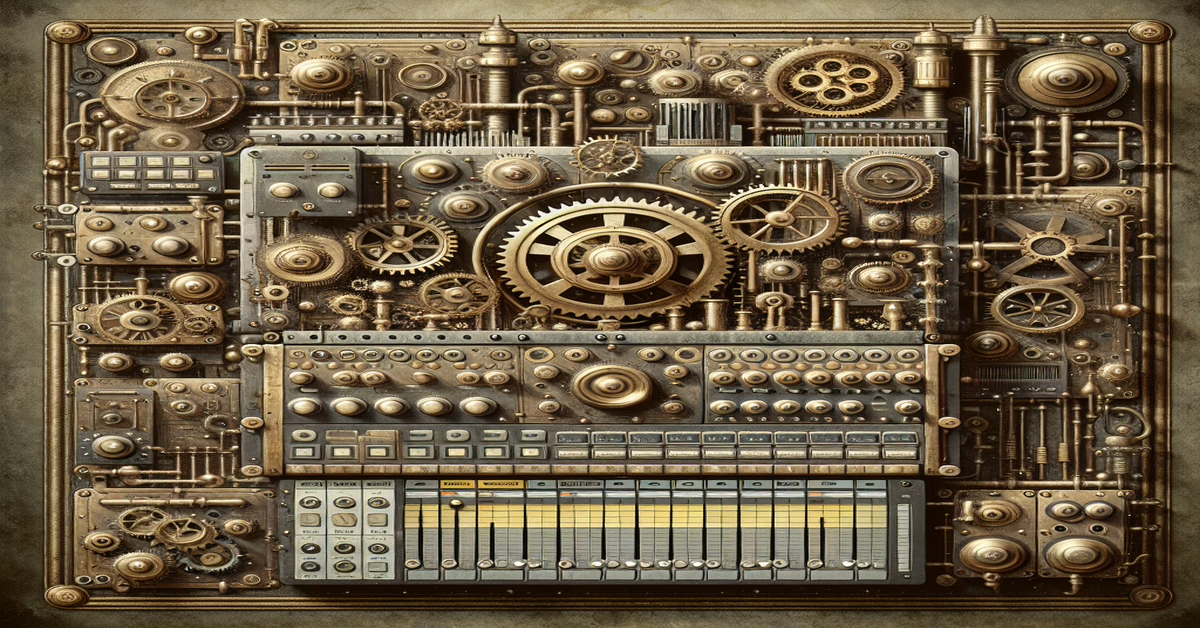Understanding FM Synthesis for Drums
Frequency Modulation (FM) synthesis is a sound-generation technique that thrives on the ability to produce complex waveforms by modulating the frequency of a carrier wave with another waveform, known as the modulator. In the context of drum synthesis, FM offers a distinct advantage through its capacity to create intricate and dynamic sonic textures, making it an excellent choice for crafting metallic drum sounds.
Understanding FM synthesis begins with its core principles—harmonic complexity and tonal variation. By adjusting the modulation index and the frequency ratio between the carrier and modulator waveforms, you can explore an extensive palette of sounds ranging from subtle, bell-like tones to harsh, clangorous textures that intensify Ableton Live's sonic landscape.
When applied to drum synthesis, FM synthesis can transform simple percussive sounds into riveting drum hits imbued with a cold, digital charisma. This is particularly impactful when configuring kicks or snares, where the modulation of higher frequencies can introduce sharp, cutting edges that slice through a mix with precision. Similarly, for cymbals and hi-hats, FM synthesis excels at replicating the natural shimmer and sustain of metal, but with an edgier, more synthetic quality.
One of FM synthesis’s strengths lies in its flexibility. By altering parameters such as the envelopes, feedback, and oscillation shapes, sound designers can shift from subtle tonal shifts to dramatic pitch and timbre variations that breathe life into drum patterns. This is instrumental for producers aiming to diversify their sonic toolkit with out-of-the-ordinary percussion elements.
Incorporating FM synthesis in Ableton Live via tools like the visage FM Drum Machine leverages this technology to expand your creative boundaries. The visage FM Drum Machine harnesses FM synthesis to offer four separate drum tracks, each capable of independently producing and manipulating metallic textures. This setup enables producers to process each drum sound uniquely, allowing for a nuanced layering of sounds to create immersive and evolving rhythmic landscapes.
The potential of FM synthesis in drum machines is powerfully evident in visage's capacity to create cold, metallic textures. By exploring the interaction between carrier and modulator waveforms, adjusting the algorithms, and fine-tuning parameters, you can produce drum sounds that possess a character and depth unmatched by traditional subtractive synthesis methods. Whether you're crafting electronic music with a modern edge or infusing experimental elements into your tracks, FM synthesis in Ableton Live provides a compelling avenue for sonic exploration.
Setting Up the FM Drum Machine
Once you understand the basic principles of FM synthesis, setting up your FM Drum Machine in Ableton Live becomes a straightforward yet rewarding process. Begin by locating and installing the 'visage – fm drum machine 1.0' if you haven't already. This Max4Live device, developed by sseker, can be acquired through platforms like sseker’s Gumroad page. Once installed, you are ready to load it onto a new MIDI track in your Ableton Live session.
Position the Visage FM Drum Machine on a clean MIDI track by dragging it from your Max4Live library into an empty column in the session view. Initially, the interface will appear minimalist, focusing on versatility rather than overwhelming visual complexity. This design choice ensures you have a clear workspace to manipulate each drum sound without distraction.
To get started, map your MIDI hardware or software controller, if applicable, to the drum machine’s controls for more tactile interaction. Visage has been optimized for use with MIDI notes ranging from C1 to D#1, which trigger the four separate drum sounds available in the device. Should you desire to sequence your drum sounds directly within Ableton, create a MIDI clip and insert the corresponding notes in the piano roll editor.
As you explore the sound palette, pay attention to the FM synthesis parameters on the device. Each drum track enables detailed parameter tweaking, allowing you to adjust the modulation dynamics between the carrier and modulator oscillators. This fine-tuning is crucial for generating the metallic textures you aim to create. By altering the modulation ratio and index, for example, you can achieve anything from subtle tonal shifts to aggressive, sharp timbres.
Next, configure the individual outputs for each drum track to maximize sonic separation and control. In Ableton Live, insert blank audio tracks and set each one to receive its input from a different channel of the Visage Drum Machine. This way, you can apply plugins and audio effects exclusively to individual drum sounds, offering refined processing options like compressing the kick, filtering the high-hats, or adding reverb solely on the snare.
The visage device also includes an array of built-in DSP effects, modifiable via Ableton’s flexible MIDI mapping options or automation clips. These internal effects are influenced by Tom Hall’s tmh.verb architecture, facilitating an additional layer of ambience and spatial manipulation. Such tools are invaluable for crafting rhythm sections that feel coherent and dynamic within the mix.
This setup phase is further complemented by visage’s sequencer control mode, accessible through MIDI notes C0 to D#0—enabling live arrangement changes and interactive rhythm variations on the fly. Whether you're producing in your studio or performing live, these features provide an immersive platform for real-time creativity and experimentation with your drum patterns.
Lastly, remember to leverage community support, facilely accessible via sseker’s Discord group. Engaging with fellow users can offer insights into unique application methods, troubleshoot issues, and refine techniques, ensuring you get the most out of your FM Drum Machine setup in Ableton Live.
Crafting Unique Metallic Drum Sounds
In order to craft compelling metallic drum textures with the Visage FM Drum Machine 1.0 in Ableton Live, a deep dive into its functionality can yield truly unique sounds. Begin by understanding that the core of creating these textures hinges on manipulating FM synthesis parameters to emphasize the harsh and bell-like qualities typical of metallic timbres.
Firstly, it's important to experiment with the modulation index and carrier frequency parameters available for each drum track within the Visage FM Drum Machine. Start by increasing the modulation index of the kick drum to bring out a sharp attack while adjusting the carrier frequency to find a resonant sweet spot. This alteration introduces a cold, metallic edge to the kick, making it distinct in a mix.
Pay particular attention to the option of using sound layering. Create a MIDI track and map it to control Visage with notes ranging from C1 to D#1, which triggers the various drum sounds. By layering similar drum tracks within the Visage interface, you can achieve a richer, more complex texture. For example, layering a snare sound with varied modulation settings can generate a more profound metallic snap that cuts through the mix.
Next, experiment with the unique separate outputs feature of the Visage FM Drum Machine. This allows you to route each drum sound to its own track within Ableton, enabling independent processing. By dedicating an audio track to capture each distinct drum output, you can apply specific effects or equalization, tailoring the sound to emphasize or soften certain metallic aspects as desired.
Utilize Live’s built-in DSP effects to further enhance the metallic sound. Applying a combination of reverb and delay can simulate the expansive resonances of metal surfaces. Use Tom Hall's tmh.verb to add a metallic sheen and spaciousness to the sound. Increase the decay time and adjust the pre-delay settings to create an immersive acoustic environment that complements the metallic timbre.
Additionally, further experimentation with Live’s modulation options can yield fascinating results. Implement Transport-Sync LFOs on parameters like the modulation index to introduce subtle variations over time, creating dynamic rhythmic textures. By modulating FM settings rhythmically, you craft evolving soundscapes that shift in intensity and tone, adding depth and interest.
Finally, take full advantage of the sequencer control functionalities in Visage. During live performances or as part of an evolving arrangement, toggle the playback of specific drum parts using MIDI notes C0 through D#0. This feature allows for fluid transitions and the dramatic introduction or removal of elements, contributing to a powerful live performance presence or studio composition.
By integrating these techniques, you'll harness the power of Visage FM Drum Machine 1.0 to craft metal-infused drum textures that not only stand out uniquely in a mix but also add a distinct character emblematic of FM synthesis’s potential within Ableton Live.
Utilizing Separate Outputs for Sonic Control
When working with the visage FM Drum Machine 1.0 in Ableton Live, utilizing separate outputs for each drum element can significantly enhance your sonic control and flexibility. This feature enables you to treat each drum voice as an individual track, allowing targeted processing and effects application, which is crucial for sculpting detailed metallic drum textures.
To begin, set up individual audio tracks dedicated to capturing the separate audio outputs from visage. In Ableton, you can create an audio track for each of visage's drum channels by selecting the input source — set to 'visage' — and choosing the corresponding output channel for each drum element. This setup ensures that each drum voice, such as the kick, snare, or hi-hats, receives its distinct processing chain.
Once established, this configuration grants you the capability to apply specific audio effects to each drum sound independently. For instance, you might want to add a saturator on the kick to enhance its punch and grit, while applying EQ and reverb tailored for the snare's metallic resonances. Such granularity in processing not only refines the textural quality of each sound but also maintains clarity and separation in your mix, crucial for a professional-sounding production.
Incorporating this method also opens the door for more sophisticated automation and modulation strategies. You can utilize Live’s automation lanes to dynamically alter effect parameters over time, creating evolving textures and adding intrigue to your track. This technique is especially effective for creating tension and release within a musical passage, aligning perfectly with the ethos of experimental and industrial music genres.
Furthermore, the separate outputs can facilitate a more coherent live performance setup. With each drum element isolated, you have the flexibility to manipulate sounds on-the-fly using MIDI controllers or hardware effects, providing a more interactive and engaging performance.
Lastly, routing through separate outputs simplifies mixing and mastering processes. With each drum track on an independent channel, you can apply high-level processing techniques, ensuring each drum sound sits perfectly within the overall mix. This setup becomes an invaluable asset, especially when crafting complex compositions that demand a meticulous attention to sonic detail.
By leveraging separate outputs within the visage FM Drum Machine, you unlock a multitude of creative possibilities, allowing your metallic drum textures to shine with precision and clarity, ultimately enriching your music production toolkit within Ableton Live.
Advanced Techniques with Sequencer and Modulation
To explore avant-garde possibilities with the Visage FM Drum Machine in Ableton Live, dive into its advanced sequencer and modulation capabilities for crafting intricate and evolving metallic drum textures. These features allow producers to infuse their compositions with dynamic movement and depth, harnessing the full power of digital synthesis.
Begin by utilizing the sequencer control mode, which is activated using MIDI notes from C0 to D#0. This mode elevates your rhythm production by allowing you to start or stop individual drum voices on-the-fly, facilitating real-time manipulation during live performances or complex arrangement shifts in the studio. The ability to dynamically toggle between patterns introduces unexpected shifts and breaks in your compositions, adding an element of spontaneity and excitement.
Next, delve into modulation by employing Ableton Live's native modulation sources like LFOs or envelope followers to interact with Visage's parameters such as pitch, modulation index, or effect settings. By mapping an LFO to control the carrier frequency or modulation depth, you can create captivating, automated effects that evolve over the duration of your track, highlighting the metallic characteristics of FM synthesis. This continuous variation captures the essence of evolving soundscapes, keeping the listener engaged with nuances and changes.
Extend this creative potential by combining Visage with Max for Live devices to manage modulation depth and rate, thus crafting complex automation curves that breathe life into static sequences. This synergy of tools not only preserves the cold, metallic tonality but also introduces complex rhythmic and tonal morphing, synonymous with contemporary electronic music genres.
Additionally, consider utilizing Live's automation envelopes to modulate Visage's built-in effects, like the reverb adapted from Tom Hall's tmh.verb architecture, to construct rich, spatial textures that complement the synthetic drum hits. This manipulation allows for the creation of evolving ambiances, maintaining interest and enhancing the dimensionality of your drum tracks.
Collaborate within the vibrant Visage community to exchange tips and techniques. Engaging with fellow producers and leveraging the shared expertise found in online forums or the active Discord group offers valuable insights and potential solutions to common challenges. These community-driven resources are excellent for deepening your understanding and proficiency with Visage's FM Drum Machine.
Incorporating these advanced techniques within your workflow will unlock new dimensions of creativity and control, allowing you to produce distinct, metallic drum textures that define the forefront of digital music production. Embrace the intricacies and potential of the Visage FM Drum Machine to transform your rhythmic compositions into evocative sonic landscapes, poised to captivate listeners with their intricacy and depth.
Community and Support for Visage Users
For the community of Visage FM Drum Machine users, engaging with fellow producers who share similar interests can be incredibly beneficial, especially for those looking to amplify their skills in creating metallic drum textures. The Visage community thrives on collaboration, feedback, and collective growth, enhanced by various platforms.
Joining the active Discord group is a great starting point. Here, users can share their creations, seek advice, and troubleshoot any issues that arise while using the Visage FM Drum Machine. It's an invaluable space for networking, where members exchange insights on sound design techniques and FM synthesis intricacies specific to this device. The real-time interaction within this community aids in rapid problem-solving and ensures users remain updated with the latest enhancements and versions.
The fluid nature of this community means that updates and feature requests are often directly influenced by user feedback. Sseker, the developer behind Visage, encourages this participatory approach, ensuring that the evolution of the drum machine aligns closely with what users desire. This open line of communication fosters a sense of shared ownership and investment in the Visage project.
Moreover, contributors in the Visage community regularly hold virtual workshops and sessions to showcase new techniques or explore advanced usage scenarios, ideal for both novices and seasoned producers alike. These sessions often focus on diving deeper into modulation and sequencer tactics, demonstrating how subtle tweaks can produce vast differences in sonic output.
For those interested in supporting the ongoing development of the Visage FM Drum Machine, Sseker offers a pay-what-you-can model via Gumroad. This not only aids in funding further iterations of the device but also solidifies a connection between the creator and userbase, emphasizing the community-driven nature of its development.
To ensure you stay updated, subscribing to newsletters from Sseker's website or following their social media channels can provide regular insights into upcoming features, bug fixes, and community-driven events. The more embedded you become within this network, the more you'll benefit from the collective wisdom and support it provides, ultimately enriching your creative endeavors with the Visage FM Drum Machine.
Check out maxforlive.com for device documentation or join workshops and discussions to maximize your potential with Visage, transforming mere ideas into stunning, metallic soundscapes.
Useful Links
Visage FM Drum Machine 1.0 on Gumroad