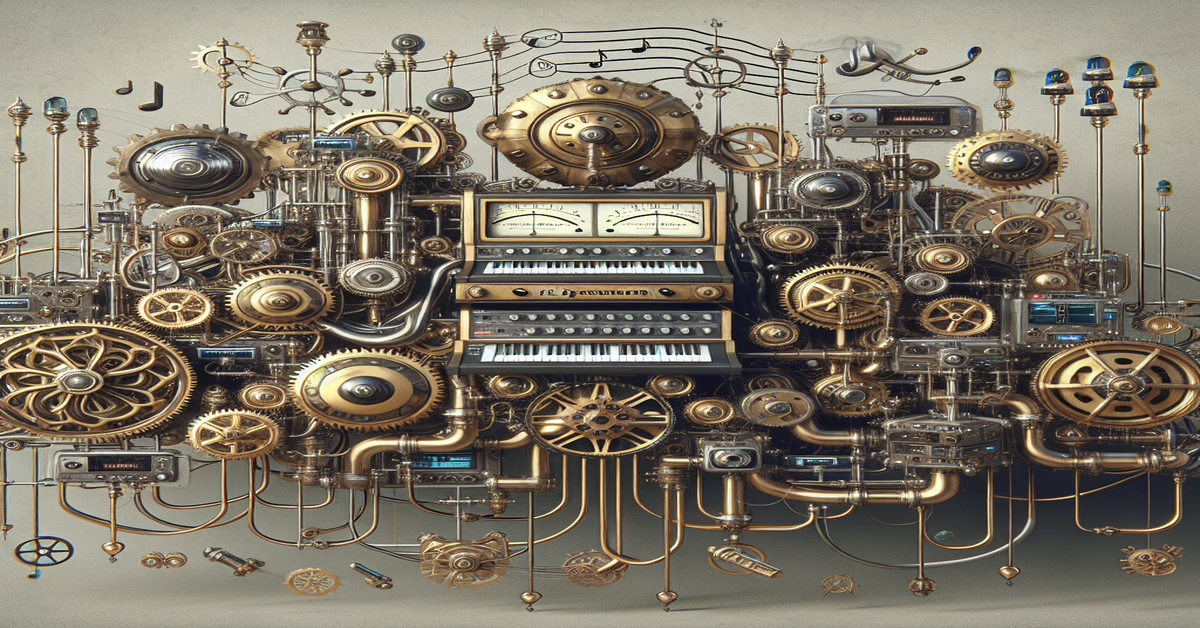Introduction to Fell Sequencer 1.0
The Fell Sequencer 1.0 stands out as an innovative tool for music producers using Ableton Live, enhancing audio sequencing capabilities with a touch of both tradition and innovation. Emerging from the creative mind of bbidolli, this Max for Live device taps into the versatile nature of Ableton Live and offers advanced sequencing features across four audio tracks.
Taking inspiration from the renowned Elektron Digitone, the Fell Sequencer emulates its interface design, bringing a nostalgic yet modern edge to users. The sequencer reminisces the classic functionality akin to the iconic four-track recorders while incorporating inventive methods hailing from Mark Fell's sequencing techniques. This synthesis of past and present enables users to explore new sequencing territories within the familiar digital workspace of Ableton Live.
The interface is tailored to provide an intuitive yet powerful user experience. By adopting a toggle box format, the device seamlessly integrates various functions into a recognizable layout. Each of its four tracks can delimit distinct audio channels, efficiently managing external hardware, virtual instruments, or sample sources. This setup ensures that both novice and experienced producers can access and utilize intricate sequencing processes with ease.
Upon initiation, users encounter a left-hand section teaming with rhythmic components. It includes dual gateway sequencers offering both eight and sixteen-step options. These features allow users to craft complex rhythmic patterns, layering sounds that contribute to a rich auditory tapestry. With these rhythmic facilities, producers can introduce intricate patterns without compromising flow or coherence.
Meanwhile, the right-hand section accommodates pitch sequencing controls, anchored by the versatile A minor arpeggio and scale. These pre-configured settings are entirely amendable through the device's "coll object," granting users the liberty to tailor the pitch sequences to their unique artistic requirements. This flexibility ensures compositions can be both deliberate and explorative.
An alluring facet of the Fell Sequencer is the scramble function, which injects an element of randomness into the pitch sequencing. By automatically altering pitches after designated playthrough intervals, this function fosters a dynamic and evolving sound palate. It allows composers to embed unpredictability within their projects, granting a fresh, continually shifting auditory experience.
Crafted from foundational resources, such as the Basic Sequencing in Max tutorials, this device represents the pinnacle of Max programming intricacy. Its compatibility with Ableton Live version 12.0.5 and Max 8.6.2 guarantees a seamless integration, ensuring reliability for creatives invested in audio innovation.
Overall, the Fell Sequencer 1.0 is a testament to forward-thinking design, coupled with a deep respect for the quintessential feel of hardware devices. Suitable for each journey within the Ableton Live ecosystem, it empowers users to push the boundaries of creative execution and audio precision. Whether for live performance or studio production, this device layers complexity and simplicity, assisting musicians in achieving extraordinary auditory outcomes.
Interface and Design Inspired by Digitone
Nestled within the interface of the Fell Sequencer 1.0, one can observe the profound influence drawn from the Elektron Digitone. This design decision is evident in its clean, cohesive layout that effortlessly marries modern digital sequencing with a touch of analog nostalgia. At first glance, users familiar with the Digitone will feel right at home, as the intuitive toggle box format provides a sense of tactile engagement reminiscent of classic hardware, yet optimized for digital workflows in Ableton Live.
On the left, the rhythmic sequencing is handled by dual toggle sections stacked vertically, each governing an eight-step and a 16-step gate sequencer. This arrangement affords users the flexibility to sculpt intricate rhythmic patterns with precision, echoing the sequencing prowess found in classic drum machines. The interface encourages hands-on interaction, where users can quickly switch between tracks, layering sequences to create complex rhythmic textures effortlessly.
Complementing these rhythmic controls, the right side dedicates itself to pitch modulation. Here, scale-quantized pitch sequencers allow for precise melodic construction, providing default settings of A minor arpeggio and scale. However, the setup is far from rigid. By leveraging the coll object, users are granted the freedom to redefine these sequences to fit their artistic vision, making each session uniquely personal and creatively fulfilling.
Adding to this dynamic environment is the scramble function, which injects an element of randomness into pitch sequences after a user-defined number of iterations. This feature is particularly valuable for musicians seeking to infuse their compositions with movement and evolution, capturing the listener's imagination with unpredictable variability. It is a nod to more experimental uses of sequencers, pushing boundaries while remaining anchored in a structured framework.
Overall, the interface and design of Fell Sequencer 1.0 celebrate a synergy between traditional and modern sequencing techniques, offering a user experience that is both inviting and multi-faceted. This balance ensures that whether you're a novice or a seasoned producer, the device bridges the past and future of audio sequencing, providing a robust toolkit tailored for Ableton Live's dynamic environment.
Setting Up and Configuring the Device
To set up the Fell Sequencer 1.0 on your system for immediate use within Ableton Live, begin by ensuring you have installed both Ableton Live version 12.0.5 and Max 8.6.2, as the device is optimized for these versions. Installation of the device follows typical Max for Live procedures: locate the Fell Sequencer file and simply drag it into a new MIDI track in your Ableton Live session.
Upon loading the device, the interface appears with its distinctive four-track toggle box, facilitating easy access to various sequencing parameters right from the outset. For optimal configuration, consider your desired setup—whether integrating with external hardware, virtual instruments, or a combination of both.
**Connecting with External Gear:**
1. Ensure your MIDI connections are properly established if you are controlling external synthesizers or drum machines. This setup allows MIDI data from the Fell Sequencer to effectively influence your gear.
2. In Ableton Live, assign MIDI outputs for each track receiving data from the sequencer. This will route the pitches and gates as specified in the Fell Sequencer interface.
**Configuring the Sequencer:**
1. Start with Track 1 by utilizing the eight-step gate sequencer for basic rhythmic elements. Click on the toggles to activate and mute specific steps in the sequence, thus generating varied rhythmic patterns.
2. Track 2 can be configured using the 16-step gate sequencer for more complex rhythmic variations or longer patterns. The multislider controls allow you to set the sequence length and density, tailoring the rhythmic flow.
3. Engage the upper-right section of the device for pitch sequences. This part, defaulting to an A minor arpeggio, can be connected to a virtual instrument in Ableton Live, ensuring tonal harmony in your compositions.
4. The lower-right section holds the A minor scale. Utilize the coll object to adjust notes according to your musical needs. This tool opens pathways for creative melodic sequences, enriching your musical palette.
For finer adjustments, use the multislider controls to dial in precise rhythmic and melodic variations, and explore using the scramble function. This feature adds an element of surprise and innovation by altering selected pitches after several iterations, which can be invaluable in developing dynamic compositions.
Finally, balance each track in your Ableton session by adjusting levels and effects. This ensures clarity and integration within your mix, allowing the rich textures and intricate patterns created by Fell Sequencer to shine through with cohesion and depth. Once configured, the device stands fully prepared to transform your sequencing sessions into experiential musical journeys, as you craft, refine, and perform with newfound flexibility and precision.
Rhythmic and Melodic Sequencing Techniques
Delving into the rhythmic and melodic sequencing techniques of the Fell Sequencer 1.0 offers an exciting exploration into building sophisticated musical compositions. This section focuses on harnessing the device’s multi-layered potential for crafting both rhythmic and melodic patterns across four tracks, capitalizing on its detailed interface inspired by iconic sequencing devices.
Begin with the rhythmic capabilities on the left side of the interface, where you’ll find both the eight-step and 16-step gate sequencers. These sequences can be run independently or together, allowing you to create intricate drum patterns or polyphonic rhythms that layer perfectly against your melodic elements. By experimenting with the toggle switches, you can activate or deactivate specific steps in the sequence, forming complex rhythms that bring your compositions to life. Consider using offbeat accents and syncopation to add variety and unpredictability to your beats. This approach encourages a dynamic interplay between simplicity and complexity, crucial for maintaining listener engagement.
On the melodic front, explore the right-hand side’s pitch sequencing tools. The predefined A minor arpeggio and scale sequencing options offer a solid starting point for immediate musical exploration, supporting harmonious structures in your tracks. To expand these melodic possibilities, venture into the customizability offered via the coll object, which allows you to redefine pitch sequences to fit your creative vision. This customization is particularly valuable for introducing unusual scales or modes, enhancing the overall sonic palette.
For producers seeking innovation, the scramble function provides the creative edge necessary to transcend static composition. By programming this feature to randomize pitches after select play intervals, you invite a degree of variability that mimics the ever-evolving nature of live performance. This method of intermittent randomness keeps each musical iteration fresh, capturing listener attention and fostering an environment ripe for musical exploration.
Mastering these sequencing techniques facilitates the integration of the Fell Sequencer 1.0 into both live performance and studio settings, supporting a seamless transition between composition and improvisation. By dialing in specific rhythmic and melodic combinations, the sequencer becomes a powerful tool not just for producing tracks, but for crafting authentic, evolving soundscapes that resonate with the spontaneity inherent in all captivating music. Unleashing these techniques positions you as both composer and conductor, continuously adapting and refining your musical arrangements with newfound precision and creativity.
Leveraging the Scramble Function for Creativity
The Fell Sequencer 1.0 introduces an innovative feature known as the "scramble" function, which is designed to infuse spontaneity and creative variation into your audio projects. This function offers a structured yet unpredictable element by randomizing selected pitches after a set number of playthroughs, keeping your compositions dynamic and engaging.
To leverage this feature effectively, start by setting the number of times you want your sequence to play before the pitch randomization occurs. This number is adjustable within the sequencer's interface, allowing you to control the frequency and extent of randomness introduced into your tracks. By doing so, you can maintain a balance between planned compositions and serendipitous musical moments.
While utilizing the scramble function, consider its impact on both melodic and rhythmic elements. For melodic sequences, the randomization can refresh the tonal landscape, providing unexpected yet harmonically fitting variations within your chosen key or scale. This can be particularly useful for building tension or creating a sense of movement in your music.
On the rhythmic side, the scramble feature can introduce alterations in gate sequences, subtly shifting the timing and accentuation of your beats. This can enhance the groove by breaking repetitive patterns, making the overall track feel more organic and less predictable. It’s a tool for injecting newfound energy into otherwise static loops.
Experimentation is key when using the scramble function. Begin by applying it selectively to one track at a time to observe its effects before integrating it across multiple sequences. This approach allows you to fine-tune the extent of randomness in your project, ensuring it complements your artistic vision without overpowering it.
In live performance settings, the scramble function becomes a powerful asset, offering performers the ability to introduce real-time modifications that keep their sets fresh and engaging. By pre-programming the intervals of randomization, performers can maintain a structured flow while allowing room for creativity and improvisation on stage.
Ultimately, mastering the use of the scramble function within the Fell Sequencer 1.0 can unlock new creative pathways, inspiring producers and performers to push the boundaries of conventional sequencing. This blend of control and randomness offers an exciting opportunity to explore complex musical textures and narratives within any production environment.
Integrating Fell Sequencer in Live Performance
Incorporating the Fell Sequencer 1.0 into live performances transforms your Ableton Live setups into dynamic soundscapes, combining structure and spontaneous elements to create an engaging auditory experience. The device's interface, inspired by the Elektron Digitone, offers a tactile and intuitive control system, ensuring performers can seamlessly navigate through complex sequencing tasks even in the high-pressure environment of a live show.
One of the key features that make the Fell Sequencer a powerful tool in live settings is its ability to sequence both rhythmic and melodic elements across four tracks simultaneously. With its dual toggle box setup, musicians can engage the eight-step and 16-step gate sequencers to craft intricate rhythmic patterns. This versatility allows for the integration of live percussion and drum machines, creating a cohesive rhythmic backbone that can adapt to the energy of the performance.
For melodic content, the Fell Sequencer excels with its scale-quantized pitch sequencing. Performers can pre-program sequences in the A minor arpeggio or scale, but the flexibility to adjust these within the coll object means the sequencer can harmonize with the other instruments on stage, ensuring a seamless blend between live and pre-sequenced sounds. The pitch scramble function is particularly advantageous in a live context, introducing controlled randomness that keeps the performance fresh and engaging for both the audience and the performer.
To maximize the effectiveness of the Fell Sequencer in a live performance, musicians should consider using Ableton Live's session view for real-time control over clip launching. This can be pivotal in creating dynamic shifts in the performance, allowing artists to cue different sections, loops, or improvisational parts on the fly. Furthermore, pairing the Fell Sequencer with MIDI mapping within Ableton Live can expand creative possibilities. Assign tactile hardware controllers such as MIDI pads or knobs, enabling hands-on manipulation of sequencing parameters, modulation effects, or abrupt changes in pattern dynamics.
Integrating external gear also amplifies the Fell Sequencer's functionality. By routing MIDI data to hardware synthesizers or drum machines, the sequencer controls external devices, merging digital sequencing precision with the unique sonic characteristics of analog hardware. This can be a game-changer for developing rich, evolving soundscapes during a live set.
Creative use of the device can transform live performances into a spectacle. Artists might introduce audio-visual elements that react to the sequences generated by the Fell Sequencer, producing a multi-sensory experience. Synchronizing visual effects with the audio output amplifies the emotional and immersive impact of the performance.
Ultimately, the Fell Sequencer 1.0 serves as a bridge between precise digital sequencing and the expressive nature of live music, empowering artists to experiment with structure and chaos, ensuring each performance is as unique as it is memorable. Through thoughtful setup and creative manipulation, it fosters an environment where musicians can explore their artistry in real-time, captivating their audiences with both polished compositions and spontaneous bursts of creativity.
Advanced Applications and Fine-Tuning
Building on the capabilities explored in earlier sections, users can delve into advanced applications of the Fell Sequencer 1.0 to elevate their audio sequencing to new heights. A deeper understanding of the device's options allows for more nuanced control and creative expression, especially when leveraging its full integration potential within Ableton Live.
One of the key advanced applications revolves around the intelligent use of modulation. The Fell Sequencer allows for intricate control over sequencing parameters via Max for Live's modulation capabilities. By routing modulation sources to various sequencer controls, such as gate lengths, pitch variations, or scramble intervals, users can introduce further depth and organic variability to their compositions. This technique is particularly useful in genres requiring evolving soundscapes or in live performance contexts where dynamic changes are vital.
Another sophisticated technique involves the use of nested sequences. Within Ableton Live, users can employ multiple instances of the Fell Sequencer to create intricate networks of interlinked sequences across different tracks. This setup allows each sequencer to inform or trigger changes in another, creating a cohesive and multifaceted sound environment. Such configurations can lead to complex rhythmic and melodic interplays, with layers of sequences interacting in novel ways, offering a rich exploration arena for avant-garde music producers.
Advanced users can also explore custom coll object configurations to redefine the pitch array in both the arpeggio and scale settings. By editing these coll objects, one can tailor the harmonic framework to fit unique scales or modes beyond the default A minor. This customization promotes stylistic versatility, enabling the sequencer to adapt to diverse musical traditions or experimental compositional methods.
For fine-tuning performances, combining the sequencer's capabilities with real-time control elements in Ableton Live can lead to enhanced expressive potential. Mapping MIDI controllers to key parameters—like the sequencer's step on/off switches, pitch settings, or scramble activation—transforms performances into interactive experiences where artists can respond to audience energy or seamlessly adjust for spontaneous creativity.
In studio sessions, producers might take advantage of automation lanes within Ableton Live to bring predetermined changes to their sequencing setup over time. Automating the transition between arpeggio and scale modes or the modulation depth being applied to the pitch scramble ensures that compositions evolve dynamically, mirroring the energy typically found in live improvisations.
Ultimately, mastering these advanced applications in the Fell Sequencer 1.0 involves strategic experimentation. By continually exploring the interplay between the sequencer and Ableton Live's robust toolset, users can uncover new sound dimensions and push the boundaries of their musical creativity. This integration not only enriches the sequencer's utility in studio productions and live performances but also manifests its potential as a formidable tool in any music producer's arsenal.
Conclusion and Further Exploration
The journey with the Fell Sequencer 1.0 culminates in an impressive confluence of technical proficiency and creative exploration. As we have seen throughout the sections of this guide, the device serves not just as another addition to your digital toolkit but as an instrument of expressive potential, igniting new ideas with each feature you engage.
This sequencer stands out through its unique combination of rigorous design and flexible functionality. The interface, inspired by the renowned Elektron Digitone, mirrors the physical tactility and intuitive usability of classic sequencers, while the inclusion of Mark Fell's sequencing concepts offers a fresh, avant-garde edge. It carves out a space in modern music production with its ability to accommodate both traditional and experimental sound compositions.
As you finalize your exploration of the Fell Sequencer, consider how its functions can extend beyond conventional boundaries. Its capacity to intricately sequence audio tracks, scramble pitches for inventive unpredictability, and seamlessly integrate with both MIDI-compatible hardware and virtual instruments provides a robust platform for auditory innovation. Whether you're in a studio setting or a live performance, this device invites you to reinvent your approach to rhythm and melody.
For those looking to stretch the capabilities of this tool, envisage integrating it with other Max for Live devices to create a complex network of modulation and sound generation. Dive deeper into customizing the coll object beyond standard scales or experiment with chaining sequences for ultra-complex patterns that evolve over time.
As you continue to refine your skills with the Fell Sequencer, remember that its true power lies in its adaptability and potential for customization. Draw inspiration from the likes of Mark Fell or delves into the versatile application of the scramble function to introduce unexpected elements into your projects. With each session, you'll find new pathways to explore, pushing the envelope of what's conceivable in digital music production.
In conclusion, the Fell Sequencer 1.0 is more than just an audio tool; it's a gateway into rich, unexplored territories of sound. Through mastering its intricacies, you're poised to unlock a world of musical exploration, continually crafting unprecedented audio narratives. As you forge ahead, let this machine be your compass, guiding you towards innovative sound and immersive audio landscapes.
Useful Links
Fell Sequencer 1.0 Device Page
Fell Sequencer 1.0 Overview Video
Advanced Techniques with Fell Sequencer 1.0