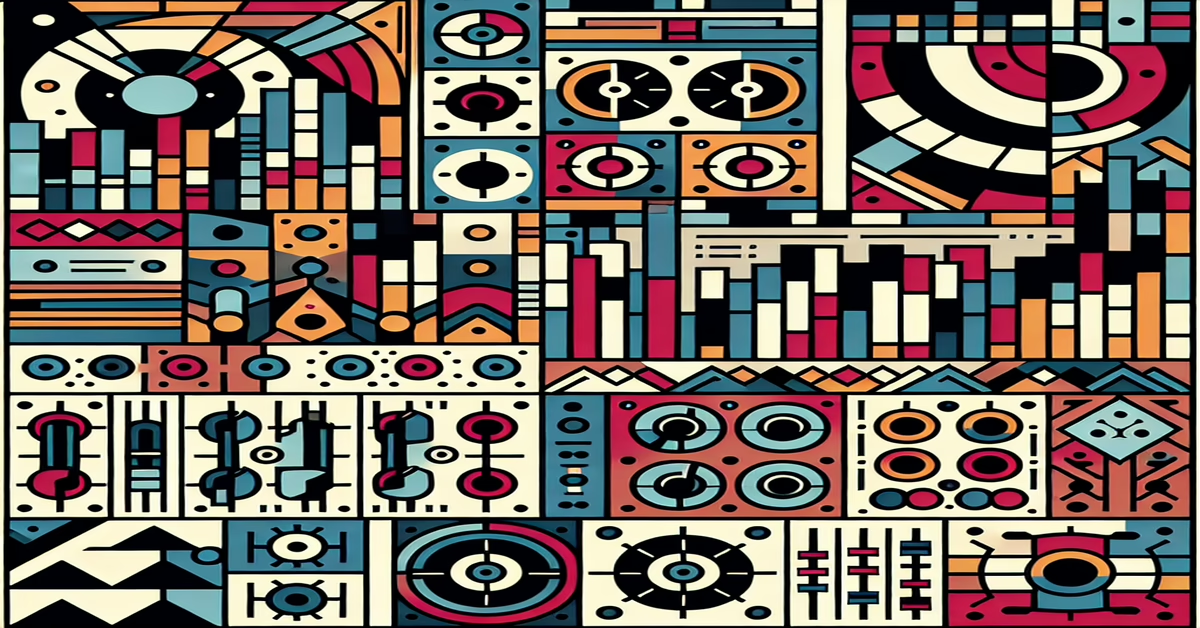Introduction to EQ Three Clone
The EQ Three Clone, crafted by tsugumasa320, is a compelling Max4Live device that serves as a faithful emulation of Ableton Live's renowned native EQ Three. This innovative tool comes as part of the ever-expanding Max4Live library and offers users the opportunity to explore deep sound processing capabilities with precision and ease. The device meticulously replicates the original EQ Three's functionality, delivering the same character and control over audio frequencies that users of the plugin are familiar with, but augmented with the flexibility and power of Max.
What sets EQ Three Clone apart is its dedication to authenticity and functionality, providing nearly identical filter characteristics to the native Ableton counterpart. This makes it an invaluable asset for those looking to study and apply isolators and filters in their audio productions. The clone is particularly beneficial for users interested in detailed sound shaping and manipulation, from simple EQ tasks to complex frequency band isolations.
The device's creator, tsugumasa320, ensures that the EQ Three Clone remains up-to-date and responsive to the needs of modern producers. As of its latest update on February 10, 2025, the device has addressed startup issues that previously delayed users' ability to jump into their projects, showcasing the creator's commitment to enhancing the user experience.
EQ Three Clone is optimized for use with Live 12.0.5 and Max 8.6.2, providing seamless integration and performance. This compatibility ensures that users are not hindered by system disparities, allowing them to focus entirely on their creative endeavors. The device's design intentionally mirrors that of Ableton's EQ Three, encompassing three key frequency bands—Low, Mid, and High—each adjustable to meet specific audio desires without deviating from the user's existing workflow.
In this way, EQ Three Clone functions both as a practical tool and an educational platform, encouraging exploration and understanding of audio processing techniques. By bridging familiarity with innovation, this device from tsugumasa320 not only complements existing setups but also enriches the toolkit of any serious producer or audio engineer.
Features and Setup
The EQ Three Clone 1.0 integrates smoothly into your Max for Live setup, offering an accessible feature set that both mimics and expands upon the core functionalities of Ableton's native EQ Three. Upon installation, users will immediately notice the familiar three-band interface, designed for Low, Mid, and High frequency adjustments. Each band is equipped with a dedicated control knob, allowing precise manipulation of frequency levels. This is particularly advantageous for producers aiming to achieve a balanced and dynamic mix.
Setting up the device is straightforward. Start by downloading EQ Three Clone 1.0 from the Max for Live library. Once added to your device collection, it can be integrated into any track within Ableton Live, offering immediate rear-range capabilities and a clean user interface for ease of use. The device maintains low latency, contributing to smooth signal processing without interference in your creative workflow.
From the onset, EQ Three Clone 1.0 brings in advanced setup options that enable customization for different production needs. One standout feature is the ability to mute individual bands, providing control over the frequency spectrum with pinpoint accuracy. This isolation capability is essential for mixing and mastering tasks, empowering users to minimize or enhance specific sound elements within a track.
Additionally, the device’s gain controls are responsive, providing subtle to extensive modifications without degrading audio quality. This ensures that even drastic EQ adjustments maintain their fidelity across the spectrum. The inclusion of edge frequency adjustment for each band offers further versatility, enabling users to designate precise cutoff points and shape their audio with exceptional detail.
Installation and compatibility are seamless, thanks to the optimized update for Live 12.0.5 and Max 8.6.2. This ensures that users experience consistent performance across different projects and avoids any disruption from software version incompatibilities. The device coexists harmoniously with other Max for Live components, ensuring that its introduction into projects enhances rather than complicates the existing setup.
Furthermore, EQ Three Clone's setup is complemented by a detailed user guide available on tsugumasa320’s Gumroad page, providing in-depth insights into effective usage and advanced techniques. The approachable nature of the device makes it an excellent teaching tool for understanding the fundamentals of frequency isolation and EQ effects within a digital production environment.
Whether you’re exploring new soundscapes or refining the intricacies of a complex mix, the features of EQ Three Clone 1.0 are geared to empower your creative potential, supporting a fluid transition from idea to execution.
Example Usage Techniques
When implementing EQ Three Clone 1.0 in your Ableton Live projects, a key approach is leveraging it for frequency-specific sound processing, often crucial for live performances and intricate studio productions. Begin by adding EQ Three Clone to any audio or MIDI track where frequency isolation is desired. Its user interface, mirroring Ableton's native EQ Three, provides an intuitive start for anyone acquainted with its predecessor.
To explore its practical application, consider a scenario involving vocal tracks. Load an audio file into a new track and insert the EQ Three Clone plugin. First, analyze the original sound to identify the frequency areas needing attention. The device's three bands (Low, Mid, and High) allow precise control over frequency adjustments.
For an engaging mix, reduce the low frequencies to clean up any muddy elements in the vocal. Use the slider to carefully adjust and listen for a more refined lower end, typically cutting frequencies below 100 Hz. In contrast, enhance the mid frequencies to bring clarity and warmth to the vocals, setting a boost around 1 kHz to emphasize presence.
Next, tweak the high frequencies to add sparkle and definition. A boost around 5 kHz can help articulate sibilant details without harshness; this subtle enhancement makes a significant difference in a mix where clarity is essential.
Automation plays a vital role in maximizing the EQ Three Clone’s potential. By automating the gain controls across its bands, you can effortlessly create dynamic effects, such as slowly introducing a high-frequency boost through a chorus section or reducing low frequencies during a breakdown for dramatic effect.
Moreover, try using the device in tandem with sidechain compression. For instance, insert EQ Three Clone on a bass track and automate the mid and high bands to duck these frequencies when a kick drum hits, allowing a cleaner mix and delivering more punch and presence to the low end.
For advanced users, another technique involves integrating EQ Three Clone with Max for Live modulation devices. Link an LFO to any of the EQ parameters to create evolving textures, useful in genres demanding intricate sound design like ambient or experimental electronic music.
Whether aiming to refine individual elements in a mix or seeking creative inspiration through modulation, EQ Three Clone serves as an invaluable tool in your audio toolkit. Its ability to alter and enhance the sonic character of your tracks with precision offers endless possibilities for shaping your unique sound signature in Ableton Live.
Integration with Ableton Live
Leveraging the seamless integration of EQ Three Clone 1.0 within Ableton Live is pivotal for enhancing audio processing workflows. Designed to mirror the iconic EQ Three, this Max for Live device is easily integrated into your Ableton Live setup, offering a user-friendly experience akin to the native EQ Three device.
Begin by ensuring your Ableton Live is up to date with the latest version such as 12.0.5, to guarantee optimal compatibility with EQ Three Clone. Upon installation, EQ Three Clone 1.0 can be accessed directly from your Max for Live device library. Drag and drop the device onto any audio or MIDI track within your session, a process identical to handling any of Ableton’s native effects.
One of the primary advantages of using EQ Three Clone is its ability to seamlessly fit into existing workflows without imposing a steep learning curve. As a Max for Live device, it harnesses the power and versatility of both Ableton Live and Max8, providing a robust platform for both sound design and performance.
The interface of EQ Three Clone closely emulates the original EQ Three, featuring three adjustable frequency bands: Low, Mid, and High. This allows users to intuitively navigate the device if they are already familiar with the native EQ Three controls. Each band can be independently toggled, filtered, and adjusted, providing unparalleled control over frequency isolation and modulation.
For enhanced creative possibilities, utilize Ableton Live's automation tracks. You can automate any parameter within EQ Three Clone 1.0 to create dynamic audio effects and evolving soundscapes. This functional integration ensures that changes to EQ settings can be precisely timed and patterned to suit the creative needs of your tracks.
Additionally, if you are a performer, integrating EQ Three Clone into your live sets offers substantial benefits. With Ableton Live’s Clip View, you can modulate frequency bands during performance for compelling transitions and effects, enriching live shows with professional audio manipulation tools.
Finally, users interested in expanding their understanding of audio signal processing can use Ableton’s Max for Live tutorials to further explore the nuanced capabilities of this device. EQ Three Clone 1.0 serves not only as a creative tool but also as an educational platform for diving deep into the intricacies of frequency manipulation and sound design.
In essence, integrating EQ Three Clone into your Ableton Live environment enhances both the technical and creative realms of music production, transforming standard audio processing into a dynamic, interactive, and educational experience.
Creator Support and Resources
For creators diving into the world of EQ Three Clone 1.0, tsugumasa320 provides a wealth of resources and support to facilitate your exploration and mastery of this dynamic Max4Live device. The creator has thoughtfully established a presence on various platforms, making it easy for users to access additional help, updates, and community interaction.
The dedicated support page on Gumroad is a primary resource, where users can download the device, contribute financially if they wish, and stay updated on new releases or enhancements. The platform serves as a repository for documentation and tutorials, ensuring that creators have the necessary tools to maximize their use of EQ Three Clone 1.0. Whether you're looking for installation guides or detailed descriptions of the device's capabilities, the Gumroad page stands as a comprehensive starting point.
Community interaction is highly encouraged, and users are invited to contribute feedback directly on the Gumroad page. This feedback loop has already led to significant improvements, such as the correction of the startup silence issue. By engaging with the creator directly, users not only enhance their understanding but also contribute to the evolution of the device, driving future updates that reflect real-world use and creative challenges.
In addition to Gumroad, users can explore discussions and share insights through online forums and social media platforms where Max4Live enthusiasts congregate. Participating in these communities allows users to exchange techniques, tips, and creative ideas, fostering a collaborative environment that benefits both newcomers and experienced producers.
For those seeking more structured learning, tsugumasa320 occasionally releases tutorial videos or collaborates with educational platforms to provide in-depth explorations of the EQ Three Clone's features. These resources are invaluable for users eager to delve deeper into sound processing techniques and learn directly from the mind behind this innovative tool.
By supporting tsugumasa320, either through financial contributions or community interaction, users play a vital role in sustaining the development of not only EQ Three Clone 1.0 but also future devices that continue to push the boundaries of audio processing within the Max4Live ecosystem. The ongoing engagement ensures that this device remains a cornerstone for producers looking to blend technical accuracy with creative expression in their soundscaping projects.