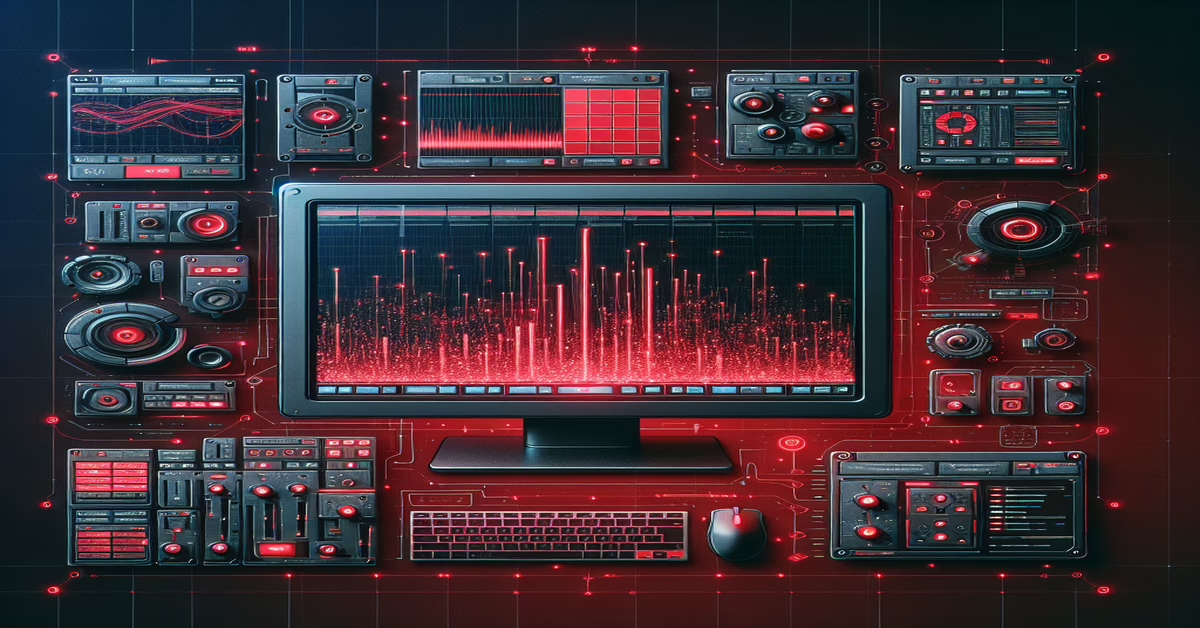Introduction to Easy Monitor 2 – RED
In the dynamic world of digital music production, where efficiency and clarity are paramount, the Easy Monitor 2 – RED emerges as a vital tool for Ableton Live users. Crafted by davidbirdwell42 and hosted by SpookyInc, this innovative Max4Live device is designed to simplify the workflow of musicians and producers by offering an intuitive and compact MIDI information display.
This device addresses a common challenge faced by many Ableton Live users: the need for clear and immediate access to critical musical data. Easy Monitor 2 – RED delivers a user-friendly solution by providing a high-contrast NIGHT theme, predominantly in red, ensuring that essential parameters are easily readable regardless of the viewing scale. This feature is particularly beneficial during intense production sessions when quick decision-making is essential.
The core functionality of Easy Monitor 2 – RED revolves around its ability to display a wide range of MIDI information. Whether you are analyzing note names, root notes, chord structures, or monitoring velocity and CC#/note numbers, this device presents the data in a single, cohesive interface. This compact display enables musicians to maintain focus on creativity while ensuring technical precision in their musical output.
Furthermore, Easy Monitor 2 – RED is not only about functionality but also about enhancing the overall aesthetics of the music production environment. Users can seamlessly switch between the default red theme and Ableton’s conventional yellow theme, allowing for personalization based on individual preferences and working conditions. This versatility in visual design reflects a deep understanding of the diverse needs of musicians.
By integrating seamlessly into Ableton Live, Easy Monitor 2 – RED becomes an indispensable tool for any music producer seeking to enhance their creative sessions. Its design philosophy emphasizes the importance of intuitive user interaction, making it suitable for both amateur and professional musicians. The device encapsulates a perfect balance between practicality and artistry, underscoring its role as a vital component in the modern music production landscape.
Key Features Overview
When exploring the Easy Monitor 2 – RED 2 Max4Live device, its array of features becomes the backbone for enhancing MIDI monitoring within Ableton Live sessions. Designed to streamline both visual and functional aspects of music production, Easy Monitor 2 – RED 2 promises robust feature-driven advantages tailored to musicians of all levels.
Central to its functionality is the ability to display comprehensive MIDI information in real-time. The device showcases a wide spectrum of critical performance data, including note name, root note, chord information, velocity, CC#/note number, and tempo. This instantaneous insight into MIDI data supports creative decision-making without interrupting workflows, making it easier for musicians to adapt and refine their musical expressions on the fly.
The device introduces a unique high-contrast NIGHT (red) theme, specifically designed to improve visibility across different zoom levels and lighting conditions. This default theme reduces eye strain during extended sessions, maintaining clarity and focus even in low-light environments—a critical advantage for serious studio work. Alternatively, musicians can toggle to Ableton's standard yellow theme with a simple click, demonstrating user-friendly versatility in visual preference.
Beyond its data display capabilities, Easy Monitor 2 – RED 2 includes an on-screen virtual keyboard that visually represents notes as they are played. This feature is particularly beneficial for musicians who prefer a more intuitive, visual representation of their MIDI inputs, promoting a deeper understanding of note relationships and chord structures at a glance.
Another pivotal feature of this device is the adjustable tempo display that allows seamless tempo switching. This functionality is especially useful during live performance settings or while collaborating with other musicians, ensuring that all elements of the session remain perfectly synchronized as tempo modifications occur.
Through a design collaboration with the award-winning team at YourPlanB.com, Easy Monitor 2 – RED 2 marries aesthetics with practicality. Its sleek and compact interface aligns seamlessly with the Ableton Live environment, offering professional-grade utility without sacrificing visual appeal. This balance of style and function makes it an essential tool for musicians seeking to optimize their performance efficiency.
Whether you are an amateur or a seasoned professional, Easy Monitor 2 – RED 2 stands out as a device that amplifies MIDI monitoring capabilities, encouraging real-time creativity and nuanced control over musical compositions. Its thoughtful design and intuitive features reaffirm its standing as a pivotal asset in modern digital audio workstations.
User Interface and Visual Themes
The Easy Monitor 2 – RED 2 boasts an intuitive and visually engaging user interface, designed to streamline the creative process in Ableton Live sessions. At the heart of this interface is its clear presentation, allowing musicians to effortlessly access vital MIDI data without distraction. The layout is meticulously structured, presenting information such as note name, root note, chord information, velocity, CC#/note number, and tempo, all within a single, concise window.
Key to its visual appeal and functionality are the two distinct themes it offers. The default NIGHT (red) theme provides a high-contrast option that is particularly effective in low-light studio environments. This theme minimizes glare, helping to reduce eye strain during extended periods of work. The color choice is not merely aesthetic; it is designed to make the data stand out clearly, ensuring that users can quickly and efficiently read important information at a glance, regardless of session circumstances.
For users who prefer a different visual experience, Easy Monitor 2 – RED 2 includes an option to switch to Ableton’s default yellow theme. This feature is easily accessible with a simple click on the prominent note display, providing flexibility to adapt to any lighting conditions or personal visual preferences. This toggle function is vital for those who frequently adjust their working environment or for live performances where ambient lighting can vary.
The virtual keyboard at the bottom of the interface offers an additional layer of interaction. As notes are played, they are depicted in real-time, facilitating a deeper understanding of note relationships and harmonic structures. This visualization is a powerful tool for both novice and experienced musicians, enabling a more intuitive grasp of complex musical arrangements.
In keeping with its user-friendly design, Easy Monitor 2 – RED 2 also allows for seamless integration within the larger Ableton Live environment. Its visual themes and interface are crafted to complement the overall design ethos of Ableton, ensuring that users have a cohesive and uninterrupted workflow. Whether in a darkened studio or on stage, this device reinforces its role as an essential component of digital audio workstation setups, blending functional performance with a sleek, modern design.
Integrating in Ableton Live
Integrating the Easy Monitor 2 – RED into your Ableton Live setup is a straightforward process designed to enhance your workflow seamlessly. Upon downloading and installing this innovative Max4Live device, you can effortlessly incorporate it into your digital audio workstation by simply dragging it onto any MIDI track’s effects chain within your Ableton Live session.
Once positioned, Easy Monitor 2 – RED becomes an invaluable tool for real-time MIDI data monitoring. To begin, ensure your MIDI controller is connected and start playing notes or triggering MIDI clips. Instantly, you'll see the comprehensive display of critical information such as note names, root notes, chord structures, velocities, and CC data on-screen. This immediate feedback helps you make quick, informed decisions during both composition and live performances, maintaining the rhythm and complexity of your session.
Switching between visual themes is easily accomplished within the Easy Monitor 2 – RED interface. Opt for the default NIGHT (red) theme, which provides high contrast and reduces eye strain during extended sessions or in low-light environments. For those who prefer the standard Ableton aesthetic, a simple click transforms the display to the familiar yellow theme, ensuring that your visual preferences align with the rest of your session for consistent user experience.
Integrating this device into your workflow not only supports individual musicians but proves advantageous during collaborative sessions. The ease of toggling settings allows for straightforward adjustments to tempo and synchronization, critical for achieving cohesive sound when engaging with multiple artists or live instruments. Moreover, by displaying detailed MIDI information clearly, Easy Monitor 2 – RED assists in avoiding common pitfalls associated with complex MIDI arrangements, such as incorrect note triggering or tempo inconsistencies.
Ultimately, using Easy Monitor 2 – RED with Ableton Live promotes a deeper understanding of your MIDI interactions, allowing you to focus more on your creative output. By facilitating effortless MIDI monitoring and offering flexibility through its customizable interface, this Max4Live device ensures both novice users and seasoned professionals can optimize their music production and live performance processes, elevating the overall quality of their creative endeavors.
Practical Application Examples
Easy Monitor 2 – RED 2 offers a plethora of practical applications, making it an indispensable tool for musicians working within Ableton Live. Its versatility is highlighted through a range of real-world scenarios where its functionality significantly enhances productivity and creativity.
In a basic usage scenario, let's consider a beginner musician setting up their first Ableton project. By simply dragging Easy Monitor 2 – RED 2 onto a MIDI track, you immediately gain a comprehensive overview of MIDI data. As you play melodies or chords using a MIDI controller, the device's interface updates in real-time, displaying note names, chords, and velocities. This visual feedback aids beginners in understanding the correlation between MIDI input and resulting sound, fostering a more intuitive learning curve.
For more advanced applications, imagine a producer fine-tuning a track with complex arrangements and multiple MIDI tracks. Easy Monitor 2 – RED's ability to display detailed MIDI information at a glance becomes crucial. Integrating it on a bass or drum track provides immediate insight into note choices and rhythmic patterns, allowing you to make informed creative decisions swiftly. The dual-theme feature—switching between NIGHT (red) mode and Ableton’s default yellow—caters to various lighting environments, ensuring maximum readability.
In collaborative studio settings, where multiple artists may work on a single project, Easy Monitor 2 – RED 2 facilitates seamless transitions between different creative phases. By constantly monitoring MIDI data without overwhelming technical distractions, collaborators can maintain their focus on the music production process itself.
Moreover, for live performances or DJ sets, this device proves invaluable. The adjustable tempo feature allows performers to respond dynamically to audience feedback, altering the set's pace without technical hiccups. The virtual keyboard and detailed note display ensure performers are acutely aware of the MIDI messages being triggered, enhancing their confidence during live improvisations.
Ultimately, Easy Monitor 2 – RED 2 streamlines complex setups and becomes an essential part of a musician's toolkit. By keeping critical MIDI data accessible, it ensures every production or performance is marked by clarity and creative fluidity. Visit SpookyInc or explore community forums for more usage tips and updates on integrating this versatile tool into your Ableton Live setup.
Conclusion and Additional Resources
Easy Monitor 2 – RED 2 stands out as an essential tool for musicians looking to enhance their Ableton Live sessions with real-time MIDI monitoring in a simplified and streamlined manner. Its innovative design allows users to keep crucial MIDI information at their fingertips, providing a significant boost to both precision and creativity. By integrating this tool into your workflow, you seamlessly elevate both the technical and creative aspects of music production.
For musicians, from beginners to professionals, the utility of Easy Monitor 2 – RED 2 cannot be overstated. It offers comprehensive MIDI data at a glance, reducing the need to pause and scrutinize details that can disrupt the creative flow. The NIGHT (red) theme ensures readability in various lighting conditions, while the option to toggle to a yellow theme provides flexibility for personal preferences and studio settings. This adaptability helps maintain focus and reduces eye strain during long sessions.
The versatility of Easy Monitor 2 – RED 2 is evident in its application across different levels of production, from simple note monitoring to the management of complex MIDI setups. This device is particularly advantageous for live performers as it consolidates crucial information into a single interface, making real-time decisions more intuitive and effective. Additionally, it aids in maintaining a tempo-focused workflow with its adjustable BPM settings, which is especially useful during collaborative projects where syncing is key.
To fully harness the capabilities of Easy Monitor 2 – RED 2, users are encouraged to explore the additional resources available. Visiting the SpookyInc website not only provides access to download the device but also offers a plethora of other advanced tools to complement your production environment. SpookyInc serves as a hub for innovative Max4Live devices, each designed to enhance different facets of the music production process.
For those seeking additional insights and updates on Easy Monitor 2 – RED 2, frequent visits to their official Max4Live page and SpookyInc’s online platform are recommended. These resources ensure that users stay informed about the latest features and enhancements, making sure that their creative sessions remain cutting-edge.
Lastly, joining music production forums or online communities can enrich your experience by connecting with other users who share tips, tricks, and creative ideas. These platforms offer an excellent opportunity to discuss best practices, troubleshoot issues, and inspire new ways to use Easy Monitor 2 – RED 2 effectively.
By integrating Easy Monitor 2 – RED 2 into your Ableton Live setup, you are investing in a tool that not only enhances your current sessions but also scales alongside your evolving musical endeavors. Explore, experiment, and let this device be the cornerstone of your improved MIDI monitoring workflow.
Useful Links
SpookyInc – Easy Monitor 2 – RED