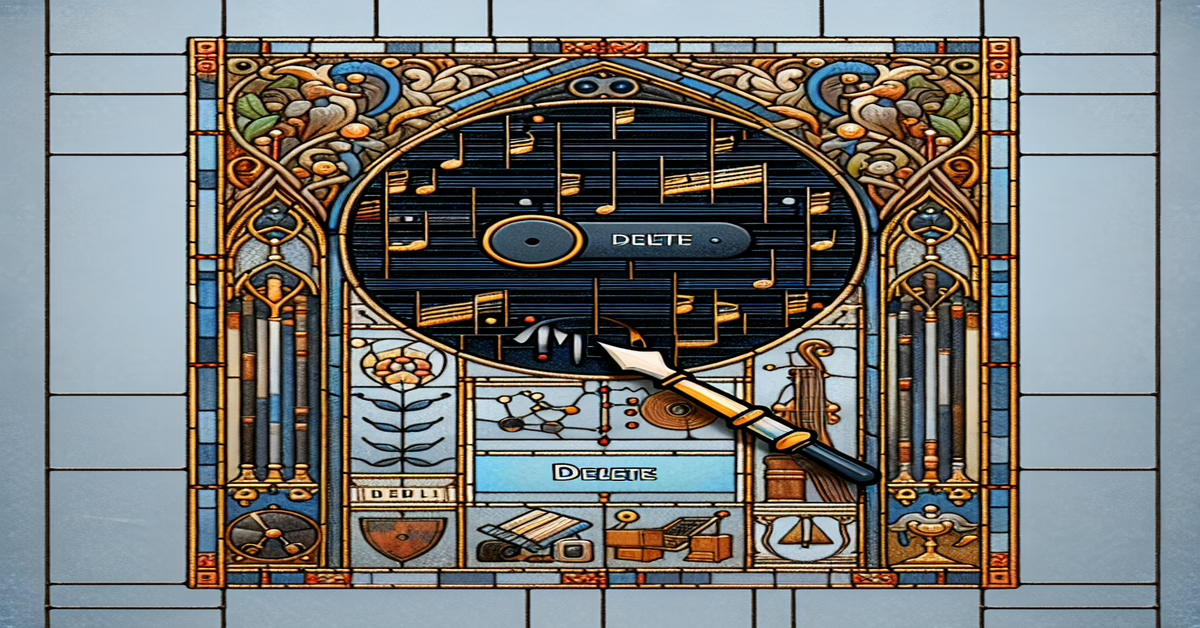Introduction to Delete Unused Devices 1.01
In the world of digital music production, maintaining an orderly and efficient workspace can significantly enhance the creative process. This is especially true for users of Ableton Live, known for its flexibility and power in crafting complex tracks. However, as projects grow, so does the challenge of managing numerous audio effects and devices, which can bog down both workflow and system performance. Enter the 'Delete Unused Devices 1.01' utility, a specialized Max for Live tool developed by Prebentious. Designed to efficiently streamline your Ableton Live projects, this tool specifically targets unused audio effect devices, providing a focused solution to declutter your workspace.
What sets 'Delete Unused Devices 1.01' apart is its simple yet powerful functionality. By automating the removal of inactive devices, it alleviates the manual labor involved in session management, saving valuable time and resources. Although Ableton Live inherently allows for device removal, this process can become cumbersome in larger projects where tracks are densely populated with experimental and alternative effect chains. This utility steps in to facilitate a cleaner, more organized setup, thus allowing producers to direct their attention to composition rather than clutter.
The utility supports Ableton Live version 12.0.5 and is compatible with Max version 8.6.2, making it accessible to a wide range of users. Despite being relatively new to the market—with a modest download count of 21 and no user ratings to date—'Delete Unused Devices 1.01' holds promising potential for those seeking an enhanced music production experience. It underscores the significance of efficient project management in audio production, helping producers maintain focus on what truly matters: the music itself.
By adopting this asset, users can seamlessly integrate into their workflow a more organized approach, minimizing disruptions caused by redundant processing tasks. Additionally, the tool's current limitation of not addressing return tracks highlights an opportunity for community engagement, inviting user collaboration to expand its capabilities. This aspect aligns well with the collaborative spirit within the Max for Live community, encouraging ongoing development and refinement based on collective user feedback and innovation.
In essence, 'Delete Unused Devices 1.01' by Prebentious offers an invaluable resource for music producers aiming to optimize their Ableton Live sessions. Its role in removing superfluous devices not only paves the way for a tidier workspace but also catalyzes a more efficient and creative production process. As the tool continues to evolve, driven by user interaction and contribution, it promises to bolster productivity and support the intricate creative journeys that electronic musicians undertake.
How It Works: Removing Unused Devices
The 'Delete Unused Devices 1.01' utility is a Max4Live device meticulously crafted to optimize your Ableton Live sessions by eliminating any inactive audio effect devices. Its primary function revolves around simplicity and efficiency, enabling users to streamline their projects with precision. Designed by Prebentious, this tool adapts seamlessly into your workflow, particularly adept at cleaning up sessions cluttered with surplus devices that aren't contributing to your sound output.
To use this utility, you begin by inserting it onto any track within your Ableton Live project. Once added, it empowers you with the choice between two operational scopes: you can opt to remove unused devices from just the current track or extend the cleanup effort to encompass all tracks within your session. This flexibility is vital for tackling both minor and extensive project arrangements, making it equally beneficial for smaller, contained setups or larger, more complex compositions.
The device operates by conducting a thorough analysis of your track(s), however, it specifically excludes return tracks for now—a detail of importance for users relying heavily on them for their effects routing. This exclusion opens the door for user customization, inviting enthusiasts within the Max4Live community to enhance its capabilities further by incorporating return track functionality.
After specifying the desired setting, activate the device’s cleaning function. This triggers an automatic sweep through the chosen track(s), identifying and removing devices that remain unused—those not producing sound or in a bypass state. This operation effectively declutters the workspace, contributing to a more organized and manageable session.
The device’s simplicity belies its powerful utility, offering a pragmatic solution to a common challenge faced by producers: managing the sheer volume of effects and instruments left idle during the creative process. By cutting down on unnecessary devices, you not only clear visual clutter but also lighten the computational load on your system, potentially boosting performance and reducing latency during playback and editing.
Through its application, 'Delete Unused Devices 1.01' carves out a cleaner interface for creativity to thrive. In a domain where efficiency can often be the linchpin to uninhibited expression, this tool eliminates barriers that obstruct artistic flow. It encourages a habit of mindful organization and intentional use of resources, ensuring that every element within a session serves a purpose, thus enhancing both the technical management and the artistic execution of your music projects.
Current Limitations and Community Involvement
While the 'Delete Unused Devices 1.01' utility by Prebentious offers an innovative solution for maintaining a clutter-free Ableton Live workspace, it does come with some limitations that potential users should keep in mind. Currently, one of the most notable limitations is its inability to remove unused devices from return tracks. Return tracks are a crucial element in many productions, especially for routing effects and creating send/return chains. The lack of support for cleaning up these tracks means users must manually audit these parts of their projects, which can slightly hinder the otherwise streamlined workflow this tool promises.
Another limitation lies in its nascent stage of adoption and development. With only 21 downloads and no user ratings as of late December 2024, the tool's potential improvements are closely tied to community feedback and involvement. This is where the collaborative nature of the Max4Live ecosystem plays an essential role. As with many open-source or community-driven projects, user contributions are invaluable for iterative enhancements. Prebentious, the developer, encourages this interaction by inviting users to extend the device's capabilities, particularly in resolving the return track issue.
The Max4Live community is known for its collaborative spirit, often sharing custom patches and improvements that foster an ecosystem of continual enhancement and adaptability. Users skilled in Max scripting or those enthusiastic about problem-solving are encouraged to engage with the device, providing feedback, reporting bugs, or even contributing code enhancements. This shared developmental process not only helps address current functional gaps but also paves the way for future features that align more closely with the diverse needs of Ableton Live users.
The importance of this community involvement cannot be overstated, as it extends beyond technical improvements, fostering a culture of shared learning and creativity. Such contributions help evolve the 'Delete Unused Devices 1.01' into a more robust tool, enhancing its utility and user-friendliness. As the community tests, refines, and shares their enhancements, they not only shape the future iterations of the device but also contribute significantly to the collective knowledge base of Ableton Live producers.
Moreover, these collaborative efforts ensure that tools like 'Delete Unused Devices 1.01' remain adaptable to the evolving demands of music production, adapting to new workflows and integrating more smoothly into the creative processes of artists worldwide. Through continued community engagement, this utility can grow beyond its initial release, potentially mitigating its current limitations and integrating more deeply into the fabric of creative sound design in Ableton Live.
Usage Guide for Ableton Live Projects
In Ableton Live projects, managing the numerous audio effect devices can often feel overwhelming, especially in complex sessions with countless tracks. This is where "Delete Unused Devices 1.01" by Prebentious becomes an indispensable tool for streamlining your workflow. This utility is designed to efficiently declutter your workspace by automatically removing any non-utilized audio devices on the tracks of your choice.
To begin using this tool, simply add "Delete Unused Devices 1.01" to any track in your Live set. Once added, you have the flexibility to choose whether you'd like to delete unused devices from the current track or from all tracks in your session. This option is especially useful in large projects where keeping track of every unused device manually is practically impossible.
The workflow is straightforward: first, load your Ableton Live project and add "Delete Unused Devices 1.01" to either the Master track for a session-wide cleanup or individual tracks for more focused decluttering. Choose the option that best suits your needs; for instance, selecting "All Tracks" will trigger a cleanup across your entire project, whereas "Current Track" will limit the action to the track where the utility is placed. Activating the delete function will scan for and remove any devices that are not actively contributing to the audio output, thus cleaning up your session.
While the tool’s effectiveness in optimizing all tracks is undeniable, its current limitation is its exclusion of return tracks from this automated process. Therefore, any removal of unused devices from return tracks has to be done manually. This limitation highlights an opportunity for users familiar with Max for Live's programming capabilities to make improvements and contribute back to the community.
In essence, "Delete Unused Devices 1.01" aids in operating a clean, efficient Ableton Live workspace. This not only helps in improving system performance by reducing CPU usage but also allows you to maintain a clear focus on creativity without unnecessary distractions. Every session you work on is kept organized, reducing load times and enhancing your creative flow. This Max4Live utility thus becomes an invaluable part of your production toolkit, emphasizing effective session management and enabling a streamlined path to music creation.
Exploring Further Benefits and Creative Strategies
Integrating further benefits of 'Delete Unused Devices 1.01' into your Ableton Live workflow can significantly boost your creative strategies by fostering a more organized and efficient project environment. This Max4Live utility's primary feature helps clear out unused audio devices, but its impact reaches beyond efficiency; it actively supports your creative freedom by allowing more cognitive and computational space for experimenting and iterating new ideas.
When your project files are decluttered, the time saved from manually removing unnecessary devices can be redirected towards refining sound design and composition elements. This streamlined workflow encourages a clearer focus on artistic decisions without unnecessary technical interruptions. Artists can leverage this tool to experiment with more complex sound architectures without fear of bloating their projects, as any non-essential elements can be quickly optimized away.
Another strategic benefit lies in its contribution to real-time performance setups. For live performers using Ableton Live, maintaining a streamlined set is crucial. The ability to quickly remove redundant devices ensures that the project not only loads faster but also runs more efficiently during live performances, reducing the risk of glitches or distractions. This becomes particularly useful during sound checks or last-minute adjustments where maintaining focus on performance quality rather than technical issues is paramount.
Additionally, this tool emphasizes a conscious approach to the use of effects, fostering a creative mindset where each component in a project is evaluated for its necessity and impact. This practice can enhance one's skills in critical listening and decision-making, as it promotes a deeper understanding of the role each device plays in the overall sound landscape.
Moreover, the community-driven aspect of 'Delete Unused Devices 1.01' opens avenues for collaborative creativity and continuous improvement. The invitation from Prebentious for users to contribute enhancements, particularly the ability to include return tracks in the cleanup process, is a nod to the evolving nature of electronic music production tools, where user feedback directly influences future iterations and innovations.
Empowering users to customize the device aligns with contemporary audio production ethos—tailoring tools to fit specific creative visions and workflows. As you refine your use of 'Delete Unused Devices 1.01', consider ways to integrate additional features or automation that suit your unique process, thereby contributing to both personal efficiency and the broader Max4Live community's growth.
In conclusion, 'Delete Unused Devices 1.01' is more than just a decluttering tool; it’s a catalyst for enhanced creativity and workflow precision. By maintaining a cleaner project environment, you provide yourself with the mental and creative bandwidth needed to push artistic boundaries. Whether in studio production or live performance, this tool helps ensure that your creative energy remains concentrated on making music, rather than managing your workspace. Embrace it as part of a holistic creative strategy, and watch your projects transform into more dynamic expressions of your musical intent.
Conclusion: Enhancing Efficiency and Creativity
In wrapping up your experience with 'Delete Unused Devices 1.01', it's clear how vital such utilities can be in the realm of digital music production. By automating the mundane yet crucial task of decluttering your Ableton Live projects, this tool enables music producers to focus on the essence of their craft instead of getting bogged down by the technicalities of managing excessive audio devices. This focus on efficiency translates directly into enhanced creative output, allowing artists to explore and experiment with their sound choices freely, without having to worry about the operational overhead of their digital workspace.
Adopting 'Delete Unused Devices 1.01' as a staple within your Ableton workflow not only streamlines the process of tidying up your project but also encourages more disciplined session management. This frees up valuable system resources and improves overall session performance, fostering an environment where creative ideas can flow unimpeded. When your project is not cluttered with unused devices, everything from navigation to processing becomes more fluid and efficient, ultimately leading to a more productive and enjoyable creation process.
Moreover, the community-driven nature of this Max4Live utility presents an exciting opportunity for collaborative development and customization. With the possibility of tailoring the tool to handle return tracks or other specific needs, users can expand its functionality to better suit their workflow. This adaptability is a testament to the dynamic and open-source spirit of the Max4Live community, where contributions and enhancements can continually elevate the tools at hand.
In conclusion, the 'Delete Unused Devices 1.01' serves as more than just a utility—it represents a shift towards more organized, efficient, and creatively liberating practices in music production. As you harness its capabilities, you're not only optimizing your projects but also empowering your creativity, ensuring that your focus remains steadfast on crafting exceptional music rather than managing the clutter inherent in the production process. Whether you're a seasoned producer or an exploring enthusiast, integrating this simple yet powerful tool into your setup underscores a commitment to both artistic and operational excellence.