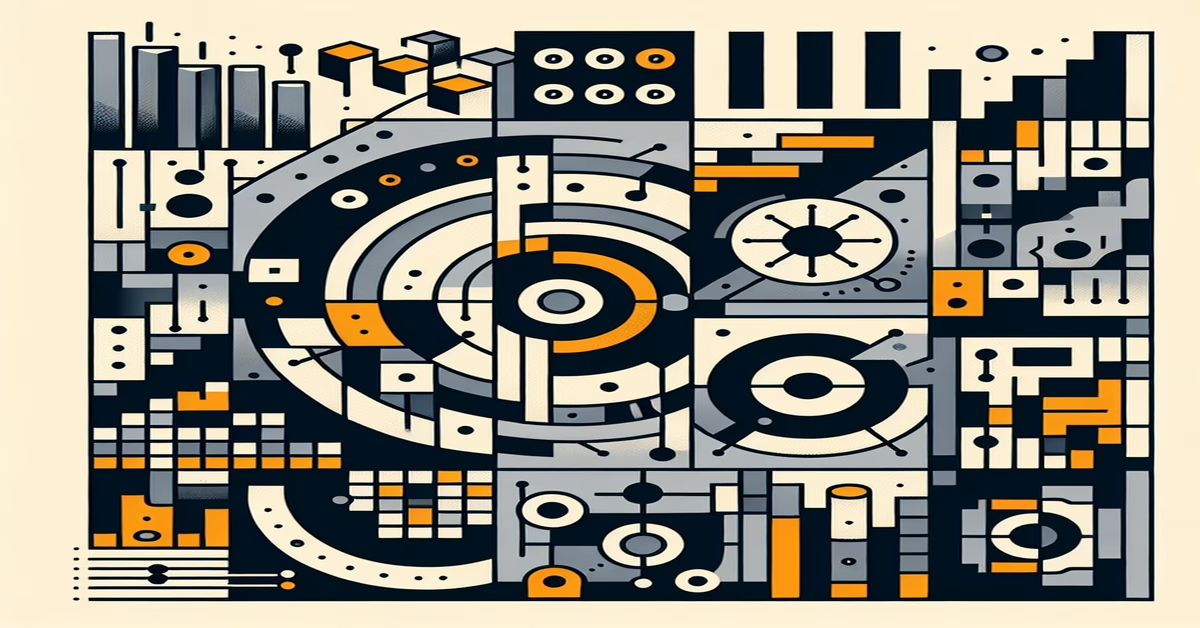Introduction to Delayer 1.0
Delayer 1.0, crafted by Ziob, is an innovative Max4Live device designed to enhance your audio production experience in Ableton Live by introducing advanced filter delay capabilities. As a powerful tool in the realm of sound modulation and sound processing, Delayer 1.0 stands out with its unique ability to blend harmonic structures and random frequency modulation within your tracks.
The device operates on a dual-channel system, enabling separate control of both left and right audio channels, which significantly enriches the stereo field and adds layers of complexity to the sonic output. This is achieved through its two distinct operational modes: 'Harmonics (Hrms)' and 'Randomly (Rand)'. In Harmonics mode, users can define a range for their fundamental frequency, after which the device automatically computes and applies incremental harmonics. This mode also allows for cyclical movement through harmonic series, providing options such as upward progression from the fundamental frequency, downward from its highest multiple, or an oscillation between both directions. This cyclical behavior initiates anew once a sequence concludes, perpetually renewing the aural landscape with vibrant textures.
Conversely, the Random mode injects an element of unpredictability into your audio, as it selects random frequency peaks within user-defined limits. This randomness introduces a captivating complexity to your sound, which makes replicating any specific sonic texture a challenge, thus encouraging unique auditory explorations with every use.
A standout feature of the Delayer 1.0 is its exceptional syncing capability with Ableton Live’s timeline. Users can opt to align delay times with Live's BPM or work independently, sculpting intricate delay times and frequency bounce intervals with meticulous precision. The relationship between 'Time L' and 'Scale L to R' parameters determines the rhythmic delay dynamics, offering expansive control over how sound frequencies are modulated over time.
For those looking to delve deeper into precise sound design, the Delayer 1.0 features a noise utility designed for thorough setup testing, leveraging white noise to ensure optimal device behavior. An integral graphic EQ parameter further allows users to target specific spectrum zones, enhancing the fidelity and clarity with which these sonic experiments are conducted. Users may manage these features manually or automate them through Ableton Live’s functionality, transitioning the Delayer 1.0 into a fine-tuned filter delay device.
Additional functionalities include a Glissando ramp time feature, which harmonizes with the channel's bounce time, allowing for a seamless transition between frequency peaks. The Crossfade Panning ability enhances the immersive experience by smoothly panning effects across the stereo space, offering a 3D feel to your audio production.
In-built tooltips, accessible through the 'H' button, enrich the user experience by providing comprehensive insights into each control and its potential impact on sound. This user-centric approach, combined with support from the device’s creator, Ziob, ensures an intuitive journey for both novice and seasoned producers aiming to push the boundaries of their works in Ableton Live.
Delayer 1.0 isn’t just a tool; it's a conduit for dynamic creativity, transforming straightforward compositions into intricate aural showcases. Whether you seek to nuance existing tracks with layered depth or embark on experimental soundscaping, this device empowers you to shape your auditory narrative with precision and flair.
Exploring Harmonic and Random Modes
In Delayer 1.0, the exposure to Harmonic and Random modes unleashes vibrant capabilities and granting users a robust toolkit for crafting unique soundscapes. The 'Harmonics' or 'Hrms' mode is strategically built around musical intervals, allowing users to work with a defined range of fundamental frequencies. This range then branches out into multiple harmonics that follow in sequence. One of the standout features within this mode is its ability to direct the harmonic cycles either upwards, descending from the highest harmonic, or in a bidirectional manner, creating an awe-inspiring up and down movement. This cyclical evolution brings with it an ongoing renewal of sonic textures, keeping the auditory experience ever dynamic.
The 'Random' or 'Rand' mode, in contrast, embraces unpredictability by selecting frequency peaks randomly within a set range. This feature injects an element of surprise into your tracks, crafting rich auditory landscapes that are almost impossible to replicate precisely. The use of this mode can provide ambient tails to compositions or add layers of sonic intricacy to electronic music.
The duality of these modes becomes especially impactful when synchronized with Ableton Live’s tempo. In Harmonic mode, the left channel delay time sets the rhythm of the harmonics relative to the BPM, while the right delay time allows further refinement of the sound's temporal qualities. This sophisticated synchronization facilitates a creative control over the pacing of delay intervals. By leveraging this synergy, musicians can explore complex rhythms and movements that pulse in time with their compositions, or step outside the beat for more experimental results.
Both modes, Harmonic and Random, offer the potential for intricate audio manipulation. The Delayer’s capacity for behavior modification through noise testing is particularly powerful. The white noise utility ensures users can effectively gauge the action of frequency peaks, which is crucial for creative sound design. Whether you're sculpting gradual tonal shifts or sudden sweeps across the sound spectrum, the inherent flexibility in Delayer 1.0 supports a comprehensive approach to modifying musical textures.
Furthermore, exploring these modes opens up a pathway to deepening one's involvement in the sound sculpting process. By interacting with both Harmonic and Random settings, artists can achieve an unprecedented level of sound customization and differentiate their audio projects with unique, organic textures. This versatility highlights Delayer 1.0's role as an indispensable tool in the Max4Live ecosystem, transforming basic delays into lush, evolving auditory narratives.
Synchronizing Delayer with Ableton
To achieve seamless integration with Ableton Live, Delayer 1.0 offers sophisticated synchronization features that enhance your creative workflow. The synchronization of Delayer 1.0 with Ableton’s tempo is an essential aspect, allowing users to create rhythmic delay effects that align perfectly with the project's pace.
Begin by engaging the Sync function on Delayer 1.0, which is crucial for matching the delay times to Ableton’s BPM. This feature ensures that the delay intervals correspond precisely to musical time divisions, such as quarter notes, eighth notes, or any other rhythmic subdivision. This synchronization grants you the freedom to experiment with different rhythmic patterns, knowing that each decision will fall in line with the overall tempo of your track.
Furthermore, when syncing Delayer 1.0 with Ableton, consider the role of the left and right delay times, which are pivotal in shaping the stereo field. The left delay time determines the foundational cycle interval relative to Live’s BPM. Adjusting this parameter allows you to dictate how frequently the harmonic or random frequency peaks bounce within the audible spectrum.
The right delay time operates in conjunction with the left, providing a ratio-based relationship that can enhance stereo effects. By setting the Scale L to R parameter, you can implement a variety of sonic textures, from synchronized stereo delays to more complex rhythmic interactions between channels. This not only expands the spatial characteristics of the sound but also introduces intricate temporal dynamics that contribute to an immersive listening experience.
To maximize the use of Delayer 1.0’s synchronization capabilities, experiment with different delay time settings to find the perfect balance for your track’s mood. Whether you aim for a tight, rhythmic delay that propels the groove forward or a loose, atmospheric effect that adds depth, the options are abundant. Additionally, real-time adjustments during playback can lead to spontaneous moments of inspiration, allowing your sonic ideas to evolve organically.
Employ automation within Ableton Live to further capitalize on this synergy. Automation curves can be used to modulate Delayer parameters over time, adding movement and progression to your tracks. This interaction between the Delayer 1.0 settings and Ableton’s automation can result in a dynamic composition that feels alive and constantly developing.
By effectively synchronizing Delayer 1.0 with Ableton, you unlock its full potential as a tool for creating evolving auditory landscapes, using tempo-based precision to highlight the device’s innovative delay capabilities. Whether you’re crafting subtle echoes or complex rhythmic patterns, this synchronization is key to achieving a polished and professional sound.
Utilizing Noise Utility and EQ
The Delayer 1.0’s noise utility is an essential feature that offers users the capability to test and optimize their audio setups efficiently. By deploying a white noise signal, users can assess how the device filters and modulates frequencies across the spectrum. This preliminary testing step provides immediate feedback on how your configured settings will react in a live environment. It acts as a sandbox to refine delay characteristics before applying them to actual audio tracks, saving both time and preventing unwanted results.
Moreover, integrating the graphic EQ tool within this process is invaluable for precise manipulation of the frequency spectrum. The EQ allows users to isolate and emphasize specific bands, refining the sound to get the desired balance. Whether you’re aiming to boost certain frequencies for clarity or attenuate others for a more subdued effect, the onboard EQ provides direct control over how the Delayer 1.0 interacts with your signal path.
Adjusting EQ parameters can transform the Delayer 1.0 from a straightforward filter delay into a nuanced sound-shaping tool. Engaging Live’s automation features allows for dynamic changes in EQ settings throughout a track, leading to evolving soundscapes and providing a deeper level of expression in your music production. By experimenting with automated sweeps or discrete shifts in EQ points, users can craft a rich auditory texture that evolves over time, adding depth and complexity to any musical context.
Utilizing the noise utility in tandem with EQ adjustments sets the foundation for eyeing more creative applications of the Delayer 1.0. For instance, you could use a wide bandpass setting to allow low frequencies during one part of a track, then smoothly transition to high frequencies, using the noise test to meticulously adjust these transitions. This ensures that the sonic character of delayed peaks is precisely as envisioned, which is particularly useful when embedding the device into more complex sound designs or live setups.
This strategic use of the noise utility and EQ not only enhances the function of the Delayer 1.0 but also expands its potential in sculpting unique audio effects. By meticulously managing these features, users unlock new creative avenues, allowing for vibrant soundscapes that captivate and resonate. Users are encouraged to explore these utilities extensively, as they hold the key to unlocking the full possibility of Delayer 1.0's capabilities in producing polished and professional auditory experiences in Ableton Live.
Engaging Glissando and Panning
Delayer 1.0 offers a rich palette of options for manipulating your audio through glissando and panning features, enhancing the depth and texture of your soundscapes in Ableton Live. When engaging the Glissando function, users can create smooth transitions between frequency peaks, adding a liquid-like quality to the audio. This feature can be adjusted by setting the glissando ramp time in relation to the 'Bounce' time for each channel, resulting in seamless shifts that enhance musical expressiveness.
The Gliss parameter allows for precise control over how quickly these transitions occur. A lower value will produce rapid fluctuations, ideal for fast-paced or energetic tracks, while higher settings offer a more fluid, leisurely movement between peaks, perfect for ambient or downtempo compositions. By experimenting with different Gliss settings, users can sculpt the movement of harmonic frequencies to suit the desired mood or theme of their track.
When combined with the Crossfade Panning feature, Delayer 1.0 opens up new possibilities for spatial dynamics within the mix. This feature facilitates an automatic crossfade between the left and right audio channels, contributing to a more immersive stereo experience. By setting the crossfade to align with the beat or using it to create asynchronous movement, producers can achieve a dramatic extension of the stereo field, making individual elements of the mix appear to move or breathe across the listener's space.
Adjusting the intensity and speed of the panning effect can also add a layer of complexity to the track, allowing notable elements to subtly shift from one side to the other. This can be particularly effective in creating a sense of motion or capturing the listener's attention across various parts of a mix—ideal for genres such as cinematic, electronic dance music, or experimental sound design.
Additionally, the Crossfade Panning can be synchronized with Ableton Live’s automation features to dynamically change the width and position of the panning process over time. This enables artists to design evolving landscapes that respond to their musical narrative, turning static sounds into engaging auditory journeys. The ability to automate these parameters and integrate them with other effects further amplifies the creative potential, allowing musicians to craft unique audio experiences that evolve throughout a performance or recording session.
In practice, using Glissando and Panning features doesn’t just enhance the auditory aesthetics but also provides a seasoned level of control over sound directionality and movement, bringing static mixes to life with movement and depth. Users are encouraged to explore these features with various types of audio material, tweaking settings to unveil the wide array of sonic possibilities that Delayer 1.0 can unlock.
Practical Example for Beginners
To get started with using Delayer 1.0 in Ableton Live, let's walk through a simple yet effective example designed to help beginners harness its filter delay capabilities.
Begin by adding Delayer 1.0 to an audio track within your Ableton Live session. For this practical example, choose a track with a soft synth pad, as its sustained tones are ideal for showcasing the effect's harmonic properties.
Once Delayer 1.0 is inserted, switch to the "Harmonics" (Hrms) mode. Set the frequency range between 300 Hz and 1500 Hz. This range ensures that the effect targets mid-range frequencies, which are key to maintaining the pad's natural warmth while adding harmonic interest.
Next, adjust the "N" parameter, which controls the number of harmonics. Start with a setting of 3. This means the plugin will cycle through the fundamental frequency and the next two harmonics, offering a gentle introduction to Delayer's harmonic filtering.
Choose the “Up & Down” direction for the harmonic cycles. This direction setting allows the sound to rise and fall, enhancing its dynamic range and adding movement to your audio.
For tempo synchronization, activate the "Sync" feature to align with Ableton Live's BPM. Set the "Time L" parameter to a quarter note delay. This ensures that the delay occurs in time with the beat, providing a rhythmic quality that complements the track's pulse. Use a "Scale L to R" setting of 1 to maintain a consistent delay time across both stereo channels, ensuring a balanced harmonic spread.
Experiment with the "Gliss" parameter, setting it to around 0.5. Gliss sets the transition smoothness between frequency peaks, producing a more fluid effect as harmonics travel across the frequency spectrum. This smoothness adds an organic feel to the filtering.
For a touch of stereo movement, engage the crossfade panning feature. This will create a subtle shift between the left and right audio channels, adding a sense of spatial depth to the synthesized soundscape.
Finally, utilize the noise utility by activating the "N" button. This introduces white noise into the mix, useful for monitoring how the Delayer modulates specific frequencies. Adjusting based on this feedback can further refine the effect to fit seamlessly within your composition.
To maximize your understanding of Delayer 1.0's settings, engage with the in-device tooltips by pressing the "H" button. This feature provides valuable insights into each control, enhancing your overall experience and capability with the device.
By following these steps, you'll start to appreciate how Delayer 1.0 can transform a simple sound into a complex, evolving auditory experience. As you gain confidence, explore live automation of parameters for even more dynamic results. Delayer 1.0 is designed to empower creativity, opening up new ways to sculpt sound within Ableton Live.
Advanced Usage Tips
To truly exploit the potential of Delayer 1.0, consider several advanced techniques that will elevate your sound design in Ableton Live. The device's flexibility invites experimentation, allowing seasoned users to craft intricate delay effects that go beyond conventional boundaries. Here are some tips to refine your usage:
One sophisticated approach involves leveraging the interplay between Delayer 1.0’s harmonic and random modes. Start by establishing a motif with the 'Harmonics' mode, setting a clear frequency range and harmonic direction to create a structured auditory framework. Then, sporadically switch to the 'Rand' mode during less predictable sections of your track. This transition injects an element of surprise and creativity, enriching the sound texture with randomly selected peaks that add depth and variety.
Synchronization settings offer another realm for advanced exploration. Use 'Time L' and 'Scale L to R' parameters to introduce polyrhythmic patterns. By setting divergent delay times across the stereo field, you can manifest intriguing rhythmic counterpoints. Experimenting with dotted or triplet note values for the 'Time L' and varying 'Scale L to R' ratios enables you to sculpt compelling rhythmic landscapes.
Taking advantage of automation can significantly enhance your production. Automate 'Gliss' to create dynamic glides between frequency peaks, adding a suave transition that can dramatically alter the mood of your piece. Similarly, automate the 'EQ' settings in tandem with the 'Bounce' parameter. This allows you to highlight evolving frequency zones during your track’s progression, giving life to an otherwise static sonic element.
In a live performance context, consider using MIDI control mappable elements of Delayer 1.0. Assign knobs or sliders on your controller to the 'N' value, 'Range', and 'Cycle Direction'. This setup allows real-time modification of harmonic properties, introducing a tactile dimension to your sound manipulation. The interactivity fosters engaging live experiences that are both visually and sonically compelling.
For a spatially immersive effect, calibrate the Crossfade Panning with automation or a LFO tool. Gradually shifting the stereo field focus can forge an entrancing spatial movement, ideal for ambient or atmospheric tracks. Coupling this with subtle Glissando adjustments ensures that frequency transitions complement the panoramic shifts, yielding a cohesive auditory narrative.
Finally, to maximize precision and impact, routinely employ the Noise utility for trial runs of your settings within a simulated environment. This tool helps visualize and audibly verify the influence of your parameter adjustments, ensuring optimal balance and clarity in your final mix.
By integrating these advanced techniques, you can unlock new dimensions of creativity with Delayer 1.0, crafting unique and sophisticated soundscapes that resonate with listeners. This device is not just an effect but a rare instrument for artistic expression, capable of transforming ordinary tracks into masterpieces of evolving auditory art.
Conclusion
In conclusion, Delayer 1.0 by Ziob presents itself as a formidable tool for musicians and sound designers looking to explore the dimensions of filter delays in Ableton Live. Its dual-channel configuration, offering both harmonic and random frequency modes, allows for the creation of soundscapes that are as intricate as they are dynamic. By merging functionality with easy-to-use customization options, Delayer 1.0 ensures that both novice and seasoned users can extract maximum creative potential from their compositions.
Through its intuitive integration with Ableton's core functionalities, Delayer 1.0 enables a seamless experience that marries tempo synchronization with nuanced frequency control. Features such as the Noise Utility and the EQ provide users with the fine-tuning capabilities necessary for precise sound sculpting, while elements like Glissando and Crossfade Panning inject fluidity and spatial dynamics into the auditory experience.
The creative possibilities encased within Delayer 1.0 prove it to be more than just an audio effect; it is a canvas for auditory expression. Its capacity to enhance simple tracks into evolving masterpieces highlights its role as an essential asset in the audio processing toolkit of any artist or producer. Users can expect not only an adventurous exploration of sound but also continuous support and innovation from the mind behind the device, Ziob.
For those eager to dive deeper into the potential of Delayer 1.0, resources are readily available. Whether through practical examples for beginners or advanced tips for the more experienced, this tool is designed to cater to diverse levels of expertise. Therefore, embracing this Max4Live device not only opens up a world of sonic manipulation but also paves the way for greater creative endeavours in music production.
As we reflect on the capabilities of Delayer 1.0, the invitation remains: immerse yourself in the world of filter delays and let your music convey emotions beyond words. To explore further functionalities and delve into comprehensive support, visit the official link provided and take the next step towards mastering the auditory art with Delayer 1.0.