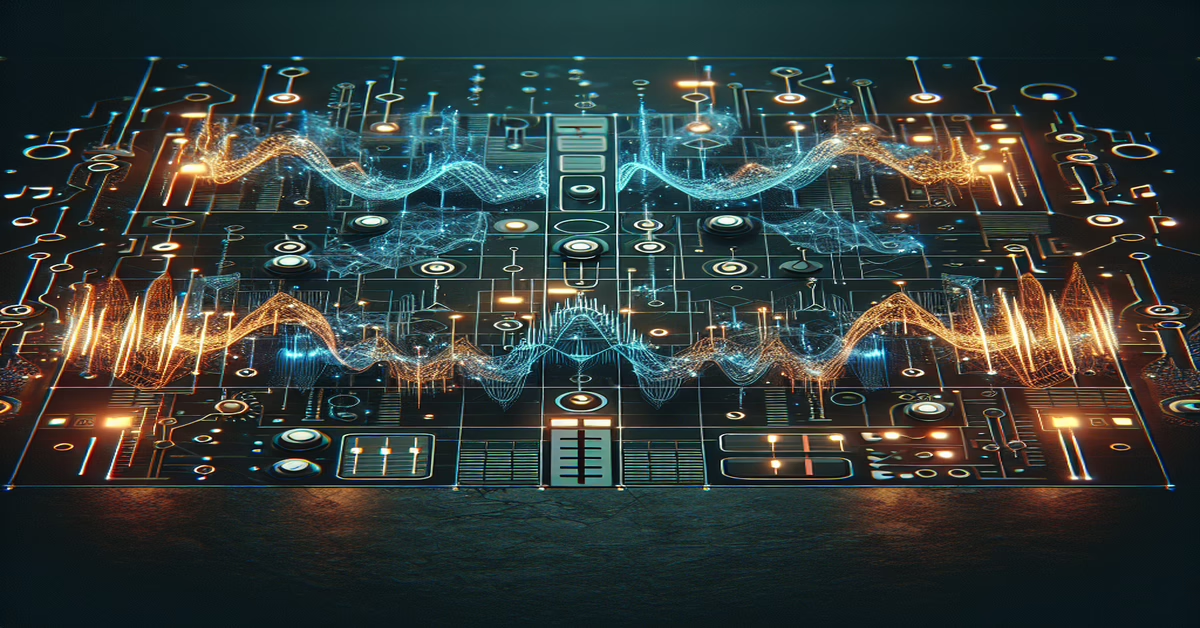Introduction to Chord Voice Splitter
The Chord Voice Splitter, developed by MrD as a Max4Live device, is transforming how musicians approach MIDI manipulation in Ableton Live. This innovative tool enables producers and artists to distribute the individual notes of a chord across different synthesizers, presenting an exciting new avenue for creative sound design and composition.
Before the Chord Voice Splitter, when playing a chord in Ableton Live, the entire set of notes would typically be sent to a single synthesizer, limiting the variety and richness of the resultant sound. MrD's invention liberates these constraints by offering precision control over chord composition in a multi-synth setup. This is particularly significant given the evolving expectations for immersive soundscapes in modern music production.
At the heart of the Chord Voice Splitter are its Recorder and Receiver components, which together revolutionize the way chords are played and manipulated. By routing different notes of a chord sequence to separate synthesizers, musicians can create diverse textures and tonal contrasts within their compositions. For instance, a single chord can be shed into different synths – the bass sent to a Minimoog, mid-range harmonics to a vintage Juno synth, and high tones towards a digital Serum lead – each adding its own sonic character.
The operational mechanics involve a slightly adjusted playing style, requiring users to maintain all keys of a chord depressed before lifting one to activate the note output. This small adaptation allows seamless integration into existing workflows while offering expansive new opportunities for enhanced aural experiences. The ingenious "3 channel" mode is another standout feature, enabling simultaneous routing of mid-range voices collectively to enrich complex-scale orchestrations.
This Max4Live device is poised to be a game-changer not just because of its technical brilliance, but also for its power in creative exploration. It encourages music makers to think beyond conventional paradigms, fostering innovative approaches to harmony and voice leading in digital compositions. Through this adeptly constructed tool, users can envisage and execute a more nuanced musical narrative, harmonizing multiple voices across different synthetic environments to achieve a fuller, more robust performance vista in live or studio settings.
This technology doesn't just set the stage for impressive polyphonic outcomes but also invites musicians into the fold of collaborative development, promising progressive enhancements and expansions that could further redefine the art of electronic music production. The Chord Voice Splitter's integration with the latest versions of Ableton Live and Max ensures it remains a state-of-the-art tool well into the future of music technology.
Installing and Setting Up
To begin using the Chord Voice Splitter in your Ableton Live setup, follow this straightforward installation and configuration guide. Before proceeding, ensure you have the latest versions of Ableton Live 12 and Max for Live 8, as these are necessary for optimal performance.
First, download the Chord Voice Splitter package from the official Max for Live library or from the provided download links. The package will typically include two essential devices: the Recorder and the Receiver. You may save the devices in a dedicated Max for Live folder within your Ableton Live environment for easy accessibility.
After downloading, open Ableton Live and navigate to the Browser on the left-hand side. Locate the Max for Live folder where you stored the devices. Drag the Chord Voice Splitter Recorder onto the MIDI track where you intend to input your chords. This track will serve as the main input source for your chord progressions.
Next, drag the Receiver device onto each MIDI track connected to different synthesizers or samples to which you wish to channel individual chord voices. Ensure that each track’s input source is correctly set to receive from the Recorder by configuring the respective MIDI routing settings within Ableton Live.
To fine-tune the device’s operation, open the Recorder by clicking on the wrench icon to access various settings such as the number of voices and channel configuration. The precise setup will depend on your project’s complexity and the number of synths you wish to employ.
Once your setup is ready, test the system by playing a chord on your MIDI keyboard. The Recorder will capture and hold the chord notes until you release one key, at which point it will distribute each voice to the appropriate Receiver. Experiment with different key releases to observe how the notes get rerouted among the connected synthesizers.
For troubleshooting common issues like latency or misrouting, revisit your MIDI channel settings to ensure all devices are properly connected, and check if MIDI-through is enabled for optimal communication between tracks. Additionally, confirm that your system’s buffer size in Ableton Live is configured to balance between performance and latency.
Lastly, for a more immersive experience, consult the demo projects available with the Chord Voice Splitter package. These provide predefined setups showcasing various creative uses of the device and help you discover new ways to integrate it into your music production workflow. By mastering its configuration, you’re set to exploit a world of creative possibilities with layered, dynamic chord arrangements in Ableton Live.
Using the Recorder and Receiver
The Chord Voice Splitter device leverages an innovative "Recorder" and "Receiver" system that enhances MIDI control within Ableton Live. This system allows for precise distribution of chord notes across multiple synthesizers, facilitating complex soundscapes and enabling experimentation with intricate polyphonic arrangements.
When using the device, the Recorder acts as the primary interface where the chord is initiated. As you play a chord, the Recorder captures the MIDI data but does not immediately dispatch it. Instead, it waits for a specific trigger: the moment a single key is lifted, not all, the Recorder sends the complete chord data to the Receivers. This unique mechanism means that your performance remains fluid, with seamless transitions that enrich your musical expression without interruption.
The Receivers are crucial in this system, as they are positioned on the different synth tracks where you wish to distribute the chord notes. Each Receiver corresponds to specific notes or note groups, depending on your setup. For instance, with a standard configuration, the lowest note might be routed to one Receiver and synth, the highest note to another, while intermediate notes might be grouped and sent to a third. This setup facilitates unparalleled control over how each note is voiced and allows each synthesizer to contribute uniquely to the overall sound.
For practical application, ensure your Live set includes a MIDI track with the Recorder instantiated at the start of your MIDI chain, followed by individual Receivers placed before each intended synthesizer track. As you engage in this setup, you open up a world of creative potential, enabling not just a fuller sound but also a tactile approach to composition.
The Recorder’s mechanism is intuitive—initiate by pressing down the chord notes and then selectively release a specific note to trigger the sequence. The method might warrant some acclimatization, but with minimal practice, you'll find new dimensions and layers in your music compositions. This approach ensures each receiver-controlled synth channel can be fine-tuned, emphasizing the desired characteristics of your chosen synthesizer patches.
The Chord Voice Splitter’s Recorder and Receiver design fosters a new kind of synergy between musician and machine, encouraging the exploration of diverse auditory experiences. This innovative tool empowers musical creators to craft visceral and dynamic compositions, turning routine chord structures into captivating audio narratives capable of telling stories through sound.
Exploring 3 Channel Mode
One of the standout features of the Chord Voice Splitter is the "3 channel" mode, which introduces an innovative approach to distributing chord voices across three separate receivers. In this mode, the device intelligently assigns individual notes from a chord to different MIDI tracks, allowing users to craft more intricate and layered compositions.
To engage this mode, you begin by playing a chord on your MIDI keyboard. In a typical five-note chord, such as C2, E2, G2, B2, and D3, the Chord Voice Splitter performs a clever allocation: the lowest note of the chord (C2) is routed to Receiver 1, creating a solid foundation often desirable for deep bass sounds. The highest note (D3) seeks out Receiver 3, perfect for assigning to a synth patch designed for leads or high, ambient textures. The mid-range notes (E2, G2, and B2) are collectively sent to Receiver 2, which can be routed to pads or other instruments that thrive in this sonic space.
This configuration opens exciting opportunities for creating evolving soundscapes. By branching out the notes through various synthesizers, you enable each chord component to have its voice, enhancing the musical narrative of your creation. This allocation method not only deepens harmonic textures but also offers dynamic control over individual elements, providing an enriched listening experience.
Setting up this system involves placing the Chord Voice Splitter Recorder on a MIDI track, then inserting Receiver devices on separate tracks aimed at the desired synths or instruments. The organization of these tracks allows you to harness the distinct characteristics of each synth voice effectively, crafting a multi-dimensional sound.
For an immersive musical session, you might start with a bass synth on Receiver 1, a thick, ambient pad on Receiver 2, and an ethereal lead on Receiver 3. Imagine a setup where your bass synth digs into the lower register for a robust undercurrent, the ambient pad offers a swelling harmonic core, and the ethereal lead dances lightly across the top with shimmering effects. This division not only adds depth and space but brings each part to life, effortlessly blending into a cohesive, yet richly detailed composition.
Moreover, the ability to freely experiment by alternating which receivers handle the mid-range can lead to unexpected and delightful outcomes, prompting creativity and exploration. Use MIDI effects like arpeggiators or note filters on each synthesizer track for added variety and sonic exploration.
As musicians and producers become more familiar with the "3 channel" mode, they'll find it a powerful tool for deepening the complexity and emotional resonance of their projects. Embrace this capability to unravel new layers within your music, inviting listeners on a captivating auditory journey through inventive polyphony.
Creative Tips and Techniques
The Chord Voice Splitter opens a wealth of creative possibilities in your music composition and production setup. Let’s delve into some practical tips and techniques to maximize its potential in your projects.
Begin by visualizing the Splitter as a tool not just for managing voices, but as a creative catalyst. By using its functionality, you're not simply reallocating notes but reimagining the entire harmonic structure of your track. For instance, try feeding the same chord progression into different instances of soft synths equipped with varying sound design characteristics. One might emphasize tight, punchy basses, while another explores shimmering pad textures that blend into the background.
An effective starting point is to experiment with varying the parameters of each synthesizer as each note is sent through the Chord Voice Splitter’s receivers. This could involve adjusting the ADSR envelopes to sculpt the attack and release times, modulating filter cutoffs for dynamic interest, or even tweaking oscillators to subtly alter tonal quality.
Don’t shy away from utilizing automation to bring these distinctions to life over the course of a track. Automating parameters like filter resonance or oscillator pitch can create evolving soundscapes, providing a compelling narrative arc to your music. For instance, a gradual automating of filter cutoffs synced to track length can result in an engaging build or breakdown, offering a rich tapestry that feels alive and breathing.
Even more adventurous is the potential of chaining effects post-receiver for each channel, layering effects according to the specific tonal destination of each note. For instance, pairing a bass track with a subtle overdrive and slow phasing effect can bestow a sense of movement while maintaining clarity and distinction from other channels. Conversely, enveloping the top voice designated to a Serum lead with lush reverb or ethereal delay can create space and ethereal beauty within the mix.
Furthermore, using the 3 Channel Mode offers the opportunity to craft a virtual ensemble. Keep the middle voices in the mix prominent by applying processing effects that suit their role as harmonic foundations. Transitional effects like choruses or flangers can subtly shift these mid-range lines, contributing movement and the feeling of an undulating symphony.
For a more hands-on approach, integrate real-time MIDI effects within Ableton. Layering the MIDI note output of the Chord Voice Splitter with arpeggiators or randomizers introduces unpredictability and spontaneity, making each performance distinct. This is especially effective during live performances where the interaction can shape the direction of improvisation and audience engagement.
Incorporate other aspects of Ableton Live, such as Max for Live modulation devices, to further push the boundaries of sonic exploration. Use these tools to cyclically morph synth settings in real-time, ensuring your soundscapes remain fluid and continually intriguing.
Remember, the beauty of Chord Voice Splitter lies in its adaptability and creative leveraging across synthesizers and effects chains within Ableton Live. By conceptualizing this device as a multidimensional canvas, your projects can evolve with complexities and emotional depths previously unexplored. Keep experimenting, and unlock the myriad of unexplored sonic territories this tool invites you to traverse.
Integration with Ableton Live
Once you have mastered the usage of the Chord Voice Splitter, integrating it into your Ableton Live workspace can significantly streamline your music production process. Compatible with Ableton Live 12.1.1 and higher, this Max4Live device can be seamlessly added to your existing projects, enhancing your ability to distribute chord voices across multiple tracks and synthesizers.
Begin by setting up the Chord Voice Splitter on a MIDI track within your Ableton session. The device should be placed after your MIDI input and before any synths you intend to control. This setup lets you capture the full potential of the Chord Voice Splitter's functionalities, from standard voice splitting to advanced "3 channel" mode configurations.
The first step in ensuring a smooth integration is to load the Chord Voice Splitter’s Recorder on your primary MIDI track. This recorder is linked to multiple Receiver devices, which are added to the target tracks containing your chosen synthesizers. Each Receiver can be placed on a separate track to accept notes. These tracks can be loaded with any virtual instrument available in your Ableton Live library – be it native devices or third-party VSTs, thus offering an abundance of creative freedom.
As the Chord Voice Splitter interacts with Ableton's MIDI routing systems, it utilizes these pathways to efficiently allocate each note of a chord to the assigned synths. This capability allows users to design complex sound patterns, introducing unique harmonic interactions and textures that are otherwise difficult to achieve through traditional means.
To further tailor and automate the distribution process within Ableton Live, take advantage of the powerful automation features available. For instance, modulate the levels of each Receiver track for dynamic volume changes. Perhaps you might want to automate filter cutoffs in synchronization with chord changes to introduce evolving soundscapes. This automated synergy elevates your compositions, creating a sophisticated auditory experience.
If you frequently collaborate on projects, the Chord Voice Splitter’s setup can easily be transferred between DAW sessions, maintaining consistency across different workstations. Simply save the device chains and load them into your collaborator’s project. This ensures that the meticulous configurations and distributions are preserved, providing a reliable starting point for continued collaborative efforts.
In addition to its practical application, the Chord Voice Splitter serves as fertile ground for creative exploration within Ableton Live. By interweaving its technical capabilities with your musical intuition, you can delve into experimenting with unconventional chord progressions and synth pairings. Push the boundaries of traditional music production norms and redefine your sound library through this dynamic tool. The Chord Voice Splitter is not just about technical proficiency; it's a bridge to discovering uncharted musical territories.
Ultimately, integrating the Chord Voice Splitter into your Ableton Live workflow not only facilitates enhanced chord manipulation but also transforms your production practice, inviting new forms of auditory experimentation and creative compositional strategies.
Advanced Voice Management
As you progress into advanced voice management with the Chord Voice Splitter, the intricacies of crafting sophisticated musical arrangements become accessible. This section will delve into the meticulous control you gain over individual note distribution, allowing for seamless integration into highly complex projects and performances. At the core of advanced management is understanding how the splitting technology interacts with multiple synthesizers simultaneously, extending beyond traditional setup limitations.
At its most refined level, the Chord Voice Splitter improves workflow efficiency by optimizing the orchestration of polyphonic textures. By distributing low, middle, and high-frequency voices to designated pathways, each synthesized element contributes uniquely to the ensemble, akin to an orchestra's sections. This intentional division enables artists to experiment with layering and harmony, pushing the boundaries of what MIDI manipulation in Ableton Live can achieve.
Furthermore, the device's voice management capabilities allow artists to explore unconventional chord structures. Utilizing the device’s capabilities can transform a simple triad played across several octaves into a richly textured sonic experience. Creating variations in timing and applying dynamic changes to each voice helps in generating an evolving soundscape. The Recorder’s historical data retention functions as a creative tool during live performances, empowering performers to replay a previously captured chord sequence while manipulating each voice’s path on-the-fly through different synths.
In combination with Ableton Live's automation features, advanced users can script specific scenarios where the Splitter adapts dynamically based on performance needs. For instance, these settings could dictate automated changes in voice allocation depending on the intensity or tempo of a track, ensuring each part of a chord plays an essential role at the right moment in composition or in a live setting.
The integration of MIDI effects within this framework can further refine produced sounds. By attaching additional MIDI devices or effects to the chord paths, you can accentuate the expression of each synth voice, such as introducing variation via arpeggiators or chord memory functions. This brings flexibility and a degree of spontaneity, particularly promising for live improvisation settings.
Collaborative endeavors expand the Chord Voice Splitter's application in advanced voice management, inviting other musicians and developers to introduce new interfaces and features. For instance, implementing advanced voice sorting algorithms or integrating AI-driven suggestive chord sequencing could provide even deeper control over musical output. Such enhancements supplement the already robust capabilities of the device, paving the way for new forms of collaborative creativity and experimentation in digital audio workstations (DAWs).
It's the ongoing conversation between artist, technology, and community that fuels innovation with tools like the Chord Voice Splitter, promising a boundless future of musical exploration and creativity.
Collaborative Development Opportunities
The collaborative spirit behind the Chord Voice Splitter is integral to its evolution and expansion, providing a framework not just for use but for growth. MrD, the mastermind behind this innovative tool, envisions a community-driven development process where ideas and expertise come together to push the boundaries of what can be achieved with MIDI manipulation in Ableton Live.
One of the most exciting collaborative opportunities available to potential contributors is the enhancement of the device's existing functionalities and the introduction of new features. For instance, advanced voice-leading techniques could be developed to provide more dynamic chord transitions and harmonization options. Another avenue for innovation lies in expanding the triggering logic to offer more nuanced and varied conditions for note release, providing users with even greater control over their compositions.
Participating in this collaborative effort does not just mean coding or scripting; it also involves contributing ideas, offering feedback, and testing new features. Musicians, developers, and sound designers can all play a role, bringing their unique perspectives and skills to the project. Whether you're adept at programming in Max/MSP or an experienced music producer with a knack for creative sound design, your contributions can help shape the future iterations of the Chord Voice Splitter.
Furthermore, the project encourages interaction with the broader Ableton and Max4Live communities. Engaging with forums, sharing insights on community platforms, or even participating in workshops and webinars can foster a rich exchange of knowledge and ingenuity. As these communities challenge one another and propose fresh ideas, they collectively enrich the toolset available to digital music producers everywhere.
The wish for collaboration is not merely for refinement but also for diversification. Exploring integration with other Max4Live devices or custom scripts could lead to sprawling effects setups and novel signal pathways, blurring the lines between traditional chord voicing and full-spectrum soundscaping. By experimenting with hardware synthesizers, MIDI controllers, or external effects units, contributors can test the limits of digital-analog synergy.
In essence, the collaborative development opportunities open the door to a world of musical creativity and technological innovation. As MrD continues to stimulate the user community, every contribution has the potential to impact not just the device itself but also the broader scope of MIDI-based music production. Embracing this shared journey, developers and musicians alike can navigate new musical landscapes, refining their craft while forging robust tools for the future. Together, they can transform the Chord Voice Splitter from a singular creative device into a versatile platform for groundbreaking sonic exploration.