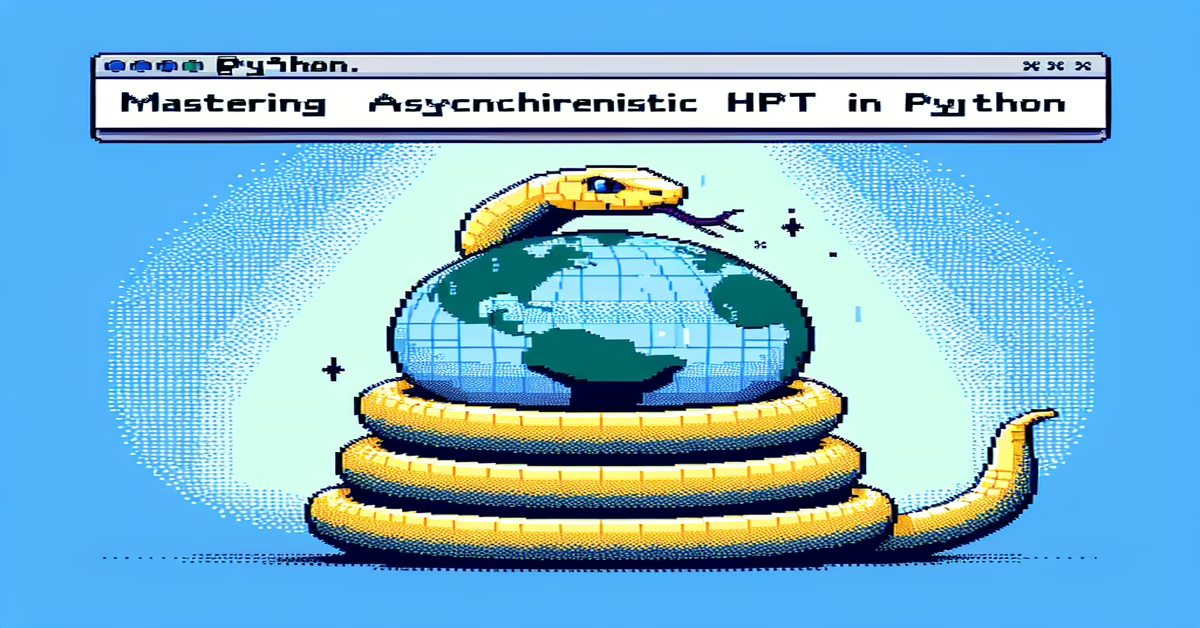Introduction to aiohttp
aiohttp, an integral player in the asynchronous programming space for Python, provides an efficient way to manage HTTP requests both on the client and server sides. Built on top of Python's asyncio, aiohttp taps into concurrency by allowing asynchronous I/O operations, drastically improving performance for web applications that require high throughput or handle numerous simultaneous connections.
Originating from the necessity to address the limitations of synchronous HTTP requests, aiohttp strikes the balance between performance and simplicity. Its capabilities span across handling HTTP requests for client-side operations to offering a robust framework for creating HTTP servers effortlessly. This eliminates the traditional "callback hell" associated with asynchronous programming by embracing native async and await syntax, making code more readable and maintainable.
The module supports WebSockets seamlessly, opening doors for applications that need real-time data exchange, such as live chat or gaming platforms. Understanding that building scalable web applications goes beyond mere HTTP handling, aiohttp also includes features like pluggable routing and middleware integration out-of-the-box, aiding developers in building complex web systems with relative ease.
For those familiar with the popular `requests` library, aiohttp might initially seem verbose due to asynchronous nature; however, it offers a significant performance boost, especially useful when dealing with non-blocking network operations. This positions aiohttp as an excellent choice for developers aiming to optimize resource utilization in I/O-heavy applications. Whether you're looking to scrape data efficiently, build RESTful APIs, or develop a fully-fledged web application, aiohttp provides the necessary tools, continuously supported and updated by a vibrant community.
With comprehensive documentation and a slew of third-party libraries crafted to complement its core functionalities, aiohttp's ecosystem is both supportive and innovative, fostering an ever-evolving landscape of asynchronous development in Python.
Getting Started with aiohttp
Getting started with aiohttp is straightforward, but it does require a basic understanding of asynchronous programming in Python. First, ensure that you have Python 3.6 or newer, as it includes support for the `async` and `await` syntax, which are integral to using aiohttp effectively.
To begin, you'll need to install aiohttp. This can be done using pip:
bash pip install aiohttp
Once installed, you can dive into creating a simple HTTP client using aiohttp. In this paradigm, the `aiohttp.ClientSession` is the main entry point for performing requests. Here’s a quick example of how you can fetch content from a web page asynchronously:
python
import aiohttp
import asyncio
async def main():
async with aiohttp.ClientSession() as session:
async with session.get('http://python.org') as response:
print("Status:", response.status)
print("Content-type:", response.headers['content-type'])
html = await response.text()
print("Body:", html[:15], "...")
asyncio.run(main())
In this example, we initialize an `aiohttp.ClientSession` to manage and keep connection pooling efficient. We then use `session.get()` to send an asynchronous HTTP GET request. The response object allows us to inspect the HTTP status and headers, and using `await response.text()`, we asynchronously retrieve the full content of the page.
If you're transitioning from `requests`, Python's popular synchronous HTTP library, it might seem verbose initially. However, aiohttp’s asynchronous architecture provides non-blocking operations, which can significantly enhance performance, especially under high volume HTTP requests.
Moving to server-side development, aiohttp provides a robust framework to build web servers as well. Here's a basic example of setting up a simple web server that responds with a "Hello, World!" message:
python
from aiohttp import web
async def handle(request):
return web.Response(text="Hello, World!")
app = web.Application()
app.router.add_get('/', handle)
if __name__ == '__main__':
web.run_app(app)
In this server example, we define an asynchronous request handler `handle` that returns a simple text response. Using `web.Application()` constructs the server framework where we define routes and assign them to handlers. Finally, `web.run_app(app)` launches the server.
aiohttp also excels in handling WebSockets, providing seamless server and client integration. Whether you're building a chat application or real-time dashboards, aiohttp's WebSocket support is designed for simplicity and efficiency.
Remember, these are just the first steps. To fully leverage aiohttp, exploring its documentation and experimenting with middleware integration, routing strategies, and WebSocket solutions will provide deeper insights. The official docs (https://aiohttp.readthedocs.io/) are a comprehensive resource, continuously updated to reflect the latest developments in the library.
Client-Side Implementation
When implementing client-side HTTP requests with `aiohttp`, you'll leverage its robust capabilities to manage asynchronous tasks efficiently. The first step to using `aiohttp` on the client side is to create an instance of `ClientSession`, which serves as a context manager to handle HTTP requests. It is essential to wrap this in an `async` function to permit asynchronous processing and to ensure the session is properly closed after use.
Here's a concise yet comprehensive example to demonstrate how to perform a GET request using `aiohttp`:
python
import aiohttp
import asyncio
async def fetch(url):
async with aiohttp.ClientSession() as session:
async with session.get(url) as response:
print("Status:", response.status)
print("Content-type:", response.headers['content-type'])
html = await response.text()
print("Body:", html[:15], "...")
asyncio.run(fetch('http://python.org'))
In this script, the `fetch` function makes an asynchronous GET request to a specified URL. The use of `async with` statement ensures that the client session is properly managed and closed once the request is complete. This approach avoids common pitfalls such as resource leaks or hanging network connections.
`aiohttp` excels in handling large networks of asynchronous tasks simultaneously, making it an ideal choice for applications that require high concurrency with limited blocking. Furthermore, `aiohttp` automatically manages HTTP connection pooling, which significantly enhances performance for applications making multiple requests or dealing with large payloads.
If you're transitioning from synchronous libraries like `requests`, you'll appreciate the non-blocking nature of `aiohttp` that prevents your application from stalling while waiting for network operations to complete. This ability enhances not only the responsiveness of your applications but also their scalability.
Additionally, `aiohttp` supports a range of HTTP features, including session cookies, redirects, and multiple authentication schemes, proving it to be a robust choice for complex, asynchronous HTTP client operations. The library's flexibility and reliability make it well-suited for both simple tasks and complex web scraping or API interaction projects.
As you dive deeper into client-side implementation, you'll discover more advanced features like streaming data, efficiently handling files, using proxies, or managing timeouts and retries, which further showcase the versatility of `aiohttp` for all levels of your development needs.
Server-Side Examples
Creating a server with `aiohttp` allows developers to handle asynchronous HTTP requests efficiently, making it a superb choice for building lightweight and high-performing web applications. Below are some practical examples to help you understand how to leverage `aiohttp` for server-side tasks.
Start by setting up a basic application using `aiohttp.web.Application`. This framework allows you to define routes and request handlers. Here's a simple server example that listens for HTTP GET requests:
python
from aiohttp import web
async def hello(request):
return web.Response(text="Hello, world!")
app = web.Application()
app.add_routes([web.get('/', hello)])
if __name__ == '__main__':
web.run_app(app, host='127.0.0.1', port=8080)
In this example, the server responds with "Hello, world!" to any GET request made to the root URL (`/`). This minimal setup demonstrates the ease of use and flexibility of `aiohttp`.
### Dynamic Endpoints
You can create dynamic endpoints by extracting parameters from the URL. Consider a modified handler that greets users by name:
python
async def greet_user(request):
name = request.match_info.get('name', "Anonymous")
greeting = f"Hello, {name}!"
return web.Response(text=greeting)
app.add_routes([web.get('/greet/{name}', greet_user)])
This configuration will respond with a personalized greeting when you access `/greet/<name>`.
### Serving Static Files
`aiohttp` can also serve static files with a few additional lines of code. Use `web.static` to serve files from a directory:
python
app.router.add_static('/static/', path='/path/to/static/files', name='static')
Requests to `/static/` will now serve files from the specified directory, which is useful for delivering assets like images, JavaScript, and CSS.
### WebSockets
`aiohttp` offers built-in support for WebSockets, allowing for real-time client-server communication. Here's a basic example:
python
async def websocket_handler(request):
ws = web.WebSocketResponse()
await ws.prepare(request)
async for msg in ws:
if msg.type == web.WSMsgType.TEXT:
await ws.send_str("Echo: " + msg.data)
elif msg.type == web.WSMsgType.CLOSE:
break
return ws
app.add_routes([web.get('/ws', websocket_handler)])
This handler echoes back messages sent from the client, demonstrating how easy it is to implement real-time features.
### Conclusion
These examples illustrate the core capabilities of `aiohttp` for server-side applications, highlighting its effectiveness in handling asynchronous tasks, dynamic content, static files, and WebSocket connections. By integrating these functionalities, developers can build robust and scalable web services, taking full advantage of Python's async capabilities.
For further exploration, the official [aiohttp documentation](https://aiohttp.readthedocs.io/en/stable/) provides detailed insights and advanced configurations tailored to complex applications.
WebSockets with aiohttp
WebSockets provide a powerful way to achieve real-time communication in web applications, allowing both the server and client to send and receive data at any time. With `aiohttp`, you can easily set up WebSocket connections for both client-side and server-side applications.
To begin using WebSockets with `aiohttp`, you'll want to create a WebSocket handler that can manage connections and handle incoming and outgoing messages. The `aiohttp` library provides a simple and straightforward API to manage these interactions.
Here's how you can implement a basic WebSocket server using `aiohttp`:
python
from aiohttp import web
async def wshandler(request):
ws = web.WebSocketResponse()
await ws.prepare(request)
async for msg in ws:
if msg.type == web.WSMsgType.TEXT:
await ws.send_str(f"Server received: {msg.data}")
elif msg.type == web.WSMsgType.BINARY:
await ws.send_bytes(msg.data)
elif msg.type == web.WSMsgType.CLOSE:
await ws.close()
return ws
app = web.Application()
app.router.add_get('/ws', wshandler)
if __name__ == '__main__':
web.run_app(app, port=8080)
In this example, we define an asynchronous function, `wshandler`, that handles WebSocket requests. The function prepares a WebSocketResponse, processes incoming messages, and sends appropriate responses back to the client. The server echoes received text messages prefixed with "Server received:" and directly sends back any binary data.
On the client side, establishing a WebSocket connection is equally straightforward:
python
import aiohttp
import asyncio
async def websocket_client():
session = aiohttp.ClientSession()
async with session.ws_connect('http://localhost:8080/ws') as ws:
await ws.send_str("Hello Server")
async for msg in ws:
if msg.type == aiohttp.WSMsgType.TEXT:
print(f"Message from server: {msg.data}")
elif msg.type == aiohttp.WSMsgType.CLOSED:
break
await session.close()
if __name__ == '__main__':
asyncio.run(websocket_client())
This client script establishes a connection to the WebSocket server, sends a greeting message, and then enters a loop to print incoming messages from the server.
Using WebSockets with `aiohttp` allows developers to bypass traditional HTTP request-response cycles and instead handle asynchronous, two-way communication efficiently. This is particularly useful for applications that require real-time updates, like chat applications, online gaming, or live data feeds.
The flexibility of `aiohttp`'s WebSocket support, combined with its non-blocking, asynchronous capabilities, offers developers a robust framework for building responsive, real-time web applications. For larger applications, integrating WebSockets with `aiohttp`'s middleware and routing features can further enhance the efficiency and organization of your codebase.
Integrating Middleware and Routing
Integrating middleware and routing into your aiohttp server applications is essential for creating organized and scalable web services. Middleware acts as a layer that processes requests before they reach your route handlers and can manipulate responses as they leave those handlers. This is useful for a variety of tasks, such as logging, authentication, or setting security headers.
To implement middleware in aiohttp, you define a function that processes both the request and the response. Here’s a basic example:
python
from aiohttp import web
@web.middleware
async def example_middleware(request, handler):
# Perform actions before the request is processed
print(f"Incoming request: {request.method} {request.path}")
response = await handler(request)
# Perform actions before the response is sent back
response.headers['X-Custom-Header'] = 'Custom value'
return response
app = web.Application(middlewares=[example_middleware])
In this example, a simple logging function logs each request's method and path, and a custom header is added to each response. The use of `@web.middleware` as a decorator simplifies the integration of these functions into your application.
Routing in aiohttp is straightforward but powerful, allowing for dynamic and flexible URL patterns. Routes can be defined for various HTTP methods, and parameters can be captured directly from the URL path. Here’s a quick look at setting up routes:
python
async def handle_home(request):
return web.Response(text="Welcome to the home page!")
async def handle_greet(request):
name = request.match_info.get('name', "Anonymous")
return web.Response(text=f"Hello, {name}!")
app.add_routes([
web.get('/', handle_home),
web.get('/greet/{name}', handle_greet),
])
In this snippet, two routes are set up: one for the home page and another that greets a user by name. The `{name}` in the route path captures part of the URL and makes it available within the `request.match_info` dictionary.
For more complex applications, you can organize routes by grouping them. For example, using modular patterns to encapsulate related functionality is encouraged, which keeps your codebase maintainable and easy to navigate.
By efficiently utilizing middleware and route management in aiohttp, you can build web applications that are not only robust and scalable but also clean and easy to maintain. This setup can significantly streamline both development and production processes, ensuring each part of your system operates smoothly and efficiently.
Useful Libraries with aiohttp
When working with aiohttp, there are several libraries and extensions that can significantly enhance your workflow and expand the capabilities of your applications. These libraries are designed to complement aiohttp's functionality, making your asynchronous HTTP operations more efficient and robust.
One such library is `aiodns`, which integrates seamlessly with aiohttp to perform asynchronous DNS resolution. This can lead to noticeable performance improvements when dealing with a large number of HTTP requests, as it allows DNS lookups to be processed asynchronously, thus avoiding potential bottlenecks.
For those interested in enhancing caching mechanisms, `aiocache` is a useful library to consider. It provides easy-to-use caching decorators and backends that can be integrated into aiohttp applications. By caching expensive computations or frequently accessed data, you can improve your application's response times and reduce server load.
Another powerful library is `aiohttp-session`, which enables server-side session management in aiohttp applications. It allows developers to store user session data efficiently and securely using various storage backends, including Redis and Memcached. This can be especially beneficial for web applications that require persistent user sessions across different requests.
If you are dealing with SQL databases, `aiopg` and `asyncpg` are two noteworthy options for accessing PostgreSQL databases asynchronously. These libraries provide asynchronous interfaces for database connections and queries, allowing you to leverage aiohttp's non-blocking IO to maintain high throughput and scalability in data-driven applications.
For advanced debugging and monitoring, `aiosignal` can be integrated to provide a robust mechanism for observing and handling signals within your application. This can be invaluable for logging, error tracking, and managing application state changes effectively.
Additionally, the `aiohttp-jinja2` library offers simple and efficient integration of the Jinja2 templating engine with aiohttp. This can be particularly useful for developers looking to render dynamic HTML content on their server-side applications quickly and efficiently.
Utilizing these libraries, you can unlock the full potential of aiohttp, creating applications that are not only feature-rich but also efficient and easy to maintain. By leveraging these tools, you can speed up development time, improve application performance, and ensure your codebase remains modular and scalable.
Advanced Tips for Experienced Developers
For seasoned developers looking to harness the full potential of aiohttp, diving deep into its advanced features can significantly enhance both the efficiency and scalability of your applications. One key area is the effective use of connector and session management. By customizing the `TCPConnector` parameters, such as `limit`, `keepalive_timeout`, and `enable_cleanup_closed`, you can optimize connection reuse and resource management tailored to your workload needs.
Understanding and leveraging aiohttp's subtle concurrency patterns can also elevate your application design. Utilizing explicit context managers and carefully structured asyncio tasks ensures that you sidestep common pitfalls like resource leaks or unexpected blocks. Sophisticated signaling through `asyncio.Event()` or using `asyncio.Queue()` for producer-consumer scenarios can help orchestrate complex workflows with precision.
Another advanced tactic is to implement robust backoff and retry strategies using `asyncio.sleep()` and custom exception handling. This approach is especially practical for handling transient HTTP errors or network hiccups gracefully, thus maintaining application resilience in production environments.
Moreover, aiohttp's capability to perform streaming data handling—both uploads and downloads—allows you to build performance-oriented pipelines. Utilizing `iter_any()` and `iter_chunks()` can handle large data sets efficiently without overwhelming memory resources.
For developers keen on expanding their WebSocket implementations, controlling flow with backpressure and ping-pong heartbeat mechanisms are critical for maintaining effective real-time communication. Customizing ping intervals and monitoring latency can ensure that your WebSocket connections remain stable and responsive.
Integrating aiohttp with other asynchronous libraries, like `aioredis` for cache management or `aiojdbc` for database connections, can create a cohesive asynchronous stack that boosts application throughput. This integration requires a strong understanding of event loops and context switching, ensuring optimal task scheduling across services.
Lastly, reviewing and profiling your application with tools such as `aiohttp-debugtoolbar` or `aiomonitor` can yield insights into performance bottlenecks or suboptimal patterns, allowing for targeted optimizations.
By mastering these advanced techniques, experienced developers can leverage aiohttp to build sophisticated, high-performance applications capable of handling demanding asynchronous workloads.
Resources and Documentation
To maximize the potential of aiohttp, it is crucial to dive into the extensive resources available for learning and troubleshooting. The official documentation is the best starting point, offering a comprehensive guide to all aspects of working with aiohttp, from basic concepts to advanced implementations. This documentation can be accessed at [aiohttp.readthedocs.io](https://aiohttp.readthedocs.io/) and is continually updated to reflect the latest changes and improvements.
For developers seeking practical insights and real-world applications, the aiohttp GitHub repository houses several demos. These examples serve as a valuable resource for understanding how to implement various features, including client-server communication and WebSockets. You can browse these demos at [aio-lib/aiohttp-demos](https://github.com/aio-libs/aiohttp-demos).
Communication and collaboration are also crucial components of the aiohttp learning experience. The [aio-libs discussions page on GitHub](https://github.com/aio-libs/aiohttp/discussions) provides a platform for developers to ask questions, share knowledge, and discuss the latest developments in the library. Additionally, you can connect with other enthusiasts through the Matrix channel at `#aio-libs:matrix.org`. For specific technical queries, developers are encouraged to use Stack Overflow, adding the `aiohttp` tag to their questions for targeted expertise.
Testing and efficiency are vital, and interested developers can explore a list of benchmarks maintained by the AsyncIO community. These benchmarks offer insights into the performance of different implementations and are available on the [asyncio wiki](https://github.com/python/asyncio/wiki/Benchmarks).
If you are keen on contributing or need to explore the latest codebase, the source code for aiohttp can be found in its GitHub repository: [github.com/aio-libs/aiohttp](https://github.com/aio-libs/aiohttp). This is where the most up-to-date code is maintained, and contributions from the community are welcome.
Finally, for those looking to enhance aiohttp's capabilities, incorporating libraries like `aiodns` is highly recommended for improved speed. Detailed requirements and optional dependencies are outlined in the official documentation and should be reviewed to ensure optimal performance of your aiohttp implementations.
Useful Links
aiohttp Official Documentation
Popular Python Packages on PyPI
Original Link: https://pypistats.org/top