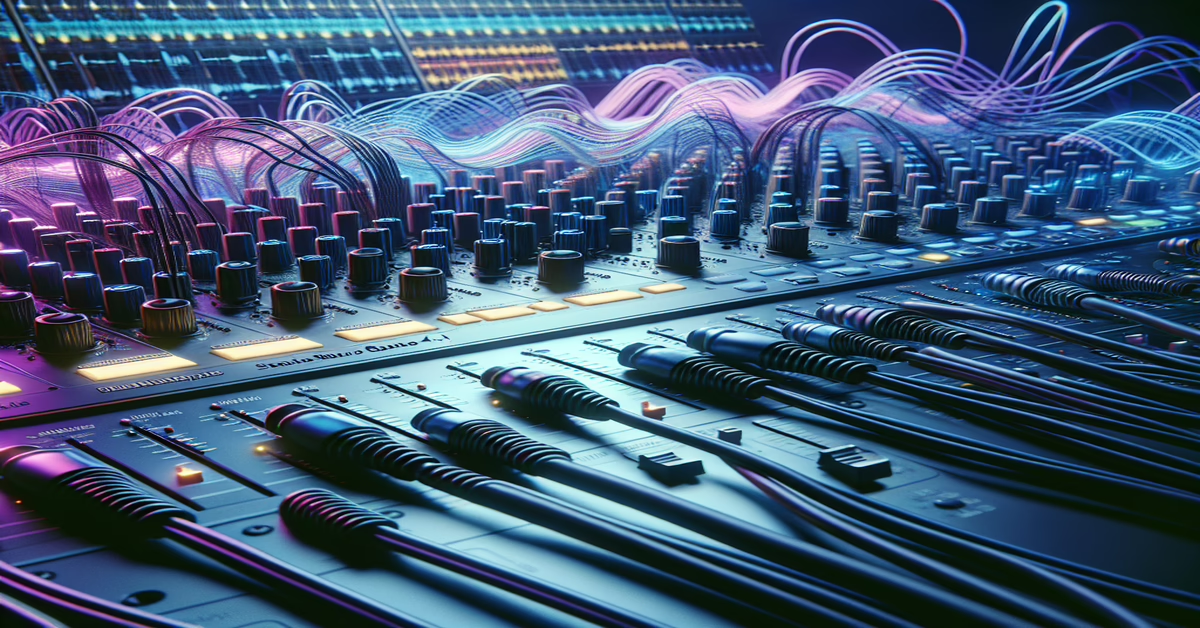Introduction to Ableton Shoegazer Reverse Gate
Developed by AkihikoMatsumoto, the Ableton Shoegazer Reverse Gate 4.1 Max4Live device is a captivating audio effect that revives the sought-after reverse gate reverb effect first popularized by the YAMAHA SPX series. This reverse gate reverb is known for its unique ability to introduce the effect's decay before the original sound, producing a dramatic, sweeping ambiance that evokes a sense of ethereal beauty. With the Shoegazer Reverse Gate 4.1, Ableton Live users can easily add this vintage sonic magic into their projects, crafting soundscapes that are evocative, atmospheric, and richly textured.
Designed for both simplicity and depth, this device is optimized for use with Ableton Live version 12.0.5 and Max version 8.6.2. The user interface is intuitive, ensuring that both beginners and seasoned producers can seamlessly integrate the effect into their workflow. Whether you are looking to generate shoegaze-inspired echoes, dreamy reverberations, or experimental sound textures, the Shoegazer Reverse Gate offers the tools necessary for creating a wide range of aural landscapes.
The device's compatibility with modern digital workstations ensures that users have access to high-quality sound processing capabilities reminiscent of analog days, yet with all the flexibility and power of modern technology. The Shoegazer Reverse Gate is particularly influential in enhancing the sonic depth and transforming ordinary audio tracks into mesmerizing musical experiences, making it an indispensable asset for music makers seeking that iconic shoegaze vibe.
Moreover, the Shoegazer Reverse Gate 4.1 offers commercial licensing, enabling professional sound designers and producers to incorporate its distinct effects into various projects, ranging from music production to film scoring and beyond. Despite its vintage roots, this device is a forward-thinking audio processor that supports creative exploration and innovative sound design.
For those interested in seeing the Shoegazer Reverse Gate 4.1 in action, a comprehensive video demonstration is available at [YouTube](https://youtu.be/960fGArD1EQ), providing a visual and auditory glimpse into the potential of this remarkable device. Additionally, further details and the option to acquire the device can be found at [AkihikoMatsumoto's online store](https://akihikomatsumoto.sellfy.store/p/abletonshoegazerreversegate/). Embrace the timeless allure and modern versatility of the Ableton Shoegazer Reverse Gate 4.1, and elevate your music production with its lush, atmospheric qualities.
Understanding Reverse Gate Reverb
Reverse gate reverb is a unique and fascinating effect that transforms the traditional reverb process by reversing its order of operations. Unlike standard reverb, which takes an original sound signal and adds a decay tail to it, reverse gate reverb flips the script, introducing the decay portion first. This results in a surreal and ethereal sound that feels as if it's pulling the listener backwards through an aural space before the original sound even occurs.
The Shoegazer Reverse Gate in Ableton captures this reversed effect meticulously, presenting a lush, atmospheric quality that aligns perfectly with the shoegaze genre. In shoegaze music, guitars are often drenched in layers of reverb and delay, creating vast soundscapes where individual notes blend into a wall of sound. The reverse gate reverb takes this a step further by providing a distinctly haunting quality to the music, often characterized by its flowing, wave-like sound that contributes to the genre's dreamy and introspective nature.
The function of a gate in standard audio processing is to control the automatic volume of a signal, often used to remove unwanted noise by cutting off low-volume passages. In the context of the reverse gate, however, this effect is triggered in reverse; the louder tail end of the reverb is allowed through first, while the initial transient or attack of the sound is gated. This creates that signature "swelling" effect as the reverb seems to rise out of silence or from the background of a mix.
While the Shoegazer Reverse Gate 4.1 retains this iconic sound, it introduces a level of control and precision that was not available in older hardware. Users can adjust parameters such as the length of the reverse reverb, the mix level between the dry and wet signals, and the feedback amount to craft even more complex and immersive soundscapes. By offering a modern interface and compatibility with the latest versions of Ableton Live and Max, it allows both seasoned producers and newcomers the ability to integrate this classic sound into contemporary projects.
This effect is not limited merely to reproducing past shoegaze aesthetics. It provides scope for a wide range of creative uses, from ambient experiments to cinematic applications. The reverse reverb can be intricately woven into compositions to generate tension, build atmospheric layers, or serve as a unique time-bending effect that challenges listeners' perceptions of structure and harmony.
In a broader context, understanding and mastering reverse gate reverb in your production can open pathways to crafting rich, evocative soundscapes that push the boundaries of traditional audio processing. It allows you to explore textures and sonic dynamics that are both timeless and futuristic, making it a valuable addition to any music producer's toolkit.
How to Use Shoegazer Reverse Gate in Ableton Live
To begin exploring the Ableton Shoegazer Reverse Gate 4.1, you'll first need to have it installed and loaded onto a track in your Ableton Live session. This Max4Live device recreates the sought-after reverse gate reverb effect found in vintage YAMAHA SPX series units, allowing you to add a unique sonic texture to your projects.
Firstly, ensure you are running Ableton Live version 12.0.5 or later, as well as Max version 8.6.2, to guarantee compatibility with the Shoegazer Reverse Gate 4.1 device. Once you have verified your setup, create a new audio track or select an existing one where you would like to apply the effect.
You can begin by locating the Shoegazer Reverse Gate device within your Ableton Live browser. If you've installed it correctly, it should appear in your Max for Live devices section. Drag and drop the device onto your chosen track.
Upon loading the device, a user-friendly interface will present several parameters for you to tweak. Start by adjusting the 'Mix' knob, which blends the effect with your original audio. A balanced mix setting, such as 50%, allows you to clearly hear the effect without completely engulfing your original signal.
Next, experiment with the 'Length' parameter, which determines the duration of the reverse gate effect. By setting this to a middle value, you can appreciate its cascading sound, providing a lush atmosphere without overwhelming your source audio.
Furthermore, the 'Feedback' control lets you determine how much of the processed signal is reintroduced into the effect, thereby creating a denser sound. Begin with a lower setting for clarity, then gradually increase as you become more accustomed to its impact.
Remember to explore automation options for these parameters along your timeline, fostering dynamic shifts and evolution throughout your track. The Shoegazer Reverse Gate 4.1 is excellent for adding depth to guitar tracks, dreamy pads, or even subtle vocal ambiances.
Beyond these basic functions, delve into the modulation and routing opportunities within Ableton Live to further unleash the device's potential. Use modulation devices to animate the Shoegazer's parameters, introducing more organic movement in your music. Additionally, consider placing the reverse gate on a return track, allowing multiple audio tracks to send varying amounts of signal for a cohesive sound design.
For deeper inspiration and understanding, refer to the Shoegazer Reverse Gate demonstration video linked in the documentation. Practical examples help illuminate different ways to construct ambient backgrounds and ethereal soundscapes using traditional shoegaze aesthetics, blended with modern audio processing techniques. Embrace this device's vintage charm infused with contemporary flexibility as you craft your signature sound.
Creative Applications and Sound Design Tips
The potential of the Ableton Shoegazer Reverse Gate 4.1 extends far beyond simple applications. As a highly versatile tool, it opens up a myriad of creative avenues for sound designers and producers keen on crafting unique sonic textures and atmospheres. Here are some imaginative ways to utilize this device alongside practical sound design tips.
First, consider exploiting its capabilities for evolving ambient backgrounds. Load the Shoegazer onto a return track and send delicate sources, like soft pads or field recordings, minimizing their presence in the mix while the effect adds lush texture. By gradually increasing the send level, you can introduce a sense of growth and transformation, perfect for building tension or richness in ambient or cinematic scenes.
Encode emotions into your tracks by automating the Shoegazer's parameters. Modulating the 'Gate Time' and 'Feedback' settings can create a dramatic ebb and flow, mirroring the emotional journey of your composition. For instance, subtly tweaking these during transitions can blur sections together, making shifts feel mysterious and organic.
Shoegazer's ethereal nature is ideal for adding a dreamlike quality to vocal tracks. Use it to process vocal harmonies, allowing the reverse reverb to wash over and mystify, adding an angelic reverb tail that lingers and enchants. This approach can transform simple harmony parts into a choir-like celestial effect, making them stand out yet blend seamlessly within the mix.
Experiment with temporal shifts by pairing Shoegazer with delay effects. The reversed tails responding to delayed signals can create an extraordinary temporal layer, suspending notes in time and sculpting an auditory landscape that feels both expansive and intricate. The resulting interplay crafts a densely woven fabric of sounds, ideal for genres like ambient pop or new-age music.
For those seeking uncharted territory in sound design, consider using Shoegazer in conjunction with sidechain compression. By sidechaining a rhythmic element to duck the effect, you can instill a pulsing, breathing quality in your textures, which syncs with the track's tempo. This technique can synchronize any swelling ambient element with a percussive rhythm, adding movement and drive to atmospheric sections.
Lastly, do not underestimate the power of randomization for sparking creativity. Allow the device to set its parameters randomly for unexpected and novel soundscapes. This can lead to surprising pairings of settings that you might not arrive at through intentional tweaks, thereby enriching your creative arsenal and possibly sparking a new track idea.
These inventive uses of the Ableton Shoegazer Reverse Gate 4.1 highlight its versatility and serve as a testament to its role not just as an effect, but as an instrument for creativity. Whether you’re infusing a track with shoegaze vibes or venturing into experimental sound terrains, Shoegazer offers you the wings to transcend ordinary soundscapes, inviting you to explore, experiment, and evoke emotions through sound.
Further Exploration and Setup Examples
To explore the creative possibilities of the Ableton Shoegazer Reverse Gate 4.1, you can dive into advanced setups and examples designed to expand your sound-design capabilities. This versatile Max4Live device emulates the classic reverse gate reverb from the YAMAHA SPX series, offering a plethora of tonal opportunities for your projects.
Begin by setting up a multi-layered soundscape to fully exploit the potential of the Shoegazer Reverse Gate. The following steps guide you through creating a dynamic and textured audio environment using this device:
1. **Layered Textures for Depth**: Choose multiple audio sources such as a clean electric guitar, atmospheric pads, and subtle rhythmic elements. Load each source onto separate tracks in your Ableton Live session. This method allows you to combine different textures, enhancing the overall depth of your sound.
2. **Device Insertion and Custom Settings**: Drag the Shoegazer Reverse Gate onto each track. For varied effects, modify the settings differently on each track:
– On the guitar track, set a longer 'Gate Length' and increase the 'Mix' percentage. This setup creates elongated, dreamy tails that characterize shoegaze music.
– For the pad track, use a shorter 'Gate Length' with high 'Feedback' to generate complex, shimmering trails.
– On rhythmic elements, keep the effect subtly mixed. Focus on adding texture rather than dominating the rhythmic clarity.
3. **Using Send and Return Tracks for Wider Effects**: Place the Shoegazer Reverse Gate on a return track to process audio from multiple tracks. This centralized approach helps maintain cohesive sound management and allows multiple tracks to share the same reverse gate characteristics without replicating settings individually.
4. **Automation Techniques**: Create automation lanes for critical parameters such as 'Mix', 'Feedback', and 'Gate Length'. Dynamic changes in these settings across your project timeline can transform static soundscapes into living, breathing environments. For example, gradually increase the 'Mix' during build-ups for crescendos and decrease it during breakdowns for a stripped-back feel.
5. **Experiment with Modulators**: Incorporate Live's modulators like LFO or Envelope Follower to further modulate the Shoegazer's parameters. This technique introduces additional movement and complexity, perfect for creating constantly evolving textures.
6. **Pairing with Other Effects**: Complement the Shoegazer Reverse Gate with delay and subtle distortion effects. Delay can extend the spatial feel, while a touch of distortion can add warmth and character.
7. **Soundscaping Example**: To construct an ethereal ambient section, start with a drone note or chord, lay down layers of processed sound, and adjust the Shoegazer settings to create a cascade of reverse reverb tails. Through careful automation and creative processing, this setup can evoke emotional responses and create immersive listening experiences.
By following these advanced examples and setups, you can unlock an array of sound design possibilities with the Ableton Shoegazer Reverse Gate 4.1, enhancing both traditional shoegaze music and cutting-edge experimental productions. Delve into this device's capabilities to transform your musical ideas into richly textured soundscapes.
Useful Links
Ableton Shoegazer Reverse Gate 4.1 Demo on YouTube