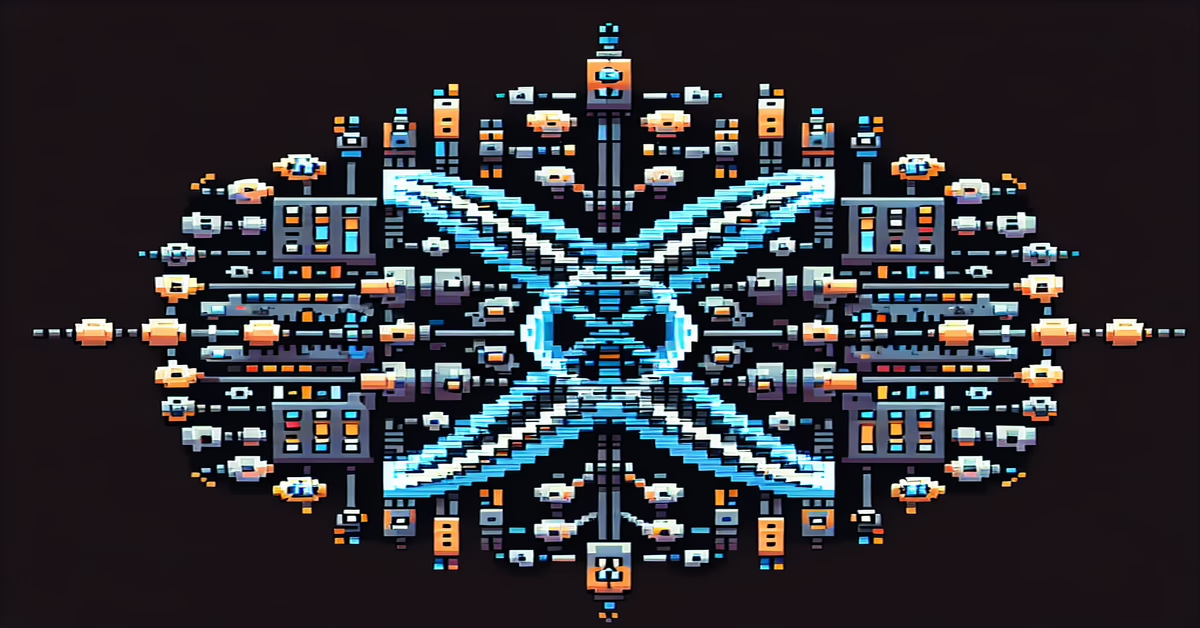Introduction to Combinate-Control Signal Combiner
The Combinate-Control Signal Combiner-AUDIO 0.1, a unique Max4Live device crafted by peterlaar, revolutionizes how artists can interact with audio within Ableton Live. As an innovative tool for audio manipulation, this device allows musicians to merge two control or modulation signals, or even blend a single signal with a fixed numerical value. This capability opens up an expansive world of sound design, providing users with the ability to craft a wide range of audio effects that can transform their music production.
What sets this device apart is its arsenal of 11 distinct operators, which include standard arithmetic functions, as well as more advanced operations such as exponentials, logarithms, and averages. These operators empower artists to create complex signal combinations, thus paving the way for crafting intricate and expressive audio profiles. The device's combined output is flexible, offering the potential to be mapped onto various device parameters within Ableton Live, ensuring intuitive and comprehensive control over the resulting sound.
A standout feature of the Combinate-Control Signal Combiner is its adjustable output range via the Min/Max stage, granting users precise control over their audio parameters. Its simplified and compact layout allows for seamless integration into production workflows, enabling multiple instances to be chained together for sophisticated signal processing tasks. This makes it an especially appealing choice for users who relish the flexibility and exploratory capability of a modular synth setup within Ableton Live.
Designed to operate smoothly with Ableton Live 11.3 and Max 8.5.8, this device fully embodies the ethos of modularity and precision. It effectively turns Ableton Live into a creative playground for sound designers and electronic music producers looking to push the limits of conventional audio effects. Despite its small footprint, the Combinate-Control Signal Combiner delivers a robust set of features that make it an indispensable component of any artist’s audio manipulation toolkit.
Overall, the Combinate-Control Signal Combiner-AUDIO 0.1 represents a significant leap forward in the realm of sound manipulation, offering an intuitive platform for artists to rediscover and redefine their soundscapes. Its innovative design and versatile capabilities ensure that this Max4Live device remains an essential tool for those seeking unparalleled creativity in their music production endeavors.
Key Features and Capabilities
The Combinate-Control Signal Combiner-AUDIO 0.1 offers an impressive array of features that make it a standout tool for audio manipulation within Ableton Live. Designed by peterlaar, this Max4Live device enables users to explore innovative sound processing techniques by seamlessly integrating and manipulating control signals. Its versatility stems from its comprehensive set of operators and intuitive interface, allowing artists to dive deep into sonic exploration.
One of the key capabilities of this device is its ability to merge two modulation signals or a single signal with a constant number using an impressive variety of 11 operators. These operators include arithmetic functions like addition, subtraction, multiplication, and division, alongside more complex options such as exponentials, logarithms, and averaging. This extensive selection empowers musicians to create intricate modulation patterns and unique sound textures that go beyond conventional audio effects.
Another significant feature of the Combinate-Control Signal Combiner is its capacity to output a combined signal that can be finely tuned using the Min/Max stage. This functionality allows for precise control over the range of modulation, ensuring that the resulting audio effect remains musically relevant and dynamically balanced. Additionally, the straightforward layout and easy-to-use controls enhance user experience, making it accessible even to those new to Max4Live devices.
The compact design of the Combinate-Control Signal Combiner is not to be overlooked, as it facilitates the chaining of multiple instances within a session. This scalability opens up a world of complex signal processing opportunities, pushing the boundaries of traditional audio manipulation. By effectively transforming Ableton Live into a modular synth playground, this device taps into the creative potential of sound designers and electronic music producers who wish to craft breathtaking auditory landscapes.
Designed to work seamlessly with Ableton Live 11.3 and Max 8.5.8, the Combinate-Control Signal Combiner fits neatly into modern production workflows. Its small footprint ensures that it integrates smoothly into your live sessions without cluttering the workspace, becoming an indispensable tool in the pursuit of innovative audio manipulation.
With these robust features, the Combinate-Control Signal Combiner serves not just as a tool but as a catalyst for creativity, allowing artists to reimagine their music production processes and redefine their soundscapes with precision and finesse.
Example Usage: Beginner to Intermediate
To begin your journey with the Combinate-Control Signal Combiner in Ableton Live, let's start with a simple but powerful way to enhance a basic audio track using this device. Imagine you're working with a soft synth pad sound, and you want to add subtle yet dynamic modulation that gives life to the track.
First, load your soft synth pad in Ableton Live on a MIDI track. Next, navigate to your Audio Effects in your Ableton browser and locate the Combinate-Control Signal Combiner-AUDIO device. Drag and drop it onto the return track that’s processing your synth audio. This will allow you to modulate effects like reverb or delay using combined control signals.
At this novice level, we will use two LFOs available in Ableton to control an effect of your choice—let's choose the Reverb device on your synth pad. Load two LFOs onto a separate Audio Effect Rack. We will combine these LFO signals using the Combinate device.
On the Combinate-Control Signal Combiner interface, assign LFO1 to Control Signal A and LFO2 to Control Signal B. Choose the operator '+', which simply adds these two modulation sources together. This approach is straightforward yet effective in creating a composite modulation signal that will be applied to your reverb.
Now, map the output of the Combinate device to the 'Size' or 'Decay Time' parameter of your Reverb effect. Set the Min/Max output range on Combinate to ensure the modulation doesn’t exceed the desired parameter bounds, keeping the effect within a natural range for a soft pad.
Press play and tweak the LFO rates, shapes, or the modulation depth on both LFO devices as you see fit. You’ll hear how the combination of these LFOs influences the reverb in a compelling way, adding texture and movement to your pad sound without overwhelming it.
This setup not only enhances your sound design skills but also introduces you to the potency of blending control signals to sculpt your audio environment. Experiment with different operators or insert another Combinate device in series to explore more nuanced control. With practice, this tool will become invaluable in your electronic music production workflow.
To delve into mastering sound sculpting using Combinate-Control Signal Combiner, let's explore an intermediate application that highlights its flexibility and power in a creative audio manipulation context within Ableton Live.
Imagine you have a rich ambient texture running in your Ableton session, something like a layered pad sound created through a combination of analog synths and digital soundscapes. You're looking to introduce an evolving modulation to this texture to add complexity and interest without entirely changing the sonic character of your piece.
First, load Combinate-Control Signal Combiner (audio version) onto your ambient track. This device excels in merging control signals, so we'll use it to dynamically modulate the filter cutoff frequency of an Auto Filter applied directly to your pad.
**Step 1: Choose Your Input Signals**
Let's use two different LFOs as modulation sources. Assign LFO A to a slow, wide triangle wave for sweeping motions and LFO B to a random waveform for a touch of unpredictability. Set their rates to slightly different tempos to avoid rhythmic repetition—perhaps 0.1 Hz for LFO A and 0.15 Hz for LFO B.
**Step 2: Select an Operator**
In Combinate, select the "avg" operator. This choice will blend the predictability of the triangle wave with the randomness of the other, generating a nuanced modulation signal that adds depth without chaos.
**Step 3: Map the Output**
Map the output from Combinate to the cutoff frequency of the Auto Filter on your ambient track. Using the Min/Max settings of the device, restrict the modulation range to gentle subtleties—perhaps between 1000 Hz and 4000 Hz. This ensures the filtering remains musical and doesn’t overpower the essence of your texture.
**Step 4: Experiment and Tweak**
Now, it's time to fine-tune. Adjust the LFO rates or swap operators to hear how different combinations can morph the sound. Utilizing the "scale" operator instead could provide a broader modulation if your goal is more dramatic emphasis during a crescendo.
This intermediate setup exemplifies how Combinate-Control Signal Combiner can breathe life into static sounds. By constructing a composite modulation signal that modulates other effects, you create a constantly shifting yet cohesive soundscape. Try integrating more instances of Combinate into your session, chaining them together, or adding contrasting sound materials to propagate this concept further. This technique not only enhances your sound design skills but significantly enriches the auditory experience of your compositions.
Further Sound Design Techniques
Delving into advanced sound design with the Combinate-Control Signal Combiner opens up a plethora of creative avenues for crafting dynamic and complex audio textures. As a sophisticated tool within Ableton Live's suite, mastering its capabilities allows you to push the boundaries of traditional modulation techniques, transforming your compositions into lively, evolving soundscapes.
Begin with layering multiple modulation sources to achieve a cascading effect across your audio track. For instance, try using a pair of envelope followers to capture and modulate audio signals from different tracks, such as bass and drums. By inputting these into the Combinate-Control as Control Signals A and B, users can explore how their interactions produce a composite signal with unique rhythmic and tonal characteristics.
Choose the "div" operator to divide the envelope-followed signals, yielding a nuanced modulation effect that can be applied to parameters like resonance on a filter or feedback on a delay device. This innovative setup merges two rhythmic influences into a cohesive modulation source, perfect for creating rich, textured audio layers.
Additionally, explore unconventional modulations by utilizing the "log" operator for logarithmic transformations, which effectively alters the growth rate of modulation effects, introducing a non-linear dynamic to your sound processing. This technique is particularly beneficial when aiming to create tension or a build-up effect within a composition, gradually intensifying the applied modulation until a climactic moment is reached.
In more complex setups, consider daisy-chaining multiple instances of Combinate-Control to cascade modulations through several stages. For example, after initially blending multiple LFOs or envelope followers, use the output to modulate another Combinate-Control, thereby layering modulation depths and creating intricate sonic motions.
This multi-layered approach, all managed through Combinate-Control's user-friendly interface, underscores the potential for precision and creativity within Ableton Live. By experimenting with various operators and modulation sources, such as MIDI velocity or audio spectrum analyzers, producers can craft an array of unique and expressive sounds.
Embark on your sound design journey with Combinate-Control Signal Combiner by fine-tuning these techniques and seeking fresh combinations, enabling your auditory expressions to reach their fullest potential. This device not only supports your exploration of modular synthesis techniques but also enriches your overall music production, bringing forth a new level of artistry in your audio creations.
Conclusion: Harnessing the Creative Power
As we draw our exploration of the Combinate-Control Signal Combiner to a close, it's essential to reflect on the vast potential this tool unlocks for musicians and sound designers alike. This Max4Live device, designed with precision by peterlaar, is more than just a utility; it's a gateway to unlimited sonic possibilities within the vast universe of Ableton Live.
The Combinate-Control Signal Combiner has proven itself as an indispensable asset for those who wish to push beyond conventional bounds in audio creation. By allowing the seamless merging of modulation sources, its innovative framework supports sound artists to transcend typical audio manipulation techniques. The compact yet powerful interface invites users into a hands-on experience, encouraging experimentation and fostering a deeper understanding of modulation's role in sound design.
For beginners just begining their journey, Combinate offers a gentle but profound introduction to the art of modulation. By combining simple control signals, users can create dynamic and intricate modulations with ease, setting the stage for more advanced explorations. As one's competency grows, so too does the potential to harness the full breadth of its operators and signal combinations, crafting sounds that are both captivating and unique.
Intermediate users find in the Combinate a reliable companion for refining their audio projects. Its ability to blend various LFOs and other modulation sources means they can produce evolving textures and atmospheric layers that imbue their compositions with depth and sophistication. By setting precise Min/Max ranges and creatively mapping outputs, soundscapes can be sculpted with unparalleled nuance.
For more advanced sound designers, the Combinate is a launching pad for highly specialized sound manipulation techniques. Through chaining multiple devices or exploring complex signal routings, artists can dive into a world of endless experimentation. It transforms Ableton Live into a playground for modular synthesis, where intricate signal processing chains lead to pioneering sound creations.
In conclusion, the Combinate-Control Signal Combiner stands as a testament to the power of innovative tool design in modern music production. Its versatility and ease of use make it a cornerstone component of any audio manipulation toolkit. By nurturing creativity and encouraging experimentation, this device truly unleashes the full creative power of Ableton Live's dynamic environment. Whether you're fine-tuning the subtleties of a track or inventing entirely new auditory experiences, the Combinate-Control Signal Combiner is your key to unlocking unprecedented creative potential.