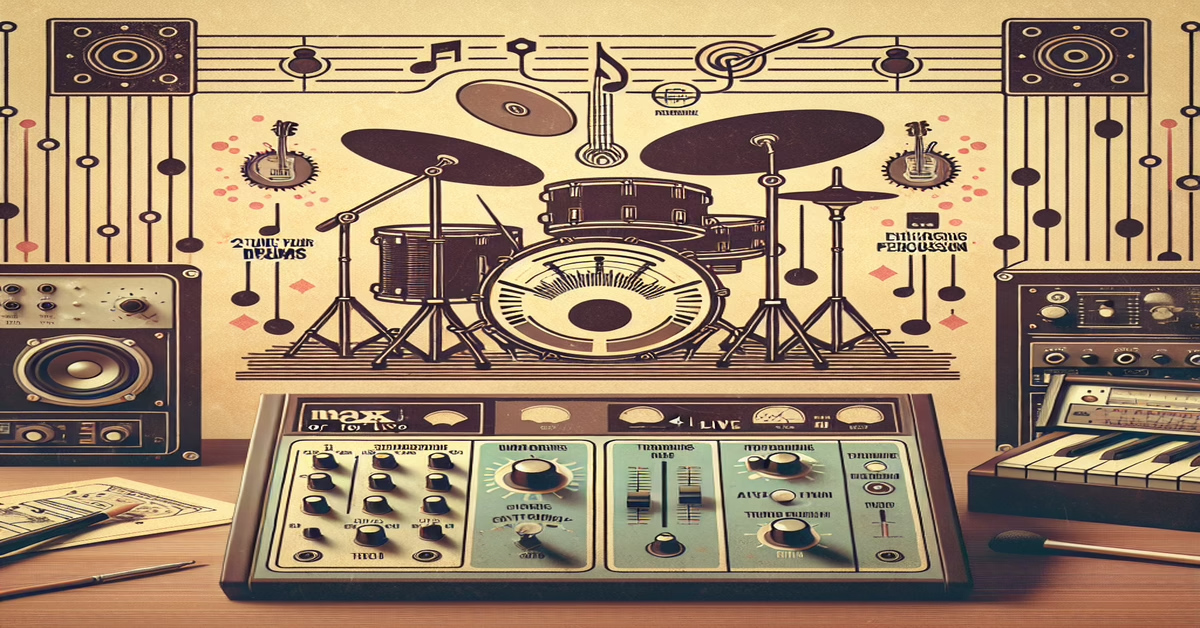Understanding 2Tune Your Drums
In the intricate realm of music production, where digital audio workstations serve as the modern composer's playground, the ability to effortlessly manipulate drum sounds sets the stage for groundbreaking auditory experiences. Enter 2Tune Your Drums 1.1, a groundbreaking Max for Live device specifically designed to unleash the full potential of your drum tracks with finesse and precision.
Created by the inventive developer Nandoscheffer, 2Tune Your Drums 1.1 positions itself as an indispensable tool for producers who seek to redefine the way drum sounds are perceived and integrated within a mix. Whether you are a novice producer eager to experiment or a seasoned audio professional in search of innovative enhancements, this device extends a streamlined approach to shaping drum tonality with remarkable ease.
At its core, 2Tune Your Drums 1.1 is engineered to give producers the power to adjust and refine the pitch and tonal characteristics of their drum samples without hassle. Traditional drum tuning often involves complex processes, yet this device simplifies the task, allowing users to focus on creativity rather than getting bogged down in technicality. By manipulating core tonal elements such as pitch and harmonics, producers can achieve seamless integration of their drums with the wider elements of their mix, enriching the overall sonic palette with a cohesive, harmonious effect.
This device operates within Ableton Live versions 10 through 12, supported by Max for Live 8.5, and caters to both Windows and macOS users, ensuring a wide reach within the production community. Its user-friendly interface, complemented by real-time audio feedback, facilitates an intuitive workflow where adjustments can be perceived instantaneously. Such a design propels 2Tune Your Drums into the forefront of audio manipulation tools, allowing users to swiftly achieve desired results and elevate their drum productions to new heights.
Furthermore, the device requires Live version 12.0.5 and Max version 8.6.2 as a minimum, ensuring robust performance across setups. While it has not received updates or logged downloads as of its release, it stands as a testament to thoughtfully designed audio effects that promote a new auditory perspective.
2Tune Your Drums 1.1 is a commercial product available through Gumroad, and while it comes with a price tag, the investment empowers users to unlock a wealth of possibilities in drum sound sculpting. An available YouTube video guide demystifies the functionalities of the device, highlighting its potential to transform your drum tracks and ensuring users are equipped with the knowledge to harness its capabilities fully.
In essence, Nandoscheffer has integrated a level of accessibility and depth within 2Tune Your Drums that encourages producers to explore, experiment, and excel in crafting drum sounds that align with their artistic visions effortlessly. For those committed to pushing the boundaries of their musical projects, this device promises a path to superior tonal control and intensified rhythmic expression.
Key Features and Compatibility
2Tune Your Drums 1.1 by Nandoscheffer integrates a set of powerful features designed to offer music producers precision and flexibility in crafting their drum sounds. The plugin boasts a straightforward interface that emphasizes usability, allowing both novices and seasoned producers to navigate and utilize its capabilities effectively.
One of its primary features is the intuitive pitch adjustment system. Users can seamlessly alter the pitch of individual drum hits, ensuring that each element within the performance aligns harmoniously with the rest of the track. Alongside pitch modifications, the device offers a harmonic content adjustment feature, which is particularly useful for refining the overtone structure of your drum sounds. This fine-tuning ability helps create a more integrated and polished sound, aligning your rhythm section more coherently within the mix.
The 2Tune Your Drums interface hosts a range of controls that allow for dynamic variation, including parameters for pitch variation and root pitch selection. These features are invaluable for adding subtle modulations and evolving textures that enhance your track's drum section during different parts of the arrangement, such as build-ups or breakdowns.
Complementing its array of features, 2Tune Your Drums is fully compatible with Ableton Live versions 10 through 12, functioning smoothly on both macOS and Windows platforms. This cross-platform compatibility ensures that producers using a variety of system setups can leverage its benefits without any operational hiccups.
For those wanting to explore its functionalities more comprehensively, an engaging overview is available on YouTube, providing both a visual guide and in-depth explanations of each function. This, coupled with the practical insights available on forums and user communities, serves as a substantial resource for maximizing the utility of the device in real-world applications.
Whether you're aiming for subtle enhancements or dramatic tonal shifts, 2Tune Your Drums presents itself as a versatile addition to any producer's toolkit, promising to transform how drum tonality contributes to the overall sonic narrative of your projects.
Get Started: Quick Tips for Use
After setting your sights on '2Tune Your Drums 1.1' by nandoscheffer, integrating this device into your Ableton Live setup is a breeze. Here’s a quick guide to get you started and make the most of this powerful tool right from the get-go.
First, ensure you have the compatible versions of Ableton Live and Max for Live, as specified in the plugin’s requirements. Once your setup is confirmed, open your desired Ableton project and identify the drum track you wish to enhance. This could be a single drum hit, a full kit, or layered percussions that need tonality adjustments.
Now, add the '2Tune Your Drums 1.1' device to your drum track. You’ll find it under your Max for Live audio effects. Once loaded, take a moment to familiarize yourself with its interface. The straightforward design is intentionally crafted to eliminate complex setups, ensuring a smooth user experience.
Begin by experimenting with the main "Tune" control; this allows you to adjust the pitch of your drum sounds, letting you fine-tune your mix without disturbing its core structure. As you tweak the knob, listen to how these changes affect your overall track. It’s useful to loop the section of your track where the drums play prominently, allowing you to hear the immediate impact of your adjustments.
Next, explore the additional parameters available, such as the "Fine Tune" and "Pitch Variation" controls. These features enable you to execute subtle tonal shifts and apply dynamic expressions to your drum sounds. For maximum effect, try automating these parameters to introduce evolving tones throughout your track. This automation can add depth and liveliness, particularly during transitions or build-ups.
Remember, the key is to experiment and observe how small changes contribute significantly to your audio output. The simplicity of '2Tune Your Drums' turns this exploration into an enjoyable process, providing instant feedback and helping you shape your drum sounds with precision.
Finally, take advantage of external resources like video tutorials and forums. Engaging with other users' experiences can present new insights and techniques that you might not have considered, enriching your usage of this robust audio device.
By following these tips, you’ll quickly harness the full potential of '2Tune Your Drums 1.1,' ensuring your drum tracks stand out with clarity and tonal perfection. As you become more familiar with its capabilities, you'll find endless possibilities to explore, making each project a unique expression of sound design.
Deep Dive: Advanced Tonal Adjustments
As you dive deeper into the advanced tonal adjustments with 2Tune Your Drums, you'll discover a world of nuanced sound crafting, ideal for producers eager to push the boundaries of drum processing. This section will guide you through leveraging some of the more sophisticated features of the device to unlock the full potential of your drum sounds.
One of the standout aspects of 2Tune Your Drums is its ability to modify not just the pitch, but also the harmonic content of your percussive elements. This function is particularly useful when you want a kick drum to sit perfectly within the mix. By utilizing the "Harmonic Content Control," you can boost or attenuate specific frequencies, allowing your drum hits to complement other instruments in the mix or stand out with commanding presence.
Begin by activating the "Harmonic Enhancer" feature. As you adjust this setting, the device uses advanced algorithms to enhance the selected harmonic frequencies, providing a rich and full-bodied sound to your drums. This is especially effective when working with kick drums that need to cut through dense mixes or snares that require a more pronounced attack and resonance.
Another powerful tool within the device is the "Transient Shaper." This control allows you to hone the attack and decay aspects of your drum hits. By sharpening the attack, you can add punch and clarity, ensuring each beat is impactful. Alternatively, smoothing the attack can blend your drums more subtly into the mix. Adjust the decay settings to either prolong the resonance of the drum, creating a larger-than-life sound, or to dampen it for a tighter, more controlled effect.
For a more dynamic approach, consider automating these parameters over time. By linking them to your track's automation lanes in Ableton Live, you can create evolving drum sounds that add movement and energy to your productions. For instance, gradually increasing the "Pitch Variation" during a build-up can add tension and anticipation, leading to a satisfying release when the drop hits.
Furthermore, the device's integration with Max for Live means you have the opportunity to customize and expand its functionality. If you're technically inclined, dive into the patching environment to modify the device, tailoring it further to suit your unique creative needs.
These advanced tonal adjustments transform 2Tune Your Drums from a simple tuning tool into a versatile sound design powerhouse, enabling you to shape and define your drum tracks with precision and creativity. Whether you're crafting intricate hi-hat patterns or ensuring your bass drum thumps with authority, mastery of these advanced techniques will elevate your music production to new heights.
Conclusion: Elevating Your Drum Tracks
Wrapping up your exploration of the dynamic capabilities of the "2Tune Your Drums" device, it's clear that Nandoscheffer has delivered a tool that truly transforms the landscape of percussion sound manipulation. This Max for Live device stands out with its unique approach to tonal adjustments, offering producers a chance to rethink and reshape their drum tracks in innovative ways. Its user-friendly interface and compatibility with Ableton Live versions 10 to 12 ensure a broad appeal, making it accessible to a wide range of users from novices to seasoned pros.
The capabilities of "2Tune Your Drums" extend far beyond the basic tuning of drum elements. Its versatility allows producers to tweak and refine percussion tracks, ensuring that every beat fits harmonically within the musical context, enhancing the overall cohesion and impact of a composition. The intuitive controls make it easy to dive in and start experimenting, yet the depth of its functionality provides ample room for skilled producers to explore complex tonal treatments and nuanced percussive adjustments.
For those invested in improving their drum tracks, "2Tune Your Drums" offers a fresh perspective on integrating rhythm and melody. By allowing you to tailor the tonal characteristics of each drum hit, it bridges the gap between percussion and harmonic elements, promoting a richer and more compelling auditory experience.
So, whether you're seeking to add a subtle finesse to your mixes or embarking on a full-scale sound design adventure, "2Tune Your Drums 1.1" proves to be an invaluable tool. It embraces the spirit of innovative simplicity, inviting users to harness its power to elevate their drum tracks and, subsequently, their entire music production. Now is the perfect time to seize this opportunity to refine your drum sounds with unprecedented ease and precision.
Access the device through Gumroad and transform your rhythmic foundation with "2Tune Your Drums," where your musical journey into enhanced drum tonality begins.
Useful Links
2Tune Your Drums on Max for Live